One of the best things about laptops is that they are portable and work just like desktop computers. While they are not as upgradable as desktop computers, they bring great portability and ease of use.
A laptop is comprised of several parts and devices. Generally, the components and peripherals we find on a desktop are inbuilt into a laptop that can’t be detached easily.
Laptops by default come with a keyboard, speakers, and touchpad. Each of these parts can be categorized as an input or output device. To know whether the touchpad is an input or output device, we need to look at how it works and why it is called either an input or output device.
What Is A Touchpad?

A Touchpad is a gliding pad that is pressure-sensitive and tracks the motion of the user’s fingers. It is a pointing device with a tactile sensor that can allow the movement of the cursor on an operating system.
It is a replacement for the PC mouse which is used on a desktop computer. As a laptop is portable, a touchpad is included instead of a mouse to save space while giving users the same functions.
Touchpads can come with an inbuilt button that acts as a left button click on a mouse. Some laptops also come with additional buttons under the touchpad for ease of access.
Is Touchpad An Input Or Output Device?
A touchpad takes input from the user like a computer mouse. Whenever the fingers are dragged on the surface of a touchpad, the sensor tracks the motion and moves the cursor on an operating system relative to the finger movement on the touchpad.
Also, a touchpad can register input when the inbuilt button is clicked by the user. Therefore, a Touchpad is an Input device as it receives the input and sends it for further processing.
An Input device is a device that can take instructions from a human and transfers them to the computer for CPU processing. It converts the input into electrical signals that reach the processor through a cable connected to a motherboard that has dedicated I/O circuitry.
An output device, on the other hand, is something that can display or show the output in form of an image, hard copy, or sound.
How Does A Touchpad Work?
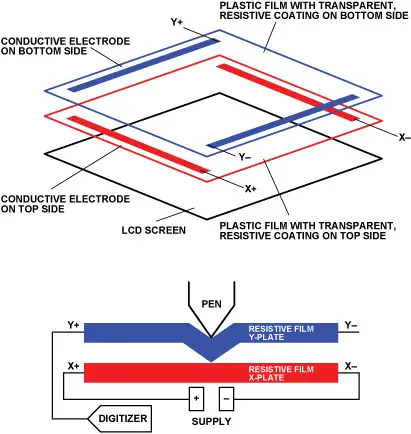
A touchpad has several layers beneath the flat surface where the top layer is in direct contact with human interaction. Once a user drags his fingers on the top layer, the bottom layers help in detecting the movements through horizontal and vertical layers of electrodes arranged in a grid.
These layers are connected to a circuit board underneath and when the electrode layers are interrupted, the current is interrupted indicating a movement on the touchpad.
Even though the movements of a touchpad are accurate, most users have difficulty adjusting to the touchpad as a computer mouse is more comfortable and features better control. Therefore, laptops are manufactured with USB ports to connect the computer mouse if the user needs it.
Related: