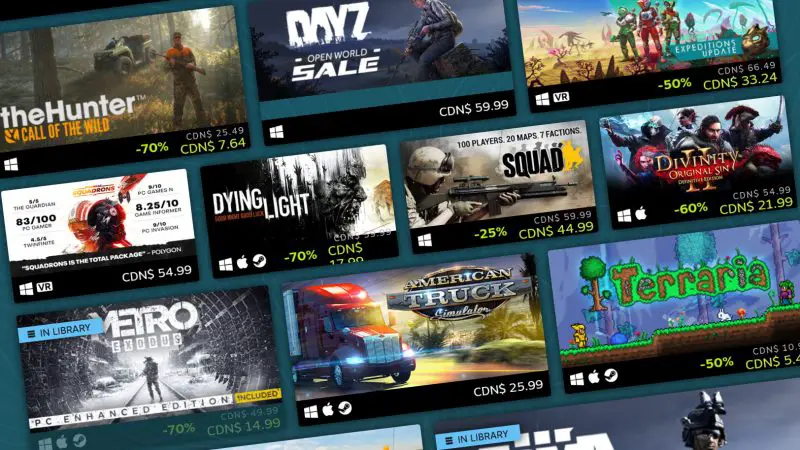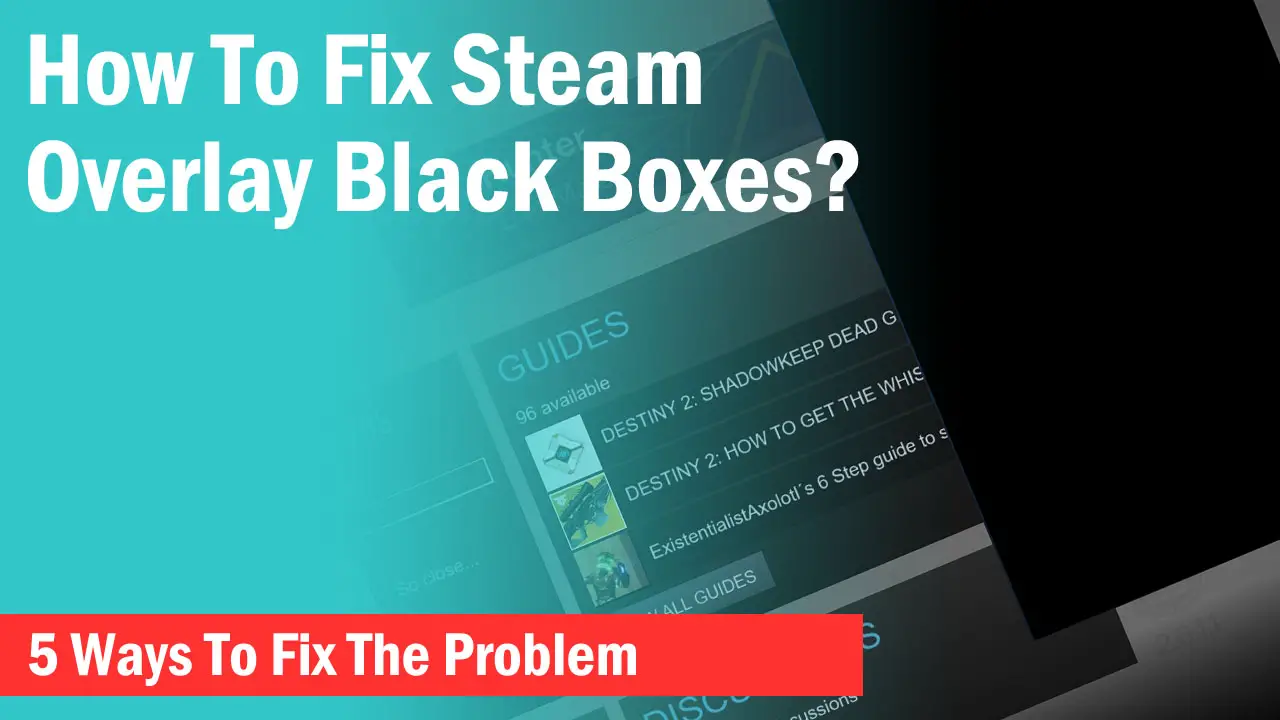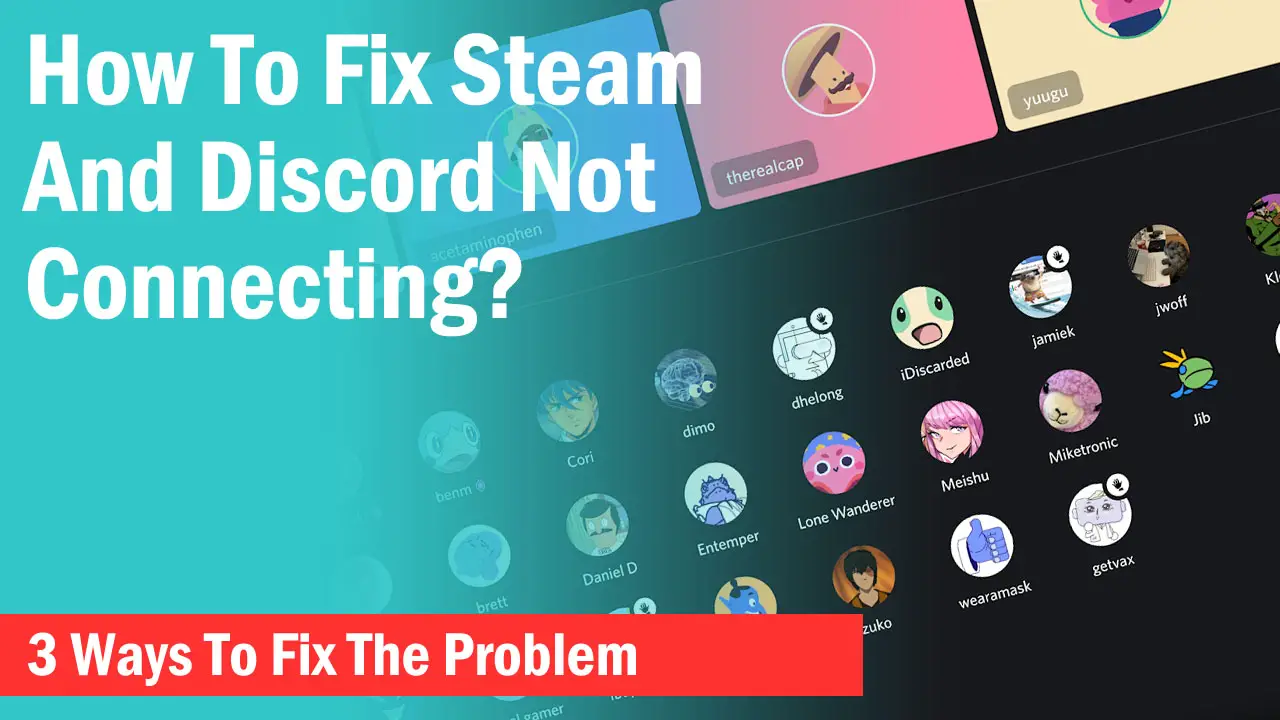Steam Family Sharing is an amazing inbuilt feature in the Steam client that holds over 50,000 games with several thousands of titles adding up each year.
It allows you to share games with your friends and family without having them buy the games separately. Moreover, you keep your progress saved in your profile separately and they will have their own progress saved.
Today we will discuss its features and if you and your friend can play the same or different games at the same time.
What Is Steam Family Sharing?
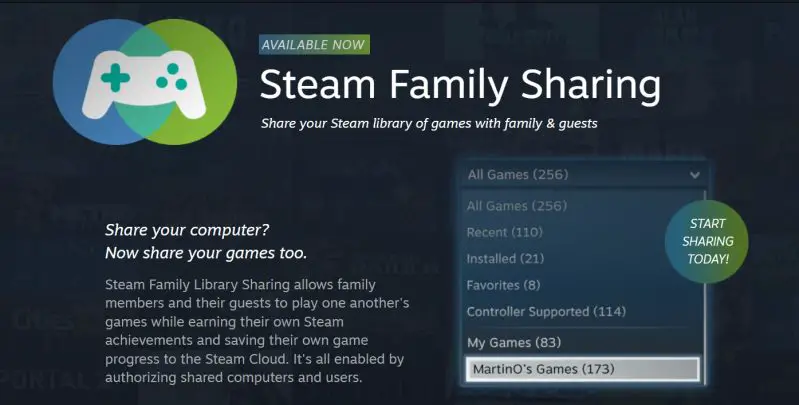
Steam Family Sharing is an inbuilt feature of the Steam client that allows multiple users to access a user’s library.
An individual account can have up to 5 accounts or up to 10 computers authorized to use its library. When enabled, any authorized computer or user can play games or have access to the tools in the original account’s library if the original owner is not playing the games.
However, if the original account owner is currently playing a game on Steam, access to the shared games is denied to other users.
Steam Family Sharing Limitations
Steam Family Sharing has some limitations. The number of users and computers you can add cannot exceed more than what Steam defined.
Also, if one user is playing a game from the shared library, no other user can play the same or any other game from the same library from a different computer.
If a user tries to open a game while another user is playing from the same library, Steam will lock the library showing the “This library is not currently available for family sharing” error.
If you want to add a new account or a computer, you will first need to delete an already existing account or a computer if you have reached the Family Sharing limit.
Family Sharing also has limitations on DLCs and in-game content. If a borrower runs a game he can also borrow DLCs and additional in-game content but if he already owns that game, he has to purchase DLCs and other such stuff from their own account.
How To Make Multiple People Play At The Same Time?
On the Steam FAQ page about the Family Sharing feature, Steam mentions,
No, a shared library may only be played by one user at a time including the owner and even if they want to play different games.
So technically, the Steam Family Sharing feature doesn’t allow multiple users to play the games from the same library.
But there is a workaround to play the game by more than one user at the same time. This, however, can only let Two Users play at the same time but not more than that.If the owner starts his Steam app in offline mode, both the owner and borrower can play the same or different games at the same time.
The opposite won’t work where the borrower wants to play the game in offline mode because Steam requires the borrower account to be online all the time to launch the game.
As the owner already purchased the game from the store, Steam allows the original owner to play the game even in offline mode. This, however, will disable the online and multiplayer modes for the owner.
Final Words
Letting two users play at the same time through Steam Family Sharing is not possible normally but the workaround I explained above still works and has its own limitations. More than two users won’t be able to play the games at the same time as the borrowers don’t have access to offline launch option in their accounts for the lender’s library.