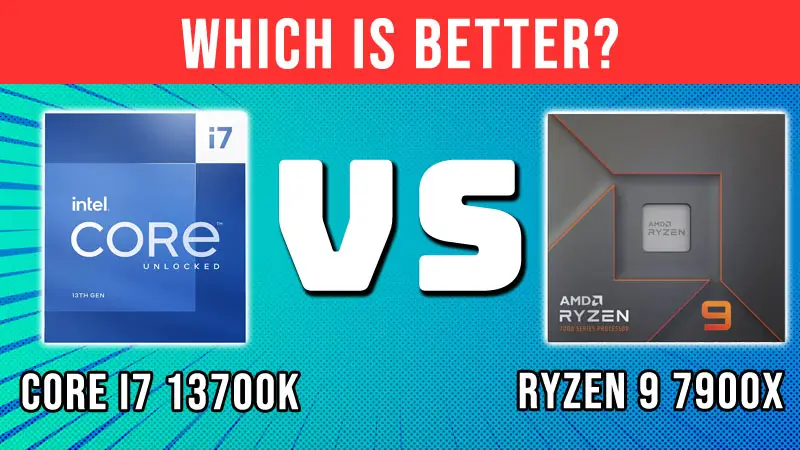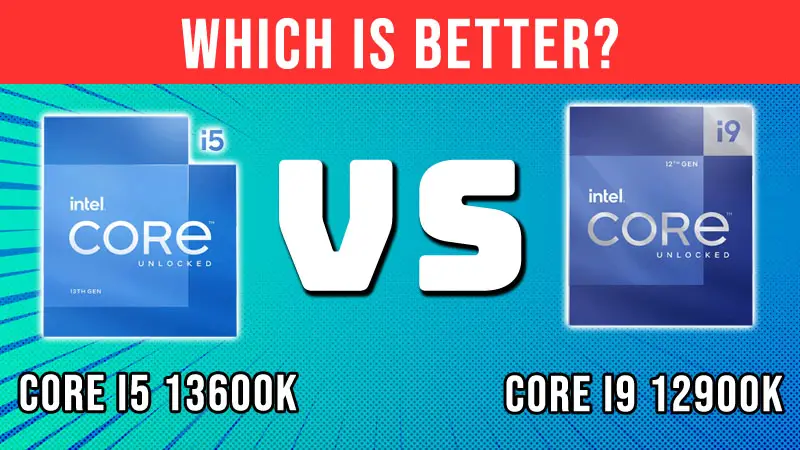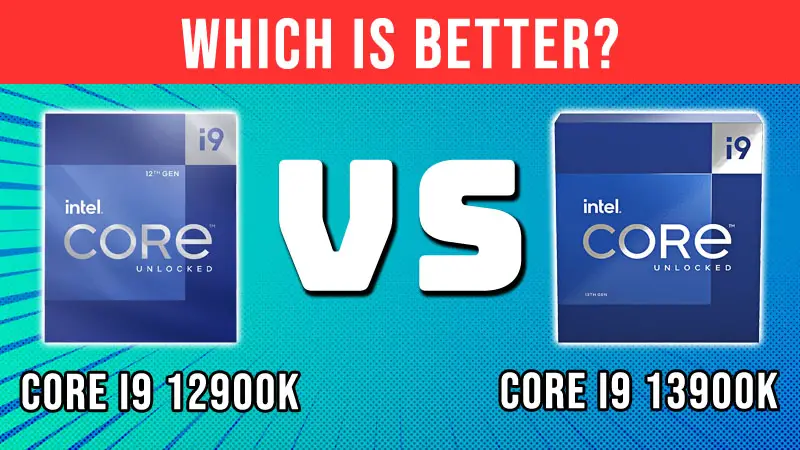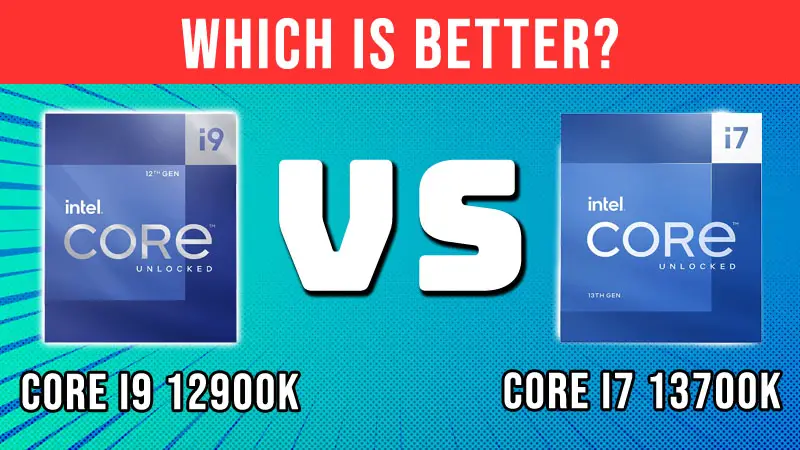After the launch of the Ryzen 7000 series, the competition between Intel and AMD is more fierce than ever and it will keep going intense as we now have even more flagship high-end processors from both.
In response to Intel’s Core i9 CPUs, Ryzen has the Ryzen 9 processors that are direct competitors to the former. In this post, we are looking at the enthusiast-grade high-end CPUs Ryzen 9 7900X from AMD and the Core i9 12900K from Intel.
These CPUs aren’t normally considered as gaming CPUs as they are more oriented toward productivity than gaming performance. With a lot of cores, high cache memory, and more power consumption, these CPUs are typically used for processes like rendering, multi-tasking, and content creation.
We will look at how these two are different from each other and whether you should go with the 7900X or the 12900K right now.
Specifications Difference
SPECS | AMD RYZEN 9 7900X | INTEL CORE i7 12900K |
Code Name | Raphael | Alder Lake |
Lithography | 5nm | Intel 7(10nm) |
Socket | AM5 | LGA 1700 |
Cores/Threads | 12/24 | 16/24 |
Clock Speeds | 4.7/5.6GHz | 2.4-3.9GHz(Efficient) 3.2-5.2GHz(Performance) |
L2/L3 Cache | 12/64MB | 14/30MB |
TDP | 170W | 125W-241W |
Integrated Graphics | Yes | Yes |
Differences are quite significant between the 7900X and 12900K. The biggest difference is the core/thread count. The 7900X comes with 12 cores and 24 threads whereas the 12900K has 4 cores more. The difference here is that the 12900K comes with a combination of two types of cores: Performance and Efficient cores.
They are different from the regular 12 cores of the 7900X. The 8 performance cores are the most active whereas the efficient cores come into effect when required. The 12 cores of 7900X are like the 8 performance cores of the 12900K but due to having 4 fewer cores, the latter may perform better theoretically.
The next difference is the cache memory size where the 7900X features significantly more L2 and L3 cache combined than the 12900K. More cores generally mean faster processing but we will verify that in the performance section.
Both these processors are power-hungry compared to the less powerful processors in the same series as well as their predecessors from the older generation. We are seeing here at least a 50% jump over the last generation and this gives the ability to overclock these processors more than the predecessors.
- Processor is versatile, reliable, and offers...
- Ryzen 9 product line processor for your...
- 5 nm process technology for reliable performance...
- Dodeca-core (12 Core) processor core allows...
Architectural Difference
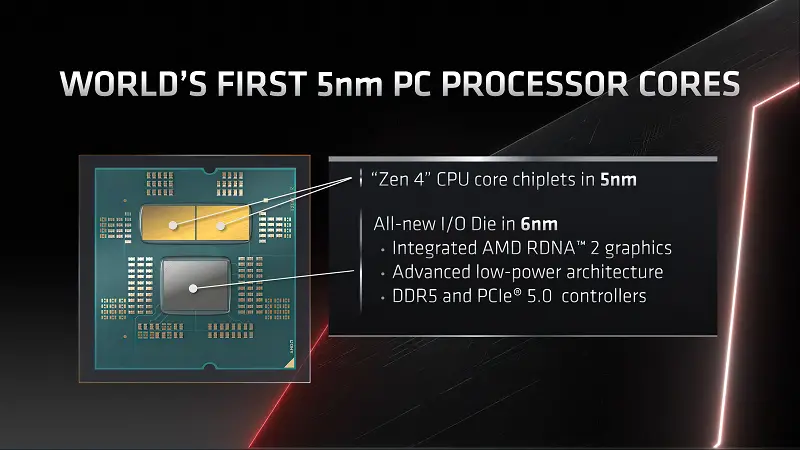
The architectures of 7900X and 12900K can’t be compared directly. They are completely different from each other but a glimpse of how these are fabricated using the latest architectures will allow us to see what potential each processor has.
The 7900X is based on the Zen 4 architecture and uses the latest TSMC’s 5nm process node that makes the Ryzen 7000 series the first ever CPU series to use the 5nm process on desktops. Intel 12900K on the other hand is made on Intel 7 which is actually a 10nm process node. A smaller process node means more transistors and better power efficiency. So, theoretically, the 7900X should be less power-consuming than the i9 12900K which is also obvious from the TDP of both CPUs.
Core i9 12900K features a completely new die design with a hybrid architecture that allows it to use both types of cores: Performance and Efficient. It has never been seen on any other processor before and allows Intel to increase the overall core and thread count for a lower price.
Ryzen 7900X die design uses dual CCDs(Core Compute Die) where each CCD contains two CCX(Core Complex) and each CCX features 4 cores. This makes a total of 16 cores but 4 cores have been disabled per CCX to achieve the 12-core count. This design is very similar to Zen 2 but the direct access to the L3 cache is still there and there are several improvements made over Zen 2 and Zen 3 that make Zen 4 significantly faster in IPC as well as overall performance.
Motherboard Compatibility

As both processors use different sockets, the compatibility is also different. Ryzen 7900X is compatible with only the AM5 socket whereas the i9 12900K is compatible with the LGA 1700 socket.
However, a similarity between these sockets is the socket type. Typically, AMD used to have PGA(Pin Grid Array) sockets that feature pins on the socket but the AM5 is an LGA(Land Grid Array) which is the same type as the LGA 1700 socket used for Intel’s 12th and 13th gen CPUs.
The pins array is different on both and hence, they are naturally incompatible with processors from not only different manufacturers but also with the previous generations.
LGA 1700 and AM5 motherboards bring a couple of chipsets that vary in features and functionality. The LGA 1700 has more chipsets available for the Intel i9 12900K whereas there are only four for the AM5 socket right now.
These are the X670, X670E, B650, and B650E where the “E” stands for Extreme which provides more PCI-E 5.0 lanes. So, basically, all four chipsets available on the AM5 socket allow overclocking but the LGA 1700 motherboards come with both types of chipsets: Locked and Unlocked where only the Z690 and Z790 chipsets allow overclocking.
- Built for the Next Generation of Gaming. Game and...
- Integrated Intel UHD 770 Graphics
- Compatible with Intel 600 series and 700 series...
- The processor features Socket LGA-1700 socket for...
RAM Compatibility
The 7900X is compatible with only DDR5 RAM out of the box and that is also due to the fact that AMD has completely dropped the DDR4 support on AM5 motherboards.
The LGA 1700 socket motherboards are available in both DDR4 and DDR5 editions. Hence, the i9 12900K can support both DDR4 and DDR5 memories out of the box giving it an advantage over the Ryzen 7900X CPU.
Gaming And Non-Gaming Performance

The best way to compare two CPUs is to compare their real-world performance in games and applications. As the 7900X and Core i9 12900K are specifically made for professional applications and productivity, the difference in gaming performance won’t matter a lot unless you are also looking for high-end gaming performance along with productivity and content creation.
For comparing and concluding the results, we will analyze a couple of benchmarks that will give us an average difference in performance numbers and we can see which CPU will be better for its price.
For instance, we will use benchmarks from GamersNexus((https://youtu.be/s04TOQkzv3c)), Tomshardware((https://www.tomshardware.com/reviews/amd-ryzen-9-7900x-cpu-review)), Guru3D((https://www.guru3d.com/articles_pages/amd_ryzen_9_7900x_processor_review,1.html)), and Techspot((https://www.techspot.com/review/2538-amd-ryzen-7900x/)) which are pretty legit when it comes to honest reviews. There are even more but I feel four benchmarks are enough to make our conclusion. Each of these sources uses a different configuration but they are still quite equivalent as they generally use high-end components whether it is a GPU, motherboard, or RAM. Let’s see which one prevails and by how much.
As evident from the selected sources, there is hardly any difference in gaming performance. Whatever game you choose, whatever settings or resolution you choose, the i9 12900K and 7900X are nearly equivalent with a few fps up and down in different titles that can be considered in the margin of error.
In applications, we see some differences in performance depending on the application used. Generally, the Ryzen 7900X is overall faster than the i9 12900K in most applications including compression and rendering apps. However, the performance gap on average stays under 5%. This is similar across all the benchmarks we have considered.
So, indeed the 12 cores of 7900X prove to be better than the combination of 8+8 cores of the 12900K.
Value Comparison
All it comes down to pricing. As we have noticed that the 7900X is marginally faster than the 12900K and that is particularly in non-gaming tests, all we need now is to compare the pricing and the value you get with each processor.
The Ryzen 9 7900X was launched at an MSRP of $549 whereas the i9 12900K was launched at $599. Just going by the original pricing, the i9 12900K is an inferior choice and is 5% slower if we only consider application performance but at a price increase of 8%.
But if we consider the current pricing of the 12900K, it is available for as low as $500 to $550. Therefore, the value you get with each processor is equivalent. Therefore, now we need to consider other factors to decide which one will be better.
Factors like upgradeability, thermals, and overall PC cost will determine what will be better for the users. As for the upgradeability, the LGA 1700 socket is going to exist only up to the 13th gen Raptor Lake CPUs. Therefore, the max upgrade you can go with the i9 12900K is the i9 13900K and that is not an appealing upgrade at all.
Meanwhile going with the 7900X gives you the AM5 platform that is here to stay for several years and we can see a couple of next-generation Ryzen CPUs on the same platform. So, 7900X seems like a better option in terms of upgradeability.
The next important factor you should consider is the thermals and the cooling solution needed. The i9 12900K runs pretty fine without overheating if a decent aftermarket cooler is used. However, the 7900X is terrible in maintaining the temps just as any other Ryzen 7000 CPU. It easily reaches above 90C and you will need a 360mm radiator to cool it properly.
Lastly, the overall cost of the PC build will be significantly higher with the 7900X as the cost of AM5 motherboards and DDR5 RAM is much more than the cost of LGA 1700 DDR4 edition motherboards and DDR4 RAM respectively.
Conclusion And Final Words
It comes down to your needs and budget. If you are looking to get your job done and you don’t think you will need a processor upgrade in a few years, go with the i9 12900K as it will save you a good amount of cash on motherboard, RAM, and CPU cooler.
If you are concerned with upgrades, 7900X is also a decent option but costlier. Let me know which processor you are going with in the comments below and why.
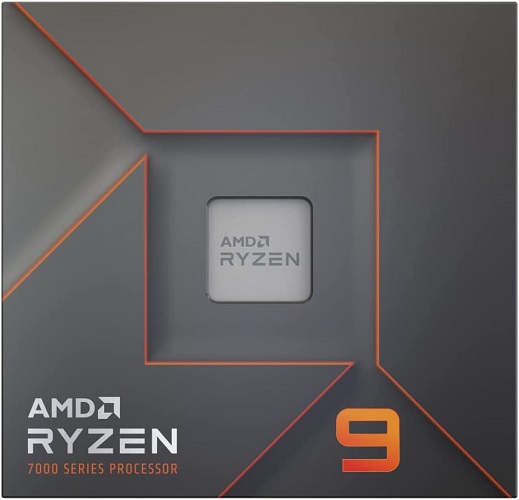
Reasons To Buy Ryzen 9 7900X
[wp-svg-icons icon=”thumbs-up” wrap=”i” color=green] AM5 will last longer
[wp-svg-icons icon=”thumbs-up” wrap=”i” color=green] Marginally faster in CPU-intensive applications
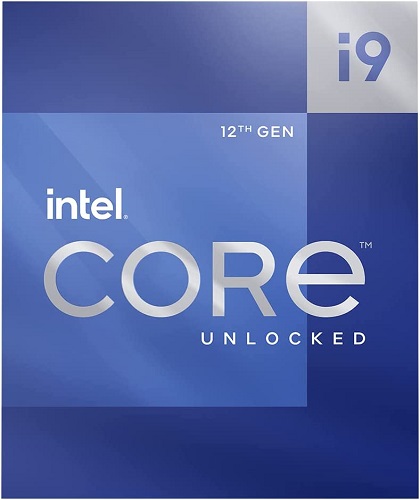
Reasons To Buy Core i9 12900K
[wp-svg-icons icon=”thumbs-up” wrap=”i” color=green] Lower PC cost overall
[wp-svg-icons icon=”thumbs-up” wrap=”i” color=green] Supports both DDR4 and DDR5
Related:
- AMD Ryzen 5 7600X vs Ryzen 7 5800X3D
- AMD Ryzen 5 7600X vs Ryzen 5 5600X
- AMD Ryzen 5 7600X vs Ryzen 7 7700X
- AMD Ryzen 7 7700X vs Ryzen 7 5700X
- AMD Ryzen 7 7700X vs Ryzen 7 5800X3D
- AMD Ryzen 5 7600X vs Intel Core i5 12600K
- AMD Ryzen 7 7700X vs Ryzen 9 7900X
- AMD Ryzen 7 7700X vs Intel Core i7 12700K
- AMD Ryzen 9 7900X vs Ryzen 9 7950X
- AMD Ryzen 5 7600X vs Intel Core i9 12900K
- AMD Ryzen 9 7900X vs Ryzen 9 5900X
- AMD Ryzen 9 7950X vs Ryzen 9 5950X
- Intel Core i7 13700K vs Core i9 12900K
- AMD Ryzen 7900X vs Core i7 13700K
- Intel Core i9 12900K vs Core i9 13900K