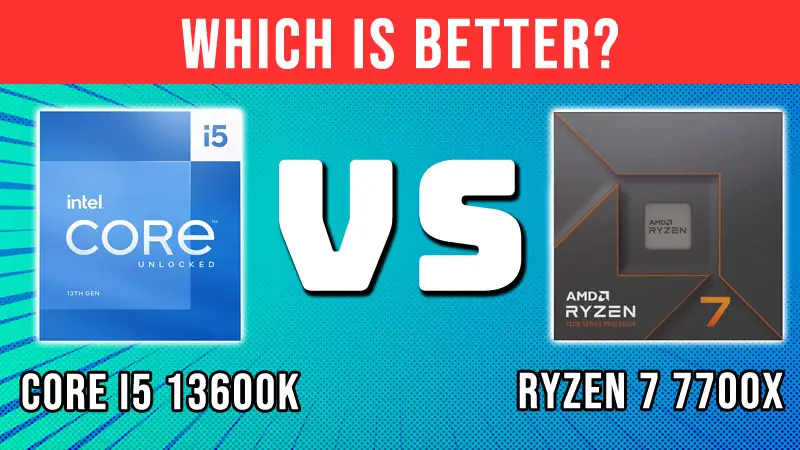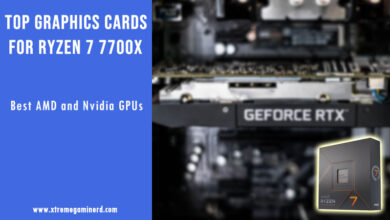AMD’s 7000 series lineup is currently at the top of the charts and beats its own predecessor the 5000 series by a good margin.
While for many, the 5000 series CPUs are sufficient, for those who are looking to build a PC from scratch or are upgrading from a much older Ryzen platform, the new 7000 series CPUs look promising.
Every time, AMD releases a better version of the processors in the newer generation. Here, we are taking a look at the Ryzen 7 7700X going up against the 5700X as the former replaces the latter being its successor.
It’s important to make sure that we consider all the factors before deciding which one is the real champion because the gaming performance alone doesn’t tell the whole story. Hopefully, after reading this post, you will be able to decide for yourself what processor you should go with.
Specifications Difference
SPECS | AMD RYZEN 7 7700X | AMD RYZEN 7 5600X |
Code Name | Raphael | Vemeer |
Lithography | 5nm | 7nm |
Socket | AM5 | AM4 |
Cores/Threads | 8/16 | 8/16 |
Clock Speeds | 4.5/5.4GHz | 3.4/4.6GHz |
L2/L3 Cache | 8/32MB | 6/32MB |
TDP | 105W | 65W |
Integrated Graphics | Yes | No |
Architectural Difference
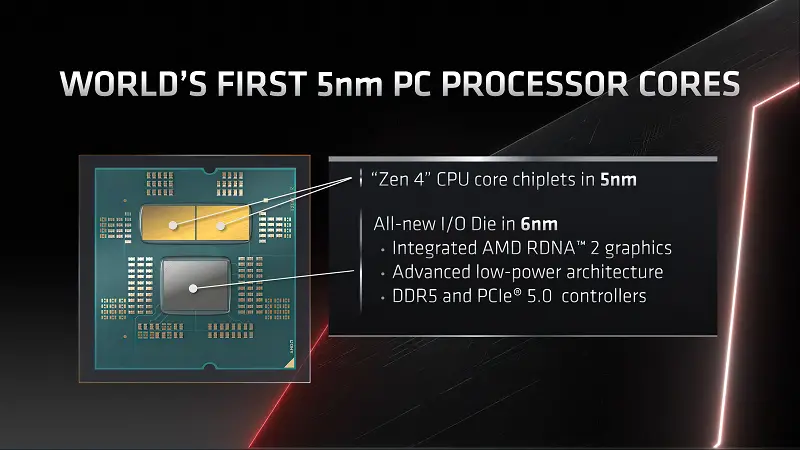
Ryzen 7700X uses the Zen 4 architecture while the 5700X uses Zen 3. Also, the 7700X uses the smaller process node of 5nm whereas the 5700X is built on 7nm.
Theoretically, while there are a lot of enhancements in Zen 4 compared to Zen 3, the die design isn’t recreated from the scratch, however, the specs have the most obvious differences, especially the L2 cache which is now double what is present on the Zen 3.
AMD says that Zen 4 is able to provide around 29% faster single-core performance over Zen 3 where 50% of the improvement comes from the architectural improvements and the rest comes from the higher clock speeds.
This is apparent from the specs because the 7700X features significantly higher core clock speeds than the 5700X. Other specs are also greatly improved but the core and thread count have been retained.
Coming back to the die design, we have different numbers of cores on both per CCD/CCX that is 8 cores per CCD on the 5700X and 4 cores per CCX, and two CCX per CCD on the 7700X that have access to the L3 cache on the processors. This reduces the overall latency and brings a significant boost in IPC(Instructions Per Cycle) when combined with other architectural improvements.
No products found.
Motherboard Compatibility

Ryzen 5700X works with the AM4 socket whereas the 7700X is compatible with the AM5 socket. Both the CPUs can’t be used on any other AMD socket and therefore, the chipsets are also different.
The biggest difference between the AM4 and AM5 is the socket type. AM4 features the PGA or Pin Grid Array design while the AM5 socket is an LGA or Land Grid Array that features the pins in the socket instead f the processor.
AM4 sockets have 300, 400, and 500 chipsets like X370, B450, X570, etc. There are a total of 8 chipsets for AM4 motherboards whereas being a new platform in the market, the AM5 motherboards currently have only 4.
Out of those 4 chipsets, two are basically the same chipsets with the Extreme Technology.
RAM Compatibility
Ryzen 7700X supports DDR5 RAM out of the box whereas the 5700X is only compatible with DDR4 RAM. This is due to the fact that 7600X can only be used with AM5 motherboards which only support DDR5. So, AMD simply made DDR4 incompatible with all the Ryzen 7000 series processors.
Unlike, Intel’s 600 chipsets for 12th gen Alder Lake CPUs, we don’t have motherboards that feature both DDR4 and DDR5 editions. This means that you won’t be able to use either the same socket or the same RAM for the 7700X and the 5700X.
DDR4 RAM has a base clock of 2133MHz but DDR5 starts with 5200MHz which is significantly higher. However, that also brings higher CL timings due to which there is a minimal boost in gaming performance.
Integrated Graphics
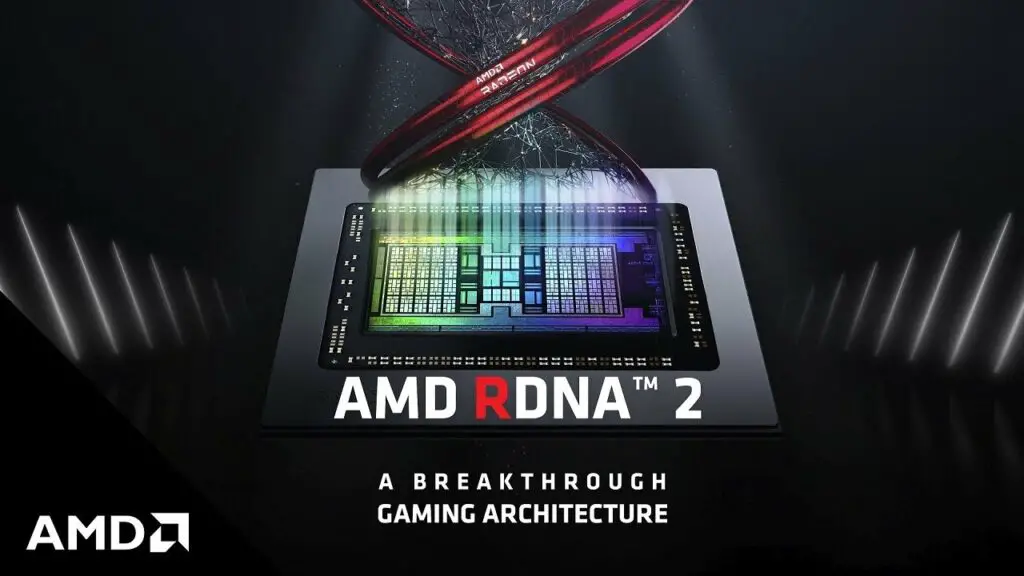
One of the most obvious differences between the 7700X and 5700X is the presence or absence of Integrated Graphics. No Ryzen CPU in the previous generation for desktop features integrated graphics except for the Ryzen APUs which are comparatively fewer.
The Ryzen 5700X, therefore, needs a discrete graphics solution to be installed on the motherboard in order to provide a display signal on the monitor. On the other hand, the 7700X comes with an RDNA 2 based GPU that provides 2 graphics cores clocked at 2200MHz.
RDNA 2 is the same architecture on which the RX 6000 GPU series is made but on the 7700X, it is too inferior compared to the Ryzen APUs. However, it is still a significant upgrade that helps users to use their computers with a discrete GPU and saves a good amount of cash.
No products found.
Thermals
Ryzen 5700X runs quite normally and just like any other Ryzen CPU, its temperature hovers around 60-80C under normal conditions. The 7700X runs significantly hotter touching 90C easily((https://www.techpowerup.com/298499/amd-ryzen-7000-undervolting-yields-great-results-with-temperatures)).
This might look alarming but AMD actually calls it “Normal” and therefore, you shouldn’t be afraid of overclocking. However, as the temps can surpass 90C easily, it is recommended to use a decent cooling solution to maintain the temperature.
Basically, you require a much better aftermarket CPU cooler to cool a 7700X compared to the 5700X. Even though AMD lists the Max Operating Temperature for the 5700X as 90C and for 7700X as 95C, the latter still easily catches up to its critical temperature compared to the 5700X which can be cooled down below 80C with a normal CPU cooler.
Gaming And Non-Gaming Performance
The performance difference between these processors can be measured in games as well as CPU-dependent applications. For some users, gaming performance matters more than the performance in CPU-intensive applications and vice-versa is also possible if you are a content creator or work on professional apps.
To get an accurate picture of the performance difference between the two processors, I analyzed the compared the results of a few third-party independent reviewers including GamersNexus((https://www.youtube.com/watch?v=LJeEd7_Cv90)), Jarrod’s Tech((https://www.youtube.com/watch?v=pGy3A5-F8_8)), Guru3D((https://www.guru3d.com/articles-pages/amd-ryzen-7-7700x-review,1.html)), TweakTown((https://www.tweaktown.com/reviews/10205/amd-ryzen-7-7700x-zen-4-cpu/index.html)), and Techspot.((https://www.techspot.com/review/2537-amd-ryzen-7700x/)) While there are more, these should be sufficient for a correct conclusion.
As most of these sites have Ryzen 5800X in place of 5700X, we have to compare the 7700X with the 5800X since the performance difference between the 5800X and 5700X is negligible and their specs are also identical. Only Jarrod’s Tech compares the 5700X directly to the 7700X and the results are pretty identical.
Most of the reviewers use the RTX 3090 or the 3090 Ti for benchmarking these CPUs except TweakTown which uses an RX 6800 XT. So, the results will vary here and there but only by a very small margin.
The results in gaming are similar when we compare the benchmarks from these reviewers. The Ryzen 7700X beats the 5800X by an average of 20-25% in many games while remaining similar in performance in some titles. This is the pattern of almost every benchmark and therefore, we are seeing a similar jump from 5700X to 7700X just as we saw when jumping from 3700X to 5700X.
The gap increases in non-gaming applications and the Ryzen 7700X proves itself to be much faster in single and multi-core performance in almost every application whether it is Cinebench, Adobe Premiere, 7-Zip, Blender, or any other CPU-intensive app.
The 7700X is more than 30% faster than the 5800X on average and this gap is more consistent than the gap in gaming performance between the two.
Understanding The Whole Picture
It is clear that the Ryzen 7700X is a better option but considering the MSRP they were launched at, things get complicated. The 5700X was launched at $299 while the 7700X was launched at $399. So, there is a big $100 price difference to consider.
If we consider their default MSRP, the 7700X provides a 25-30% jump in overall performance at 33% more price . So, realistically, the 7700X doesn’t look bad but if you are already using a Ryzen 5700X, don’t upgrade to 7700X. Only do it if you are upgrading from a processor that belongs to the previous Ryzen CPUs or Intel CPUs that are older than the 12th gen.
At the same time, you must consider how much you are going to pay for building a new PC for a brand-new platform. Whether you are building a brand new PC or upgrading from an old one, you still have to change the core components of your PC like motherboard, CPU, RAM, and potentially CPU cooler which are way costlier than any other platform.
This makes building a PC around 7700X much more expensive and decreases its overall value especially when the price of 5700X is currently under $250 which makes it significantly a better option. The X670 motherboards are super expensive and so are the prices of DDR5 memories. Although they are going to decrease in the long run but not right now.
Therefore, if you already own an AM4 motherboard and a Ryzen CPU from an older generation than the 5000 series, you can upgrade to the 5700X which is a great value CPU.
On the other hand, if you are building a PC from scratch, you will have advantages going in both ways. With the 5700X, the total cost of your PC will be much lower but the upgradeability will be almost negligible except for the GPU if you want a massive performance boost in gaming.
Going with the 7700X is although expensive, you are going to be able to upgrade easily as AM5 will probably last at least 4-5 years if we believe AMD’s word which should be the case as AMD platforms last longer than Intels.
Final Words
It is a little difficult and confusing to choose between the 7700X and 5700X but if you consider all the factors as I explained, you should be able to make up your mind. Let me know what you think about upgrading to the 7700X in the comments below.
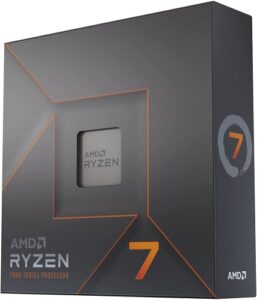
Reasons To Buy Ryzen 7 7700X
[wp-svg-icons icon=”thumbs-up” wrap=”i” color=green] AM5 will last longer
[wp-svg-icons icon=”thumbs-up” wrap=”i” color=green] RDNA 2 based iGPU
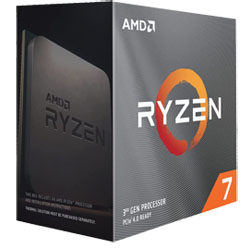
Reasons To Buy Ryzen 7 5700X
[wp-svg-icons icon=”thumbs-up” wrap=”i” color=green] Lower PC cost overall
[wp-svg-icons icon=”thumbs-up” wrap=”i” color=green] Supports less expensive DDR4 RAM
Related:
- AMD Ryzen 5 7600X vs Ryzen 7 7700X
- AMD Ryzen 5 7600X vs Ryzen 5 5600X
- AMD Ryzen 5 7600X vs Intel Core i5 12600K
- AMD Ryzen 5 7600X vs Ryzen 7 5800X3D
- AMD Ryzen 7 7700X vs Ryzen 7 5800X3D
- AMD Ryzen 7 7700X vs Intel Core i7 12700K
- AMD Ryzen 7 7700X vs Ryzen 9 7900X
- AMD Ryzen 9 7900X vs Ryzen 9 7950X
- AMD Ryzen 9 7900X vs Intel Core i9 12900K
- AMD Ryzen 5 7600X vs Intel Core i9 12900K
- AMD Ryzen 9 7900X vs Ryzen 9 5900X
- AMD Ryzen 9 7950X vs Ryzen 9 5950X
- Intel Core i5 13600K vs Ryzen 7 7700X
- Intel Core i7 13700K vs Ryzen 7 7700X