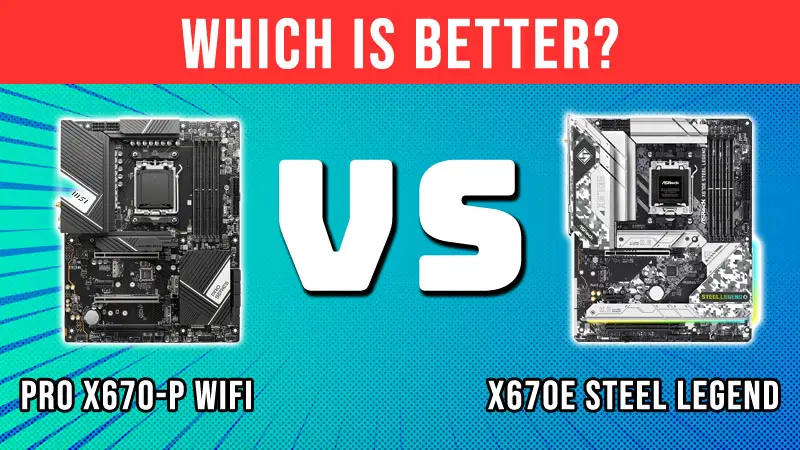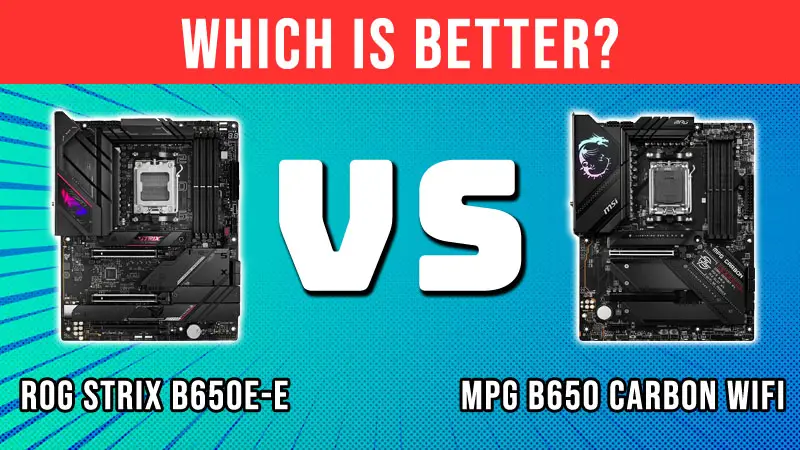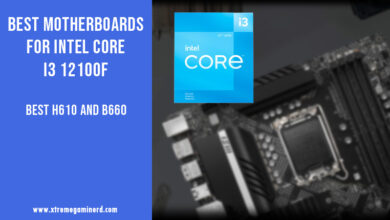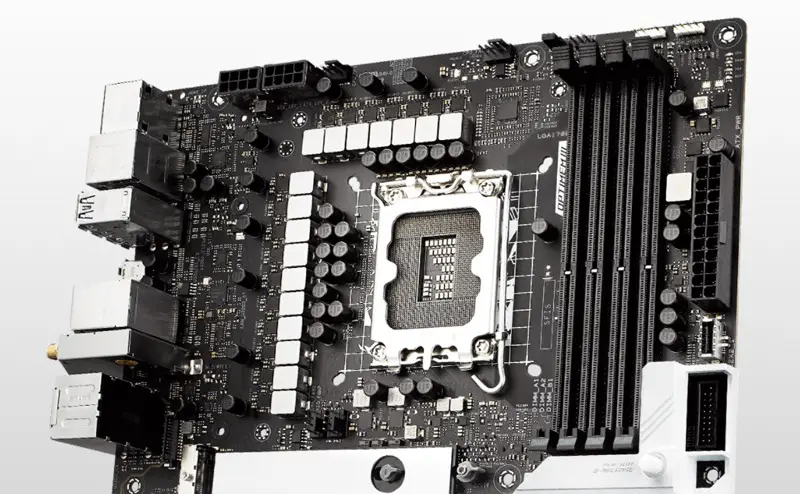
Ever wondered what happens when you use four RAM sticks in your motherboard. Does it only increase your memory size or does it have other functions as well? There are some key factors around it. While choosing a motherboard, most out-there often gives priority to other things including how many slots of RAM are present. However, there are very few who are well-known with the terms Single channel, Double channel, or Quad channel configurations.
What are Single channel, Double channel & Quad Channel configurations?
In general, a Single-channel memory configuration refers to having one RAM stick present in your system. Having two will allow your mobo to run a dual-channel configuration. And if you are having four memory sticks in your motherboard, then you might be running a quad-channel configuration. The thing is not every motherboard or processor is capable of running quad-channel configuration.
Having 4 RAM slots in your motherboard does not necessarily mean that your motherboard is capable of running Quad-channel configurations. Hence, you need to check whether your motherboard and your processor are capable of running a Quad-channel configuration in the first place.
Does a Quad channel configuration improve gaming performance?
Running dual or quad-channel memory configuration helps to improve total bandwidth capacity. However, there won’t be noticeable performance uplift in gaming scenarios. Even if you run dual or quad-channel configurations, the result will be the same.
Now the question is, what is the benefit of having dual or quad-channel configurations in your system. According to various benchmarking over the internet, having dual or triple, or quad memory configurations reduce the overall load from the CPU allowing it to have some room for breathing.
At times, there might be certain scenarios where it is noticed CPU utilization spikes. Having a dual or more memory configuration in your system helps to distribute some of those sudden spikes. The most possible reason for these is the presence of extra memory bus and bandwidth.
Now the resulting change doesn’t have a huge impact on gaming at most times. But there is the possibility of improvements in games that are more CPU intensive. But even so, that uplift of performance won’t be huge.
Related- What are Motherboard Standoffs?
Do’s and Dont’s
Before heading to use dual or quad-channel configuration, make sure to crosscheck your system compatibility in the first place. If you install 4 memory modules but your system supports only dual-channel configuration, then it will be a waste.
In general, quad-channel motherboards come at a premium price point. Therefore is wise to check compatibility for both processor and motherboard if you are thinking of using quad-channel configurations.
Most laptops come with single-channel memory configurations these days. The reason is the overall negligible difference in performance.
Summing it up!
After going through the details, you might be thinking what is the benefit of having dual or quad-channel configurations. To begin with, having multiple lower capacity sticks instead of having a single higher capacity one is less expensive. Furthermore, it will help you in times of hardware failure of a single memory stick. It won’t halt your day-to-day use of your system.