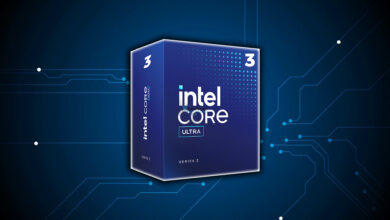You might have heard about overvolting and overclocking your CPU. These techniques are generally used for increasing the performance of a CPU as they increase the voltage and clock speeds.
However, have you ever thought of Undervolting your CPU? Undervolting, a term often associated with CPU tweaking, raises a fundamental question: Is it safe to undervolt your CPU?
Let’s delve into the world of CPU undervolting, dispelling myths, and uncovering the truth about its safety.
What is CPU Undervolting?
Before we dive into the safety aspects, let’s clarify what undervolting actually means. Simply put- Undervolting involves reducing the voltage supplied to your CPU, all while keeping the clock speed unchanged. It’s a process that offers several advantages, but safety is a paramount concern.
The Safety of Undervolting Your CPU
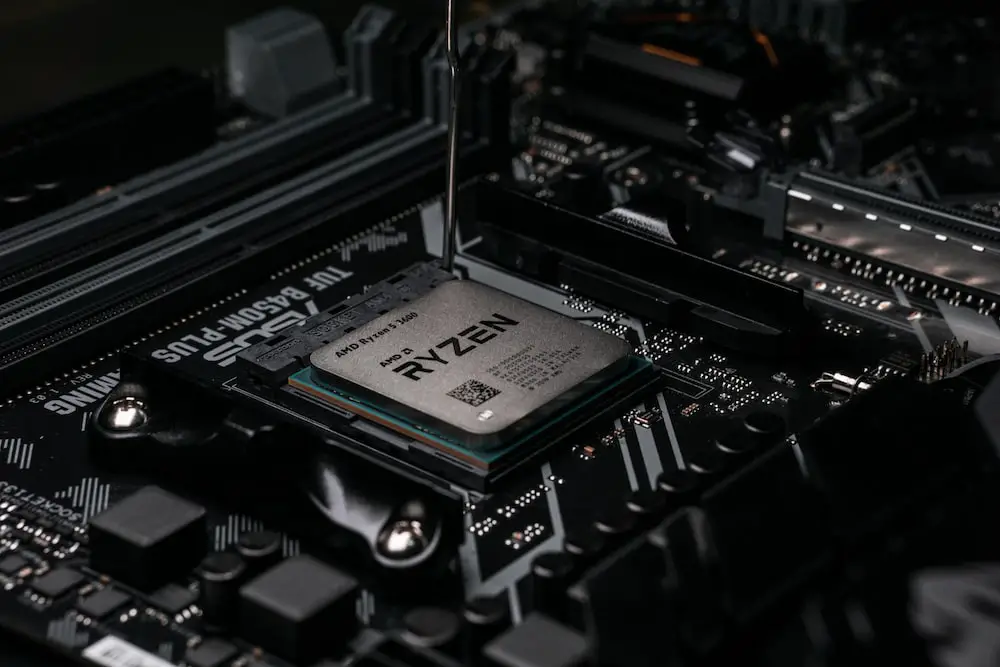
Is it safe? The resounding answer is yes, with a few crucial caveats. Undervolting your CPU, when done correctly, poses no direct risk of hardware damage. However, it’s essential to emphasize that this safety assertion assumes you are not tampering with the clock speed of your CPU. Modifying clock speeds can lead to instability and potential damage.
The primary benefit of undervolting is the reduction in CPU temperature. High voltage levels often result in elevated temperatures, which not only hamper performance but can also lead to long-term thermal damage. By undervolting, you can significantly lower the temperature of your CPU, improving both its efficiency and longevity.
The Advantages of CPU Undervolting
- Cooler CPU Temperatures: Undervolting effectively lowers the power consumption of your CPU, which translates to reduced heat output. Cooler temperatures are essential for preventing thermal throttling and maintaining optimal performance.
- Noise Reduction: Lower voltage requirements also mean reduced heat generation, allowing CPU fans to operate at lower RPMs. This leads to quieter system operation, a welcomed benefit for those seeking a quieter computing experience.
- Extended Battery Life: If you’re using a laptop, undervolting can significantly extend your battery life by reducing power consumption. This feature is especially useful when you’re on the go and need your laptop to run efficiently for extended periods.
- Longer CPU Lifespan: The reduced thermal stress on your CPU, coupled with lower power consumption, can extend the lifespan of your processor. Undervolting contributes to a longer-lasting CPU that maintains its optimum performance over time.
Should You Undervolt Your CPU?
The decision to undervolt your CPU depends on several factors:
- Intended Use: Consider your computing needs. If you primarily use your computer for light tasks like web browsing and word processing, undervolting may not be necessary. However, if you engage in resource-intensive activities such as gaming, content creation, or heavy multitasking, undervolting can provide tangible benefits.
- Base Clock Speed: Assess whether your CPU’s base clock speed meets your requirements. If your CPU already delivers satisfactory performance at its default settings, undervolting may be unnecessary.
- Environmental Factors: Your computing environment matters. If you reside in a region with elevated ambient temperatures, undervolting can help manage heat more effectively.
- Power Consumption: If you’re concerned about power consumption and its impact on your electricity bill, undervolting can offer modest energy savings.
Silicon Lottery: Understanding Variability
It’s crucial to recognize that each CPU chip, even within the same model, is unique. This variation is known as the “Silicon Lottery.” While two CPUs may share the same model, their ability to undervolt or overclock can differ significantly. Therefore, it’s essential to test your specific CPU’s tolerance for undervolting before applying significant changes.
Key Considerations for Successful CPU Undervolting
- Silicon Lottery: Your CPU’s undervolting potential may vary due to the Silicon Lottery. Start with conservative voltage reductions and gradually fine-tune your settings to avoid instability.
- BIOS Functions: Some BIOS settings may automatically throttle down CPU clock speeds if you lower the voltage too aggressively. Be aware of these settings and their impact on performance.
- Turbo Boost: If your CPU supports Turbo Boost mode, ensure that it continues to function optimally under your undervolted settings.
Precautions Before Undervolting Your CPU
Before embarking on your undervolting journey, take these precautions:
- Determine Safe Voltage Levels: Research and identify the safe voltage range for your CPU model to prevent unintentional instability.
- Review Motherboard Support: Check your motherboard’s support section for guidance on CPU frequency and voltage compatibility. This step is vital to avoid potential compatibility issues.
- BIOS Reset: Always reset your BIOS settings before attempting any undervolting. In the event of a mishap, this step can help recover your system.
Undervolting and CPU Manufacturers
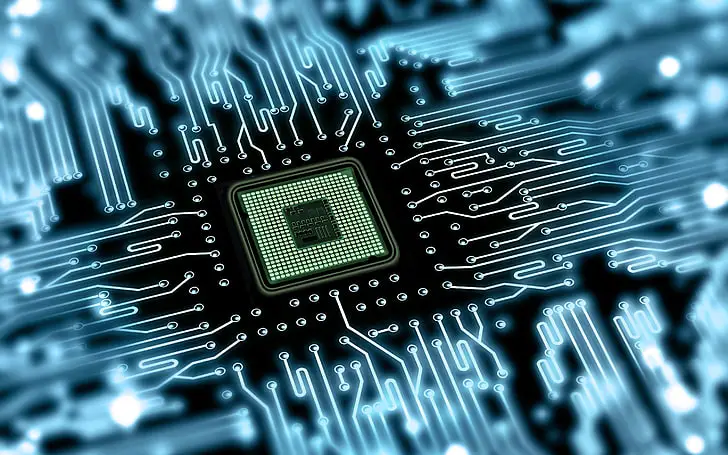
First and foremost, it’s crucial to recognize that undervolting your CPU is generally harmless in terms of hardware damage just like undervolting your GPU. In fact, CPU manufacturers themselves routinely undervolt CPUs as part of power-saving features like Cool ‘n Quiet for AMD and Intel Enhanced SpeedStep. These technologies aim to reduce heat production and power consumption, ultimately enhancing the overall efficiency of your CPU.
Moreover, CPU makers offer specific lines of CPUs engineered for energy efficiency, such as AMD’s Turion 64 MT series, Athlon 64 & X2 Energy Efficient, and the Opteron HE line. Similarly, Intel provides undervolted variants like the Pentium M LV & ULV, Core Solo/Duo LV/ULV, Xeon LV, and Core 2 Duo LV and ULV. These CPUs are designed to operate at lower voltages, emphasizing the safety and viability of undervolting as a concept.
The Risks of Undervolting: Stability Concerns
The primary risk associated with undervolting lies in system stability. Undervolting essentially involves lowering the voltage supplied to your CPU, which, in turn, allows your CPU to operate at lower power levels. However, this also means that you are effectively overclocking your CPU for that specific voltage.
If you undervolt too aggressively, your system may become unstable, leading to system lock-ups and necessitating a restart. To mitigate this risk, it is advisable to use software tools that modify the EIST/CnQ voltage tables instead of directly setting a Vcore in the BIOS.
Using software tools offers two significant advantages:
- It typically preserves the functionality of Cool ‘n Quiet (CnQ) or Enhanced Intel SpeedStep Technology (EIST), ensuring your CPU can still dynamically adjust its clock speed and voltage according to workload.
- If your system becomes unstable due to undervolting, a simple reboot will revert to the normal Vcore settings, providing a fail-safe mechanism.
Additionally, some motherboards may not support setting a Vcore lower than the default top-speed Vcore in the BIOS, further necessitating the use of software tools for undervolting.
The Importance of Finding the Right Balance
When undervolting, it’s essential to strike a balance between reducing voltage to lower power consumption and heat while maintaining system stability. Pushing the undervolting too far may lead to instability, while conservative undervolting can yield noticeable benefits in terms of reduced heat output and power consumption.
It’s also worth noting that undervolting may have limitations depending on your CPU model. Manufacturers provide minimum and maximum voltage values for specific frequencies in the CPU’s datasheet, and undervolting beyond these values may not be achievable.
Final Words
Undervolting your CPU, when done cautiously and with an understanding of your specific CPU’s capabilities, is generally a safe practice. It can result in reduced power consumption, lower heat output, and improved overall system efficiency.
However, it’s crucial to approach undervolting methodically, using software tools to avoid potential stability issues and to strike the right balance between power savings and performance.
FAQ
Q1. Does Overclocking void the warranty?
Ans. Generally speaking, No. You can refer to our guide on overclocking and warranty policies of different PC manufacturers.
Q2. Does Undervolting decrease performance?
Ans. If undervolting results in instability of clock speed, you will see a decrease in performance. On the other hand, overclocking can increase FPS.
Q3. Is Undervolting harmful to the CPU?
Ans. No, it’s not.
Q4. Does Undervolting reduce CPU lifespan?
Ans. No, it does not. Instead, it might increase your CPU lifespan.