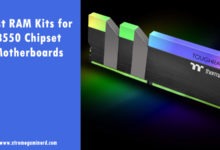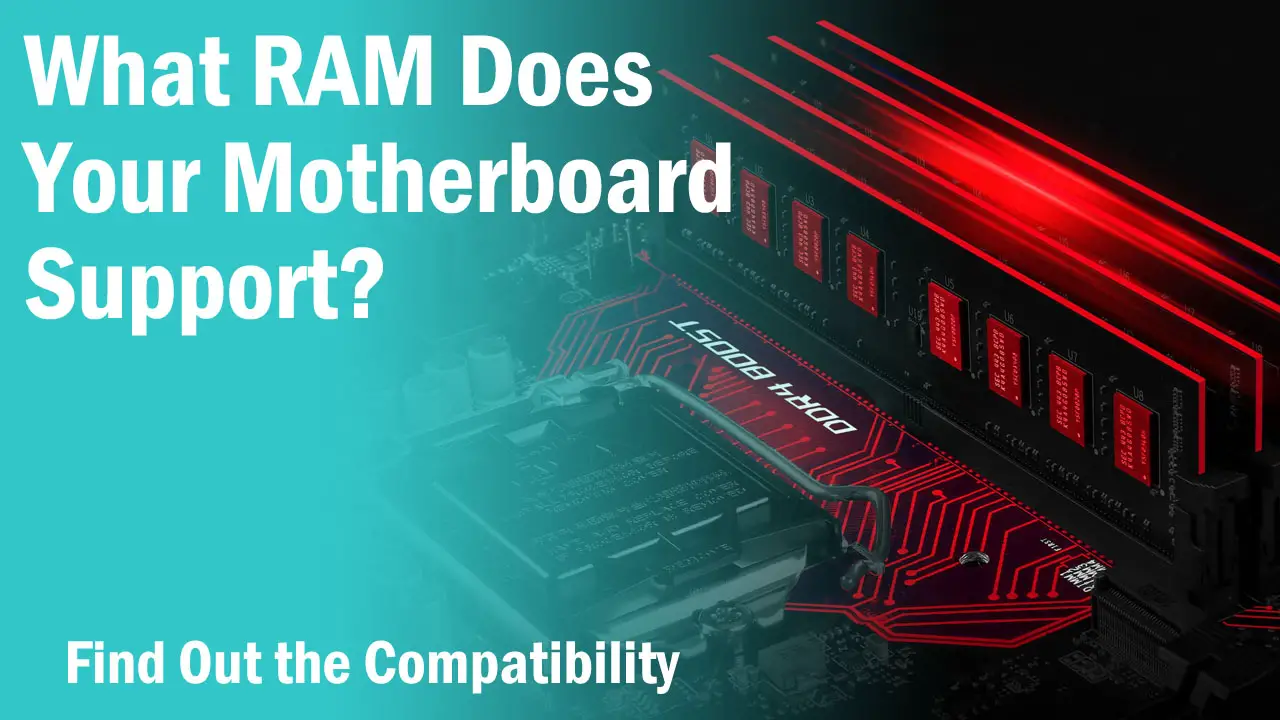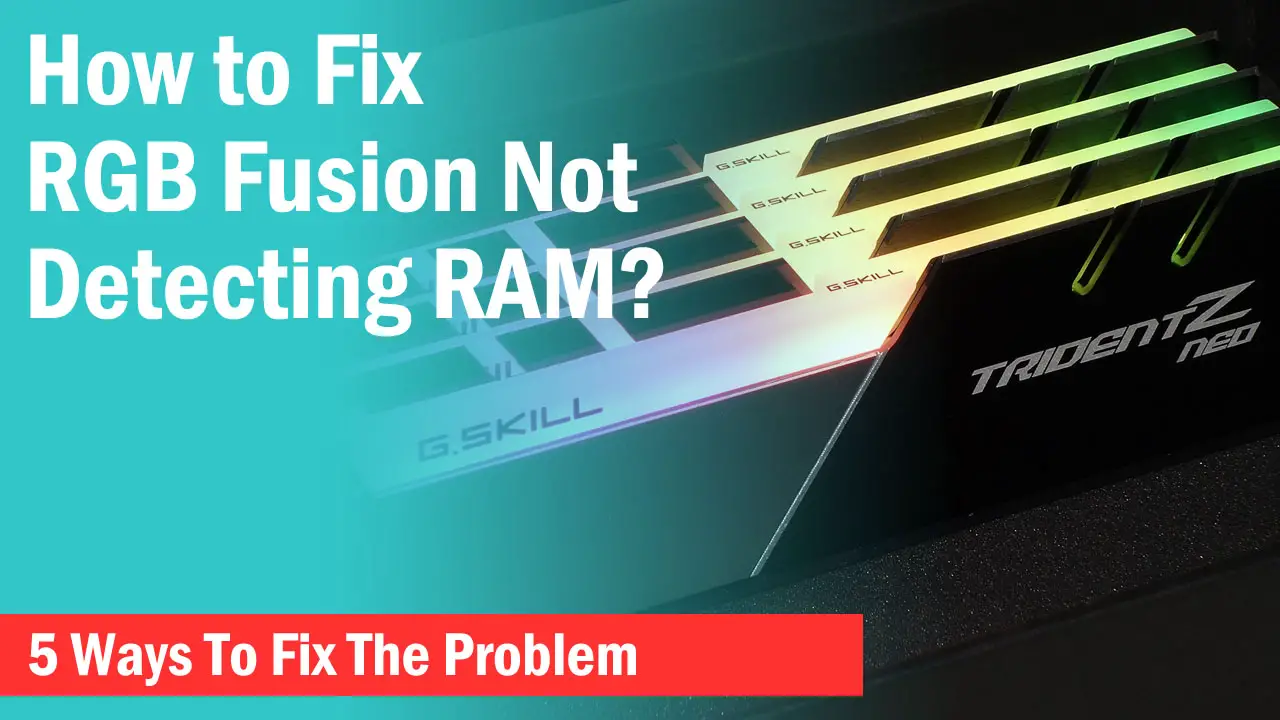This is a question that often arises among gamers and tech enthusiasts when it comes to building or upgrading a gaming PC.
RAM (random access memory) is a crucial component in determining the performance of your computer. It is the short-term memory of your computer, storing data that is currently being processed and allowing for quick access to it.
When building or upgrading a gaming PC, determining the amount of RAM you need is crucial. With the increasing demands of modern games and software, having enough RAM can make the difference between a smooth and frustrating gaming experience. But with so many options available, it can be difficult to determine the optimal amount of RAM for your needs.
So, is 64GB RAM overkill for gaming? The answer depends on several factors, including the type of games you play, the tasks you perform on your PC, and the operating system you use.
Let’s delve into the question of whether 64GB of RAM is overkill for gaming and what the ideal amount of RAM is for a gaming PC. Whether you’re a parent looking to buy a PC for your child or an experienced PC gamer, you’ll come away with a better understanding of how RAM affects performance and what to look for when selecting the right RAM for your setup.
The amount of RAM You Really Need
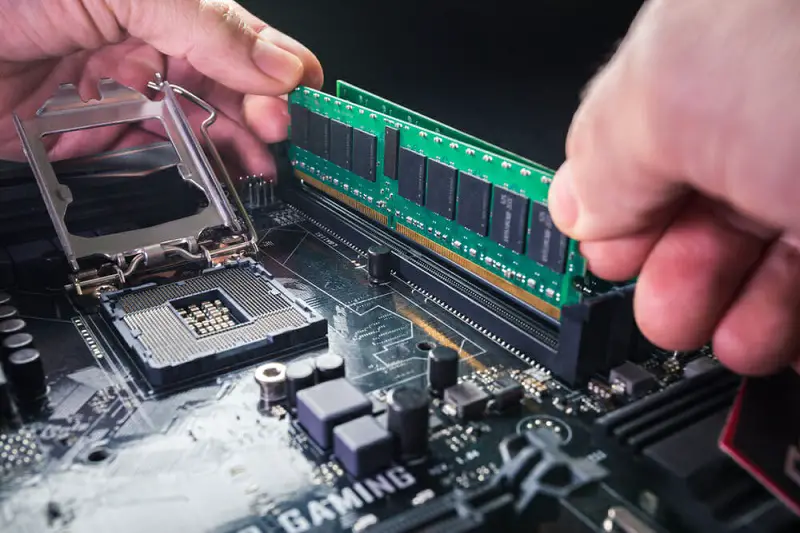
When it comes to gaming, the amount of RAM you need can vary greatly depending on what you’re looking to get out of your gaming experience.
A common question in the gaming community is whether 64GB of RAM is overkill for gaming.
If you’re a casual gamer who only plays games that don’t have high PC requirements and don’t engage in resource-intensive programs or multitasking, then 8GB of RAM should suffice. However, if you’re looking to play games at higher settings and with better frame rates, then you should consider installing at least 16GB of RAM.
There are an increasing number of games that require a minimum of 16GB of RAM to run. If you appreciate the more graphically intense games, you’re better off with 32GB of RAM.
64GB of ram is great for professionals or power users who engage in activities like 3D modeling, video editing, and streaming, as these tasks can consume a significant amount of memory. Or, if you want to future-proof your computer, 64 GB is more than enough for what’s out there now and will cover you for future releases for a while.
Ultimately, the amount of RAM you need will depend on the type of games you play, the programs you use, and the overall performance you’re looking to get out of your gaming setup. Before deciding on the amount of RAM you need, consider your gaming habits and what you want to get out of your gaming experience.
64GB RAM and 32-Bit Operating Systems
The amount of RAM that can be utilized by a computer is dependent on both the processor and the operating system. A 32-bit processor can handle a limited amount of RAM, with a maximum of 4GB or less in Microsoft Windows and if you go beyond it, it won’t detect your RAM. On the other hand, a 64-bit processor can handle significantly more RAM and take full advantage of larger RAM capacities.
The operating system also needs to be designed to take advantage of greater access to memory. Microsoft and Apple have upgraded versions of their operating systems that are fully 64-bit to take full advantage of the new technology. The latest versions of a 64-bit operating system can increase a processor’s capabilities, but the real jump in power comes from software designed with this architecture in mind.
Applications and video games that demand high performance already take advantage of the increased memory, especially programs that can store a lot of information for immediate access, such as image-editing software. Most software is backward compatible, allowing you to run applications that are 32-bit in a 64-bit environment.
Using 64-Bit Operating Systems

With the advancement in technology, the majority of new PCs now come equipped with 64-bit processors. This means that the computer can handle more data at once, as compared to a 32-bit processor.
To take advantage of greater memory access, the operating system must also be designed to support it. Microsoft has upgraded its operating systems, including the latest Windows 10, to fully support the 64-bit architecture. Apple has also followed suit, with its Mac OS X Snow Leopard being the first fully 64-bit operating system in 2009.
If you’re running on an earlier operating system, you will want to upgrade to a newer OS before upgrading your RAM.
Most software is backward compatible, allowing you to run 32-bit applications on a 64-bit environment without any extra work or issues. But if you are worried about specific software on your computer, check the requirements for each application before upgrading to a new 64-bit processor and operating system.
32GB or 64GB RAM for Gaming

When it comes to gaming, the standard recommendation for gaming is 8GB to 16GB of RAM for casual gamers. However, with the advancement of technology and the increasing demands of modern games, having 32GB of RAM is becoming the norm for gamers that enjoy the most demanding games.
So, is 64GB of RAM overkill for gaming? It depends on your specific needs and the types of games you play.
In general, 64GB of RAM is best suited for professional users in industries such as 3D modeling, video editing, and streaming, who require a high amount of memory to run multiple applications simultaneously.
If you’re a hardcore gamer who wants to play the latest and most demanding games at maximum settings, 64GB of RAM is recommended for future-proofing your setup. Otherwise, 32GB should be plenty.
[wpsm_top postid=”58900″]RAM Generation
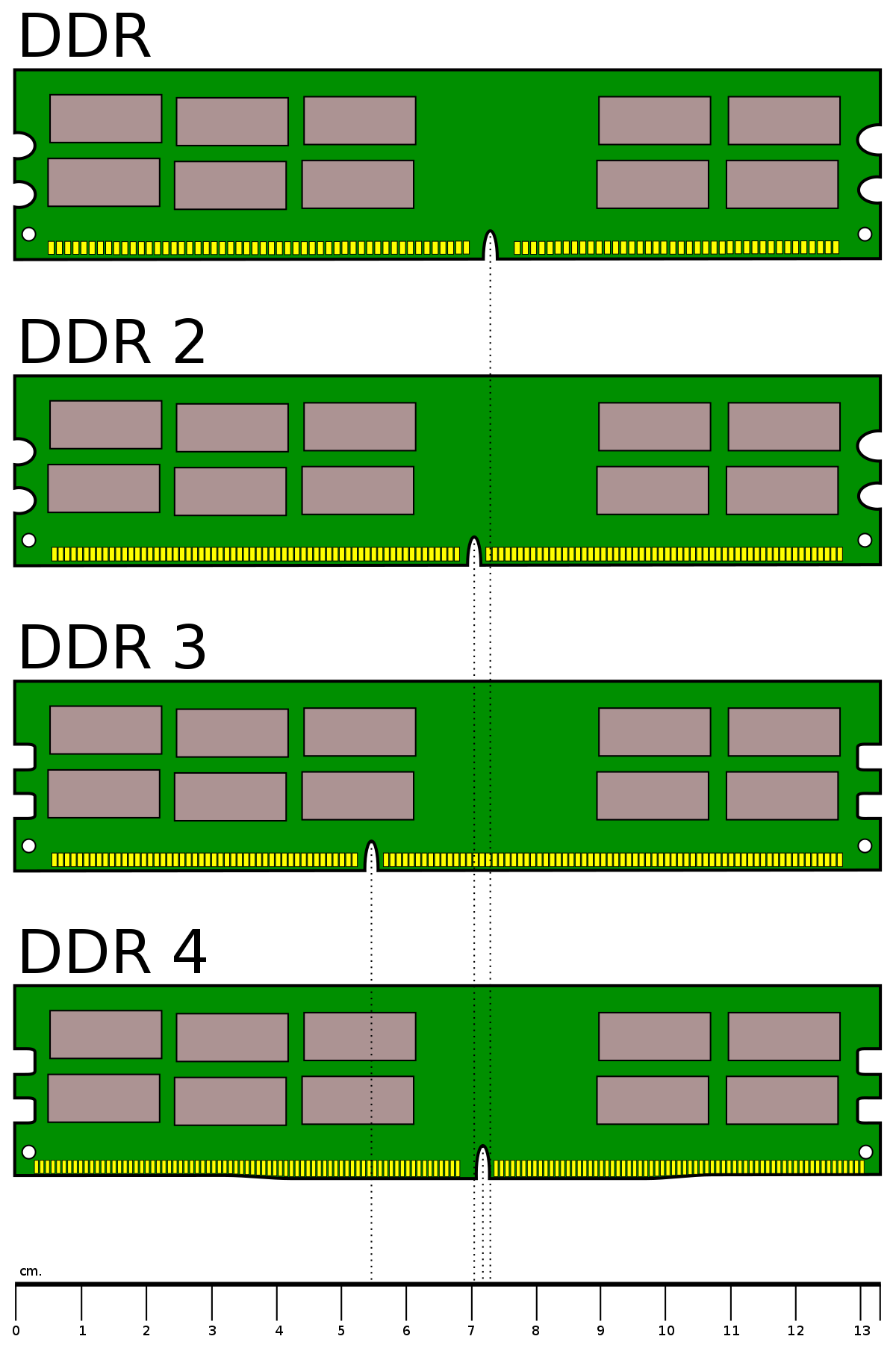
RAM Generation refers to the technology used in the production of RAM modules. The latest DDR generation is DDR5, which provides faster speeds and increased memory capacity compared to its predecessor, DDR4. The DDR5 technology provides improved energy efficiency, making it a more attractive option for gamers and professionals who require high-performance computing.
However, it is important to note that DDR5 RAM is still in its early stages and may not be widely available or compatible with older systems. It’s always best to check your motherboard’s specifications and compatibility before upgrading to the latest RAM generation.
Checking for RAM Support and Motherboard Info
Checking for RAM support and motherboard information is crucial when it comes to upgrading your PC’s RAM. Before purchasing new RAM, it is important first to check what type of RAM your motherboard supports, as well as the maximum amount of RAM it can handle.
This information can typically be found in the manual that came with your motherboard or by searching for the specifications on the manufacturer’s website.
Additionally, it is important to ensure that the new RAM is compatible with your PC’s processor and fits the physical specifications of your motherboard’s memory slots.
Some motherboards may only support DDR4 RAM, while others may also support DDR3 or DDR5. It’s also important to note that different motherboards may have different maximum supported RAM capacities.
By checking your motherboard’s information and ensuring compatibility with the new RAM, you can prevent potential compatibility issues and ensure that your PC runs smoothly after the upgrade. You can check out the RAM compatibility of your motherboard with the help of the following guide:
[wpsm_top postid=”68243″]RAM Speeds Explained
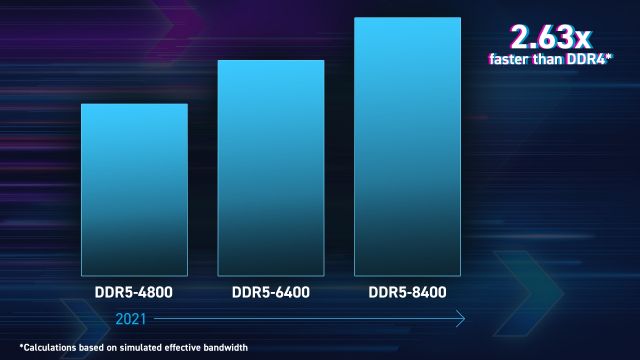
RAM speed refers to the rate at which data can be transferred from the memory to the CPU. It is measured in MHz (Megahertz) or GHz (Gigahertz). The higher the speed, the faster the RAM can access the information stored in it, which can result in improved performance for demanding tasks like gaming.
It is necessary to understand the impact of RAM type and speed when choosing a RAM kit for any generation of processors. Therefore, when choosing RAM for your gaming PC, it’s essential to make sure it’s compatible with your motherboard and has the right speed for your system’s requirements. You can check your motherboard’s specifications to determine the maximum RAM speed it supports.
4GB RAM sticks vs 8GB RAM sticks vs 16GB RAM sticks
When it comes to purchasing RAM for your gaming PC, one of the most common choices you will face is the amount of RAM per stick, with options ranging from 4 GB to 16 GB.
4GB RAM sticks are the smallest option, and while they may be sufficient for basic computing tasks, they are not ideal for gaming. If you’re looking to play modern games at high settings, you’ll likely need at least 8GB of RAM. 8GB RAM sticks are the most common choice for gamers, providing enough memory for most games to run smoothly.
If you’re looking for even better performance, 16GB RAM sticks can provide a noticeable improvement in performance for demanding games and applications.
Ultimately, the amount of RAM you choose will depend on your budget and the performance you’re looking to achieve.
Optimal Speeds
Optimal speeds for RAM are an important consideration when building or upgrading your gaming PC. RAM speed is measured in MHz or GHz and refers to the rate at which the memory can perform operations.
The faster the speed, the more quickly your computer can access data stored in the RAM. When it comes to gaming, a higher RAM speed can lead to improved performance and reduced load times.
However, it’s important to note that other factors also play a role in overall gaming performance, such as the graphics card, processor, and storage. In general, a RAM speed of around 3000 MHz is considered the minimum for good performance, with higher speeds providing even better results.
Additionally, it’s crucial to ensure that the rest of your system components are compatible with the RAM speed you choose. Some motherboards may have limitations on the maximum RAM speed they support, so it’s important to check the specifications of your motherboard before making a purchase.
Ultimately, the optimal RAM speed for gaming will depend on your specific system and the games you play. If you’re looking to get the best performance possible, it’s recommended to choose RAM with a speed that’s in line with the highest supported speed of your motherboard.
Dual Channel vs. Single Channel

Dual Channel vs. Single Channel is a comparison of the two different configurations in which RAM can be installed in a computer. The number of RAM channels refers to the number of pathways between the RAM and the CPU.
Single Channel refers to a setup where only one pathway exists, meaning that the data has to travel through a single channel to reach the CPU. This configuration is commonly found in entry-level or budget computers and results in lower overall performance compared to dual channels.
Dual Channel, on the other hand, has two pathways for data to travel through, allowing for twice the amount of data to be transferred at the same time. This results in faster performance, especially for demanding gaming and video editing applications.
It is important to note that for a computer to utilize dual channels, the RAM modules need to be installed in pairs and of the same size, frequency, and timings. If these conditions are not met, the computer will default to single-channel mode.
Dual channel is the optimal configuration for improved performance, and if you’re building a gaming PC or a high-performance workstation, it’s recommended to opt for dual-channel RAM.
Mixing RAM Units
Mixing RAM Units refers to using different brands or specifications of RAM modules in a single computer system. This is a common practice among PC enthusiasts who upgrade their systems in stages or replace faulty modules. However, mixing RAM units can sometimes cause compatibility issues and affect the performance of the system.
For optimal performance, it is recommended to use RAM modules of the same speed, capacity, and timings. This is because different RAM modules may have different signal timings, which can cause data transfer errors and result in lower performance. The system will also run at the speed of the slowest module, limiting the overall performance.
If you need to mix RAM units, it is best to check the motherboard’s specifications and the compatibility list provided by the manufacturer to ensure that the different modules will work together seamlessly. Some motherboards also have specific requirements for the number of RAM modules and their placement in the memory slots, which should be followed to avoid any issues.
It is best to use matching RAM units for optimal performance and compatibility, but if you need to mix RAM units, make sure to check the motherboard specifications and compatibility list.
Final Verdict: Is 64GB RAM Overkill for Gaming?
The amount of RAM you need for gaming depends on the games you play and the performance you desire. While 64GB RAM might seem like overkill for some, it’s perfect for those who need it for professional purposes such as 3D modeling, video editing, or streaming. On the other hand, for gaming, the optimal amount of RAM is usually between 16 GB and 32 GB. If you’re looking to future-proof your PC, 64 GB RAM is a great option, but it is not necessary for the vast majority of gamers today.
It’s important to consider the type of operating system you have and make sure it’s capable of taking advantage of the full potential of your RAM. Additionally, when it comes to purchasing RAM, it’s important to check for compatibility with your motherboard and the speed of the RAM.