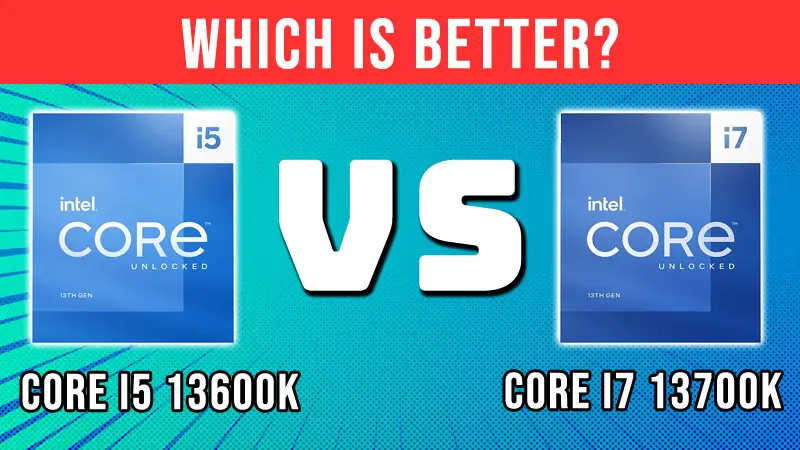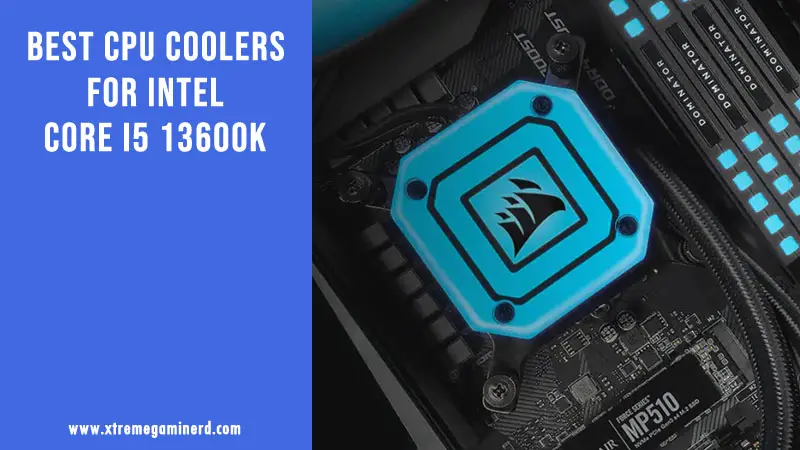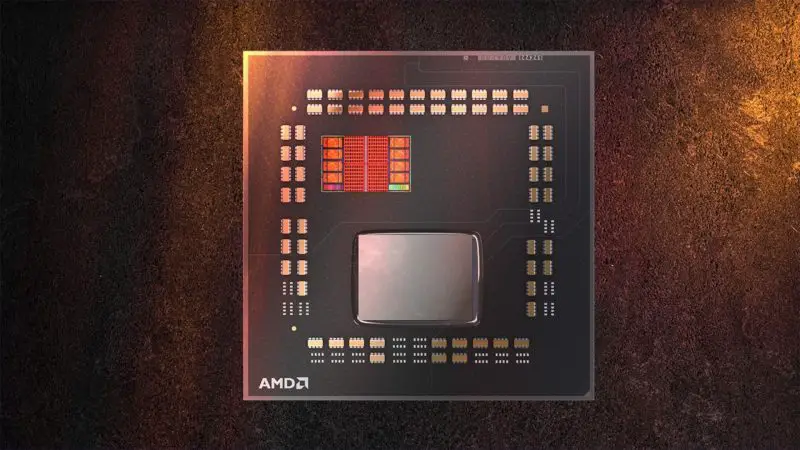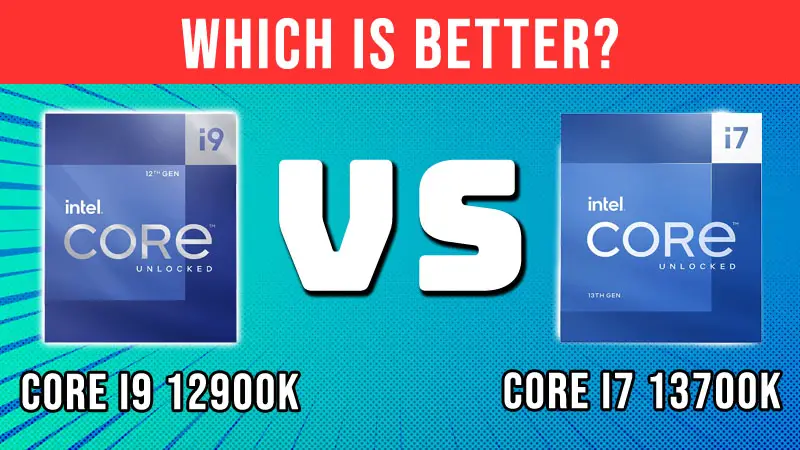The Core i9 13900K is without a doubt, the fastest Intel mainstream desktop processor and destroys every application and every other processor from the past generations.
Still, some users simply want to see how much of a difference they should expect if they switch from the Core i5 13600K to the i9 13900K which is honestly a good curiosity. This comparison post will clear every doubt regarding their differences and similarities.
Even though the Core i5 13600K is currently the best $300 processor for gaming and probably the best productivity CPU at this price, the value both of these CPUs provide will be different and we are going to compare them in areas like Specs, Compatibility, Gaming performance, Application performance, Thermals, Power Efficiency, and Value for the Price.
Specifications Difference
SPECS | Intel Core i5 13600K | Intel Core i9 13900K |
Code Name | Raptor Lake | Raptor Lake |
Lithography | Enhanced Intel 7(10nm) | Enhanced Intel 7(10nm) |
Socket | LGA 1700 | LGA 1700 |
Cores/Threads | 14/20 | 24/32 |
Clock Speeds | 2.6-3.9GHz/3.5-5.1GHz | 2.2-4.3GHz/30-5.4GHz |
L2/L3 Cache | 20/24MB | 32/36MB |
TDP | 125W-181W | 125W-253W |
Integrated Graphics | Yes | Yes |
The specs difference between the 13600K and 13900K is huge. The specs are almost day and night apart but there are some similarities too.
The biggest advantage the Core i9 CPUs are generally known for is the high core/thread count. The 13900K features 10 more cores and 12 more threads than the 13600K but here is a catch. As the Raptor Lake CPUs use a hybrid architecture with two types of cores, 14 cores of 13600K are not directly comparable to 24 cores of 13900K.
The 13600K has 6 Performance cores while the 13900K has 8. This is the same number of Performance cores that can be found on the i7 13700K as well. The core count on the 13900K is increased by providing it with 16 Efficient cores. The 13600K, on the other hand, features half of that.
Now as the 13600K doesn’t feature any hyperthreading on Efficient cores, we have a total of 20 threads that came as a result of 6x P.Cores x2+ 8x E.Cores= 20 Threads . The number of threads on the 13900K is calculated similarly, 8x P.Cores x2 + 16x E.Cores= 32 Threads .
Performance cores are mostly active during intensive tasks while the Efficient cores help in background operations. This should mean that theoretically, the i9 13900K shouldn’t have a lot of advantages in those applications that don’t need more than 6 or 8 cores.
The next big step up is the cache memory. We are seeing 60% more L2 cache and 50% more L3 cache on the 13900K which play a huge role in uplifting the overall performance. The same can be said for the core clocks but the difference here is not that big.
The base clocks of 13900K are lower on both types of cores but the boost clocks are 300-490MHz higher than the i5 13600K. Another significant theoretical difference is the power consumption which is 40% more on the 13900K which is obvious.
No products found.
Motherboard Compatibility

There is literally no difference between the 13600K and 13900K when it comes to motherboard compatibility. As both the CPUs belong to the same family, they share the same socket which is the LGA 1700.
LGA 1700 socket feature 600 and 700 chipsets, the 600 chipsets being the first ones to get launched for the Alder Lake CPUs. LGA 1700 socket remains totally compatible with both the Alder Lake and Raptor Lake CPUs and therefore, both CPUs are compatible with all the chipsets available on the LGA 1700 motherboards out of the box.
One thing to remember is that as both the CPUs are overclockable, only the Z690 and Z790 chipset motherboards will allow overclocking. Still, if one wants to use them on locked chipsets, there won’t be any problem.
RAM Compatibility
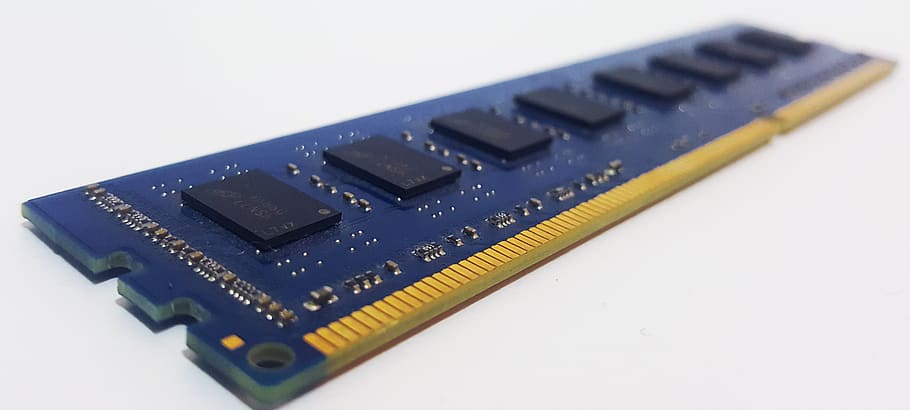
Same is the case with RAM compatibility. Both the 13600K and 13900K are compatible with both DDR4 and DDR5 memories. They are, however, better in DDR5 RAM support with respect to frequencies.
As LGA 1700 motherboards are available in both DDR4 and DDR5 editions including the latest chipsets, naturally both CPUs are compatible with these types of memories. Even though Intel initially planned to ditch DDR4 for the Raptor Lake CPUs, competition forced it to consider giving the new CPUs DDR4 support.
It should be noted that even though the number of pins on both DDR4 and DDR5 RAM is the same, their pin layout is a little different and you cannot use DDR4 RAM on a DDR5 DIMM slot and vice-versa. Raptor Lake CPUs can support 3200MHz DDR4 and 5600MHz DDR5 RAM natively.
Games And Applications Performance

Benchmarks are the most important part of comparing two CPUs and GPUs. This will tell us the whole picture and whether there is a huge difference between the two processors.
To calculate the difference accurately, we are going to consider benchmarks from four independent reviewing sources that are widely considered acceptable. These are Gamers Nexus((https://youtu.be/todoXi1Y-PI)), Tomshardware((https://www.tomshardware.com/reviews/intel-core-i9-13900k-i5-13600k-cpu-review)), Techspot((https://www.techspot.com/review/2555-intel-core-i5-13600k/)), and Techpowerup((https://www.techpowerup.com/review/intel-core-i5-13600k/)). All of them have benchmarked the CPUs in several games and applications but it should be kept in mind that no two rigs are the same and therefore, the final results vary.
In gaming benchmarks, Techpowerup gets the least difference between the two. The other three sources get 8-12% higher gaming performance on the i9 13900K irrespective of the resolution . One interesting fact that I noticed is that the more powerful GPU created more gaps. For instance, Techpowerup used RTX 3080 while the other sources used RTX 3090 Ti and 4090 where the 4090 showed the greatest gap in gaming performance as shown by Gamers Nexus.
Coming to the productivity benchmarks, it is very tricky to calculate the average as the results vary in showing the performance numbers. However, the overlapping benchmarks across all the sources show uniform results which makes things clearer.
The i9 13900K is 65% faster in Blender, 12% faster in single-core & 64% faster in multi-core performance in Cinebench R23, 45% faster in Compression, 73% faster in Decompression, 13% faster in Adobe Premiere Pro(Toms test ignored as it showed 13900K being the slower one), 14% faster in Adobe Photoshop, and up to 30% faster in Video Encoding .
The Core i9 13900K beats the 13600K even in single-core tests by a good 10% margin which is what i7 13700K couldn’t do, and why it should not? It’s a $620 CPU.
No products found.
Thermals And Power Consumption
Measuring thermals and comparing the results will always be misleading if done using multiple sources. Using a single source for comparing the thermals of two CPUs will likely produce accurate results as the configuration, environment, and testing method is the same.
Except for Techpowerup, we don’t have any solid numbers of thermals and their test showed that the i9 13900K runs extremely hot like the i7 13700K. While on full load using Blender, the 13600K runs at 91C and the 13900K overs around 100C. The temperature comes down to 89C in gaming but that too is hotter than any other processor and the 13600K runs at 17C cooler.
Power consumption test shows what was expected. As the default TDP of 13900K on full load is 40% higher than the 13600K, you can expect the power consumption to be significantly higher on the 13900K.
However, the power consumption was even crazily higher than that. The i9 13900K proves itself to be the most power hungrier CPU ever consuming around 83% more power than the 13600K as tested by Gamers Nexus. It reached up to 280-300W as per the tests done by Toms, GN, and Techpowerup.
So, the theoretical difference between their TDPs is very inaccurate and the 13900K not only runs super hot, but it also consumes power equal to your refrigerator.
Value For The Price
Finally, let’s see if the 13900K proves itself to be a better value than the 13600K. The Core i9 13900K was launched at an MSRP of $620 whereas the Core i5 13600K was launched at $320. That’s basically 2X times the cost of the 13600K.
Considering the gaming benchmarks, we are seeing hardly a 10% of performance increase on the 13900K for 100% more price. Even if we consider the productivity benchmarks, the max performance difference we are getting is around 70%, and that too in a few applications.
If we take other factors into account like Thermals, TDP, Cost of a good CPU cooler and motherboard, the 13900K provides very poor value. It’s value is too much inferior to the i5 13600K and also to the i7 13700K.
That said, it is definitely the fastest gaming processor right now and can crunch numbers quicker than any other mainstream desktop Intel CPU but buying the 13600K makes more sense if you are looking for great gaming performance without breaking the bank.
Final Words
For gamers and content creators, the Core i5 13600K looks like a solid option while for professionals who need the job done minutes faster, the 13900K is definitely the way to go. The rest is up to your needs and budget.
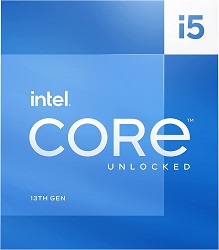
Reasons To Buy Core i5 13600K
[wp-svg-icons icon=”thumbs-up” wrap=”i” color=green] Significantly higher value for money
[wp-svg-icons icon=”thumbs-up” wrap=”i” color=green] Runs cooler and more power-efficient
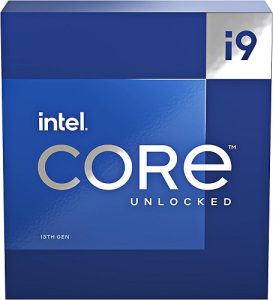
Reasons To Buy Core i9 13900K
[wp-svg-icons icon=”thumbs-up” wrap=”i” color=green] Significantly faster at productivity
Related: