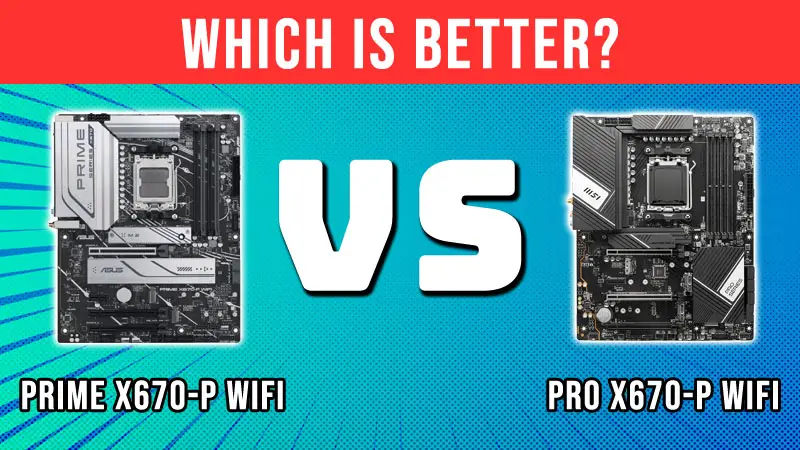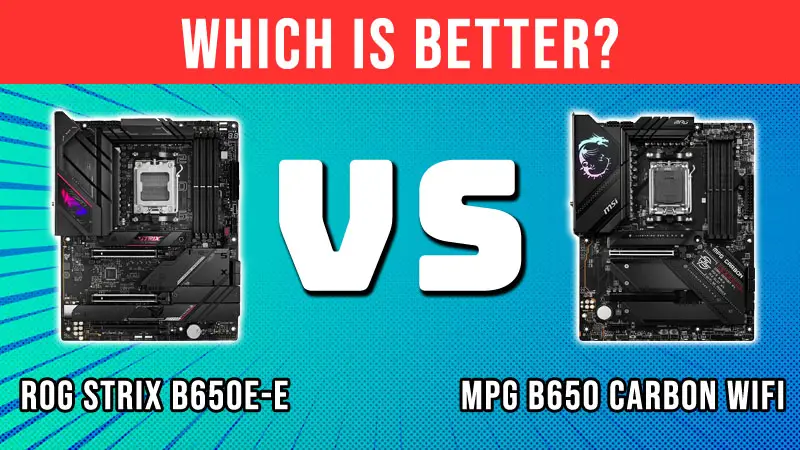With every generation, Intel makes some kind of gains in performance, whether minor or large. This time, it looks like that Intel is back on track stronger than ever to obliterate AMD Ryzen 7000 series with the 13th-gen Raptor Lake CPUs.
While it is more common and more obvious to compare the same processor from different generations to see how much gains a processor can give you, sometimes, the newer processor is capable to beat even a higher-tier CPU from the older generation.
Today, we are talking about the comparison between the Core i5 13600K and i7 12700K which belong to the 13th and 12th gen family respectively.
Intel’s Core i7 CPUs are known to provide a lot of cores and are considered to be superior to the Core i5s but with the latest Raptor Lake CPU, things have changed drastically that is supposedly making the i5 13600K faster than the i7 12700K.
We will compare both the CPUs in specs, compatibility, performance, thermals, power consumption, and value for the price to see which one wins.
Specifications Difference
SPECS | Intel Core i5 13600K | Intel Core i7 12700K |
Code Name | Raptor Lake | Alder Lake |
Lithography | Enhanced Intel 7(10nm) | Intel 7(10nm) |
Socket | LGA 1700 | LGA 1700 |
Cores/Threads | 14/20 | 12/20 |
Clock Speeds | 2.6-3.9GHz/3.5-5.1GHz | 2.7-3.8GHz/3.6-4.9GHz |
L2/L3 Cache | 20/24MB | 12/25MB |
TDP | 125W-181W | 125W-190W |
Integrated Graphics | Yes | Yes |
It can be seen from the table above, that something different is going on with the i5 13600K. Apparently, the Core i5 13600K brings more cores to the table than the 12700K.
We are seeing 2 more cores on the 13600K but the thread count is the same on both chips. This is because the processors are made with hybrid cores and both the number of Performance and Efficient cores on these chips differ.
The 13600K brings 6 Perf. cores and 8 Effe. cores compared to 8 Perf. cores and 4 Effe. cores on the 12700K. Basically, the 12700K is still superior theoretically when we only compare the Performance cores as these cores are the most active under load and bring the most out of the chip.
However, as the Efficient cores don’t have hyperthreading, the total thread count on both CPUs comes out to be equal.
Next, we have the clock speeds that don’t have any significant difference. The same goes for other specs like L3 cache and TDP which is still surprising as the Core i5 is now competing with an i7 chip in specs that makes it theoretically as fast as the i7.
- Built for the Next Generation of Gaming. Game and...
- Integrated Intel UHD 770 Graphics
- Compatible with Intel 600 series and 700 series...
- Intel Core i7 3.60 GHz processor offers more cache...
Motherboard Compatibility

Motherboard compatibility of the 13600K and 12700K remains the same for both chips. They are compatible with the LGA 1700 socket out of the box and can work on almost every 600 and 700 chipset motherboard.
Although the 600 chipsets were initially made for the Alder Lake CPUs, Raptor Lake CPUs will also work on them through BIOS updates. The same goes for the compatibility between the Alder Lake CPUs and 700 chipset motherboards.
This means, both the 13600K and 12700K out of the box are compatible with the same and an equivalent number of motherboards.
RAM Compatibility
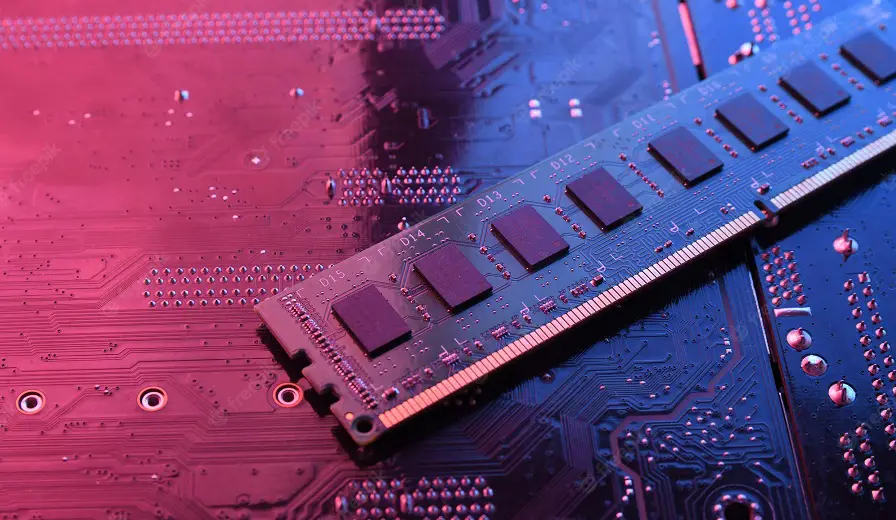
We now have DDR4 and DDR5 RAM as the most common RAM types used across modern desktop computers. Unlike previous generation processors, the 13600K and the 12700K are compatible with both DDR4 and DDR5 RAM types.
Even the LGA 1700 socket motherboards with both 600 and 700 chipsets bring DDR4 and DDR5 editions to allow using either of these memories. Generally, the DDR4 edition motherboards are less expensive and so is the DDR4 RAM.
This makes building a PC with DDR4 RAM less expensive. However, there is one difference between the compatibility and that is the native support when it comes to the clock frequency of the RAM.
The 13600K is compatible with higher-clocked DDR5 RAM than the 12700K out of the box. i7 12700K can support 4800MHz clock speed natively but the i5 13600K can support 5600MHz. This also allows using higher frequency memories easier to use with the i5 13600K.
Games And Applications Performance

As we have already seen the differences between the two theoretically, it is still not clear which processor will be faster in real-world applications. To make a conclusion, we need a good amount of benchmarks from a few sources to see how much the performance gap is between the two and whether the 13600K beats the 12700K or not.
We are going to consider some benchmarks from a few third-party sources including GamersNexus((https://www.youtube.com/watch?v=todoXi1Y-PI)), Tomshardware((https://www.tomshardware.com/reviews/intel-core-i9-13900k-i5-13600k-cpu-review)), Techspot((https://www.techspot.com/review/2555-intel-core-i5-13600k/)), and Techpowerup((https://www.techpowerup.com/review/intel-core-i5-13600k/)). This will give us a rough idea of the performance difference between the two processors. As each of these sources uses different configurations, environments, and even different games/applications, we will see some variations in the final result but that is going to help us to make a better conclusion.
When we see the gaming benchmarks, GN and Techpowerup show similar results and here we can see the 13600K outperforming the 12700 by around 5%. GN uses only 4 games and Techpowerup uses 12 games but the result is still very similar. On the other hand, both Tomshardware and Techspot also use a sufficient number of games that tells us a different story.
Here we can see that the 13600K is 11-12% faster than the 12700K at 1080p gaming but as soon as the resolution is increased, the gap increases, and the 13600K performs up to 17% faster. So, in conclusion, the gaming performance of 13600K is superior and should be around 5-11% faster at the minimum .
The comparison of these CPUs is much more difficult in CPU-oriented applications as every application doesn’t provide you with FPS numbers. Still, we are able to see the obvious differences between the two in things like single/multi-threaded performance, encoding, compilation, compression/decompression, and rendering.
Across all tests on different sources, the results are uniform. The i5 13600K is around 2-5% faster than the 12700K in all types of CPU-oriented tasks and both CPUs mostly remain in the same performance zone. There isn’t any significant difference between the two, unlike gaming where we actually see some decent uplift in performance with the 13600K.
- 13th Gen Intel Core processors offer revolutionary...
- 14 cores (6 P-cores + 8 E-cores) and 20 threads
- Up to 5.1 GHz unlocked. 24M Cache
- Integrated Intel UHD Graphics 770 included
Thermals And Power Consumption
From the stated TDP of both the CPUs, theoretically, both of them should consume the same amount of power especially when the load is 100%.
It should be kept in mind that the thermal and power efficiency tests will always differ from source to source and we can only compare the differences by considering individual benchmarks.
GN shows that the i5 13600K and i7 12700K consume nearly the same amount of power but they only used Blender to conclude this result. On the other hand, Techspot also uses Blender to test the power efficiency and got a different result. The i5 13600K consumes nearly 11% more power than the 12700K.
Tom’s and Techpowerup tested the power efficiency on a lot of applications and Tom’s results show that the i5 13600K can consume 11-40% more power than the 12700K depending on the application used. Techpowerup has an even more rigorous and reliable method of testing power efficiency. They tested the CPUs in nearly 45 applications and it shows that the i5 13600K consumes nearly 12% more power than the 12700K.
So, in conclusion, the i5 13600K is consuming somewhat 10-12% more power than the 12700K .
As for the thermals, the i5 13600K really runs hot. It reaches 90C and above while the 12700K remains under 80C using the same CPU cooler. This will definitely compel the users to buy a 280mm or 360mm AIO cooler if they want stable and lower temperatures.
Value For The Price
The i5 13600K was launched at an MSRP of $320 but is currently available for around $300. The i7 12700K was launched at $409 and can be currently seen for around $370-$380 in various offline and online retail stores.
Considering the difference in their performance, we don’t need to use rocket science to conclude that the i5 13600K is easily better than the i7 12700K in almost every area except the power consumption and thermals.
We are seeing roughly 11% better gaming performance and 2-4% better productivity for 28% less price if we consider the MSRP and 26% less price according to the latest pricing trend .
The i5 13600K has the same compatibility as the 12700K and this makes the i5 13600K a clear winner.
Final Words
If you are only concerned about getting the best performance for the money, surely the i5 13600K is a much better choice but I recommend getting a 360mm AIO cooler and putting a limit to the max temperature because high temperatures will be concerning for many users, especially in summer.
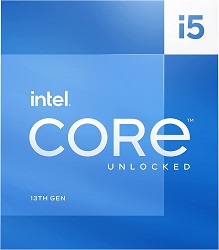
Reasons To Buy Core i5 13600K
[wp-svg-icons icon=”thumbs-up” wrap=”i” color=green] Significantly higher value for money
[wp-svg-icons icon=”thumbs-up” wrap=”i” color=green] Better DDR5 compatibility
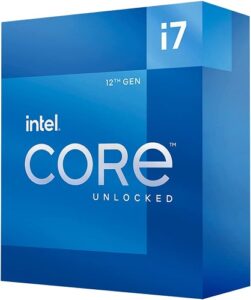
Reasons To Buy Core i7 12700K
Related: