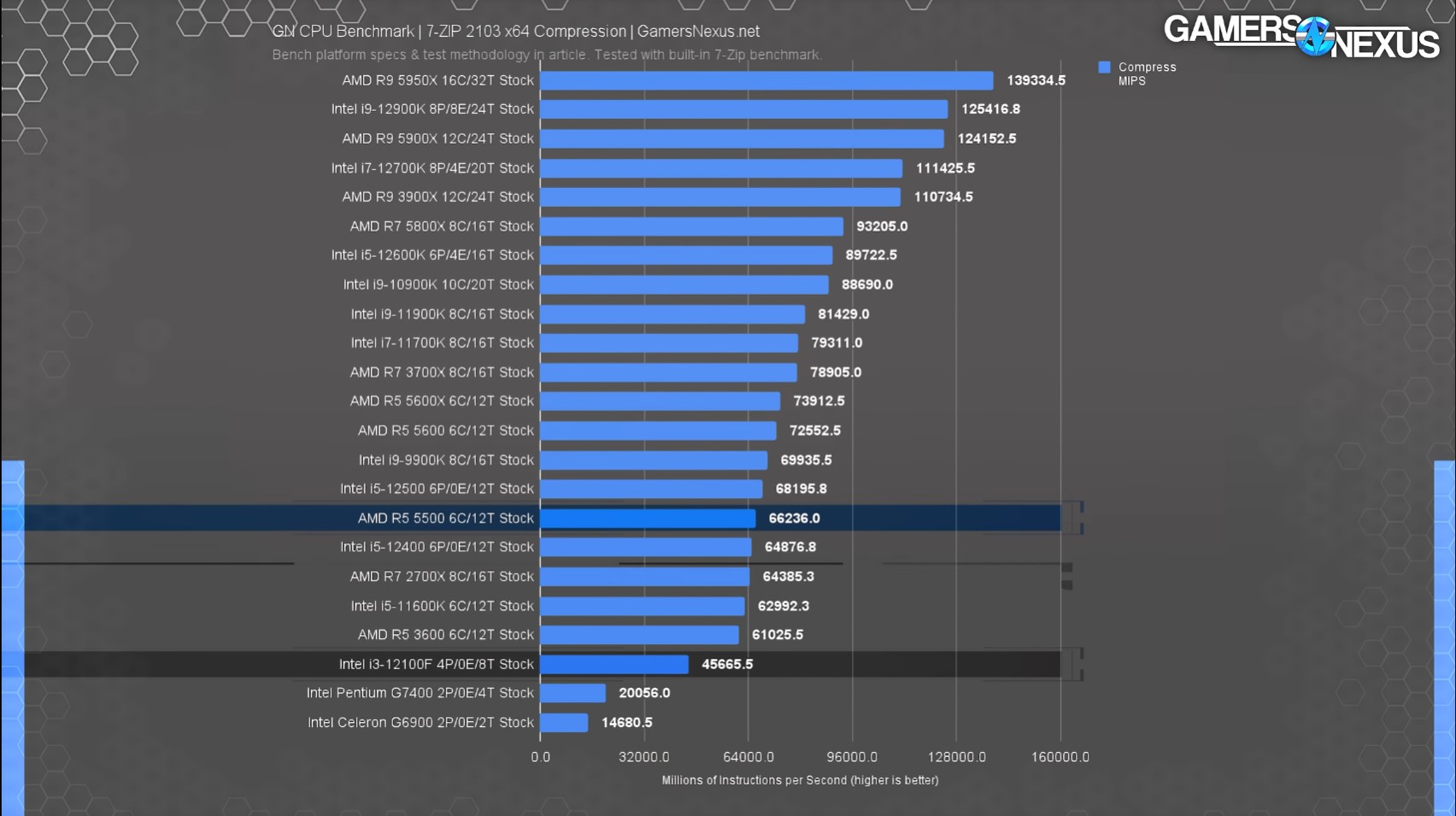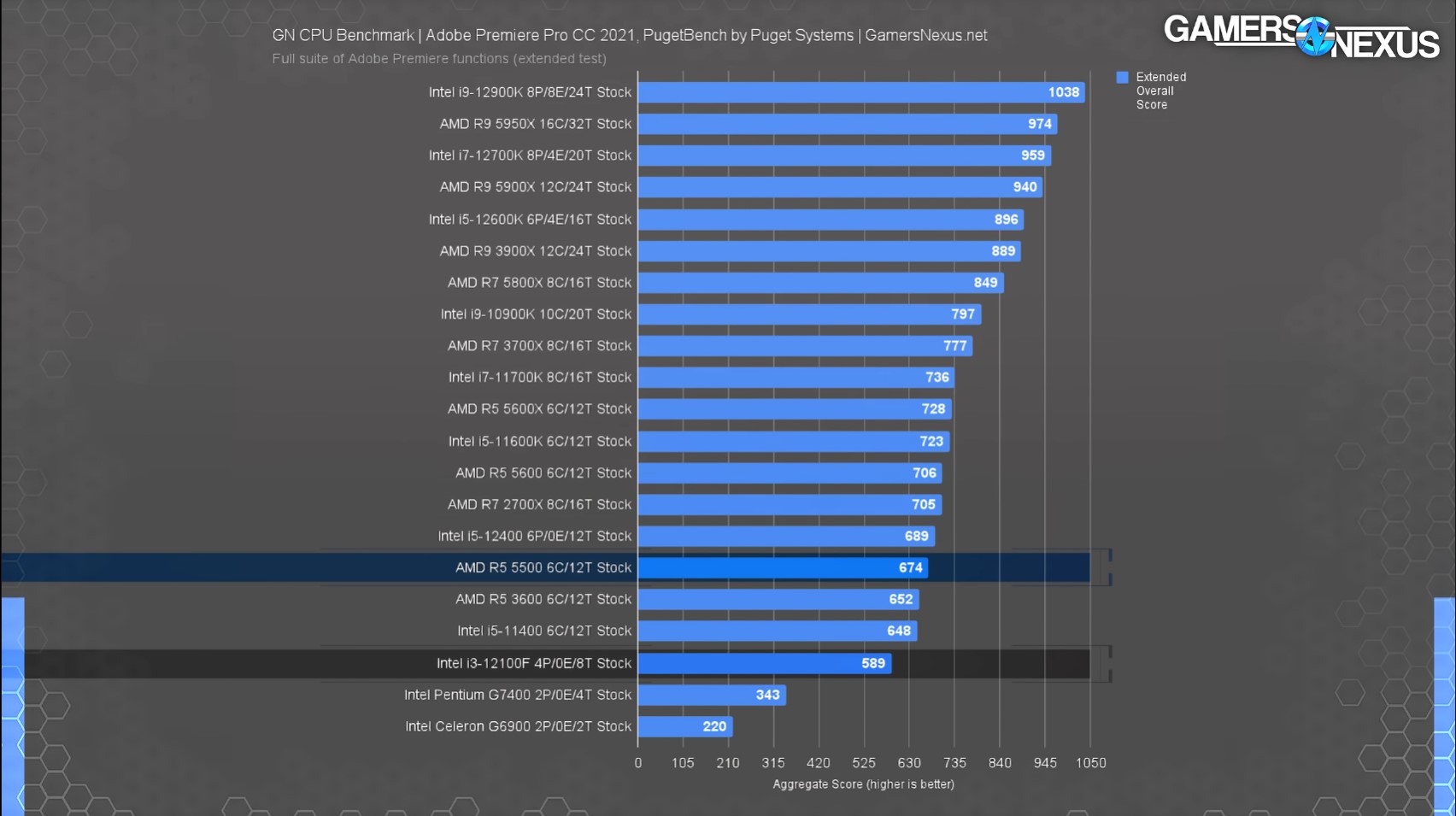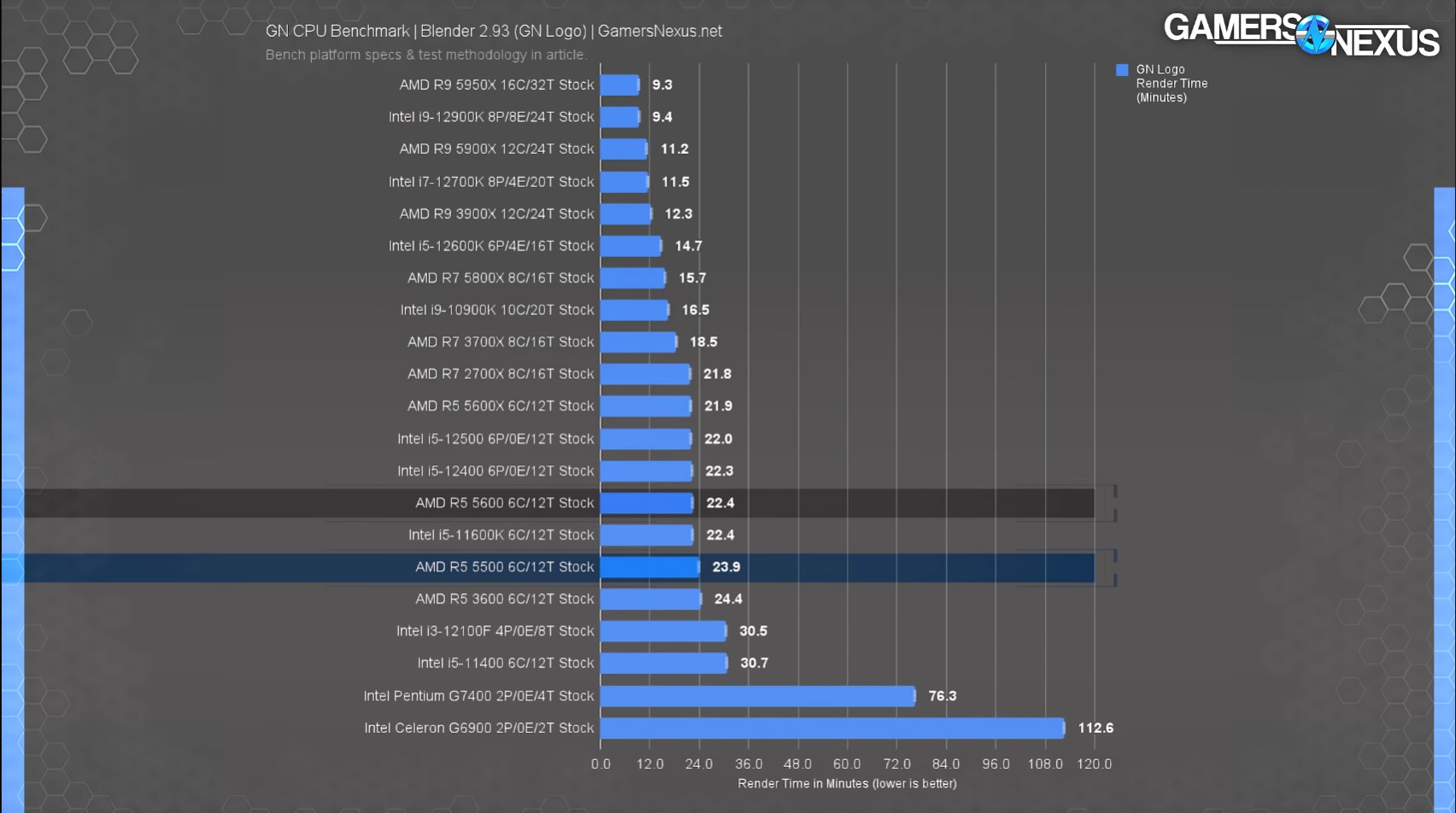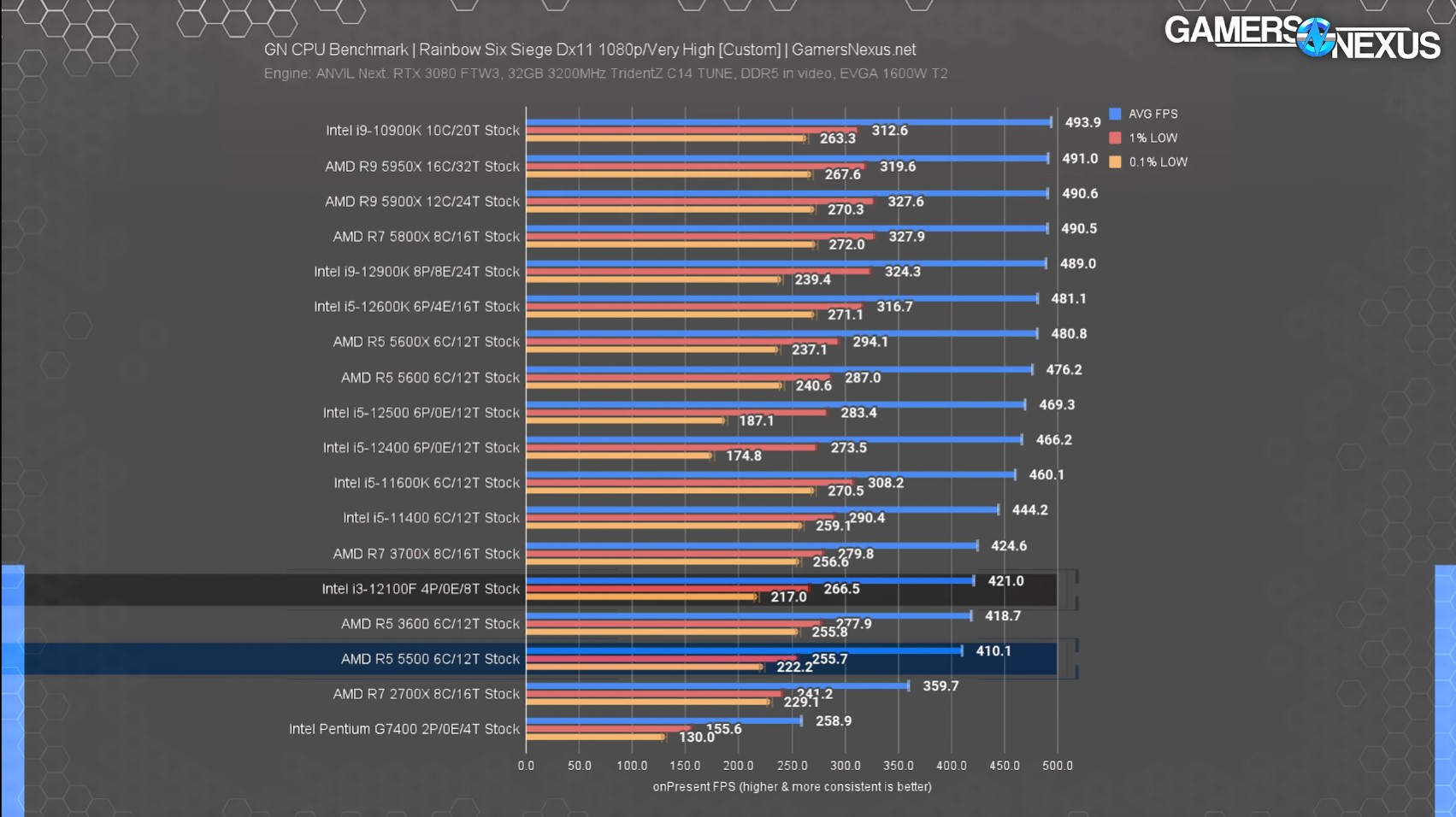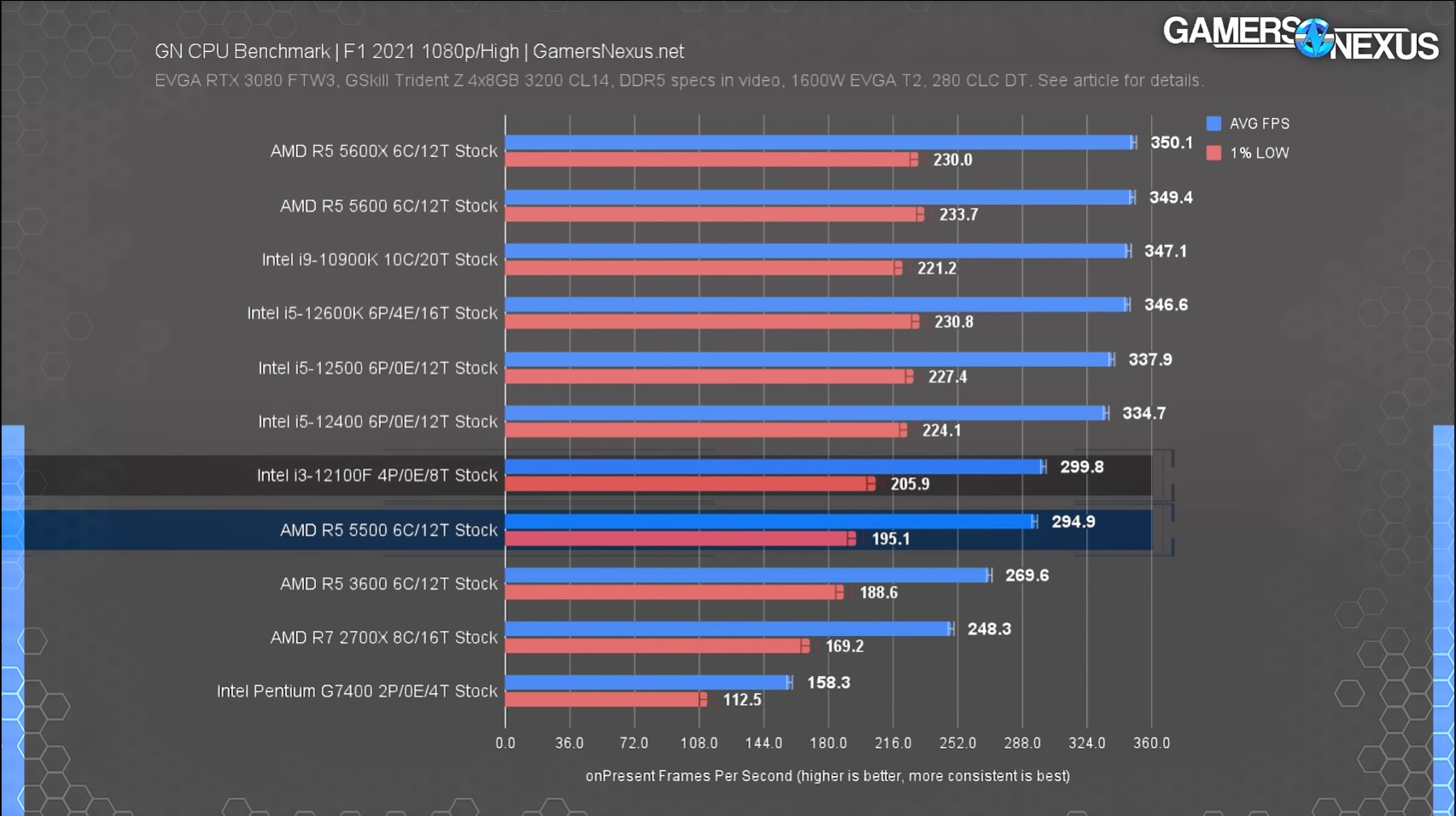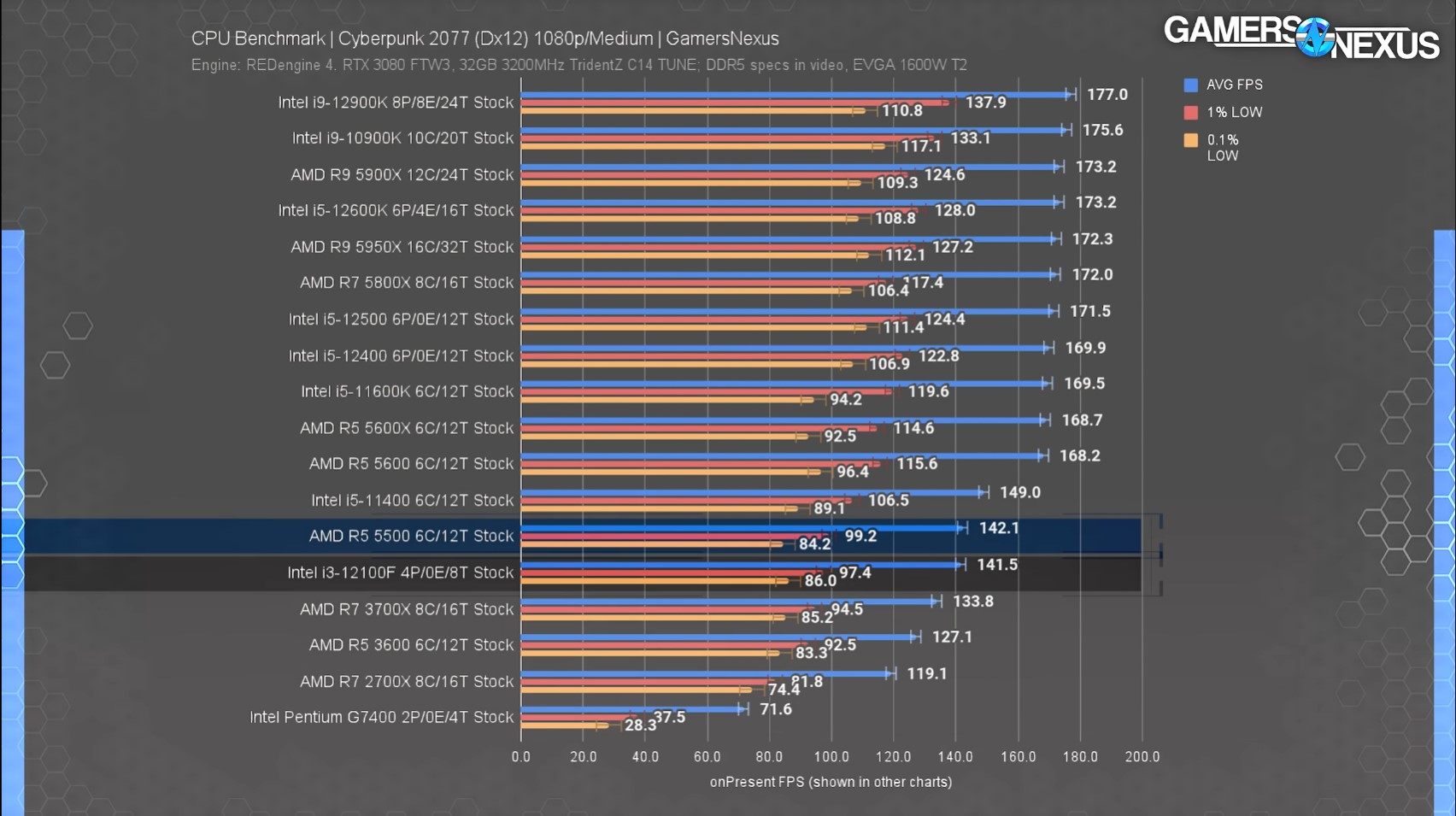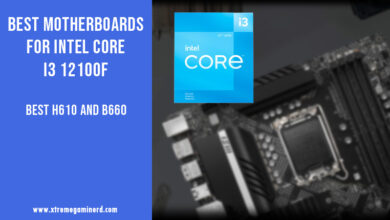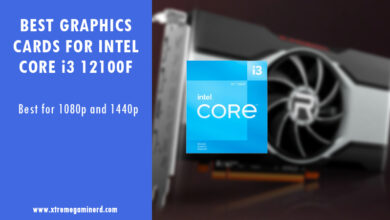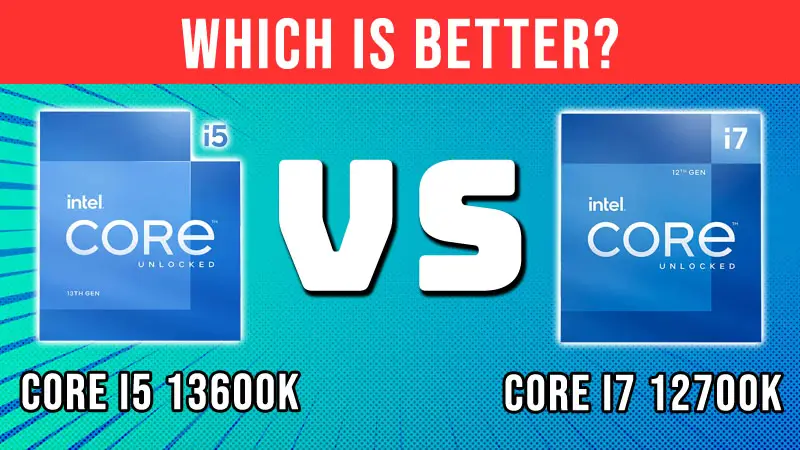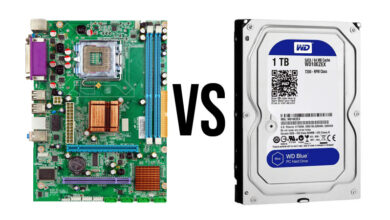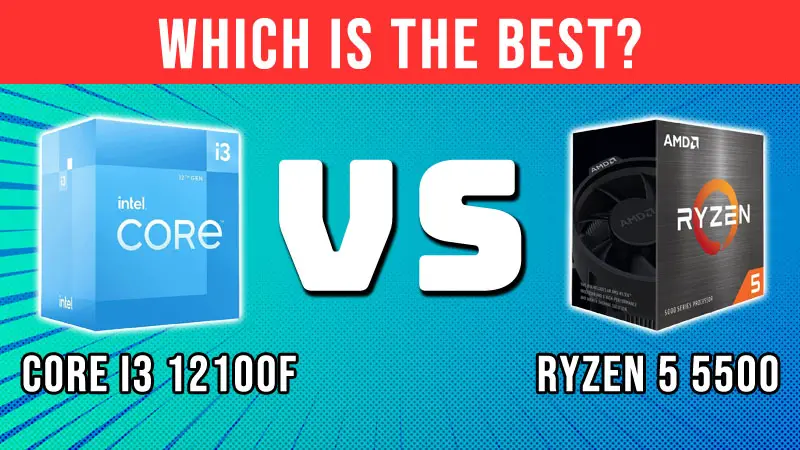
The budget gaming CPU category of Intel and AMD are filled with numerous processors from previous and current generations. From the blue team, we have Intel Core i3 12100F as one of the latest and best budget gaming CPUs for $129 while the Red team has the newly added Ryzen 5 5500 in the Ryzen 5000 family based on Zen 3 architecture.
There is no debate whether Alder Lake is better than the Vermeer or not as Intel has offered multiple CPUs for the same or even lower price than AMD. However, in some conditions, the AMD CPUs might prove themselves to be better considering their current prices and the upgradeability to something like a Ryzen 5800X3D.
On one hand, we have the i3 12100F that features 4 cores and costs lower but on the other hand, the Ryzen 5500 features 6 cores and costs $150-$160. We need to consider their specs, performance, value for the price, and compatibility in detail to see which one will be better in the long run. So, we will start comparing these CPUs step by step in each area so that in the end you won’t have any doubts before choosing the best CPU for yourself.
Specification Difference
SPECS | INTEL CORE i3 12100F | AMD RYZEN 5 5500 |
Code Name | Alder Lake | Vermeer |
Lithography | 10nm | 7nm |
Socket | LGA 1700 | AM4 |
Cores/Threads | 4/8 | 6/12 |
Clock Speeds | 3.3/4.3GHz | 3.6/4.2GHz |
L3 Cache | 12MB | 16MB |
TDP | 58-89W | 65W |
Integrated Graphics | No | No |
The biggest difference between the two CPUs is the core/thread count. Core i3 12100F brings the 4 cores/8 threads configuration while the Ryzen 5500 comes with 2 more cores and 4 more threads. Theoretically, this makes the Ryzen 5500 faster in multi-threaded performance. i3 12100F is a locked chip but has can run on a frequency ranging from 3.3 to 4.3GHz whereas the Ryzen 5500 can be overclocked and has default clock speeds of 3.6/4.2GHz.
Ryzen 5500 is also made on a better process node that leads to better power efficiency and therefore requires around 65W of max power consumption on stock frequency. However, the i3 12100F features up to 89W of TDP that has its own merits and demerits. Both the CPUs feature integrated graphics and will require a discrete GPU solution to power the monitor.
Synthetic Benchmarks
According to UserBenchmark, the i3 12100F is 16% faster in single-core and the Ryzen 5500 is 5% faster in multi-core tests((https://cpu.userbenchmark.com/Compare/Intel-Core-i3-12100F-vs-AMD-Ryzen-5-5500/4125vsm1820844)). CPUMonkey shows that Intel Core i3 12100F is roughly 17% faster in the Cinebench R23 Single-Core test while the Ryzen 5500 takes a 20% lead in the Multi-Core test. The results are similar in Cinebench R20 and Cinebench R15 as well as Geekbench 5 where the i3 12100F wins every time over the Ryzen 5500 in single-core performance while the latter takes a lead in multi-core tests((https://www.cpu-monkey.com/en/compare_cpu-intel_core_i3_12100f-vs-amd_ryzen_5_5500)).
As tested by GamersNexus, Ryzen 5500 beats the i3 12100F in blender by rendering roughly 7 minutes faster than the i3 12100F. In a popular video editing software, Adobe Premiere Pro, the Ryzen 5500 again takes a lead by 14% and in 7-Zip compression and decompression tests, the Ryzen 5500 takes even a dominant lead with up to 45%.
Gaming Benchmarks
When it comes to gaming, things turn out differently. It looks like games don’t necessarily like a lot of cores but instead the single-core horsepower is what most games favor. As benchmarked by Tomshardware, the i3 12100F(TH used the ‘i3 12100’ which is the iGPU edition) is roughly 6.2% faster than the Ryzen 5500 on stock settings and matches the latter’s performance if the 5500 is overclocked((https://www.tomshardware.com/news/amd-ryzen-5-5600-and-ryzen-5-5500-review)).
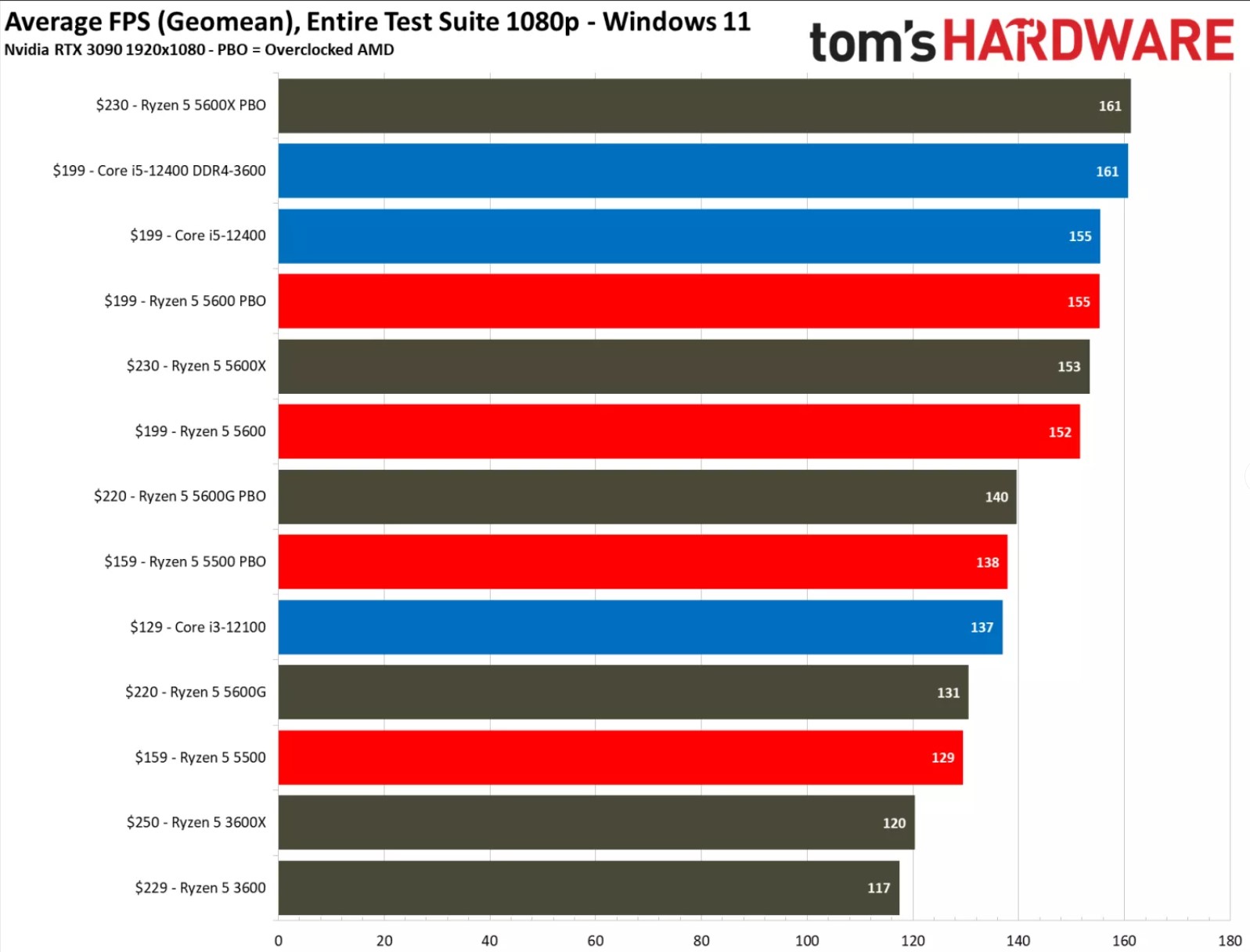
The results are similar to the tests conducted by GamersNexus, where the i3 12100F takes a 2-3% average lead over the 5500 in some games while giving almost the same fps in others.
Motherboard Compatibility
Intel Core i3 12100F is compatible with the LGA 1700 socket and there are currently three chipsets for this socket- H610, B660, and Z690. The Ryzen 5 5500 is compatible with the AM4 socket that has 8 chipsets that support the Ryzen 5500 with the latest BIOS updates. These include all the 300, 400, and 500 chipsets that feature both non-overclockable and overclockable motherboards.
RAM Compatibility
The i3 12100F is compatible with both DDR4 and DDR4 memory kits. Out of the box, the i3 12100F can support DDR4 modules clocked up to 3200MHz and DDR5 memories clocked up to 4800MHz. This, however, doesn’t mean that higher frequency kits can’t be used with the processor.
The Ryzen 5 5500 also supports up to 3200MHz out of the box but can support higher frequencies after RAM overclocking. Unfortunately, the Ryzen 5500 doesn’t support DDR5 memories.
Reasons to Choose Intel Core i3 12100F
The i3 12100F comes at an official MSRP of $129 and provides better gaming performance than the Ryzen 5500 for its price. Therefore, users can save $40 to invest in other parts and still retain great gaming performance.
Related- Best Graphics Cards for Intel Core i3 12100F
It is also DDR5 compatible that can further boost the performance in gaming and non-gaming applications. Another benefit of the i3 12100F lies in its incapability of overclocking as users won’t need to buy an overclockable chipset that may further increase the overall system’s cost. At the same time, the processor features a fixed range of clock frequency that allows it to work efficiently depending on the application in use.
Reasons to Choose AMD Ryzen 5 5500
Ryzen 5500 features more cores and therefore, suits content creators better. It is significantly faster than the 12100F in CPU-intensive applications and therefore, gets the work done faster.
Related- Best Graphics Cards for AMD Ryzen 5 5500
It is also overclockable which means you can get some more free performance using an overclockable chipset motherboard. However, this will increase the power consumption and may require an aftermarket cooler if the temperature rises to the 80s or 90s.