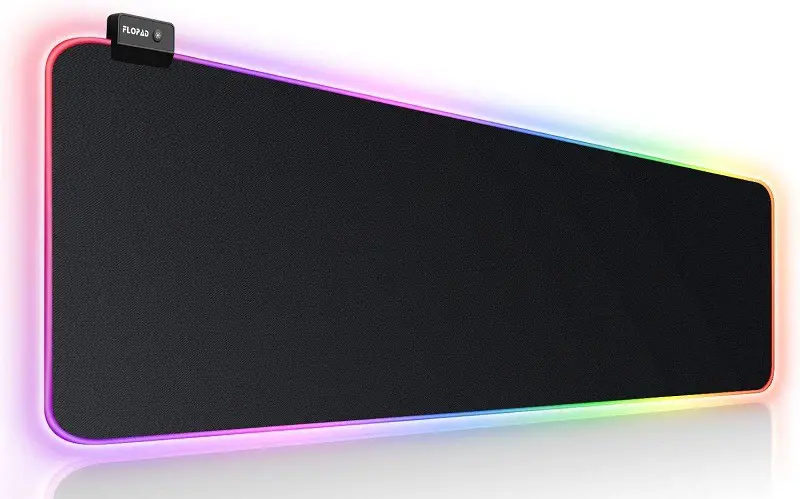If you have built a gaming setup recently, then congratulations! You have completed one step for becoming a member of PC master race but now you look at the setup you see on Reddit and then compare yours, you find a lot of imperfections and incompleteness.
Do not worry; now it’s time to eliminate those flaws with some tweaks you may or may not heard of. The following list of things is the one you should now care for in order to make your setup look like those you see on the internet especially on Setup Wars by Edgar.
[lwptoc]Cable Management
To perfect and organise your gaming setup, the first-ever step is to manage those ugly cables that are hanging under your desk and lying on the floor. It’s definitely the most difficult thing to do especially if you have too many pieces of hardware and peripherals but this step alone is what improves your gaming setup by 70%.
Cable sleeves
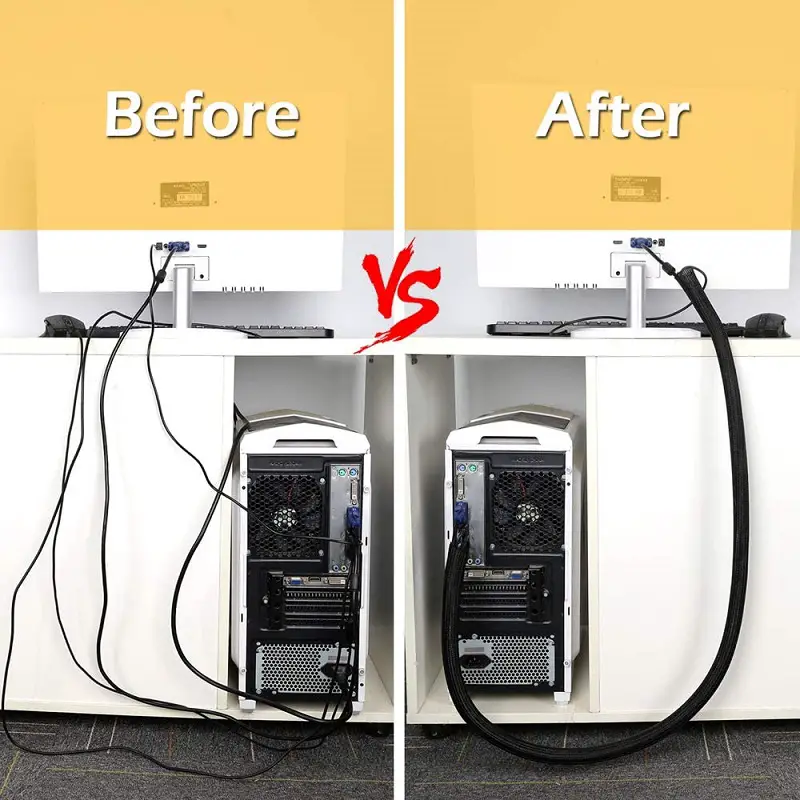
If you have too many cables coming from the same place, then the best solution is to tie them but cable sleeves do a better job than simple straps. The cable sleeve covers the whole bundle of cables together and makes them seem like one. This is highly recommended to use to avoid the clutter of different sized cables.
Cable Zip Ties
For small cable management, you can’t use cable sleeves and the best thing to fix the suspended cables is to use Zip Ties. You can use them in your PC as well as outside the PC. These work great with thin cables and also when the cables are very few. Once tied, you will have to use a cutter in order to separate the cables.
Cable rack

Cable rack helps you to hold all the cables on a single platform and avoid them falling on the floor. Even if you have switchboards, extension cables and adapters for devices, you can put them all on the same cable rack under the table.
Desk
Size(Dimensions)
Before you buy all of your PC parts, peripherals and accessories, get an idea on how much space you will need. It’s better to get a bigger desk than what you will require. There should be at least 1 feet of extra space on your desk for future upgrades.
Also, make sure that your desk has enough depth to easily put a big monitor and keyboard/mouse without getting short of space. Your desk depth should be at least 2.5 feet or more for better compatibility. Make sure your desk height is also compatible with your chair. Your chair hand rests should be in the same height as your desk’s top part so that you can easily put your hands and wrist on your chair’s hand rest and table at the same time without getting your wrists bent.
When you sit on your chair, your thighs should be parallel to the floor and your feet should land perfectly on the floor and that’s how you should measure how tall your table should be.
Inbuilt cable management system

If you already know about cable management and decide to make a permanent solution for it, then you can have some functions added to your table to easily manage the cables. First, set up your parts on your table and see from where you have to route the cables and according to this, make some routing holes on your table.
You should also try to get support for keeping your cables under your desk. You can add a piece of wood, plastic or whatever your desk is made up of under your desk in order to store your adapters and cables. This is another great alternative to the cable rack.
Good space for sitting

You must have a good amount of space under your desk in order to adjust your legs. If your table is not wide enough, then don’t have a storage system otherwise you will feel very compact. Your desk should have at least 2 feet of empty space under it where you are gonna rest your legs.
Drawers for storage
If you can have one side of your desk dedicated for storage drawers, then it will be easier for you to store your utilities there. These drawers are very handy and can store many things which you don’t need regularly all the time.
Chair(Ergonomic)

Always buy an ergonomic chair that will give support to your lower back. Sitting all day in front of your computer on a standard non-ergonomic chair can make you face some serious lower back pain problems that last forever. Not only an ergonomic chair is healthy but will also provide a good look to your overall gaming setup. There are several types of chairs you can buy today and it doesn’t need to be necessarily a “Gaming Chair” but an office meshed chair will work just fine.
Peripherals
Of course, you are going to have all the basic and necessary peripherals if you are building a gaming setup but there are some key points to keep in mind. The idea is that you have to increase the potential of your gaming setup by your existing peripherals through upgrading and tweaking. Consider the following things to have a better setup.
Keyboard, mouse, headset
If you are about to buy a keyboard and mouse, then it’s better to get an LED-backlit keyboard mouse combo that will compliment your setup. It will be even better if you save some money and get a mechanical keyboard and a gaming mouse that has additional buttons for various gaming functions.
In case you have a simple keyboard and mouse, then adjust them in such a way that their cables don’t seem to be spread all over the desk. You can route them through the nearest routing hole on your desk and you can tie both of their cables together to make them look one.
Mouse pad
While a standard sized mousepad is ok for most, for gaming a big mousepad is required as you will have to move your mouse too much and much more in fps games where you have to lower your mouse sensitivity. A large mouse pad or a mouse pad that is large enough to put your keyboard and mouse on is recommended.
Wireless peripherals
There are plenty of wireless peripherals in the market and many gamers use wireless keyboard, mouse and headset. Yes, they are expensive but also a one-time investment that makes your setup cleaner and easy to manage.
Headset stand
This might actually acquire more space on your desk but it increases the symmetry of the setup. You can buy any cheap headset stand if you have a limited budget but an RGB stand like Corsair ST100 not only holds your headset but it also provides several lighting effects with an additional USB port that you can plug your headset it that eventually makes your setup cleaner.
Phone stand
A phone stand is generally very cheap and is a perfect utility for any setup to ease the use of the phone. Most of these come with a routing hole through which you can route your charger cable and charge the phone whenever required without taking your phone off the table.
Speakers location
If you don’t use speakers, then you can skip this one but in case you have these, then the best location to place them is on the corners of your room. Wall corners are perfect placement for 3D sound quality and save space on the desk.
Lighting
You definitely need some lighting at night. Default room lighting is too much for a gamers taste and completely dark environment isn’t healthy. You should light up your room with adequate lighting accessories and fortunately, we have some very trending RGB lights that alone takes the looks of the setup to a new level.
LED Strips/Bulbs

The cheapest option to light up your room and desk is LED strips. These are easily available and can be put anywhere whether it is on the wall or on/under the desk. LED strips can be controlled using a remote control and some premium LED strips can be controlled using phone apps. Alternatively, you can also use table lamps for a warmer look.
Nanoleaf Aurora
These are the most expensive RGB lights you can have today. Although very expensive, these are like none and as a user of these, I can’t express how mesmerizing they look. You can create numerous patterns with these triangle/square lights and they are so easy to install and maintain.
The LED light is diffused and therefore the lighting is very uniform and comfortable. These have a fixed pattern as well as voice-controlled effects. You will have to use the Nanoleaf app if you want to download unlimited effects which users create themselves.
Related:- How to use different lights in a gaming setup
LIFX Beam

For those who can spend more on what one can spend on LED strips but don’t have enough money to spend on Nanoleaf, they can have the LIFX Beam which is a premium lighting solution for gaming setups. The lighting is very uniform and these can be fixed behind or under the desk or behind the monitor.