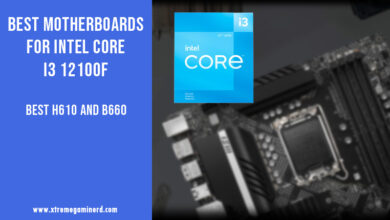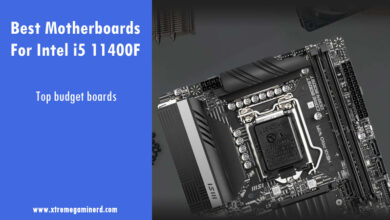If you want to identify the BIOS chip on your motherboard whether desktop or laptop, you can do so in less than 2 minutes. However, the difficulty in finding the BIOS chip will vary from motherboard to motherboard and may take a few minutes more especially if there is no labeling.
If you have encountered a problem related to the BIOS chip, then you will need to learn how to identify it if you want to repair or replace it. If your BIOS chip gets corrupted, your computer will refuse to boot and you might need to contact the service center for getting it repaired or replaced.
What Is A BIOS Chip?
A BIOS chip is a non-volatile microchip that stores your BIOS(Basic Input/Output System) and stores the data of your computer hardware. As it is non-volatile memory, it can keep the data even after the computer is powered off. This helps the computer to load the user-defined values for the hardware without resetting the BIOS every time you switch on the computer.
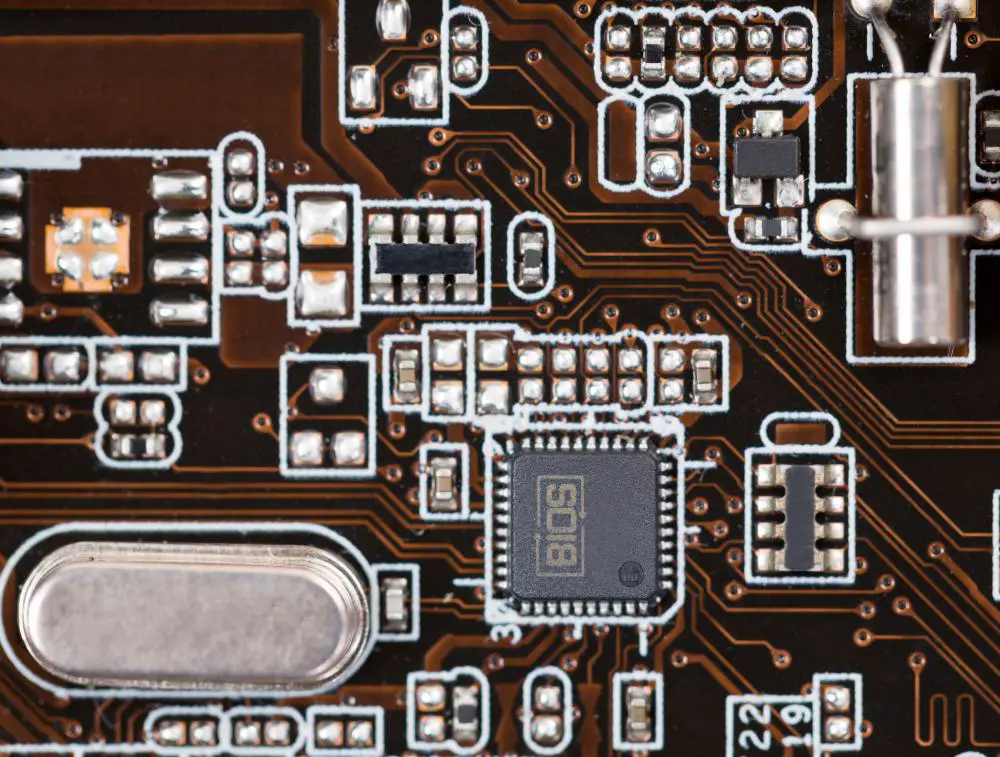
A BIOS chip is similar to the memory used on a hard drive and is crucial for computer hardware communication at the startup. A BIOS chip helps the computer to recognize the input devices and serves as a medium between the input and output devices for a successful boot.
Possible Causes For BIOS To Fail
If a BIOS chip fails to establish communication between the components, your system will fail to boot.
This can be due to the BIOS chip failure which can be due to corruption or wrong configuration. The only things that can rectify this problem are either repairing or replacing the BIOS chip and replacing the BIOS program if it got corrupted due to a wrong configuration.
Repairing or replacing the BIOS chip on the motherboard is mostly done by the manufacturer or the experts in chip-level repairing. However, BIOS programming can be done through BIOS Flashing.
How To Identify BIOS Chip?
If have encountered a boot failure due to the corruption or malfunction of your BIOS chip, you will need to identify it before you get it repaired.
There are two ways through which you can identify a BIOS chip on your motherboard whether on a desktop or a laptop. Generally, finding the BIOS chip on a desktop motherboard is way easier than on a laptop motherboard since opening the laptop consumes more time and a laptop manual doesn’t contain chip-level information.
#1. Visual Inspection
The easiest way to identify a BIOS chip is through a visual inspection of the motherboard PCB.
Most motherboards have a BIOS chip near the CMOS battery or at the corner of the motherboard. As the CMOS battery powers the BIOS firmware, its circuitry includes the BIOS chip. However, some motherboards may have the BIOS chip located far away from the CMOS battery.
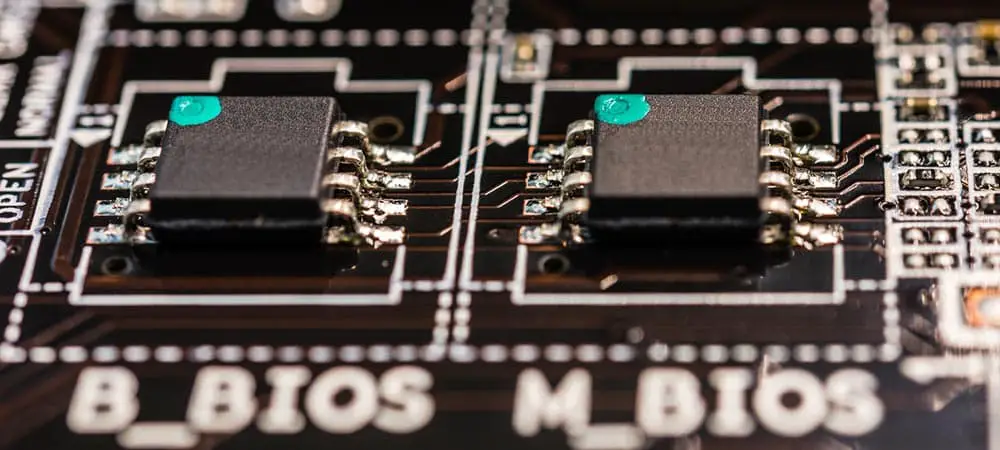
A BIOS chip is a small IC that may or may not have the BIOS labeling on or under it. Almost all modern motherboards have some kind of labeling done either on the BIOS chip or under it. BIOS chip will be generally labeled as “BIOS”, “M_BIOS”, “B_BIOS” as in Gigabyte dual BIOS motherboards, or a model number if the motherboard is old.
A laptop BIOS will look something like the following-
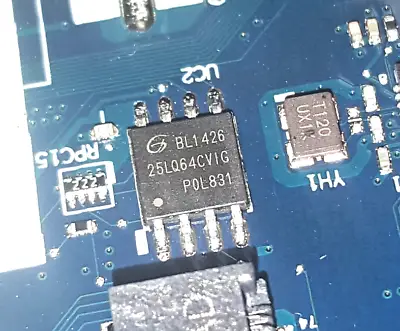
#2. Motherboard Manual
If you can’t find it visually without any assistance, you can use your motherboard manual.
Motherboard manufacturers provide a manual that lists all the sockets, ports, and components of a motherboard in detail. Motherboard manuals come with detailed diagrams from where you can identify the BIOS chip and then locate it on your motherboard.
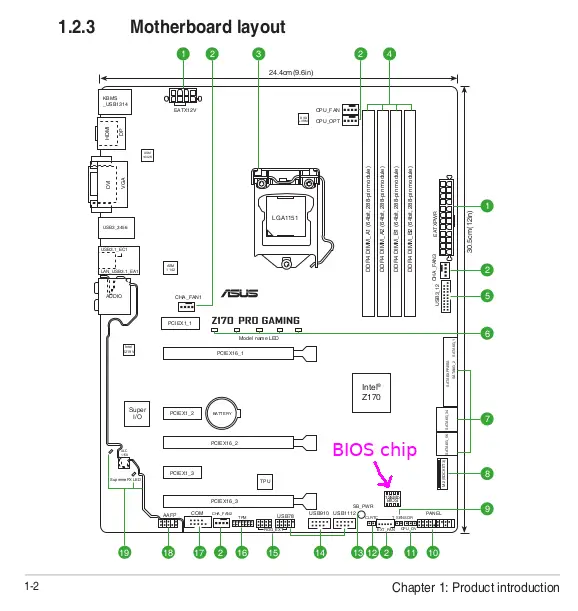
You can find your motherboard manual on your manufacturer’s website. It is generally located in the Support section of the motherboard product page.
Related: