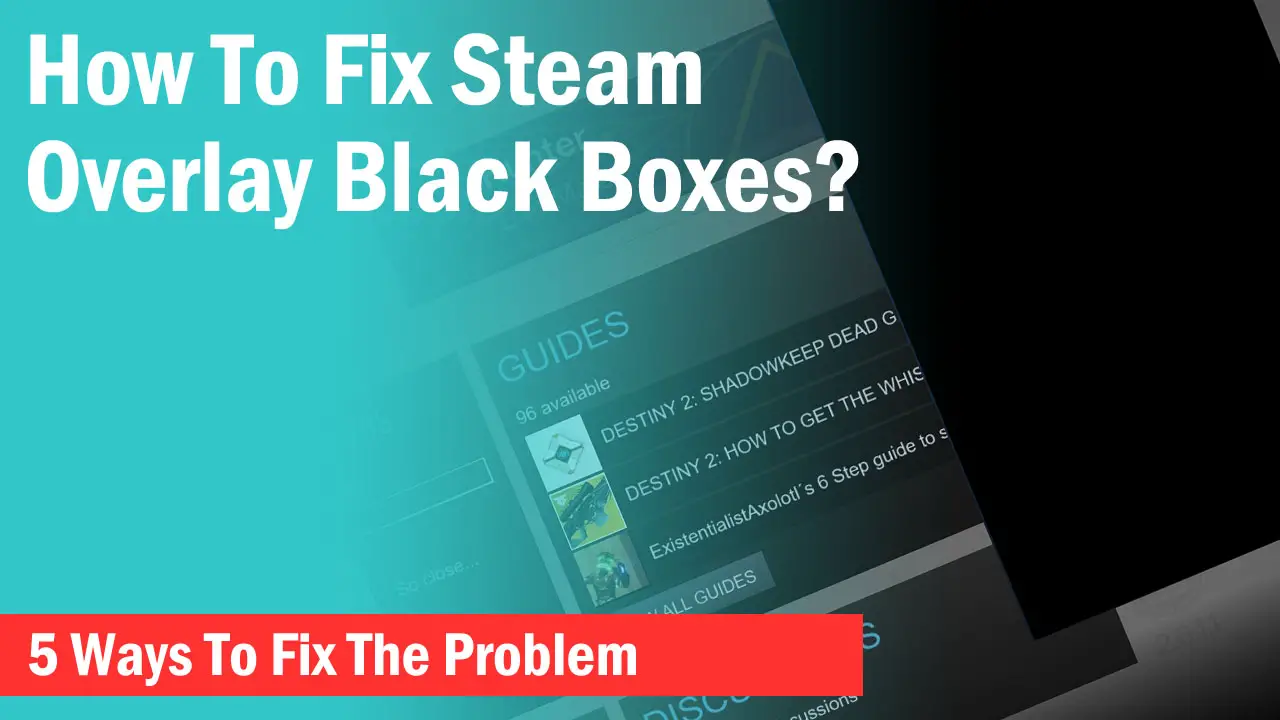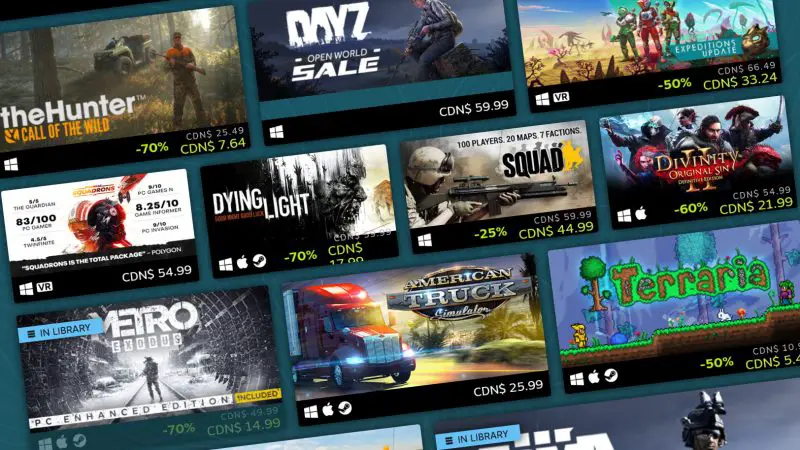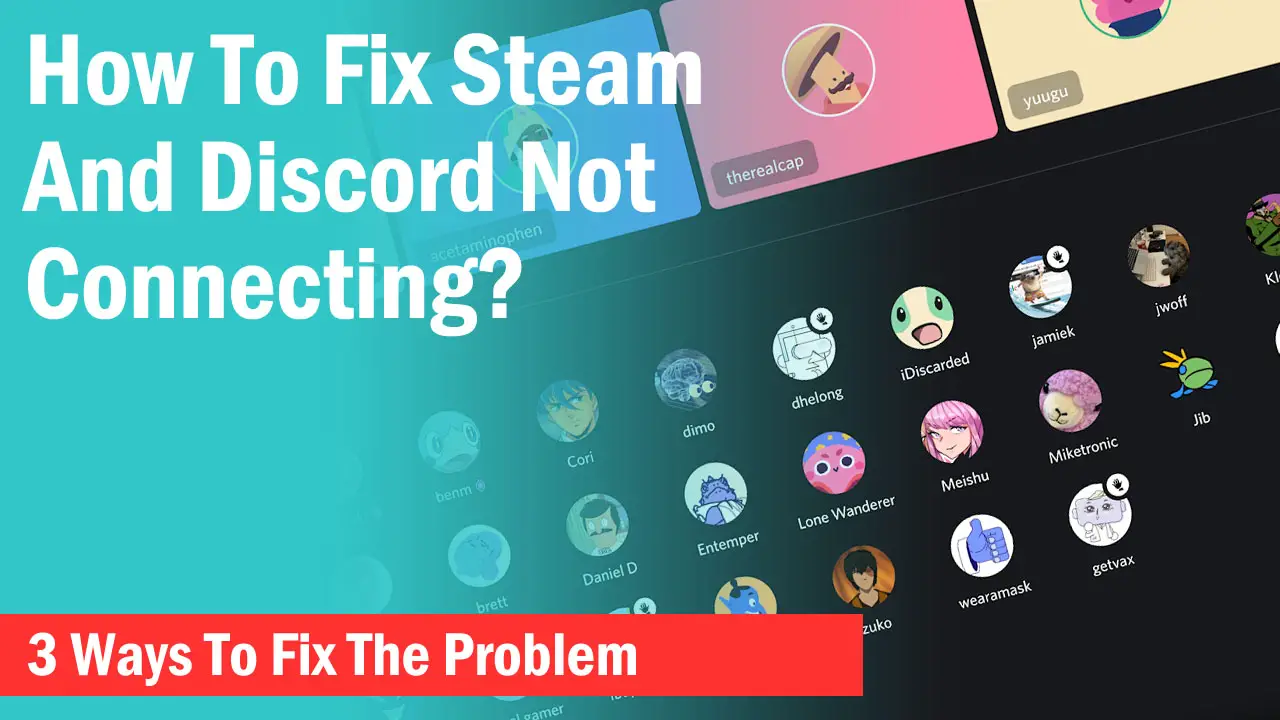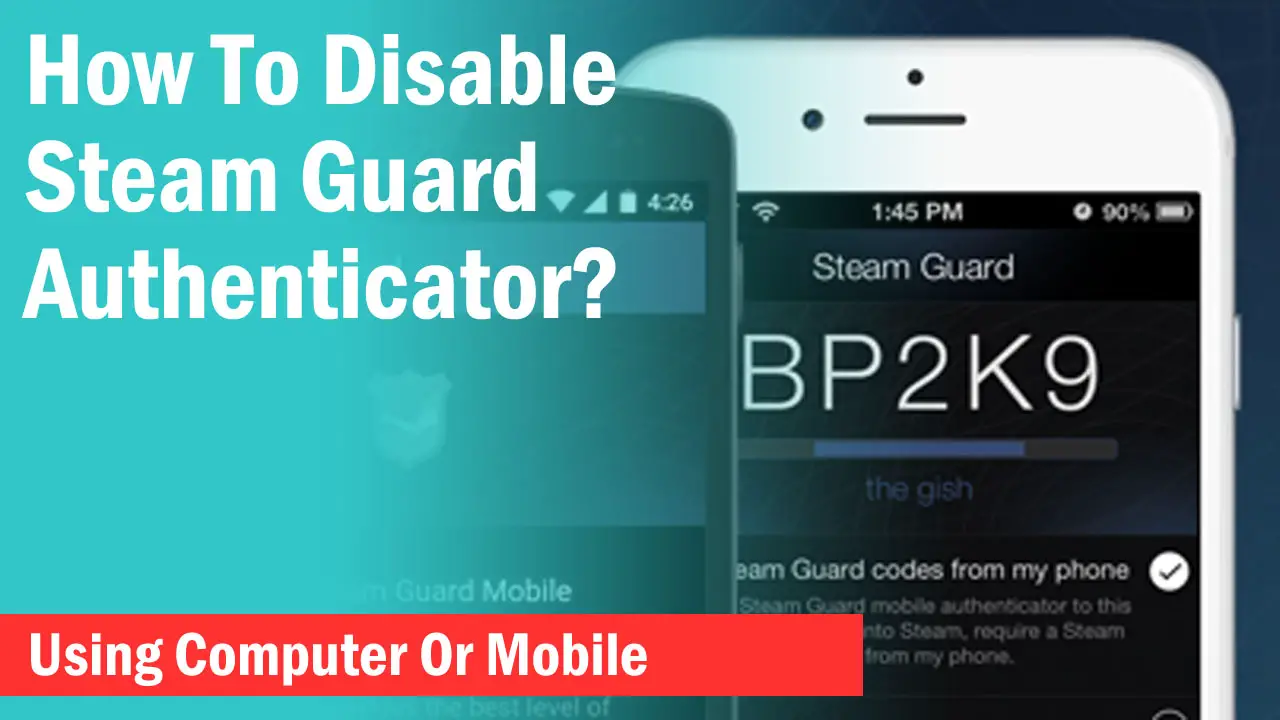There is no doubt that Steam is currently the biggest platform for PC video games and has over 100 million users actively playing every month.
That’s definitely a lot of players. Steam has a library of over 50,000 games including all types of genres and modes. This makes it an excellent platform for publishers to try their luck.
As a user, it can be pretty difficult to find some decent games out of thousands of games. The Steam store is regularly updated with several games every day but it is not possible for Steam to only add the best of those.
However, based on the user reviews, some games can quickly rise up in the store letting the users know that it is worth downloading.
Steam’s Default Sorting Of Games
Steam has its own method of sorting the games based on different parameters whether it is the user reviews, relevance, price, or name.
When you click on the search bar in the Steam Store, it opens a page with all the games sorted with “Relevance” by default. For any user, it won’t be helpful in any means to find some good games and certainly not the best ones.
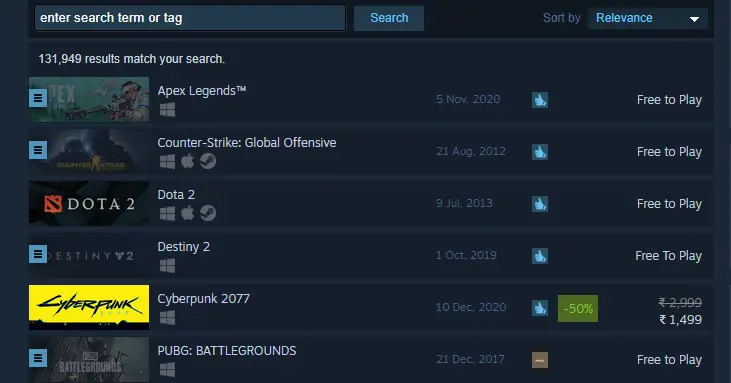
But if you sort the games based on user reviews, things change drastically.
Steam categorizes its games into 6 different categories based on user reviews. These are-
- Overwhelmingly Positive: 95-100%
- Very Positive: 80-94%
- Mostly Positive: 70-79%
- Mixed: 40-69%
- Mostly Negative: 20-39%
- Very Negative: 0-19%
When the sorting is set through user reviews, the most highly rated games appear at the top(generally 99-100% positive reviews). All these games fall under Overwhelmingly Positive games.
Steam’s games search page also provides some filters for users that are looking for specific genres or features. You can either narrow the games by tag, number of players, features, and compatibility with different devices.
Why It Is Not A Good Idea To Sort On Steam?
If you are thinking that with the user reviews sorting, you can find some great games on Steam, then you are sadly mistaken.
Steam User Reviews sorting is terrible and highly inaccurate as well. In order to show the highest-rated games, it uses a simple formula that is responsible for the mess I am about to show you.
When you check for the highest-rated games, Steam uses the formula: Average Rating= Positive Ratings x 100/ Total Ratings
Understand this with a small illustration. If a game has 500 positive ratings out of a total of 550 ratings, Steam gets a score of 90%. Similarly, if a game has 20 positive ratings out of a total of 21 ratings, Steam will show a score of 95%.
Steam understands that as the second game has a score of 95% which is higher than the first game with only a 90% score, it must be better than the first game. So, it displays the second game above the first one.
Consider the following example. Steam shows Scarlet Hollow above Stardew Valley because the former apparently has a higher review score of 99% whereas Stardew Valley has 98%.

However, it’s highly illogical to say that Scarlet Hollow with only 500+ reviews is a better game than Stardew Valley which has over 400,000 reviews( At least for most).
So, you won’t find the best overwhelmingly positive games with the default user reviews sorting on Steam.
How To Find Better Games?
Up until now, I am sure you are with us. Games with more reviews should be on top of the games with fewer positive reviews.
The problem is still complicated because even if Steam displays a game with more positive reviews over the one that has less, the ratio will still differ.
Suppose, a game has 50,000 positive reviews out of 100,000 total reviews, it will rank higher than a game that has 5000 positive reviews out of a total of 7000 reviews.
To solve this complicated problem, SteamDB has come out with an excellent solution where you can find the best games on top of the chart.
It uses the following formula-
If you want to learn more about that, you understand it in detail on the Steamdb rating page.
SteamDB Overwhelmingly Positive Games Sorting
As now you are familiar with the algorithm of SteamDB, you can check its sorting when you filter the games with the highest rating games in descending order.
Just visit the Steamdb.info sales page and you will see the default sorting. From there you can sort out games based on Price, Rating, Release, and Sales.
You can also filter the games based on OS, tags, and discounts from above.
If you click on Rating to sort the games from the highest-rated games in descending order, it will show you the best games on the Steam store you can download.
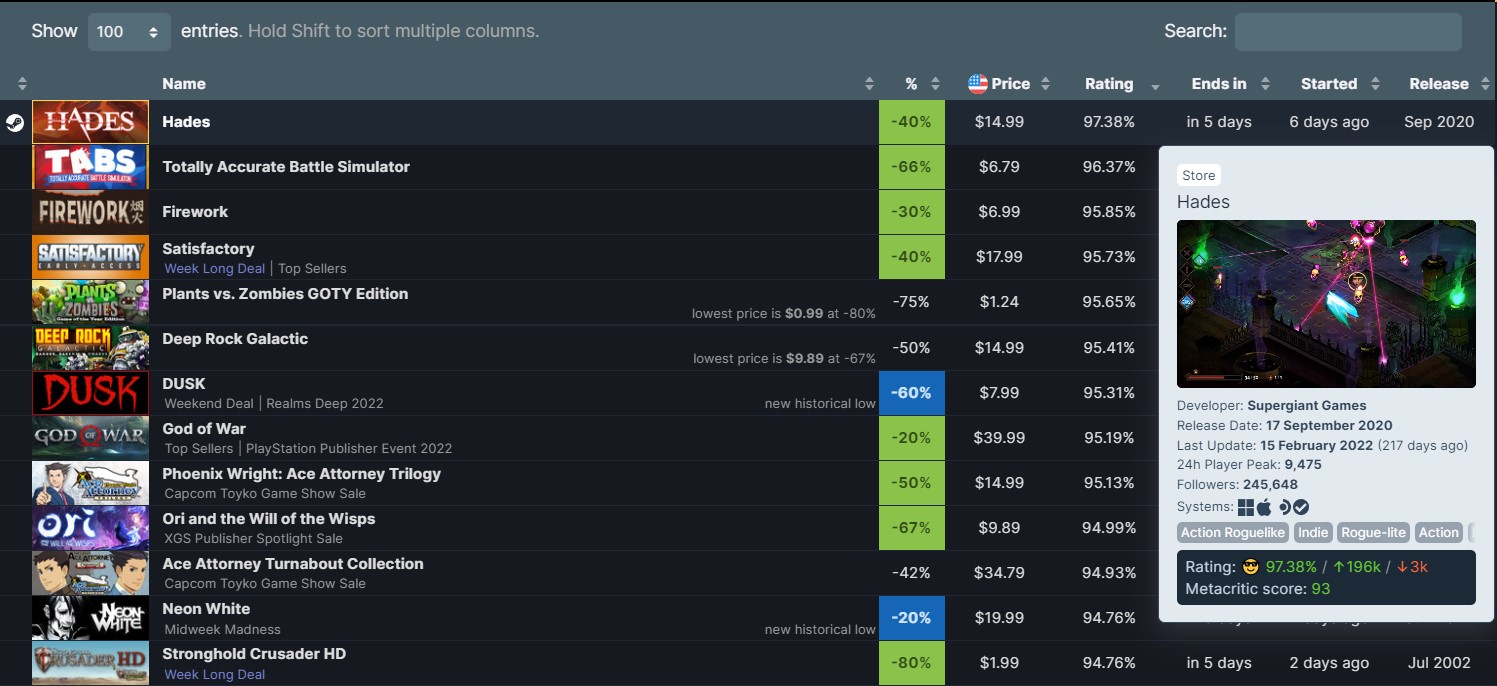
When I checked multiple games, I couldn’t agree more. It is simply the best current tool to find out the best overwhelmingly positive games on Steam.
Final Words
Steam store is only good for sorting games according to price or tags but we recommend Steamdb.info to get the best overwhelmingly positive games. We wish that Steam also updates its algorithm for finding the top-rated games and maybe add at least sorting by the “number of reviews”.