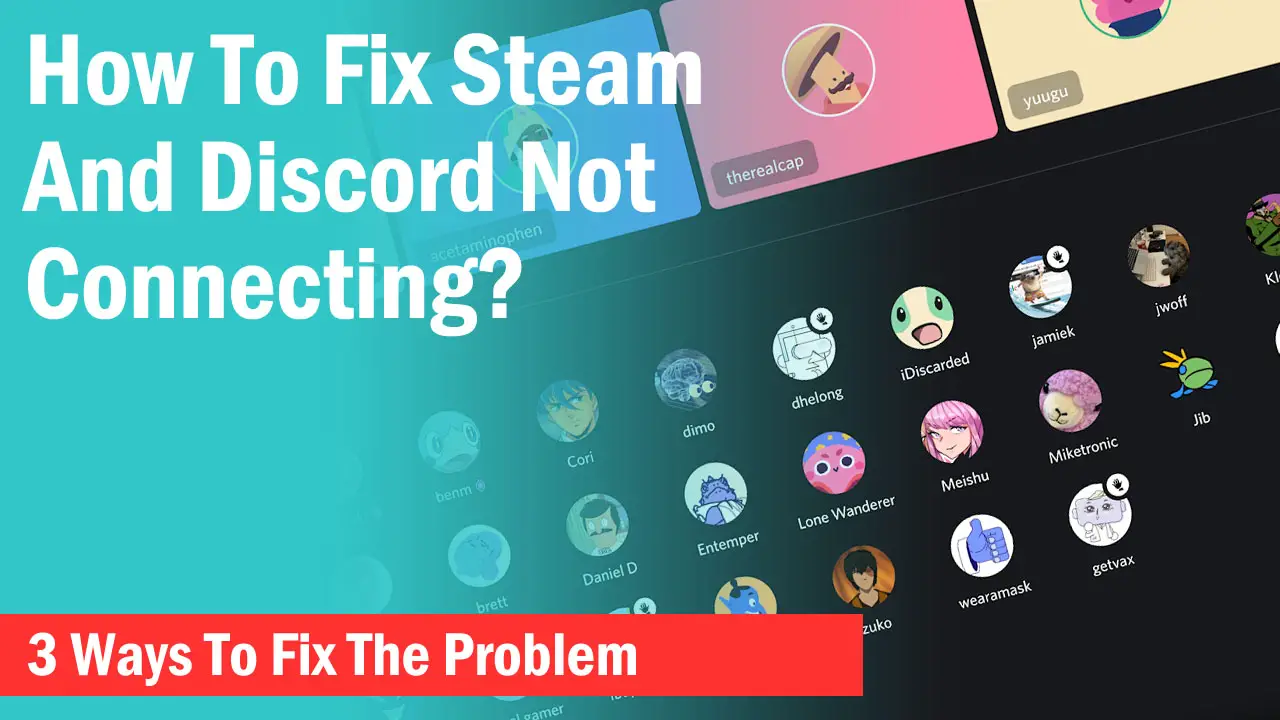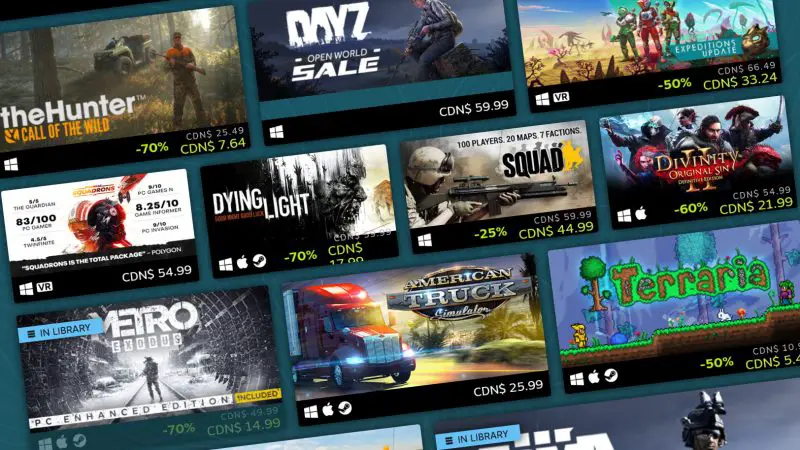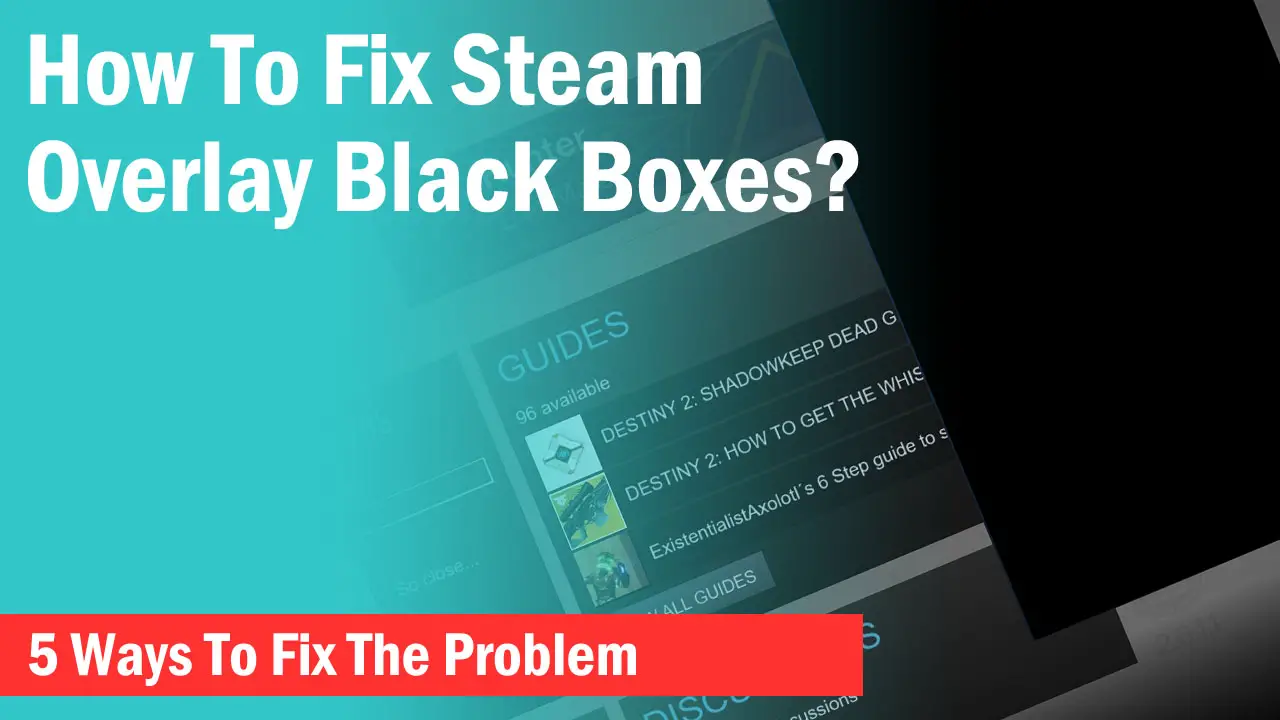Steam not only has a huge library of thousands of games but also has tools for different purposes such as wallpaper software.
The amazing thing about Steam is that for every type of tool or game, there is always a competition going on that gives Steam users more and more content.
If you have never thought about using wallpapers from Steam, then now is the time. Steam has millions of wallpapers to download and in this post, we will be providing you with a quick guide on how to use the Steam Workshop to download these wallpapers.
Download A Wallpaper Tool
In order to download any wallpaper from the Steam Workshop, you will need a wallpaper tool from the Steam store . While there are some other free methods, you won’t be getting a decent number of wallpapers without a tool.Most wallpaper tools on Steam are paid and we recommend using Wallpaper Engine which is very popular with over half a million reviews.
Wallpaper Engine is daily updated with lots of wallpapers for each genre and allows advanced customization for your wallpapers such as the options to choose colors, background music, playback rate, position, etc.
->To download Wallpaper Engine put the name in the Steam search bar and hit enter.
-> Go to the Wallpaper Engine page and complete your purchase.
You can also use free wallpaper tools such as Wallpaper Alive or Wallpaper Maker but those have a limited number of wallpapers and customizations.How To Download A Wallpaper?
There are two ways through which you can download wallpapers from Steam Workshop.
You can either use the Steam Workshop page to search manually or you can simply use Wallpaper Engine or any other tool you have installed.
When you want to download wallpaper from the workshop whether you use Steam’s Workshop page or Wallpaper Engine interface, you will need to subscribe just as you would need to subscribe to a mod to download it.
Using Steam Workshop
If you want to use the Steam client to download wallpaper, here is how you can do it.
-> Open Steam and click on the Wallpaper Engine store page from your Library.
-> Click on the “Workshop” tab and you will find options to browse the wallpapers.

You can find the most popular, most subscribed, or the most recent wallpapers from Wallpaper Engine if you want to get the best wallpapers available from the tool’s workshop.
Each wallpaper will have its category and resolution listed next to it.
[wpsm_top postid=”68911″]-> Simply click on that wallpaper to open the wallpaper page and click on “Subscribe” to download it.
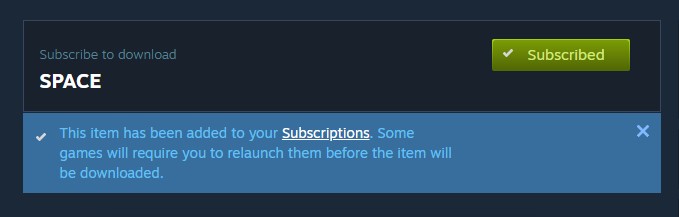
-> Once you download the wallpaper, open Wallpaper Engine, and under your “Installed” wallpapers library find the downloaded wallpaper.
-> Click on the wallpaper and it will change your desktop’s wallpaper instantly.
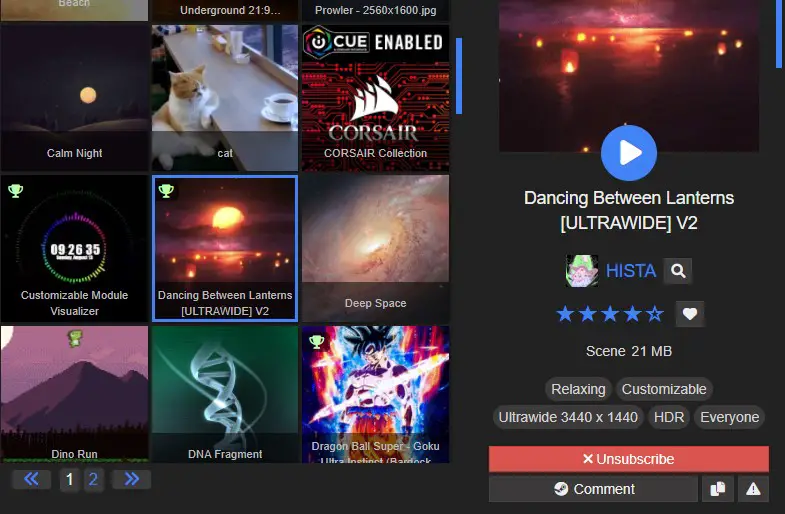
Once you click on it you can customize your wallpaper from there or choose to unsubscribe if you don’t want that wallpaper to be used.
Using Wallpaper Engine
The easiest way is to use Wallpaper Engine directly. It is faster and gives you a simple interface to browse wallpapers.
Once you open the tool, you will have three options at the top: Installed, Discover, and Workshop.
From the Workshop tab, you will find all the popular, recent, and most downloaded workshop wallpapers and from the Discover tab, you can manually search through the recommended categories.
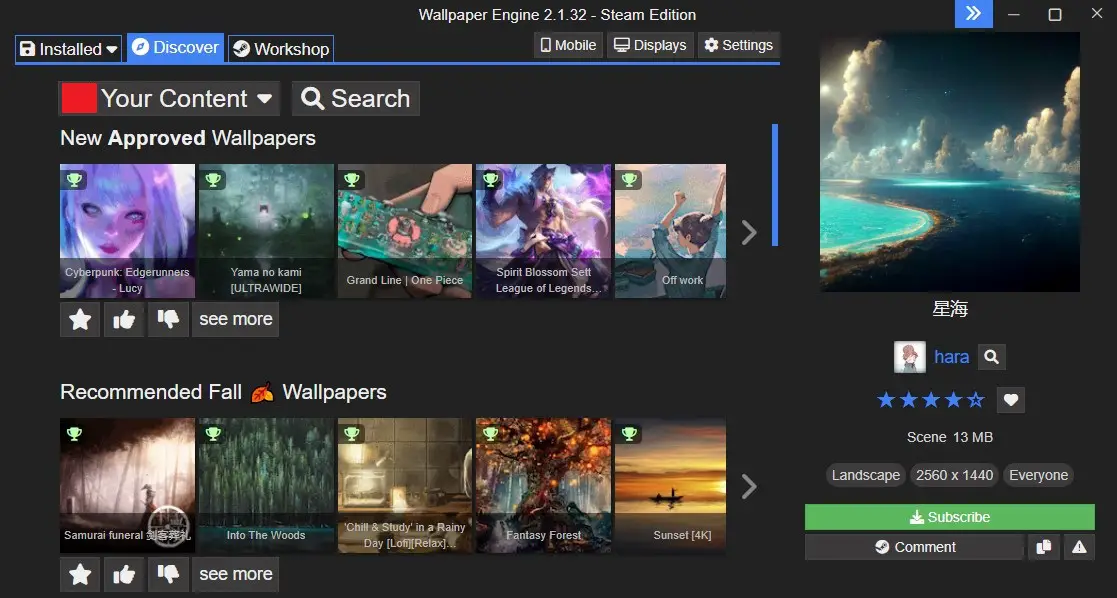
Personally, I like the Workshop more because it gives you options to choose the filters. You can select or deselect the tags, choose resolutions, age ratings, and type to filter the workshop wallpapers.
How To Find Your Subscribed Wallpapers?
Finding your subscribed wallpapers from Wallpaper Engine is much easier as you just have to run the tool and go into your “Installed” folder.
On the other hand, locating your subscribed wallpapers from the Steam client is a little time-consuming but it gives you the list of all the subscribed items including your mods, maps, items, and wallpapers.
-> Click on your Profile and on the right, click on “Workshop Items”.
-> Click on “Subscribed Items” on the right again and Steam will display all your subscribed items including the wallpapers.
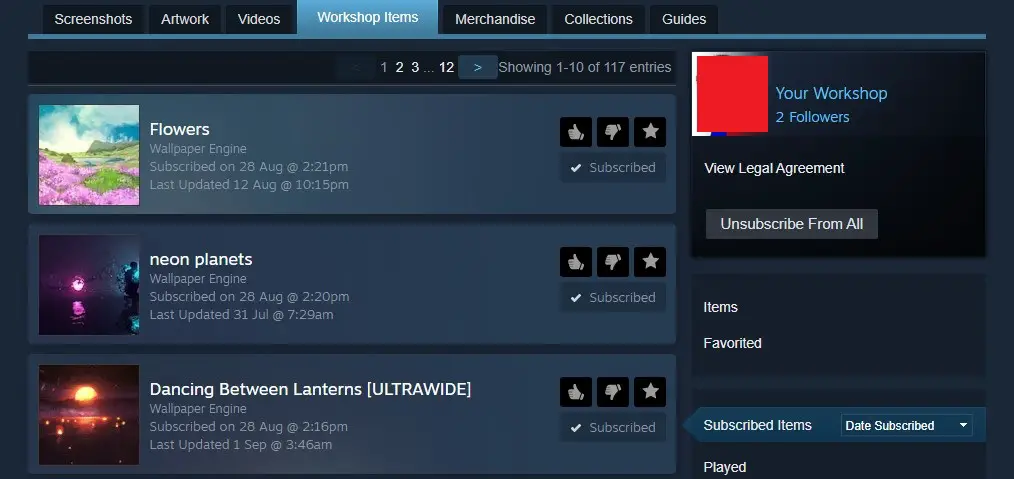
Other Ways To Download Steam Wallpapers
Some wallpapers are exclusive to tools or games and you can download them if you own that tool or the game.
Some game publishers release DLCs on a regular basis and provide free wallpapers to game owners. You can download the free wallpapers of those games if you own the game and its DLCs.
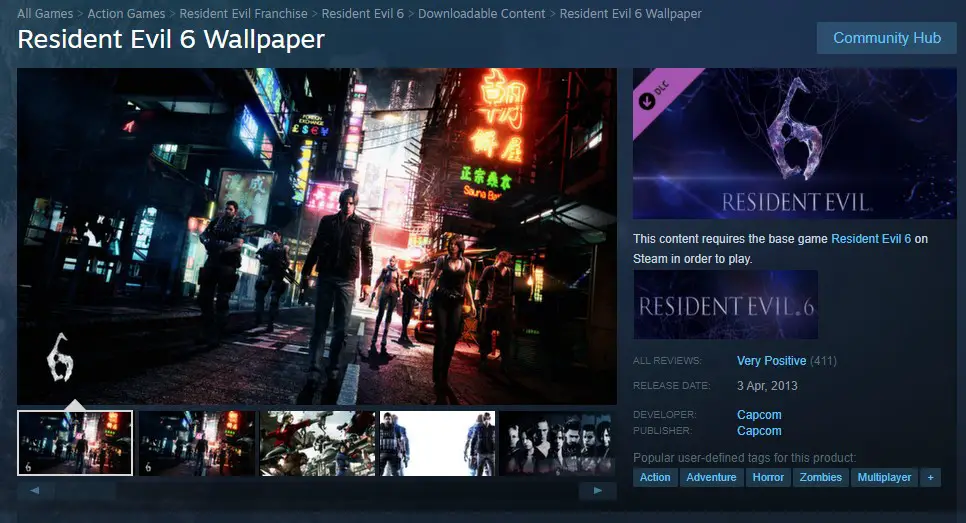
Final Words
There is no way to download the Steam wallpapers directly from the workshop. You will need a tool as we mentioned above. However, you can also simply download any gallery wallpaper from the games store pages if you have a monitor up to 1920 x 1080p in resolution.