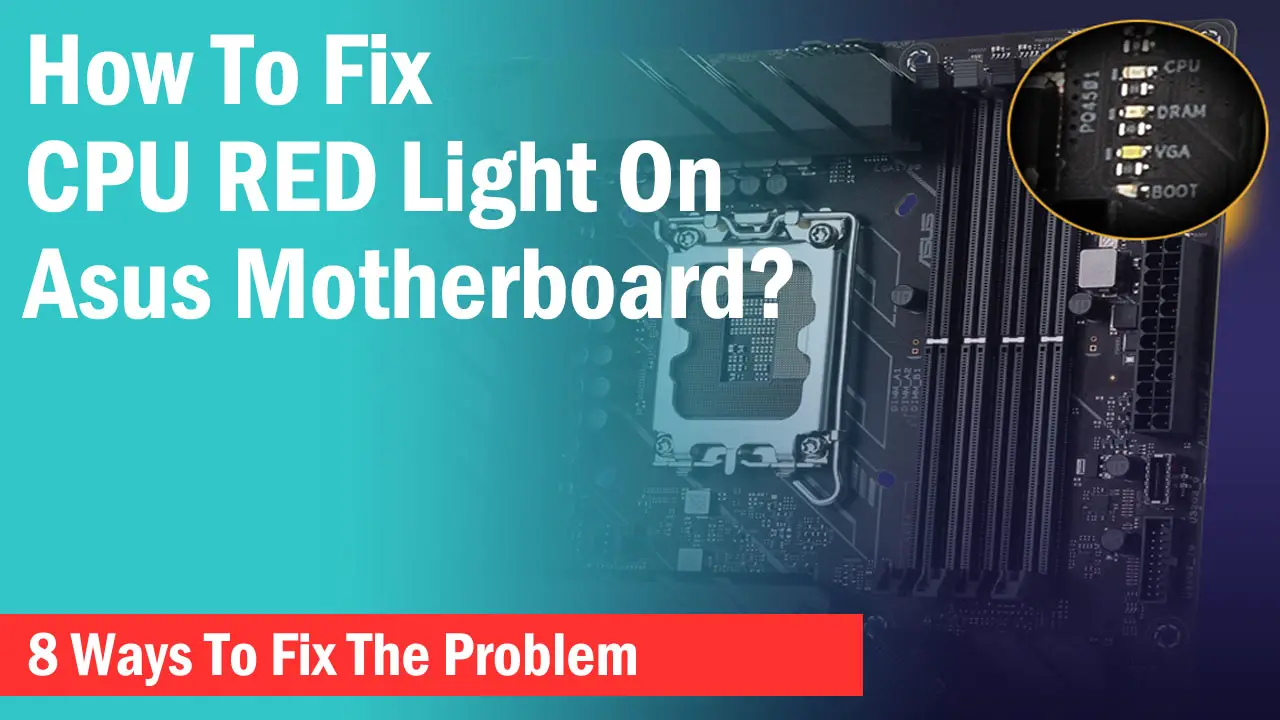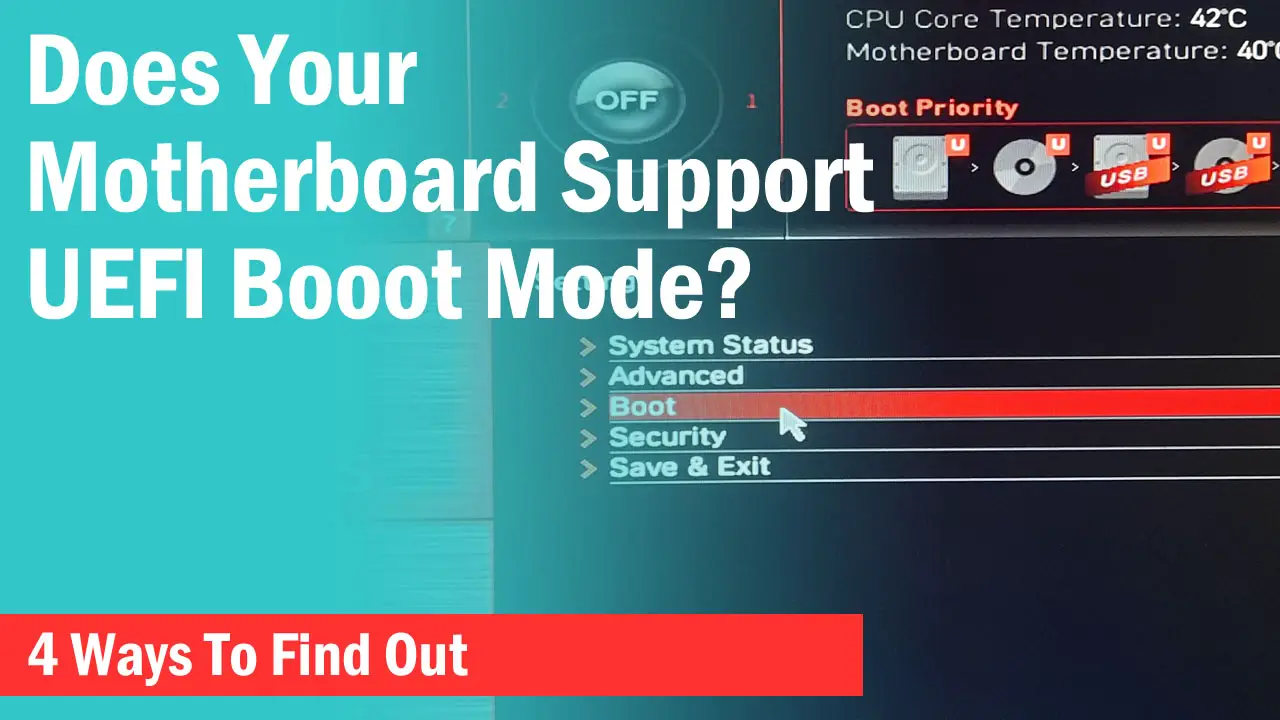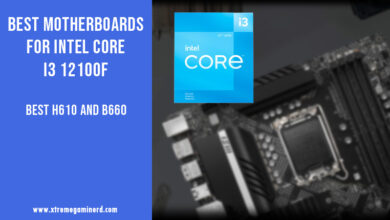In one of our previous articles, I compared the Gigabyte B550 Aorus Pro AC to the Aorus Elite and I feel that it’s also important for the PC builders to know about the difference between B550 Aorus Master and B550 Aorus Pro AC because they both are top-notch B550 chipset boards and one might get confused between the two considering their prices and the features they provide.
VRM
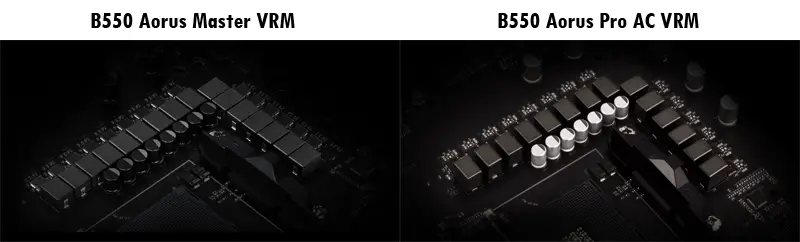
While both of them are very ideal for overclocking any Ryzen processor, be it the Ryzen 3700X or even the 3900X, their VRMs are different and will yield different results. The B550 Aorus Master features a 16 power phase VRM with the Infineon XDPE132G5PC PWM controller without parallel design and doesn’t use phase doublers. The Aorus Pro AC has a 14 power phase VRM with the Intersil Digital Power PWM controller and uses Intersil phase doublers. So, they are completely different from each other where the Aorus Master takes the lead due to its powerful VRM which has 70A power stages and with a support of 1,120A in total.
The Pro AC is also good with 50A power stages delivering a total of 700A in total and can still be able to overclock strongly an 8 core processor with stability. The 3900X should be great on the Aorus Master and it definitely beats a lot of mid-high end X570 motherboards in the VRM.
The heatsink on both of them is identical and uses a fins-array aluminium heatsink which is great for heat dissipation and letting your CPU work on a particular overclocked frequency for a longer period of time.
RAM support
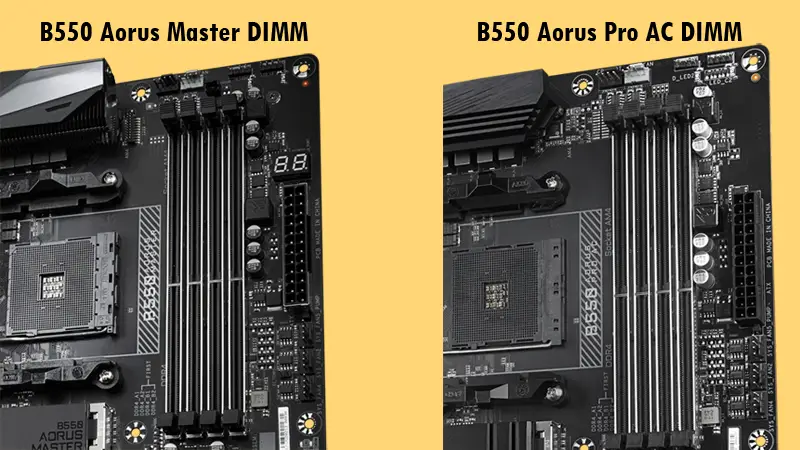
Both of these motherboards support up to 128GB of DDR4 RAM modules with up to 5200MHz frequency with the 3rd gen Ryzen processors and up to 5400MHz frequency with the future Ryzen CPUs and APUs.
PCI lanes distribution

PCI lanes distribution on the B550 Aorus Master is shocking. A sub $300 board with a weird PCI lanes distribution doesn’t make any sense. Let me explain!
A B550 chipset board has 20 PCI lanes from the CPU and 12 from the chipset. Most of the B550 motherboards including the Aorus Pro AC uses the 20 PCI lanes from the CPU for the primary PCI-E x16 slot and the primary M.2 slot. The rest of the PCI slots and M.2 connectors use PCI lanes from the chipset and share bandwidth with each other but this is not the case with the Aorus Master.
Here, though you can see 3x PCI-E x16 slots for graphics cards and 3x M.2 slots for NVME SSDs, the PCI lanes distribution is completely different. The first PCI-E x16 slot shares the bandwidth with the second(M2B) and third(M2C) connectors and using any of them will make the primary PCI-E x16 slot run at X8 mode instead of X16.
In the Aorus Pro AC, there are 2x M.2 connectors, both of which use the PCI lanes from the chipset and don’t share bandwidth with the primary PCI-E x16 slot which will always make the primary PCI-E x16 slot run at X16 mode. While the X8 mode currently doesn’t see any major bottlenecks but this may not be the case in the near future as we are close to getting only PCI-E Gen4 graphics cards only.
Now speaking about the next two PCI-E x16 slots on the Aorus Master, they run at X4 mode where the third PCI-E x16 slot shares bandwidth with the SATA 3, 4, and 5 ports and will operate at X2 mode if any of them are used. In the Aorus Pro AC, the other two PCI-E x16 slots also share bandwidth with the second M.2 connector and SATA 3, 4, and 5 ports which make both of them unavailable if the second M.2 connector and the SATA 3, 4, and 5 ports are used.
Both of these boards support AMD CrossfireX and you will not be able to use this feature on the Pro AC if you use the M2B or SATA 3, 4, 5 ports while on the Aorus Master, you can do that regardless of using other ports. In my opinion, the Pro AC is still better because CrossfireX is something that most PC builders opt not to go for.
Troubleshooting
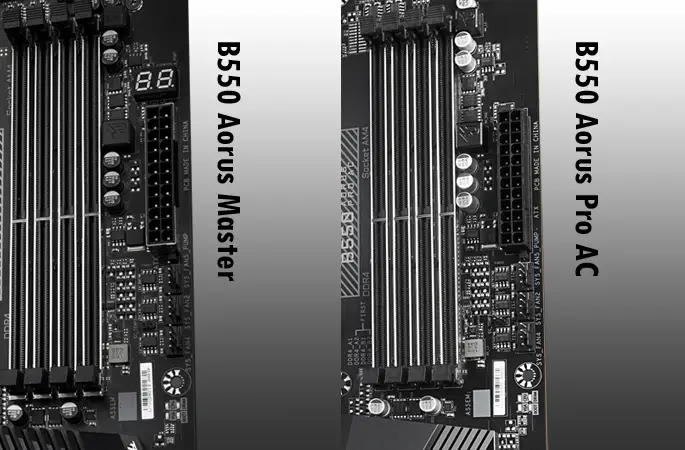
For troubleshooting, I would just need three things the most: Debug LEDs, Clear CMOS buttons, and Power/Reset buttons. Yes, you can clear the Bios without a CMOS button with the Clear CMOS jumper and can also Power On/Off using the pins but these buttons make troubleshooting faster.
The Aorus Pro Master and Aorus Pro AC, unfortunately, don’t have the Clear CMOS and Power/Reset buttons. Not only these two but most of the B550 boards don’t have it if I remember correctly. There are Debug LEDs on both of them, however, which are one of the best tools to find out the responsible component for the malfunctioning.
The Pro Master has the Error Code Display which is also a good feature if you know how to know the problem through the codes. The Aorus Pro AC doesn’t have it, so you will have to be content with the Debug LEDs alone.
Both of them also have the Q-Flash Plus button at the I/O for updating the Bios.
Cooling and Aesthetics

Both of them feature inbuilt RGB Lighting on the I/O cover and a clean 6 layer PCB. Both have good heatsinks on the VRM, chipset, and M.2 connectors. For extending the RGB lighting, you will get 2x RGB and 2x ARGB headers as well as a single RGB cooler header on both boards.
For fans and coolers, you will get a total of 8x headers on both boards including chassis fan headers, CPU fan headers, and water cooling pump headers. Both the boards also feature Steel armour on DIMM slots and on the primary PCI-E x16 slot.
Bios
On the Aorus Master, you will get dual 256Mbit bios and on the Aorus Pro AC, there is a single 256Mbit Bios. The problem with the B550 Aorus Master is that it doesn’t come with any Bios switch, so it will be frustrating to see Bios switching automatically after a few failed attempts while you can just reset the single available Bios on the B550 Aorus Pro AC which is actually better practically.
I/O and Internet Connectivity

B550 Aorus Master and Aorus Pro AC have tons of ports at the I/O. The best thing about both of these boards is that they both have 12x USB ports in total alone at the I/O excluding the front headers. In the Aorus Master, you will get 6x USB 2.0 ports, 5x USB 3.2 Gen 2 ports, and 1x USB 3.2 Gen 2 Type C port. On the Aorus Pro AC, 5x USB 3.2 ports are divided into 2x USB 3.2 Gen 2 ports and 3x USB 3.2 Gen 1 ports while the rest is the same.
For internet connectivity, there is a 2.5G of LAN on both of them and for wireless connectivity, the Aorus Master has the Intel Wifi 6 while the Aorus Pro AC has Intel Wifi 3168 which is slower than the Wifi 6. They also support Bluetooth but the Aorus Master has support for Bluetooth 5.0 while the Aorus Pro AC supports Bluetooth 4.2.
Pricing & Conclusion
The B550 Aorus Master is priced at $280 while the B550 Aorus Pro AC will cost you $190. If you have carefully read all the details and comparisons above, you should be leaning towards the Pro AC more than the Aorus Master and it’s definitely the better choice for money than the latter.