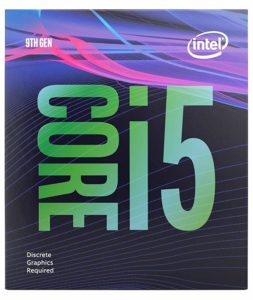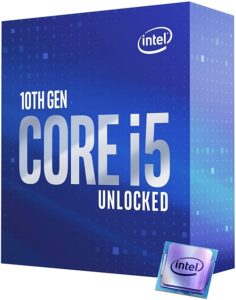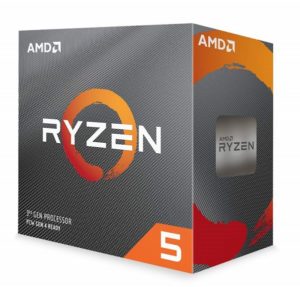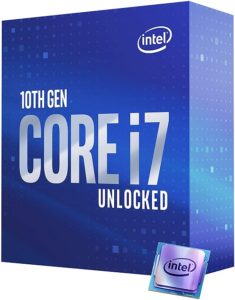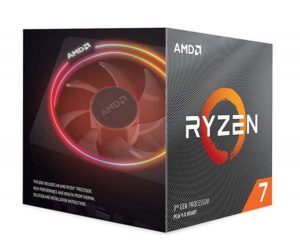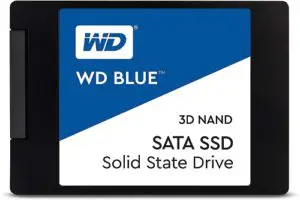Rust has gained quite a popularity in its long span of time that started with its early release back in the year 2013 and until it’s full release in the year 2018. Rust is developed by Facepunch Studios using the UNITY game engine and can be coined as one of the best survival games that are available out there in the gaming community.
The game lets a gamer the reality of survival out in the world where one must manage their hunger, thirst, health, and even should realize the risk of dying. A player must gather all kinds of resources like stone, wood, oil, and also hunt animals in order to survive in the wild harshness of the world.
Furthermore, you will need to craft items and weapons in order to survive from the wilderness, you will also need to build a shelter for yourself and keep developing it in order to stay alive not only from the wild but also from the other players who will try to kill you or enslave you. However, you will also be able to join a clan and be friends with them to increase your chance of survival.
Rust is a solely online multiplayer game where one will be pit against other players in the wild with an aim to survive by slowly crafting items that will be used to hunt animals for foods, clothes and also to cut trees or smash rocks that can be used to make a shelter. Over time one will be able to upgrade their existing buildings, weapons, and other items. You can either gather resources from the wild or can loot resources from old buildings or other players.
System Requirements:-
Let us have a look at its system requirements:
MINIMUM:
| OS | : Windows 8.1 64bit |
| Processor | : Intel Core i7-3770 / AMD FX-9590 or better |
| Memory | : 10 GB RAM |
| Graphics | : GTX 670 2GB / AMD R9 280 better |
| DirectX | : Version 11 |
| Storage | : 20 GB available space |
| Additional Notes | : SSD is highly recommended or expect longer than average load times. |
RECOMMENDED:
| OS | : Windows 10 64bit |
| Processor | : Intel Core i7-4790K / AMD Ryzen 5 1600 |
| Memory: | 16 GB RAM |
| Graphics | : GTX 980 / AMD R9 Fury |
| DirectX | : Version 12 |
| Storage | : 20 GB available space |
| Additional Notes | : SSD is highly recommended. |
Since its a pure online multiplayer game, a player must have a decent internet connection in order to play the game without any network interference.
Looking at the game specification, one must wonder, what kind of system configuration will be best suitable to play this game with. The specification seems to be quite normal, but the main factor remains is the resolution on which you are thinking to play this game. Therefore, in this topic, we will uphold the best PC configuration that can run the game without any issues irrespective of the resolution. We will break our in-depth discussion on the three most widely used resolutions that most gamers out there use i.e. 1080p, 1440p, and 4K.
Gaming PC for Rust in 1080p
For playing Rust in 1080p resolution with max graphics settings, the best configuration will be to go with the following. We will provide the details of the CPU, Motherboard, and GPU. For RAM we will suggest going for at least 16 GB and for the storage it is absolutely recommended to use an SSD for fast performance.
Configuration 1
[box type=”shadow” align=”alignleft” class=”” width=”100%”]CPU Option 1: Intel Core i5 9400F
Intel Core i5 9400F is still by far one of the best processors for 1080p gaming. The Core i5 9400F is a great 6 core processor that comes with the same number of threads and also offers a clock frequency of 4.10Ghz. It will be able to provide decent gaming experiences at 1080p resolution with max graphics settings if properly combined with other hardware equipment.
[/box] [box type=”shadow” align=”alignleft” class=”” width=”100%”]CPU Option 2: AMD Ryzen 5 2600X
Ryzen 5 2600X features 6 cores and 12 threads and is especially a deal-breaker as it features a high clock speed of 3.6Ghz and a boost clock of 4.2Ghz on all cores without increasing the power consumption above 95watts. It can perform almost similar to that of its counterpart i.e. Intel Core i5 9400f but the later cost less.
[/box] [box type=”shadow” align=”alignleft” class=”” width=”100%”]GPU: GTX 1660 Super/ AMD RX 5600 XT
When it comes to gaming at 1080p resolutions with maxed settings at 60FPS, then the GTX 1660 Super or the AMD RX 5600 XT are decent graphics cards that can provide awesome performance for games that are being played at the 1080p environment. With 6GB of VRAM, you can expect no performance issues even if you bump up the textures or other advanced graphics settings to ultra.
[/box] [box type=”shadow” align=”alignleft” class=”” width=”100%”]Motherboard (Intel): MSI H310M PRO-M2 Plus
For i5 9400F, you should use a locked chipset board like the MSIS H310M Pro-M2 Plus which supports all the components we have listed here and costs only 60 dollars. As the 9400F is not overclockable, it’s a waste of money to spend extra $70-80 on a Z390 board although you can get a Z390 board if you plan to upgrade in the future but we strongly don’t recommend to do so.
[/box] [box type=”shadow” align=”alignleft” class=”” width=”100%”]Motherboard (AMD): MSI B450-A PRO
For the Ryzen 2600 X, the MSI B450-A PRO will be sufficient enough. It features a 4+2 power phase VRM that also allows you to do overclocking. This board has 2x PCI-Ex 16 slots that support up to 2 way AMD CrossfireX and 4x PCI-Ex 1 slots that can be used for installing other expansion cards such as wifi cards or sound cards along with an M.2 card slot.
[/box]Gaming PC for Rust in 1440p
If you are willing to play the game at 1440p max resolution then you need to have a decent hardware configuration. We will provide the details as we have done above. For RAM we will suggest going for at least 16 GB or higher and for the storage, it is absolutely recommended to use an SSD for fast performance.
Configuration 2
[box type=”shadow” align=”alignleft” class=”” width=”100%”]CPU Option 1: Intel Core i5 10600K
Intel very recently released its comet lake 10th gen i5 10600K in 2020 that can now be considered as value for money option for those who are looking for making a new gaming PC’s. The Core i5 10600K comes with 6 cores & 12 threads along with the inclusion of hyperthreading that was missing in the Core i5 9600k along with an increased clock frequency of 4.80Ghz. It is a decent processor for a mid-range gaming PC that is aimed at playing games at 1440p resolutions.
[/box] [box type=”shadow” align=”alignleft” class=”” width=”100%”]CPU Option 2: AMD Ryzen 3600
The best counterpart of the Intel Core i5 10600K is the AMD Ryzen 3600. However, this is a great alternate processor that can run most games at 1440p resolution with max graphics and also cost less than it’s Intel counterpart.
Both the Intel Core i5 10600K and the AMD Ryzen 3600 can run Rust easily 1440p resolution with max graphics settings. The Intel Core i5 10600K offers an average 10% increase performance than that of the Ryzen 3600 but also costs more than it. So it is totally up to the person to choose from either one of them.
[/box] [box type=”shadow” align=”alignleft” class=”” width=”100%”]GPU: RTX 2060 Super/ AMD RX 5700 XT
Both the RTX 2060 S and the AMD RX 5700 XT can run Rust at 1440p resolution with max graphics settings, however, the AMD RX 5700 XT is a better value than the RTX 2060 S and provides slightly better performance for the money. Both of these cards feature 8GB of fast GDDR6 VRAM which should be enough for maxing out textures, anti-aliasing and other advanced stuff.
[/box] [box type=”shadow” align=”alignleft” class=”” width=”100%”]Motherboard (Intel): Gigabyte Z490 UD AC
The Intel Core i5 10600K is indeed a good processor so it won’t be wise to compromise in the case of choosing a motherboard. Hence we think that the Gigabyte Z490 UD AC is one of the best matches for a decent price for this processor. It has a 12 power phase VRM with grooved heatsinks that can provide good cooling due to better airflow and is definitely enough even for overclocking i5 10600K. There are 2x PCI-E x16 slots for graphics cards that support AMD CrossfireX but no SLI and 3x PCI-E x1 slots for expansion slots and it also comes with an inbuilt Wifi which makes life easier.
[/box] [box type=”shadow” align=”alignleft” class=”” width=”100%”]Motherboard (AMD): Gigabyte X570 Aorus Elite Wifi
The Gigabyte X570 AORUS Elite Wifi is the best-suited motherboard for the Ryzen 3600. It comes with 14 power phase VRM that uses doublers for better overclocking with big heatsinks over them along with RGB lighting that is customizable using the Gigabyte APP Center.
[/box]Gaming PC for Rust in 4K
If you are looking to play the game in 4K, then you must also consider the fact that for this build you can’t compromise on any hardware equipment. As most likely you will also try to play other AAA titles with max settings. Therefore for this build, it is necessary to have a decent PSU and at least 32GB of RAM along with good PC chassis for proper airflow and SSD for a super-fast response. For this particular build, the following hardware pieces of equipment are noteworthy.
Configuration 3
[box type=”shadow” align=”alignleft” class=”” width=”100%”]CPU Option 1: Intel Core i7 10700K
The Intel Core i7 10700K is one of the best processors that can be a perfect choice for those who are looking to play modern-day games at 4K resolution with maxed out graphics. It comes with 8 cores along with 16 threads and also features a turbo frequency of 5.10 GHz with the inclusion of the hyperthreading. It is currently the best in the market for a high-end gaming PC build.
[/box] [box type=”shadow” align=”alignleft” class=”” width=”100%”]CPU Option 2: AMD Ryzen 7 3700X
The AMD Ryzen 7 3700x is a great value for money alternative for 4K gaming session against the Core i7 10700K. It comes with 8 cores and 16 threads along with a clock of 3.6GHz and a boost clock of 4.4GHz which is quite sufficient for the above title.
Both the processor can easily handle the game if they are equipped with proper GPU and motherboard. However, in terms of performance, Intel clearly has the lead, but Ryzen 3700X is also capable of handle 4K gaming sessions with ease.
[/box] [box type=”shadow” align=”alignleft” class=”” width=”100%”]GPU: Nvidia RTX 3080
Undoubtedly the best one for the 4K gaming session. You can get one as it’s much cheaper than the RTX 2080 Ti and also offers a massive performance boost over the RTX 2080 Ti. It features 10GB of GDDR6X memory and 8704 Cuda cores which are way higher than what is present in RTX 2080 and 2080 Ti. Various tests and reviews have shown that it is capable of providing way more than 60 fps at 4K resolution and there isn’t any card that comes close to it for $700.
[/box] [box type=”shadow” align=”alignleft” class=”” width=”100%”]Motherboard (Intel): Asus ROG Strix Z490-E
The Asus ROG Strix Z490-E is one of the perfectly suited motherboards for the Intel Core i7 10700K. It comes with 16 power phases in its VRM along with 3x PCI-E x16 slots that support 2 way Nvidia SLI and 3 way AMD Crossfire and there are 3x PCI-E x1 slots for other expansion cards. With this board you can connect to the internet wirelessly out of the box and in our round-up of best Z490 motherboards, we recommended it as the best value Z490 board for high-end gaming and overclocking.
[/box] [box type=”shadow” align=”alignleft” class=”” width=”100%”]Motherboard (AMD): Gigabyte X570 Aorus Pro WiFi
The GIGABYTE X570 AORUS PRO WiFi will be the best choice for the Ryzen 3700X. It has 6+2 power phases using doublers with huge aluminium heatsinks on both the VRM MOS and SOC. It comes with 2x PCI-Ex 16 slots using Steel Armor for giving more strength to the slots that can support heavy graphics cards. Through these slots, you can do Two-Way Nvidia SLI which isn’t supported in the Asus TUF X570 Gaming Plus. It has an inbuilt wifi-adapter with the standard Wi-Fi 802.11a/b/g/n/ac/ax and also supports Bluetooth 5.0.
[/box]Other Parts
[box type=”shadow” align=”alignleft” class=”” width=”100%”]RAM (16-32GB)
For the entire setup, whether it is targetted for 1080p, or 1440p, or 4K, we will suggest getting HyperX Fury 16GB DDR4 which will enough for both 1080p and 1440p segments, unless you are looking for some RGB touch on it. However, if you are looking for a memory module that comes with RGB illumination also then you might well choose in between G.SKILL TridentZ RGB Series 16GB or the Corsair Vengeance RGB PRO 16GB.
For the 4K build, you can choose the 32GB variant of the same memory module.
[/box] [box type=”shadow” align=”alignleft” class=”” width=”100%”]Storage(1x 1TB SSD- 3x 1TB SSD)
For SSD, you can choose to go with Western Digital 1TB 3D NAND SSD as it offers improved read/ write speed when compared with that of the Green variant or if you are not tight on budget then the best option will be to get Samsung SSD 860 EVO 1TB 2.5 Inch SATA III Internal SSD. However, on the 4K build, you can also go for an NVME option and can get Corsair Force Series MP600 1TB Gen4 PCIe X4 NVMe M.2 SSD which is a really great M.2 SSD and comes with a heatsink.
[/box] [box type=”shadow” align=”alignleft” class=”” width=”100%”]Power Supply(650W-850W)
For PSU on the first build, we suggest opting for EVGA 650W B5 which is an excellent 80 Plus Bronze power supply for $90. This can also be used for the second build, however, for the third build that uses RTX 3080, we recommend going with the Thermaltake PF1 850W which is a 80 Plus Platinum power supply which is also a fully modular PSU like the EVGA B5 power supply but has much better components.
[/box] [box type=”shadow” align=”alignleft” class=”” width=”100%”]Chassis
For the 1080p and 1440p build, the Fractal Design Meshify C TG is a great option, and for the 4K build, it will be better to go for Lian Li O11 Dynamic as it is currently the best available case in the market that offers good support for air cooling as well as liquid cooling.
[/box]Winding-up
We have as promised earlier pointed out the best suitable configuration for playing the game in different scenarios. Therefore you can choose from the ones above we mentioned. However, we strongly recommended going for the 1440p specifications as it will be enough to play the game with ease, and also you will be able to play most of the game on this configuration.