For any gamer who has played games on consoles or mobile phones, upgrading to a PC is something that once he enters the PC Master Race, he would never want to look back to how he used to look at gaming.
Now instead of focusing only on the gameplay, he will look at the FPS number at the screen corner, he will also measure the graphics card or CPU temperature, usage, and a lot of different metrics to maximize the performance. This is exclusive to PC and is an advantage every PC gamer has over the console or mobile gamers that gives him so many possibilities to enjoy gaming that he never could.
What is a ‘Gaming’ PC?

We all know what is a personal computer but when we add “Gaming” before it, the aim of the computer is being described here. A Gaming PC is a computer that lets its user play video games on it. How should be the gaming experience is a different question here but generally speaking, when we talk about a gaming PC, it is something that gives us a smooth and enjoyable gaming session that is free from stutters and lags.
A Gaming PC consists of a few components. While the so-called non-Gaming PCs have almost all the parts which a gaming PC uses, there are a few things that should be kept in mind before building the gaming system.
Where to start from?
The first thing to build a Gaming PC for beginners is to know about the parts. These parts are common even in non-gaming PCs and how these parts work is the most important thing you should know. Most commonly, a gaming PC comprises of 7 components. These are:- Processor, motherboard, RAM, Graphics card, Storage, PSU, and Chassis.
The components are not limited to 7 and can increase to more than 10 according to the user’s needs. You can alternatively also have a gaming PC with only 6 parts where the Processor and Graphics card are on a single chip.
Processor
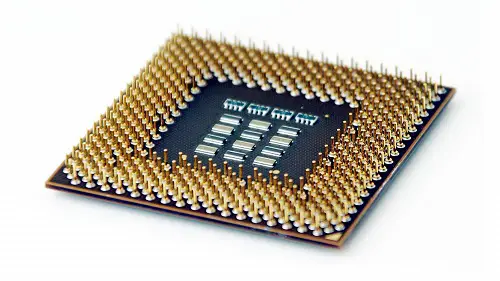
A Processor is also known as CPU(Central Processing Unit) which is responsible for doing the most important operations of your gaming PC. It handles all the complex operations and every application or game is dependent on it for processing its data.
Currently, we have Intel and AMD as the leading manufacturers of processors and both have dozens of great processors for gaming. As of 2020, Intel is currently running its 10th generation processors while AMD is about to release the 4th gen Ryzen processors.
A processor that consists of at least 4 real cores is the minimum requirement for any gaming PC and currently, an 8 core processor from any of the current-gen processor series from Intel and AMD will be sufficient for any high-end gaming experience.
Note that you have to know about the compatibility of a particular processor before you buy it with any motherboard. Motherboards have a particular socket type and different chipsets which are compatible with a particular series and generation of CPUs.
Motherboard

While a motherboard isn’t able to increase any fps or graphics in games, it still matters in most of the cases as your components’ capability is dependent on your motherboard’s ability to be used at full potential.
For example, if you use an overclockable processor, then a motherboard that has an unlocked chipset that allows overclocking will let you increase performance in gaming as well as other applications by increasing the clock speed of your processor.
Some motherboards use the latest-gen USB ports, DIMM slots, and PCI-E slots that have more bandwidth or headroom than the others. They all help in increasing the overall performance of your PC.
RAM

Random Access Memory is what stores the information of your data temporarily and allows the processor to access it faster than what processor can from a hard drive. The more RAM you will have, the smoother your PC’s operation will become.
Currently somewhere from 8GB to 16GB is recommended for any decent PC but if you are planning to game at 720p or 900p resolution, then even 4GB is sufficient but the games you play on your PC will ultimately determine how much RAM you will require.
Graphics card

Graphics or video card is the most important component for gaming. Some say it comes after the processor but the reality is that for a smoother gaming experience, you need to use a graphics card to allow your CPU to work on different operations while letting your GPU to handle the graphical intensive tasks that will allow faster operation and higher fps in games.
Storage

A storage device is what stores your games, files, applications, etc. It stores the permanently stored until you delete them. There are currently two most common types of storage devices used in gaming PCs: Hard drive and Solid State Drive.
Hard drives are mechanical and are much slower than Solid State Drives. SSDs acquire less space and are more reliable. The hard drives, however, are cheaper but require more space inside your PC cabinet. SSDs are also of two types: SATA and M.2. We will get into it later on if required.
Power Supply

A power supply is responsible for providing the required voltages to your components to work flawlessly. Power supply should be reliable and should provide good efficiency so that the power is utilized more efficiently along with generating less heat.
A good power supply is generally ignored in systems but when you use a power-hungry graphics card and most importantly premium components that cost very high, then you shouldn’t take any risk by not protecting them from faulty currents and voltages.
These PSUs are available with different wattage capacity. Eg: 450 watts, 550 watts, 750 watts etc. You have to choose yourself a PSU according to the power consumption of your components.
Research
After knowing what parts you have to use in your gaming computer, your work has just started. To know “What” parts you need to use is the most important factor that will decide how your PC will perform.
To use the best parts, you can refer to our guides here on Xtremegaminerd.com. We provide up to date articles on the latest computer hardware and peripherals that will allow you to maximize the benefits of your gaming system without wasting money.
You will learn what to use and what to discard. The first thing you need to know is how to select a good processor. A rock-solid processor will determine how long will your PC last. Even if you buy all the other components from a high tier, they will get bottlenecked if you use a slow processor. The processor should be chosen according to your graphics card, RAM, and motherboard.
Next comes the graphics card. You may ask: “Why a graphics card? and why not RAM?”. The answer is simple. RAM can be upgraded anytime and won’t cost you that much, unlike a graphics card which in most cases will cost you the most as compared to all of the parts you use in your system.
It affects gaming the most and should be selected according to your processor’s power. A low-end processor won’t be able to handle a high-end graphics card on a higher resolution with all graphical settings on high or ultra. Similarly, a low-end graphics card is not worthy of putting with a high-end CPU as your CPU has a limited role in increasing the fps after a certain point.
How to build your first gaming PC?

You will have plenty of resources and guides on Youtube as well as blogs from where you can learn how to build a Gaming PC. There are some basic considerations and plannings before you start assembling the parts. I can list all of them down here but as I have written a 100+ pages guide on how to do it properly, you can get it HERE for free.
There is a section dedicated to assembling your computer in it from where you can learn it in a short time and start doing the task today.
Recommended PC builds
While you can search for appropriate parts for your first gaming PC, you can save a lot of time by just taking a look at our guides. We have gaming PC parts recommendations for budgets ranging from as low as $200 up to $2000. You can take a look at our $300 popular Beginner gaming PC as well as the Console Killer $500 Gaming PC if you are a beginner and have a limited budget.
Peripherals to use
After you are done with building your gaming system, it’s time to get your focus on your peripherals. There are 4 compulsory peripherals that you have to have in order to start gaming right now. These are:- Monitor, Keyboard, Mouse, and Headset/Speakers.
Most of the gamers use a headset instead of speakers but if you prefer to game on speakers, then that is just fine. I use speakers if my ears start to hurt after long use of headsets.
You can although use basic peripherals for your build and get all of these under $100 but using peripherals that are dedicated to improving gaming experience is what I recommend as I have been using different types of peripherals for the last 7 years since I entered into the PC Master Race.
They really do help in improving your gameplay in different areas. What type of peripherals you should use? How much will they cost? How they improve your gaming experience and gaming sense? These are the most important questions that I have answered below which should help you in selecting your peripherals.
Monitor

Monitor is also known as the display screen which shows the processed data or in simple words your applications and games which are processed through your main system. A monitor comes in various display sizes, generally ranging from 15″ up to more than 40″.
The cost will increase as you go higher but it isn’t the case every time. The cost also depends on the technology the monitor uses. A monitor has a thing called- Refresh Rate. It can be simply described as the number of pictures it can display in one second.
Most monitors are using a 60Hz display which means 60 pictures in one second. The more Hz are there, the smoother will be the animation and transition in games. An enthusiast gaming monitor generally features more than 100Hz of refresh rate and goes up to 360Hz.
While a 60Hz monitor will get the job done for any type of gaming if you are a beginner but if you can invest in a monitor that features 120Hz or 144Hz refresh rate, then you will enjoy gaming the most. These refresh rates are the sweet spot and don’t cost very high. But since this post is for beginners, you can get a 60Hz monitor with a screen size of around 22-27 inches for a decent gaming experience.
It’s recommended to use a 1920x1080p resolution for gaming as it is affordable and provides a high-quality gaming experience. If you go below it, then it’s better to use a 19-inch display and if you go above 27-inch, I recommend increasing the resolution to 2560x1440p or higher.
Below I have listed our recommended gaming monitors if you are a beginner from which you can get anyone according to your budget or needs. But before proceeding to buy a monitor, you should read our guide on how to choose a gaming monitor. It’s short and to the point guide for beginners.
Keyboard

The keyboard lets you type all the different types of alphabets and characters in applications like MS Word or Notepad. It is also widely used for gaming and is more popular than any type of gaming peripherals that include controllers and joysticks.
Keyboards are of two types: Membrane and Mechanical. Membrane keyboard has simple switches with rubbers beneath the keycaps for actuation while a mechanical keyboard has plastic or metallic components under the keycap that are designed in a particular way.
Membrane keyboards are much cheaper than mechanical but they don’t offer tactile feedback and reliability like mechanical keyboards. Mechanical keyboards are also available with many different types of mechanisms that are generally known from the colour of the switches. Some of the famous switches are: Red, Brown, and Blue.
You can check our detailed comparison between the membrane and mechanical switches here.
While there are more, I recommend going with Red or Brown switches for fast-paced gaming that actuate faster than most of the keys. Then there are dedicated switches from brands like Razer or Logitech which are also great for gaming and I have covered these switches comprehensively in a different post.
Mouse

A computer mouse grants you more control over what you can do with your system. You can easily access applications and functions of a computer through a mouse than with any other peripheral. Mouse is the peripheral that helps you aim accurately on your enemy’s head in shooting games and do the tasks faster.
Unlike the mice we used to have in the early 2000s, today we have a variety of gaming mice that feature more buttons, sensitivity options, and weight adjustments. All of these features combined you can control your mouse better and it’s highly recommended that you use a gaming mouse instead of an office mouse because a gaming mouse generally has a faster click and smoother scroll wheel.
Headset/Speakers

If you opt for speakers for audio output, then it’s recommended to use 4 speakers along with a woofer that will create a surround sound effect if those 4 speakers are put in each corner of the room.
Headset, to be honest, is a better audio output device for an immersive experience. Nowadays, playing competitive games like Fortnite, Pubg, CSGO, and similar fps games require a headset that will allow you to hear your enemies footsteps more accurately and strategize with your team accordingly.
A 7.1 surround headset is the best quality headset you can get and it should also have a microphone for easy communication although some people prefer a dedicated high-quality mic. It all depends on your budget and there are decent headphones that are available for as low as $20 and as high as close to $200.
I have listed the best headphones for different budgets below and do note that the audio quality difference between a sub $30 headset and a $100 headset is quite high.
There’s more!
My recommendation for building and setting a gaming system for beginners is over here but the list is not limited to only what I have put here. There are a lot of things that will come in your way but most of them are optional and you may or may not require to fulfill them.
If you need any suggestions on building your setup or any other PC related queries, you can put down a comment below.






