Are you a gamer? If the answer is yes then you have come across the stuttering issues once in your life and you might have banged your head against a wall in order to solve the issue permanently. However, some might be able to solve the issue while others might it find difficult to identify the culprit. The window for having stuttering is quite wide and the variables for it are also huge.
That’s the reason many times, a user fails to identify the root cause for having it in the first place. It can ruin your entire gaming sessions especially if you are playing some online FPS games as it may cause you to lose your round giving an advantage to the opponent. Stuttering can occur in any game and an individual with even high-end PCs is prone to such issues.
Therefore, if you are a beginner in the PC gaming world and you are not aware of this issue then here is a small explanation that might help you to understand what “Stuttering” actually refers to.
What is Stuttering?
Stuttering can be coined as the moment where your gaming session freezes for a moment that happens for a microsecond resulting in an annoying gaming experience where you might face a defeat in the hands of your opponent if you are playing online FPS games like Counter-Strike Global Offensive or PUBG. It might be ignored if this kind of incident happens once in a while and the cause might be related to gaming files, however, if this is a frequent issue in your case then you might need to isolate the cause first in order to fix it permanently.
The stuttering experience can be very annoying as compared with that of low FPS as the former freezes your gaming session for a split second and leads to jitters resulting in loss of control on your gameplay which might not yield a good result if it is happening continuously. As I already said above there is a end number of reasons for experiencing these kinds of stuttering in-game is quite huge and you might need to test everything which can take quite long hours to fix.
Here I will uphold some common cause of having such stuttering issues and their possible fix that you can do easily to eliminate the stuttering.
Windows Updates
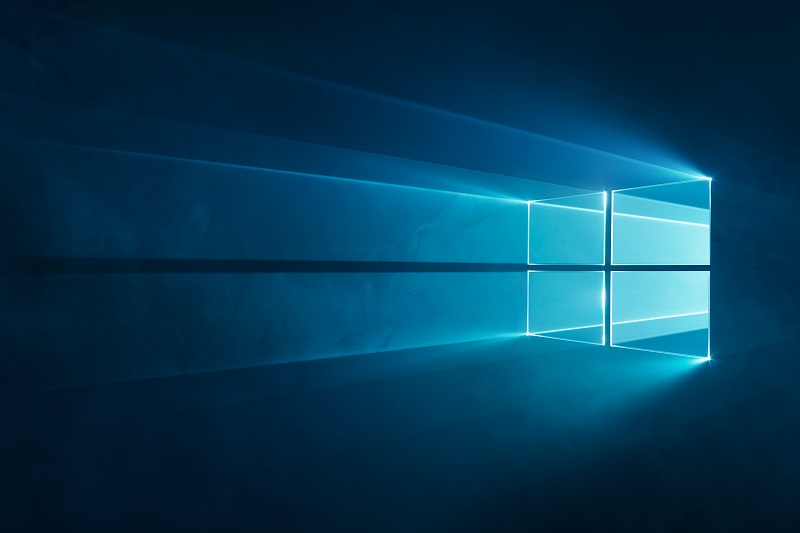
The first and foremost reason for having such issues is the update feature of Windows. Especially with the advent of the latest version the Windows 10. Most of the time Windows 10 downloads the updates on the go and you might experience the stuttering issue after the installation of the latest released updates. In such cases, you can roll back the installation of the update and it might solve the stuttering issue if the update is the cause of it.
However, there is one more thing in addition to this, you might experience stuttering issues if the download of the update is going on in the background without your knowledge. Therefore it is best to practice to set the update as per your preferred schedule when you won’t be playing any games and the download will finish without giving you a headache.
Rushed Game Updates

This is one of a kind issue where you are really helpless as you can’t do anything on your own. Sometimes, game developers rush their updates before testing them properly resulting in in-game stuttering, FPS fluctuations, frequent crashes, and many more, and you are helpless until the developer releases a new update to fix these. There is nothing that you can do from your end.
VGA Driver Issue
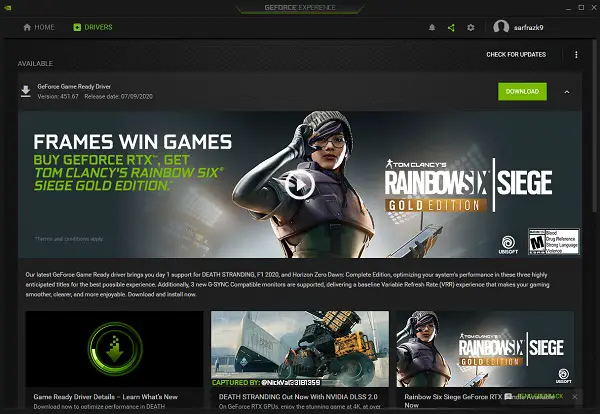
VGA driver issue is a really hectic one and it is also an easy one to get resolved quickly compared with that of others. It is advisable to install the stable available driver while updating your GPU. Not all the time the latest drivers are bug-free and hence if you have installed the latest GPU drivers and after that, you are facing stuttering issues then it is highly advisable to roll back the driver back to a stable version. Also, you must ensure that you have the correct video driver installed in your system.
Faulty Overclock
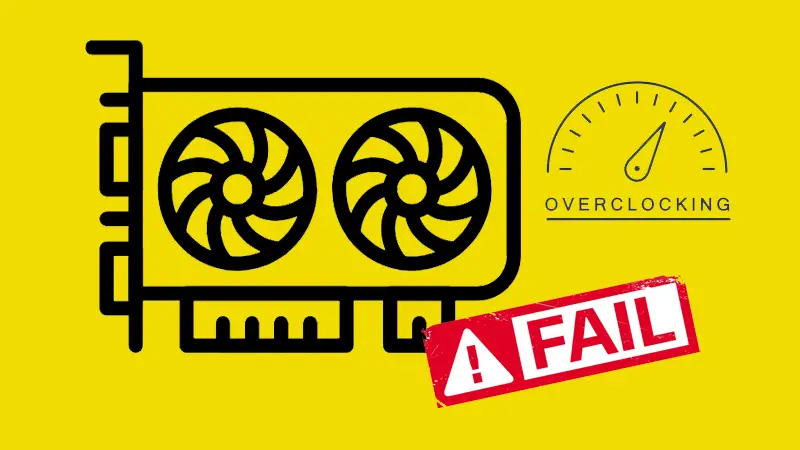
Sometimes you might face stuttering issues due to faulty overclock settings in your system. Hence if you are trying to do overclock, you must ensure that you have fine-tuned your overclock settings. However, on certain occasions, having an overclocked CPU or a GPU may cause stuttering in some games and if you are facing the same, and you already checked that you have a perfectly tuned CPU/GPU then it will be in the best interest of you to run the game in stock clock and it might solve the stuttering issues.
Related: Best benchmarking software for GPU
Insufficient amount of RAM
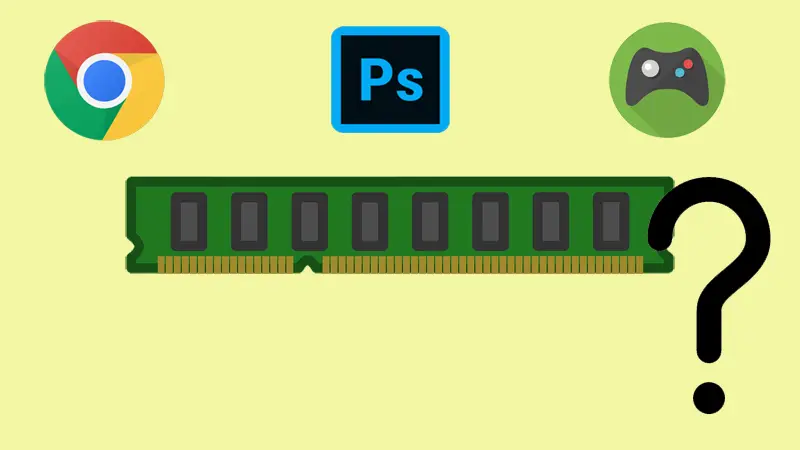
If you do not have a sufficient amount of RAM that is recommended for a particular game then you will experience stuttering. It’s always a good practice to have more RAM in your system as it will serve you without any issues. Further, for those who are using 32-bit OS, it is good for them to upgrade to 64-bit as the later increases the uses of your system RAM.
The bottleneck of your CPU or GPU
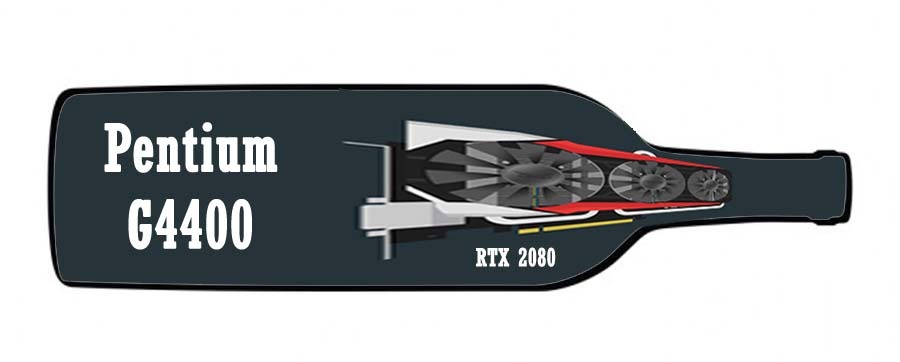
In this case, suppose you are using the latest GPU, while your CPU is not upgraded. Then the CPU will bottleneck and it will result in stuttering. It may also happen if the CPU is not up to the mark for the said title or the game is highly CPU-dependable. On both occasions, you will experience stuttering and FPS drops. The same is applicable in the case with that of GPU.
There is one more thing that one must keep in mind to check for overheating issues of the CPU or GPU or the VRAM. The overheating will also cause stuttering issues in your game. If you are using V-Sync then and experiencing stutters then you should check it after disabling the V-sync. In this case, if you do not have a higher refresh monitor and you are using the V-sync feature, then you will be experiencing terrible drops in frame rates which will lead to stuttering.
Background Process and Malware Infection

Most of the Operating Systems rely heavily on the background process to run properly and with Microsoft Windows, the uses of background processes are higher. If you are having some heavy background tasks running in your background and you are not aware of the same, then you will be experiencing the same stuttering issues. This also happens with the use of Antivirus applications.
However, it is a good practice to use antivirus software in your system but on the other hand, before starting your gaming sessions, you must check your antivirus application if it is running a scheduled scan on your system. If it is doing it, then you should wait till it is finished. Also, make sure to exit all unnecessary applications from the background.
If you are having your PC that is infected with malware, then they might interfere with your PC’s performance and it will be good to have an antivirus application and do a scheduled scan of your system. Alternatively, you can also check out the best 25 ways to speed up your computer.
Final Words
We have pointed out the most common cause of stuttering in games and their possible solution. You must go through them to make sure that you are not experiencing an issue that is related to one of these and if you do, you know how to solve it now.






