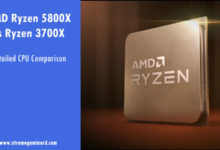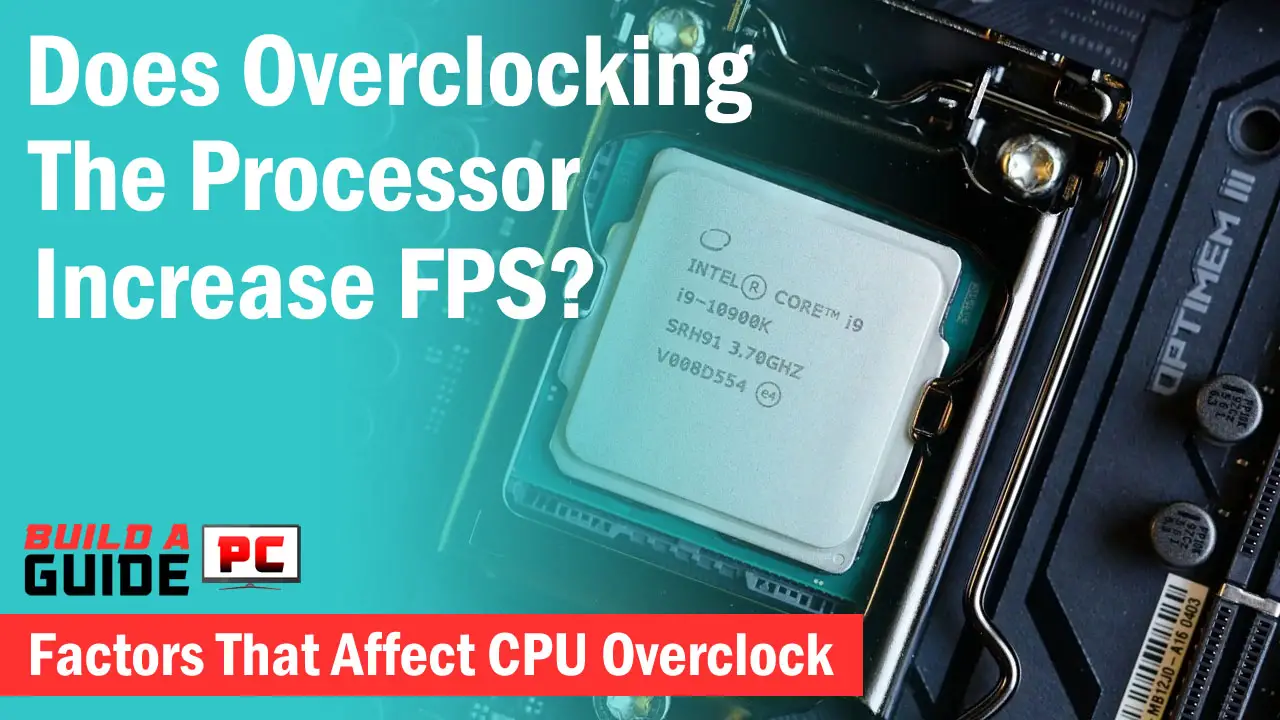In the realm of optimizing computer systems, undervolting has emerged as a popular technique to reduce power consumption, and heat generation, and potentially extend the lifespan of hardware components.
However, one lingering question often surfaces: Does undervolting come at the cost of reduced performance?
In this comprehensive exploration, we’ll delve into the intricacies of undervolting and its impact on system performance, shedding light on the delicate balance between power efficiency and computing power.
Understanding Undervolting: A Balancing Act
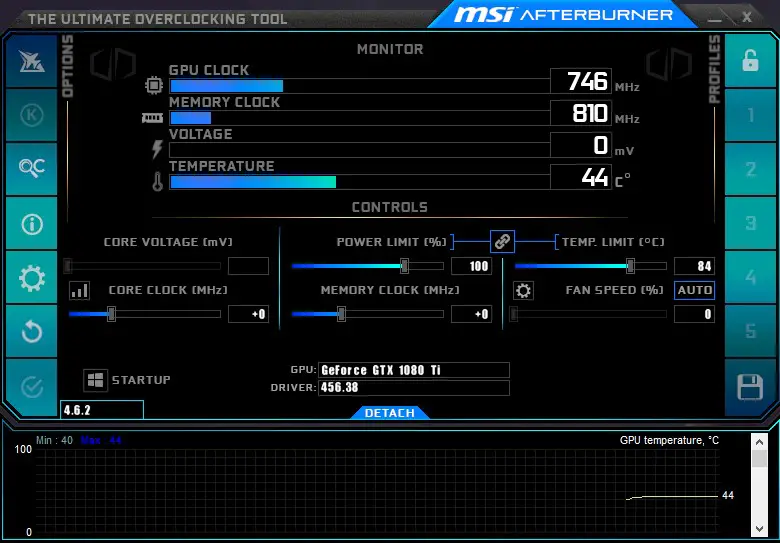
Undervolting, in essence, involves lowering the voltage supplied to a CPU or other components while keeping their clock speeds unchanged. The primary objective is to reduce power consumption, which results in less heat generation, making it an appealing proposition, particularly for laptop users seeking extended battery life and cooler operating temperatures.
While undervolting offers potential benefits, it poses a crucial dilemma: Can you achieve these advantages without compromising the performance of your computer? To answer this question comprehensively, we must consider several factors, ranging from CPU architecture and workload types to the practicality of undervolting. Let’s embark on a journey to dissect the nuances of undervolting and its intricate relationship with performance.
The Influence of CPU Architecture
The impact of undervolting on performance is closely tied to the architecture of the CPU in question. Some processors are inherently more resilient and adaptive to undervolting, whereas others may exhibit more pronounced changes in performance. Modern CPUs often come equipped with advanced power management features that allow for dynamic voltage and frequency scaling, enabling the processor to adjust its power consumption and performance levels on the fly. In such cases, undervolting can lead to more nuanced results, with the CPU intelligently managing its voltage and frequency to strike a balance between power efficiency and performance.
Undervolting a GPU
Undervolting a GPU can lead to a little different impact than undervolting a GPU. However, both are expected to show a similar behavior. When the voltage to a GPU is decreased, it is quite possible that the performance gets affected negatively if the GPU can’t stabilize itself. Even though undervolting a GPU can increase its lifespan, generate less heat, and consume less power, it may also result in crashes and frequent dips in fps if the GPU can’t keep up with the gaming needs.
Workload Variability
Another crucial consideration in the undervolting-performance equation is the nature of the computing tasks at hand. Workloads can vary significantly, ranging from simple office applications and web browsing to resource-intensive tasks like video editing or 3D rendering. Undervolting may have a more substantial impact on certain workloads, particularly those that are CPU-bound and utilize the processor extensively. For instance, undervolting can lead to a reduction in frame rates in demanding games or slower video rendering times. However, for everyday tasks and less CPU-intensive applications, the impact on performance may be negligible.
Practicality and Optimization
In practice, the success of undervolting while maintaining acceptable performance largely hinges on careful optimization. Undervolting too aggressively can lead to system instability, crashes, and potential data loss. Therefore, users who choose to undervolt their CPUs must undertake a gradual and methodical approach. Fine-tuning voltage settings, monitoring system stability, and conducting performance tests are crucial steps to strike the right balance between power efficiency and performance.
Final Words
The impact of undervolting on performance is not a one-size-fits-all scenario. It varies depending on CPU architecture, workload, and the degree of optimization applied. While undervolting can lead to power savings and lower temperatures, it may also result in subtle trade-offs in performance for some tasks.
Therefore, users should carefully evaluate their specific needs and priorities before embarking on the undervolting journey, ensuring they find the optimal balance between power efficiency and computing power.