Graphics card is perhaps the most favorite PC component of ours. It impacts gaming performance the most and gamers just love it for various other reasons.
No matter what graphics card you buy, there is a chance that you can still get some extra performance without spending an extra dime on it.
This can be achieved through overclocking and just like the CPU, you can also get an increase in the FPS by increasing its core clock.
However, a GPU is different from a CPU in many ways that can benefit the gaming performance even more.
How Much Increase In Performance You Can Get With GPU Overclocking?
While it depends on many factors, you can get a solid 5-10% increase in the FPS after overclocking a GPU. The performance boost may also go above 10% or lower than 5% considering the factors that affect GPU overclocking and GPU in general.
By overclocking a graphics card, you are pushing the intensive graphics processes to be executed quickly which renders your frames faster.
As games are generally more GPU-dependent than the CPU, increasing the power of a GPU will lead to a higher performance increase than overclocking a CPU.
Unlike the CPU, there are two parameters that can be increased on a GPU. Those are the Core clock and the Memory Clock. In order to achieve higher performance, it is recommended that you increase both parameters gradually.
Factors That Affect GPU Overclocking
The performance boost will depend on how you overclock your GPU and the conditions that surround it. It’s not like you raise its clock speed and you will get an instant 10% boost in performance.
The performance increase will depend on the following factors which if you get right, you will see the maximum performance being unlocked in no time.
Better Cooling
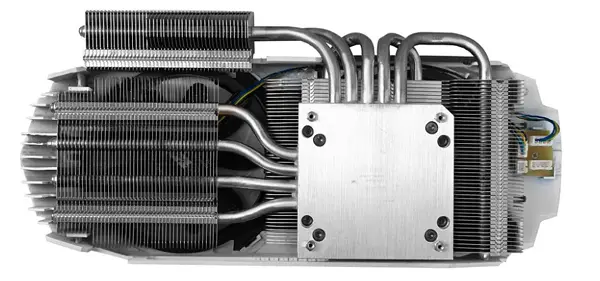
Every graphics card comes with a pre-installed heatsink to cool its components. The cooler used on a GPU cools the temperature of the main GPU processor, VRM, and memory components.
Once the GPU is overclocked, overclocking will raise the temperature of these components. If the cooling is inadequate, you will see thermal throttling which can decrease the performance significantly as the GPU will try to protect itself by lowering the temperature through underclocking.
A GPU with a beefy heatsink will perform better with overclocking than the same GPU with an inferior quality heatsink.
Ventilation

PC cases have ventilation areas to throw the hot air outside the chassis that is generated from the PC components such as CPU, GPU, and memory.
Once you start overclocking, the heat generation will be much more and it is essential to have good ventilation to keep a steady airflow.
Not only the exhaust is important but the intake matters a lot too. Installing a few fans at the front and a few at the rear and top will result in the best overclocking results.
If your case doesn’t have fans for both or if it doesn’t support, your PC may heat up quickly along with your GPU which won’t be good for your PC’s lifespan.
GPU Edition

There is no debate on whether some editions of the same GPU will perform better than others when overclocked. AIBs manufacture different editions for every GPU that vary in performance.
A GPU with a simple heatsink cooled with a single fan won’t give you as good results as a GPU with a bigger heatsink and 2-3 fans.
Some editions are factory-overclocked and have higher power consumption capacity. Manufacturers generally provide more power connectors on the GPU that can handle overclocking better than the others. These extra power connectors help the user reach even higher core and memory clock speeds.
So, the performance boost also depends on the GPU edition you have and how much it can overclock.
CPU-GPU Combo
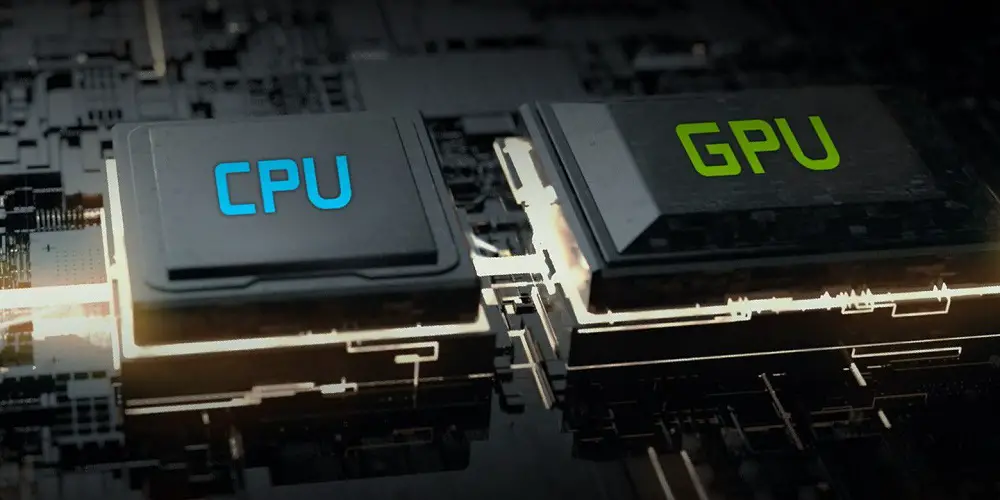
It’s a fact that if either the CPU or GPU is too weak, you will see the bottlenecking effect. Bottlenecking simply means that a component is not allowing a faster transfer or flow of data as it simply can’t handle the number of requests sent for processing.
This means if you have a slower CPU, it won’t be able to assign the instructions fast enough your GPU can handle. The same will be true if your GPU is too slow compared to your CPU as your GPU won’t be able to execute all the instructions your CPU can assign.
A balanced CPU-GPU configuration is required to make the overclocking work adequately and makes the maximum gain among all the factors.
Games

Last but not the least, certain video games respond better to GPU overclocking than others. Some titles are more GPU-dependent and work better with a faster GPU.
Some games won’t be able to gain a lot of performance boost despite increasing the core and memory clocks of your GPU to the maximum it can handle. This is where the overclocking process hits its limit and there is nothing you can do about it.
Should You Overclock Your GPU?
Definitely but the conditions stated above must be met. Overclocking will result in superior performance and can be done without any risk of voiding the warranty.
It is best to overclock your GPU gradually and the numbers shouldn’t be increased straight to the highest as it may result in your PC being frozen or the GPU may get damaged.
Stable overclock should be your aim and this can be only achieved if done gradually while monitoring the temperature and the stability.
Performance boost will further increase if you overclock both your CPU and GPU and depending on the processor you have, your RAM may also contribute to an increase in fps when overclocked.
Final Words
Overclocking the GPU does increase the performance but don’t expect too much from it. GPU is a piece of hardware and it has its own limits. We recommend that you follow the expert guides on overclocking your GPU safely and we highly discourage you from going to extremes.






