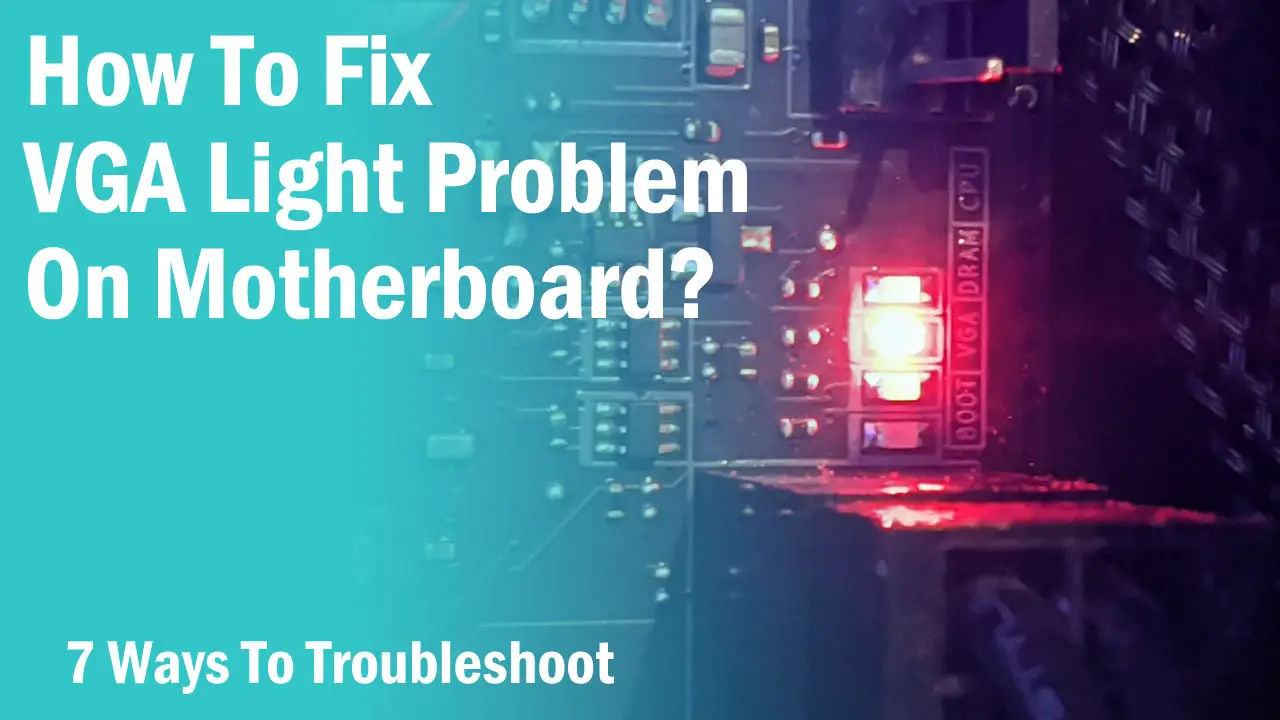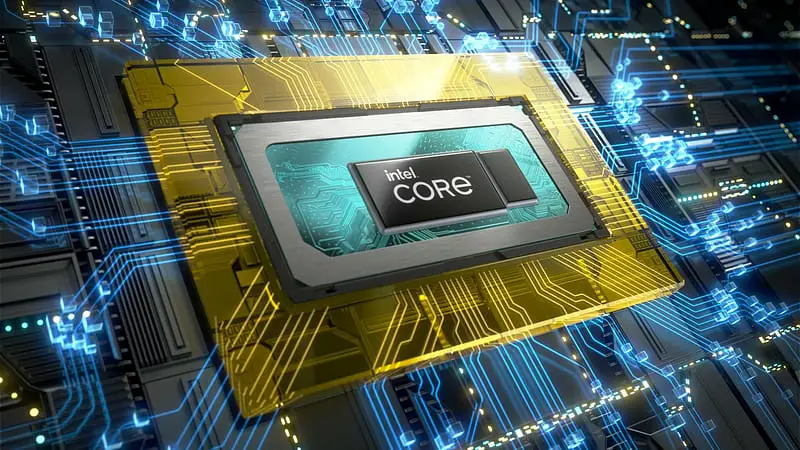One of the primary reasons why enthusiasts buy an overclockable CPU is the ability to overclock it to gain some free performance.
CPU manufacturers such as Intel and AMD release locked and unlocked CPUs that differ in specs as well as pricing. Overclockable CPUs are generally costlier as they boost higher factory clock speeds which can be further increased to a higher clock speed.
This process of increasing the clock speed of the CPU cores is known as CPU overclocking and depending on several factors you can gain a good amount of boost in your performance.
How Much Increase In Performance You Can Get With CPU Overclocking?
There are several factors that play an active role in CPU overclocking and considering all the circumstances, you can gain a performance boost from 2% to 10% from the CPU alone .
CPU overclocking in general doesn’t have as much of an effect on the performance as overclocking a GPU and it’s best to overclock both components to gain the maximum performance boost that can be noticed while you play a game.
Sometimes, CPU overclocking will not help you gain a lot of performance boost simply because either the game is too GPU dependent or the game is not well-optimized.
Factors That Affect CPU Overclocking
There are a few things that decide how much extra fps you can gain by overclocking your CPU and if you can get all the factors just right, overclocking will give you the best results.
Motherboard VRM

The motherboard’s VRM section is responsible for supplying regulated voltage to the CPU. The more powerful the VRM is, the better stable clock speeds can be achieved through overclocking.
That said, if the motherboard doesn’t have a decent cooling solution for its VRM, once the CPU or Motherboard hit a particular critical temperature, you no longer can overclock the CPU further.
Thermals
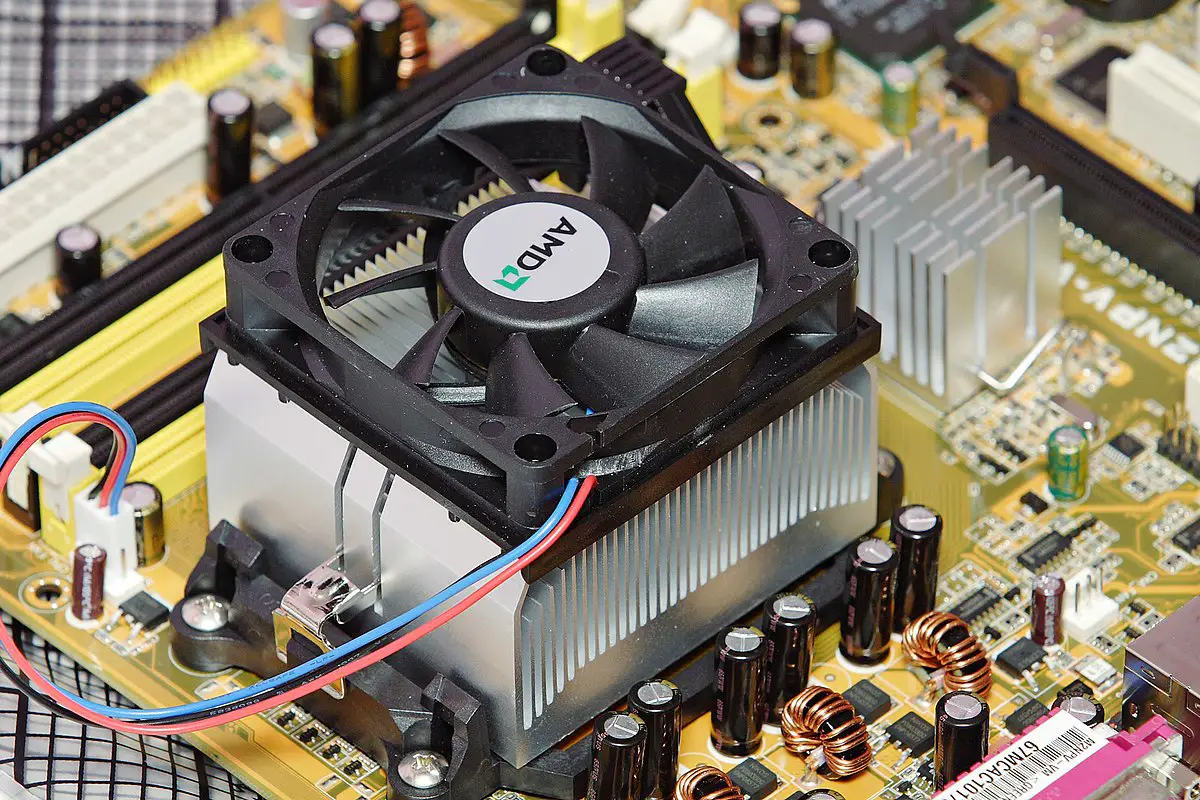
CPU needs to be continuously cooled with a CPU cooler, whether with an air or a liquid cooler. As the CPU is fed more voltage and its clock speed is increased, the electrical signals raise the CPU’s temperature significantly.
If the CPU goes into the danger zone which is generally 90-100C for most processors while gaming, the CPU will start to throttle to protect itself from physical damage. This forces the CPU to downclock itself or suspend the processes altogether.
RAM Frequency
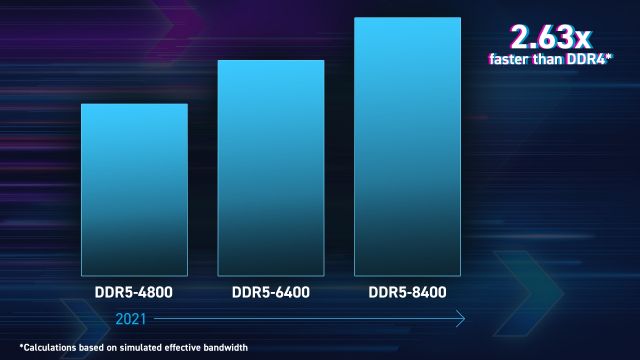
Some processors respond to higher RAM frequencies better than others. The higher the clock speed of the RAM will be, the more benefit the CPU can take from it in gaming performance.
However, the cache latency timings of a RAM module or kit also affect the performance.
CPU-GPU Combo
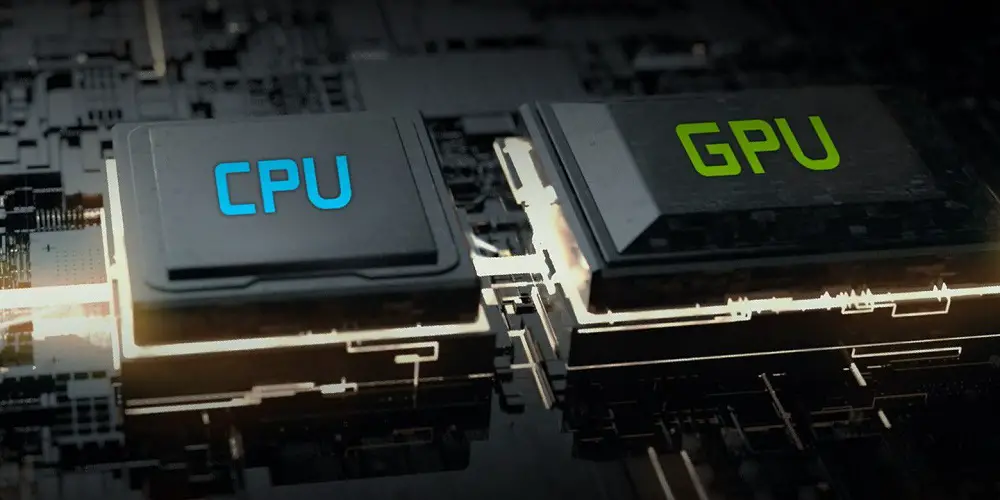
Overclocking benefits stop at a certain point and depend on the GPU used with the CPU. If the CPU is too slow for the GPU, it will bottleneck the latter and the effects of overclocking won’t be significant.
Similarly, if the GPU is too slow for the CPU, at a certain point the CPU will no longer have a good positive impact on the gaming performance even if overclocked to a great extent.
Games
Each game responds to the PC hardware differently. Some games are more optimized and some can’t take the benefit of better hardware completely.
If the game you are playing is known to have performance issues such as low fps, frequent stuttering, and doesn’t benefit from a particular series of CPUs, you won’t be able to see a noticeable gain in the fps.
Should You Overclock Your CPU?
If you have an overclockable CPU, why not? Manufacturers certainly produce unlocked CPUs for overclocking and unless they are damaged from abuse, overclocking doesn’t have any effect on the warranty.
Meanwhile, you should keep in mind that abusing the CPU by running it hotter all the time will decrease the CPU lifespan.
We always recommend going by the safe road when overclocking and you should always increase the clock speed or voltage by small numbers. When your CPU starts to freeze or throttle, it’s advised to downclock the CPU immediately to resume normal operation.
Final Words
We encourage overclocking your CPU but we don’t take any responsibility if overclocking causes any physical damage to your processor. Therefore, we recommend following expert guides on overclocking.