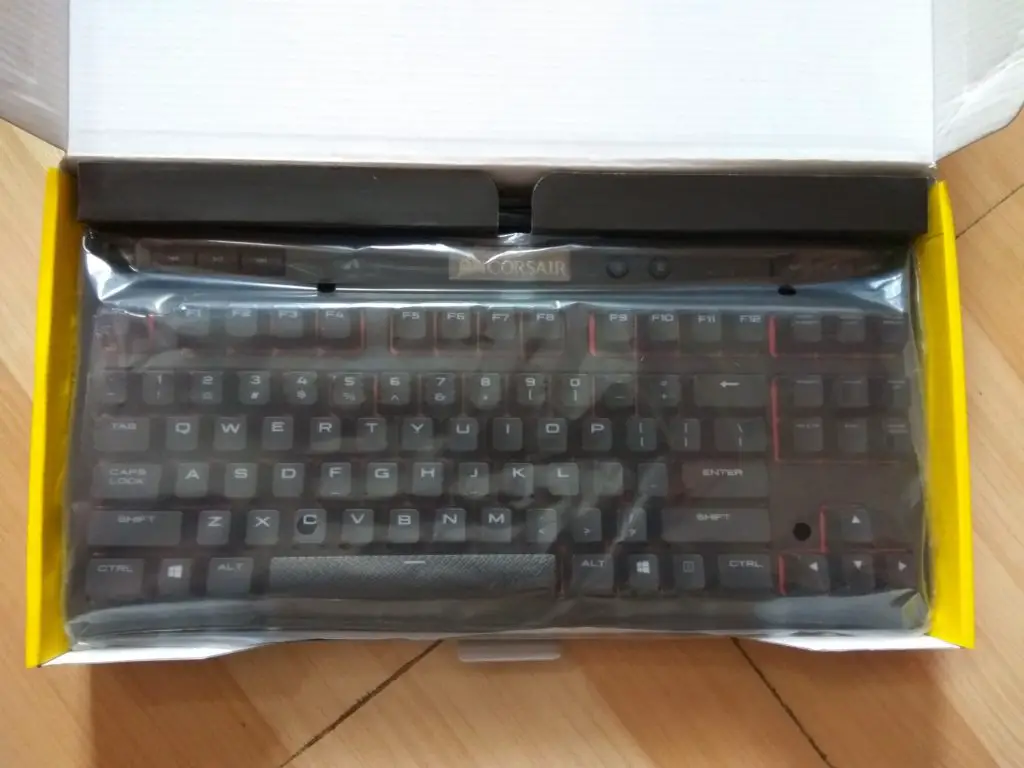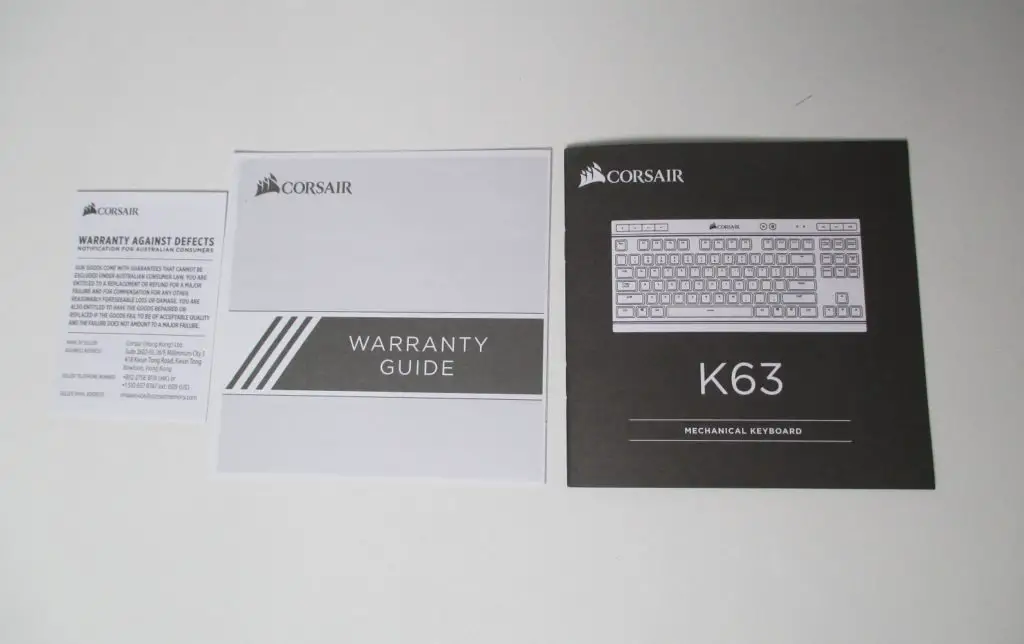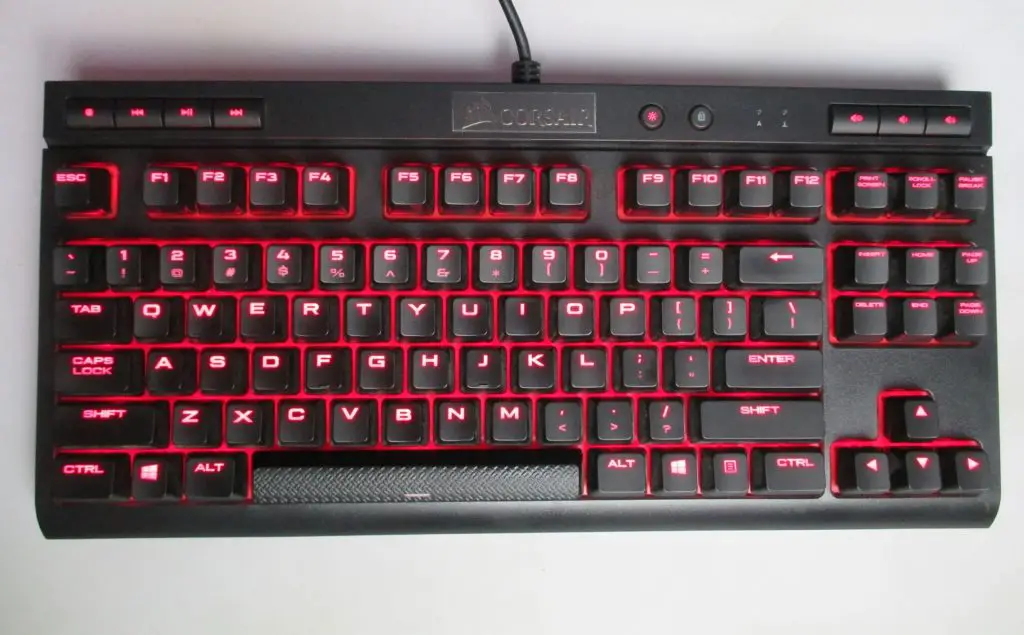After using the Corsair K63 for around 2 months, I feel comfortable now reviewing and giving my opinions on it. When I got it, I did not want to review it as soon as possible because it takes time to see what works properly and what doesn’t. Having that said, I will explain everything that this keyboard offers and see if it is really a good gaming keyboard for $79.99.
Specs as provided by Corsair:-
| Key Switches | Cherry MX Red |
|---|---|
| Weight | 1.12kg |
| Keyboard Backlighting | Red LED |
| Dimensions | 365mm x 171mm x 41mm |
| Report Rate | Up to 1ms |
| Matrix | 100% anti-ghosting with full key rollover |
| Keyboard Size | Compact |
| Media Keys | Dedicated (MUTE, VOL DOWN/UP, STOP, PREV, PLAY/PAUSE, NEXT) |
| CUE Software | Enabled |
| Cable Type | Tangle-free rubber |
| WIN Lock | Yes |
| Warranty | Two years |
- Connect using ultra-fast 1ms 2.4GHz...
- 100% Cherry MX Red mechanical key switches with...
- Per-key, Blue LED backlighting and large font...
- 128-Bit AES encryption mode helps protect your...
Looking at the specs, Corsair promises to provide the keyboard with Cherry MX Red Switches which are known to be silent along with 100% anti-ghosting. Corsair is well known to be the producer of the best keyboards around the globe and then comes brands like Cooler Master, Razer, etc. As Corsair had similar keyboards to K63 previously like Corsair K55, K70, and K66, what exceptional Corsair K63 is providing you is the most important thing to find out. You will find a lot of Corsair keyboards that come with different MX Switches and different features. This one is a little different in features although, shares most of the features of the other Top quality mechanical keyboards like Corsair STRAFE.
Packaging
The packaging was very good. It came in a thick box that didn’t take too much space. The box was neither too big nor too small. It was just enough to fit in the keyboard properly. Inside it, was the keyboard on top covered with a plastic packet, and the cable was well tucked under the cardboard cover. The accessories included were the Warranty card and Manual. It also mentions the features of the keyboard on the front like Cherry MX Red Switches and some are on the sides and back.
Keys and Feel
It’s a compact keyboard that is missing the Numpad for purpose of gaming without acquiring much space. The construction is very well. The top and the back side are made up of thick and strong plastic and not any aluminum-type metal. The keys are inside the pits that accumulate dust easily and are red in color while the rest of the body is having a matte black finish. There are a lot of function keys for different purposes.
The Keys are using wider fonts and look like they are in BOLD to be easily seen in the dark. They acquire a lot of space on the Keys and it’s good because it looks fantastic with this approach. The keys are using smooth plastic and feel so much more comfortable while touching. Also, the plastic is not glossy at all, and in the light as well as dark, you won’t find much reflection from the keys.
The Key rows are divided into sections. The multimedia keys are at a little more height than the rest of the keys and the F1- F12 keys row has a separate section than the rest of the keys.
The Space Key is a little different here. It has some texture on it which has good friction, although it’s just for design and doesn’t count to be among the good features of the keyboard. Although, it looks better than a plain Space key.
Multimedia Keys
Now, coming to its additional keys, we find keys at the left, right, and middle at the top with various functions. On the extreme top right, there are the volume keys that work well with media players and games. The left side has the Scroll lock and the Capslock LED indicators near to volume keys that have White LEDs instead of RED. 
There is also a Corsair LOGO at the top that is silver in color and gives it a royal look. Although, I did not remove the thin plastic film from it before taking the pics. On its right side are the Brightness and Windows disable Keys for different functions which I am going to talk about in the Customization area later in detail.

And here are the handiest feature for productivity. There are only a few keyboards that have multimedia keys for pausing, stopping, and changing tracks. They are very responsive and combined with the volume keys, they are perfect for use in media players. These are present in most of the Corsair Mechanical keyboards but some great keyboards like Corsair Strafe don’t have these though the latter is more expensive.
However, there is no additional USB port anywhere on it which could have been used for connecting a mouse for getting rid of managing the long cable behind the desk.
Backside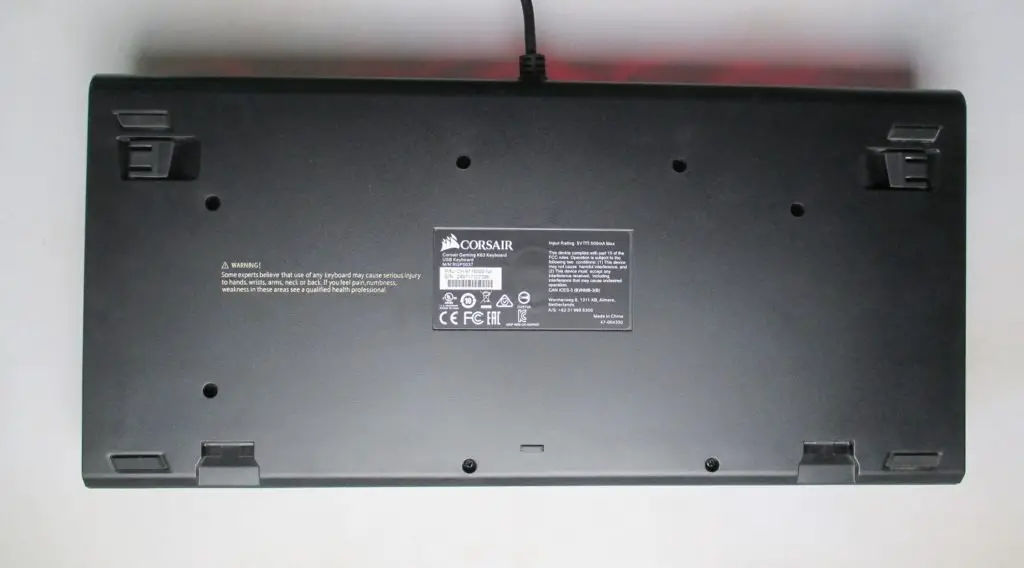
On flipping the keyboard upside down. There are some instructions and warnings at the center. But I am not going to see what it says, rather would focus on construction. The back is plain and simple and has 4 rubber pads at each corner that keeps the keyboard firm on the desk. It literally keeps the keyboard stuck well over the desk which disables it to move easily by accidental movements.
At the top, it has two Plastic Legs for elevating the keyboard according to the need. They are opened horizontally instead of vertically. It helps them not to get closed when moved upward or downwards but when you move it towards the right or left, they get closed. So beware of doing that.
Switches

Let’s have a look at its main feature which is the Cherry MX RED Switches which are Gold contact. Now it’s well known that Red Switches are the best for gaming because these are the only keys that require only 45Grams of actuation force while the other keys require more than 55Grams. So, these are very responsive and are faster in operation. Also, because the actuation point of Red switches is only 2mm, you don’t need to press the keys down to the bottom although, these are capable of going down up to 4mm but don’t require a lot of force.
These are also very quiet and work without disturbing you in your work. As I own a Cherry MX Blue switch keyboard also, I can tell you the difference in noise made by the clicks is huge. So, gaming, as well as typing, are way too easy and comfortable with this keyboard.
Another great feature this keyboard comes with is Anti-Ghosting which is very well known in mechanical keyboards. It’s not an exceptional feature but a good feature that lets you input every key you press. An example of this can be playing a game like Tekken 7. Using a membrane keyboard, I miss some moves frequently because it requires me to press around 3-5 keys at the same time for some moves and the normal membrane keyboard doesn’t respond. But with this feature, you can press as many keys at the same time and the keyboard will register those keys altogether.
Backlighting
The keyboard comes with single-color LED lights which are RED. Unfortunately No RGB here but you can expect this for $80 although some keyboards come with RGB at this price, the quality is compromised which I feel shouldn’t be compromised for RGB. With lights ON, the LEDs are clearly visible and have good brightness at all angles. The LEDs are present above the switches and pierce through the translucent Texts with uniformity.
In dark, the lights are too bright and I like this because it can either be lessened or made brighter with the brightness key at the top. So, in both the dark and well-lit areas, you will be able to see the LEDs properly glowing.
Customization and Performance
For customization of lights and performance, it uses the Corsair Utility Engine which is also used for gaming mice, headphones, and mats. The interface is simple and you can select your connected peripheral at the top.
For customizing the color effects, there are a total of 7 Effects which are Rain, Visor, Pulse, Wave, Type Lighting(Key), Type Lighting(Ripple), and Static. My personal favorite is Rain but Visor and Type Lighting are also very admirable. You can change the time duration and the speed of the effects and as said previously, the keyboard isn’t RGB, so the amount of customization and effects are limited. The good thing though is that you can save your profiles for custom effects for the 1-Click change.
In the Actions Tab, you will have different functions like Macro*, Remapping, and Profile Switching which you may or may not find useful. You can create several profiles for each action as well (*Macro is the function that registers your keyboard and mouse clicks in sequence and can be used with a single click instead of repeating those actions again and again).
Then comes the Performance which is related to disabling and enabling some features. From here you can either disable the Combo Keys or you can change the brightness of the Indicator LEDs. By checking on the Disable Al+Tab or Windows key, the combos won’t work. This feature is for those who fear accidental combo key pressing and they don’t want their tabs to get switched or closed.
For Indicator LEDs, you can change the brightness of the brightness key and for changing the brightness of the keyboard, you have three profiles. You can press the brightness key to suit the brightness of the keyboard LEDs to your needs. When you will change the brightness, you will see the difference between the two keys like below.
- Connect using ultra-fast 1ms 2.4GHz...
- 100% Cherry MX Red mechanical key switches with...
- Per-key, Blue LED backlighting and large font...
- 128-Bit AES encryption mode helps protect your...