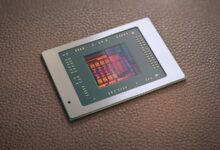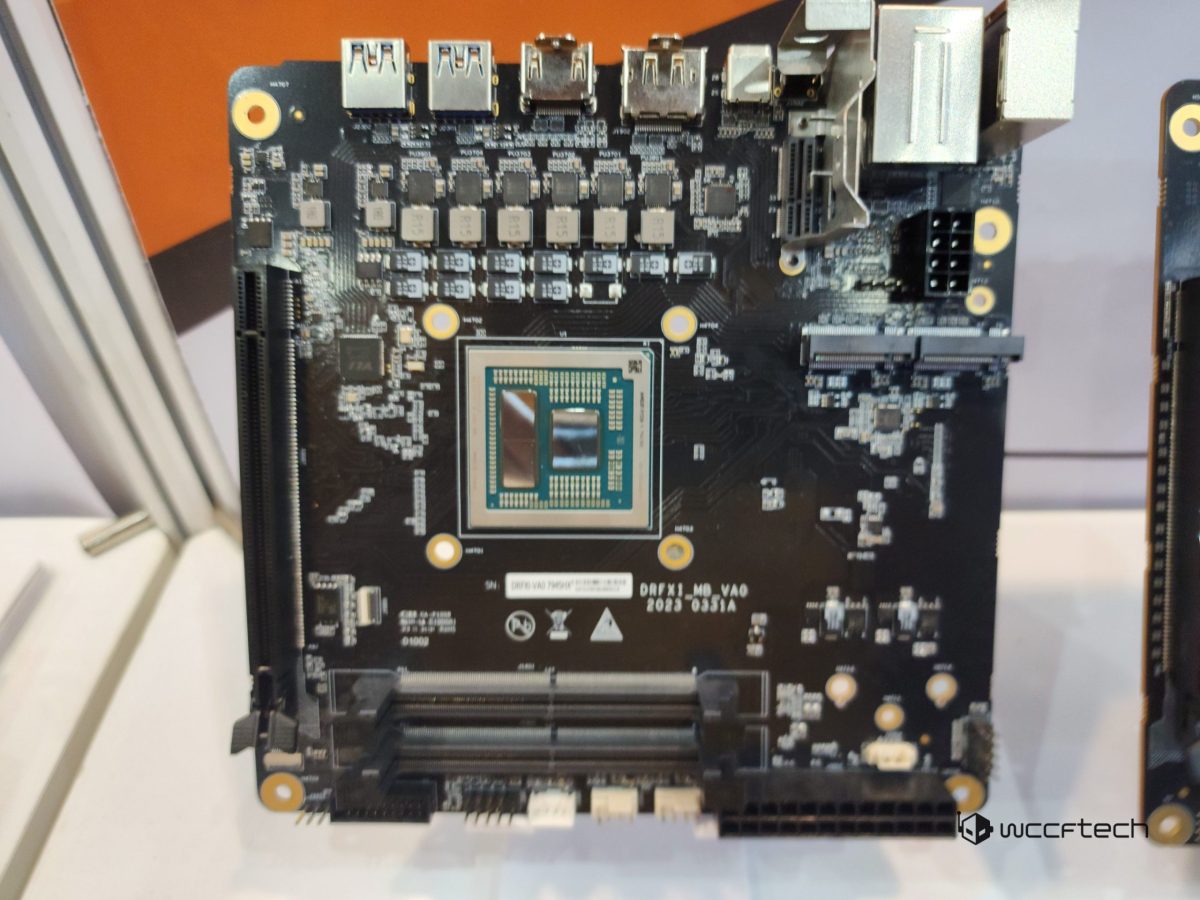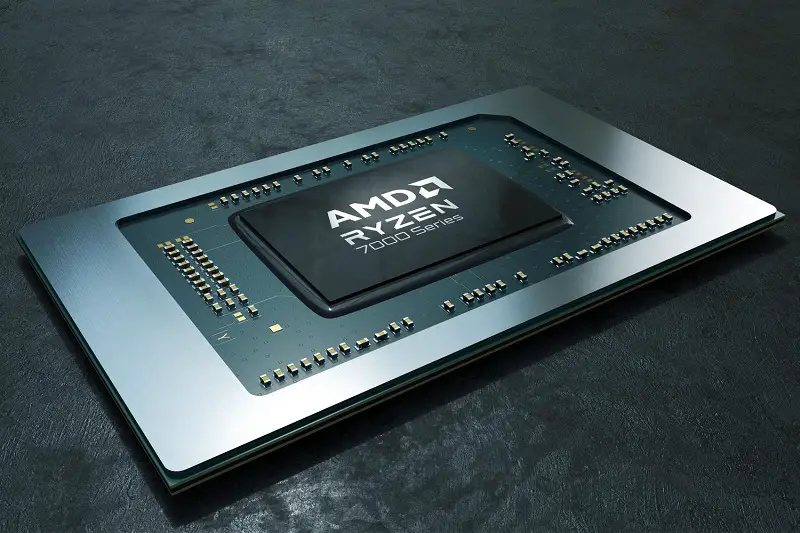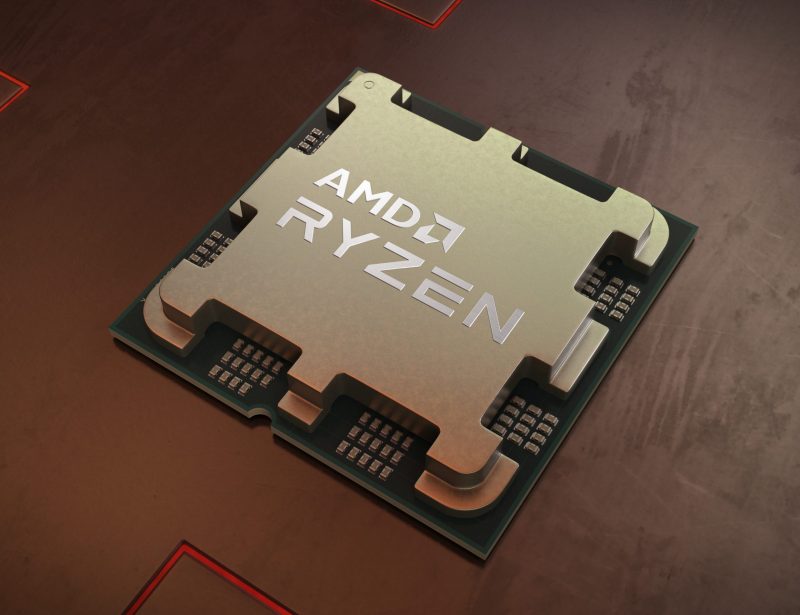There is no debate on whether RAM has any impact on gaming performance or the performance in CPU and memory-dependent applications.
The impact varies from one RAM kit to another which is mostly due to the RAM specifications and configurations. With every passing generation of CPUs, we see a different kind of impact of RAM on performance and Ryzen 7000 is no different.
Ryzen processors have largely benefitted from faster RAM most of the time and even more so compared to Intel CPUs. This is why most Ryzen owners shop more attentively for better RAM than Intel CPU owners.
In this post, we will look at how the Zen 4-based Ryzen 7000 CPUs respond to different types of RAM and what are the best RAM kits you can currently buy for your Zen 4 CPU.
Ryzen 7000 Supports Only DDR5
AMD dropped DDR4 support for the Ryzen 7000 series completely and with the launch of AM5 motherboards, you can now use only DDR5 RAM with the Ryzen 7000 CPUs.
DDR5 RAM feature somewhat different characteristics than DDR4 RAM and therefore, assuming that the impact of DDR5 RAM will be similar to that of DDR4 will be wrong.
The base frequency of DDR5 RAM starts at 4800MHz all the way up to 7200MHz with the current RAM availability. So, we are already seeing a big jump over DDR4 which has a base frequency of 2133MHz.
However, it is important to understand that DDR4 RAM comes only in a single rank i.e., with a single 64-bit channel while DDR5 RAM comes in both single and dual ranks with two independent 32-bit channels on the latter which translates to 4x 32-bit configuration in dual-DIMM rather than 2x 64-bit with DDR4.
If the DDR5 RAM stick features 16GB or lower, it will be a single-rank module but anything equal to or higher than 32GB will be a dual-rank.
According to AMD, the max memory speed will also depend on the type of DDR5 memory and the configuration you will use. If you are going to use 4x RAM modules having single or dual rank each, the default supported frequency will be 3600MHz but with dual memory configuration irrespective of the rank, Ryzen 7000 CPUs will run at 5200MHz.
So, we are not currently having a lot of flexibility in overclocking and definitely do not have a great memory frequency support as we have on DDR4.
DDR5 is relatively new and will take some more time to be perfectly supported with different specs and configurations.
Faster DDR5 Memory Speeds Don’t Matter A Lot
Yes, you heard it right. DDR5 is not like DDR4 where you keep going up and get significant improvements in performance. Yes, the performance gain will still be there but in most cases, it will be so little that it can be considered under the margin of error.
Even though AMD’s Robert Hallock says that the “Sweet Spot” for DDR5 RAM is 6000MHz, the results show something different.
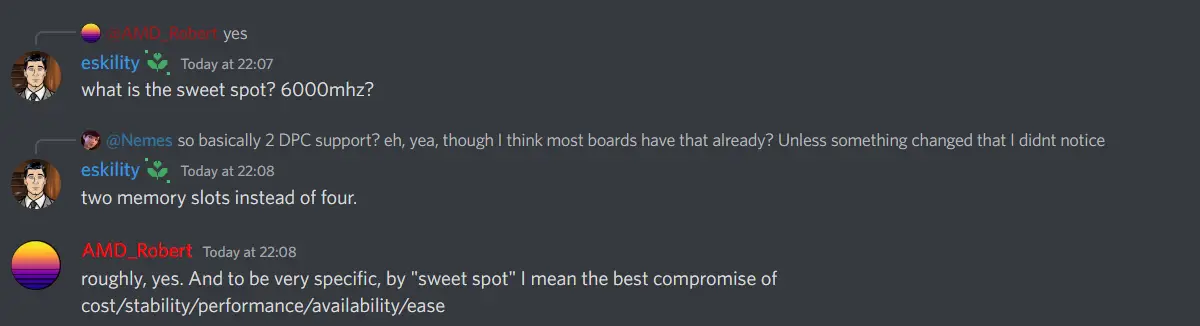
ETeknix((https://www.youtube.com/watch?v=OR54YZMZ0mc)) compared a DDR5 6000MHz and DDR5 5200MHz kit to find out which is faster. The processors tested from the 7000 family were the 7600X and 7900X.
Surprisingly, the 6000MHz memory kit didn’t show any bump in gaming performance whatsoever except in a game or two that was very little. While one may argue that eTeknix didn’t show what were the CAS Latency timings of both RAMs, it really doesn’t matter which I will explain later.
The difference in performance was more in Memory-intensive applications like AIDA64 which sees around a 10% increase in performance with the 6000MHz RAM but this is not the case even in CPU-intensive apps.
Whatever app you consider, whether it is Cinebench R23, Blender, Z-Zip, Corona 1.3, Geekbench 5, etc. both 7900X and 7600X don’t see any significant or even noticeable impact in performance with the 6000MHz RAM kit.
Considering that the cost of DDR5 RAM clocked at 6000MHz is currently around 15-20% higher than the 5200MHz DDR5 RAM kits, the overall improvement in performance with the 6000MHz kit is negligible.
Lower CL Timings Don’t Matter Too
Again, the CAS Latency on DDR5 RAM doesn’t affect the performance. Sometimes it is even worse to go with lower CL timings. As demonstrated by Buildzoid((https://www.youtube.com/watch?v=pgb8N23tsfA)), lower CL timings don’t impact the performance as the tRCD timings and other sub-timings matter the most.
With a 6400MHz RAM kit with CAS Latency timing at 40, the results are much better due to having better sub-timings. When the CL timings are reduced to 28, the sub-timings automatically change which is significantly inferior compared to the sub-timings when the CAS Latency timing was at 40.
Therefore, it won’t matter what CAS Latency you have on your DDR5 RAM kit. It is just that you should leave them as it is or your performance might get even worse if you lower the CL timings to a point where the sub-timings have to be re-adjusted or your RAM gets crashed due to wrong timings.
Best RAM For Ryzen 7000
TeamGroup T-Force Delta RGB DDR5 5600
- DDR5 - Leading the way into a new OC generation,...
- RGB colors & 120° ultra-wide lighting. Equipped...
- Strengthened PMIC cooling design. On-die ECC for...
- Lifetime warranty. Free Technical Support and...
TeamGroup produces some good RAM kits with appealing aesthetics without pricing them too high. Here we have the T-Force Delta RGB DDR5 RAM kit with 2 sticks of 16GB RAM.
Clocked at 5600MHz, this is an ideal RAM kit that provides you with a combo of both performance and looks. While it supports XMP 3.0 by default, it works perfectly fine with Ryzen 7000 CPUs.
The CAS Latency is at 36-36-36-76 which is definitely good considering that you are getting the kit at a fair price.
This RAM kit is also available in 5200MHz, 6000MHz, 6400MHz as well as 7200MHz clock speeds but the higher-clocked RAM kits are much more expensive which will bring little to no benefit.
Corsair Vengeance DDR5 5600
- Welcome to the Cutting-Edge of Performance: Push...
- Do it All, and Do it Faster: As modern CPUs...
- Onboard Voltage Regulation: Makes for easier, more...
- Custom Intel XMP 3.0 Profiles: Customize and save...
It is no surprise that Corsair has been at the top of the charts with its budget Vengeance memories for ages. The new DDR5 Vengeance kit provides dual 16GB sticks at a price less than the T-Force Delta RGB featuring the same clock speed of 5600MHz.
The cost is also low because the memory modules don’t feature any RGB lighting and therefore, have excellent clearance due to being short in height.
This kit features CAS Latency timings of 36-36-36-76 which makes it equivalent to the T-Force one. So, if you love to save some extra bucks, go for the Corsair RAM.
G.Skill Flare X5 Series DDR5 5600(AMD EXPO)
- Flare X5 Series, designed for AMD 600/800 Series...
- Brand: G.Skill, Series: Flare X5 Model:...
- 32GB kit containing 2 x 16GB modules, DDR5-5600,...
- ECC: No, Dual Channel Kit, Recommended Use: High...
The Flare X5 Series from G.Skill is AMD EXPO supported which means you will have no difficulty in running this RAM kit at 5600MHz whatsoever out of the box.
This is definitely a PRO when you don’t want to have a headache trying to figure out why your highly clocked RAM is not running at its full speed. Also, it runs comparatively at a lower voltage of 1.20V compared to the 1.25V of other DDR5 memories.
Not only that but it is also the cheapest 5600MHz RAM kit with dual 16GB memory modules you will find on the market. It doesn’t feature any RGB or any fancy heatsink but it does get the job done for a cheap price.
With CL timings of 36-360-36-89, it is still a fine kit that will perform just as the other two RAM kits mentioned above.
G.Skill Trident Z5 RGB DDR5 6000
- Trident Z5 RGB Series, designed for Intel...
- Brand: G.Skill, Series: Trident Z5 RGB, Model:...
- 32GB kit containing 2 x 16GB modules, DDR5-6000,...
- ECC: No, Dual Channel Kit, Recommended Use: High...
G.Skill TridentZ memories are one of the most premium memories and work super fast out of the box. The Z5 DDR5 RAM kit features RAM modules that are clocked at 6000MHz which is supposedly the sweet spot. However, it should be just your preference to go with this one if you want to experiment with sub-timings.
It features CAS Latency timings of 36-36-36-96 which is impressive but how you tweak the timings and memory controller in the BIOS will decide how much improvement you can get in some of the applications.
The RAM kit looks impressive though as the RGB LEDs on top look slick and the brushed aluminum heatsink makes it look more premium. The best part is that it is comparatively cheaper than other 6000MHz RAM kits from other brands.
Final Words
It is highly recommended that you understand how the clock speeds and latency timings affect the performance. Only choose a highly clocked RAM kit if you are ok with getting little to no improvements in performance and the rest is up to you on how you tweak the latency timings.