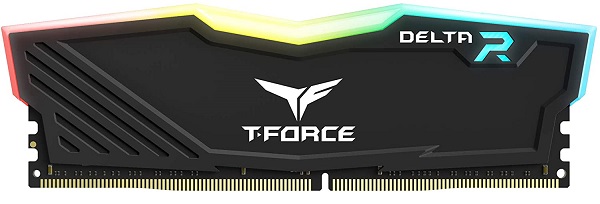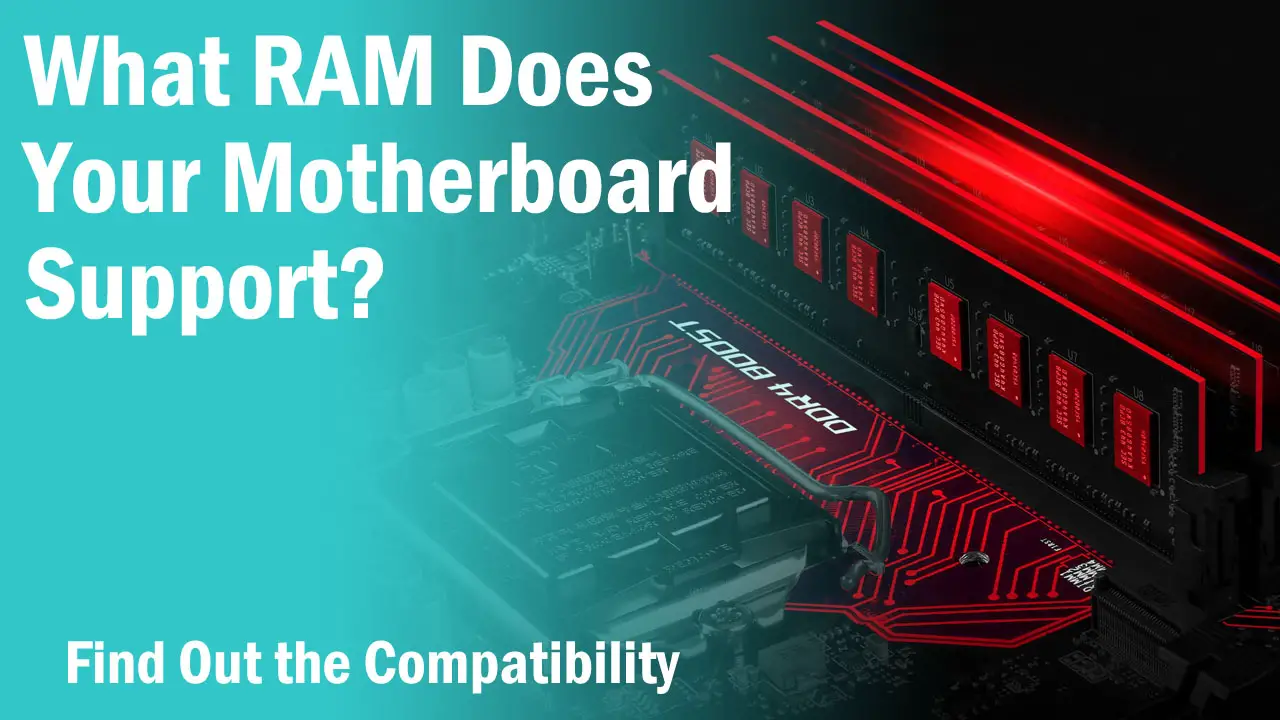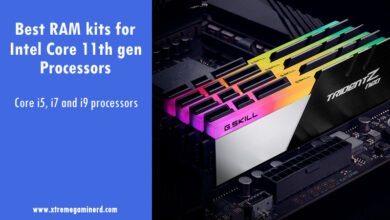The problem with using “Any” RAM kit for APUs is that it limits not only the CPU performance but also restricts the potential of the iGPU. With regards to AMD APUs, it is especially true and we have seen in the past few years that a good RAM kit is required to achieve maximum performance the APU has to offer.
Currently, AMD has the best desktop APUs in the industry with Ryzen 5 5600G and Ryzen 7 5700G leading ahead of everything whether you consider the older AMD APUs or the latest Intel Alder Lake CPUs. These two chips provide decent gaming and productivity performance without the need for any dedicated GPU and they are actually capable to play most games at 1080p resolution.
Understand how the APUs are affected by RAM
Now, you shouldn’t just put any 2133MHz or a 2400MHz RAM kit on your motherboard as the performance will be limited drastically. Both of these APUs are designed to support 3200MHz of clock frequency out of the box but their performance will vary as you go lower or higher than that clock speed.
From various tests, it is obvious that both these APUs love higher clock frequencies and the best part is that you don’t necessarily need very tight timings. The most common problems with the high clocked RAM modules are the cost and high timings. If you buy a kit with larger CL timings, your CPU performance won’t benefit from higher frequencies. On the other hand, if you buy a kit with tighter CL timings, the cost will be more.
This defeats the purpose of these APUs as gamers will be buying these in order to save money on the dedicated GPU. But the good thing is that the gaming performance is totally independent of the CL timings and therefore no matter how high the timings are, you will still get the same performance in games whether you use a 3600MHz of RAM kit with CL16 timing or a CL18 timing.
But remember, do not go below 3200MHz at any cost as this has a larger impact on the performance.
Before you Buy
The first and foremost thing you should do before buying a RAM kit is to check your motherboard model. Generally, most of the motherboards support at least 3200MHz of clock speed. In case, your motherboard supports more like 4000+MHz, only then you should buy the higher frequency RAM modules.
So, without wasting any more time, we will start with the RAM kits in ascending order with regards to performance.
IMPORTANT- Before you buy any RAM kit, do check the pricing. As prices fluctuate, you may get the better one for less.
Corsair Vengeance LPX 3200MHz(2x 8GB)
Model-CMK16GX4M2B3200C16
Check Amazon Price
The requirement for proper and smooth gaming in 2022 is that you go for at least 16GB of RAM. While 8GB will also do the job fine but there are some games that really squeeze out a lot of memory and this will be useful if you want to have some background apps open like OBS, Chrome etc.
The first recommendation is the Corsair Vengeance LPX memory which is probably the most popular memory kit all around the world. This one is clocked at 3200MHz with tested timings as CL16-18-18-36 which is pretty decent. With 3200MHz of clock speed, you will achieve good gaming performance although it won’t be the max.
This memory kit is for those who are tight on budget and don’t need fancy aesthetics. However, this does give it an advantage in gaming builds where you need to install big CPU coolers and the clearance for memory installation is less.
TEAMGROUP T-Force Vulcan Z 3600MHz(2x 8GB)
Model- TLZGD416G3200HC16CDC01
Check Amazon Price
Next, we have this kit from TeamGroup which are also going very popular with the T-Force series. It is clocked at 3600MHz with timings as CL18-22-22-42. The timings are definitely not tight but the reason for recommending is its price. It is sometimes even cheaper than most 3200MHz kits including the Corsair Vengeance one.
It has a basic aluminium heat spreader for cooling but no RGB lights. This kit will achieve 1-3% more performance depending upon the game and resolution you will be using.
TEAMGROUP T-Force Delta RGB 3600MHz(2x 8GB)
Model-TF3D416G3600HC18JDC01
Check Amazon Price
For those who are wanting some good looks with performance, Teamgroup has several options in their memory catalogue. This one is featuring some sick RGB lighting on top of the heat spreader which can be controlled through different software. You can sync these LEDs with other PC components and have a good custom lighting effect in your build.
It features exactly the same spec as the T-Force Vulcan Z i.e., 3600MHz of clock speed and CL timings as 18-22-22-42. However, make sure you have enough CPU cooler clearance as it is taller than the Vulcan Z kit.
Corsair Vengeance Pro RGB 4000MHz(2x 8GB)
Model- CMW16GX4M2K4000C19
Check Amazon Price
Last but not the least, Corsair also has some premium options in the Vengeance series. This is the Pro RGB kit that is insanely fast and has good specs for the price. It comes with 4000MHz of clock speed that will provide you with the maximum gaming performance and depending on the title you can gain up to 10% of performance gain.
It also comes with a beautiful touch of RGB lights on the top, and being taller than the non-RGB Corsair memories, you will have to check if this won’t interfere with your CPU cooler installation. It features CL timings as 19-23-23-45 which is not bad at all and will have no negative impact on gaming performance.