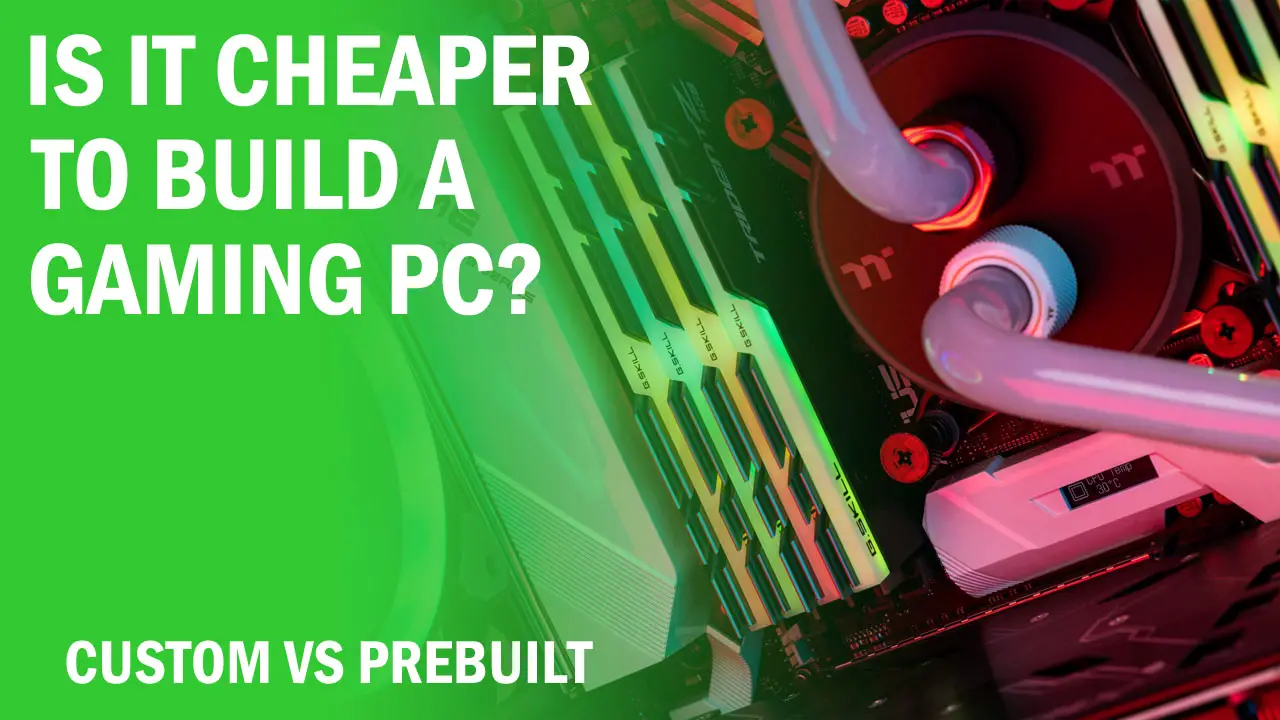Getting a decent PreBuilt Gaming PC under $500 is a challenging task but don’t worry, we have some great suggestions and advice for you if you want the best performance for the buck. We understand that building a Gaming PC is not for everyone.
You may be one of those who either don’t possess the knowledge on how to build a Gaming PC or don’t have enough time to get started.
While we always encourage you to build a Gaming PC by yourself because of several advantages, you can start gaming ASAP with a PreBuilt Gaming PC too. A Prebuilt Gaming system will save you a lot of time and is a preferable option when you haven’t built one in your whole life.
What is PreBuilt Gaming PC?
A PreBuilt Gaming PC comes with pre-assembled PC components and is ready to work out of the box. PreBuilt Gaming Systems are put together by well-known and popular brands that feature gaming performance-oriented configurations.
A Desktop Gaming PC comes with 6-7 different components that are connected to each other via the motherboard. The user needs to install each component manually to get it working but a PreBuilt Gaming PC comes with everything pre-installed.
Is $500 Good For a Gaming PC?
$500 doesn’t get you too far and will provide very basic gaming performance. A $500 PreBuilt system is an entry-level gaming machine that is best suited for entry-level gaming at 720p to 1080p resolutions at max. For $500, there are very limited options in each component category, and finding a decent graphics card is the most difficult.
[wpsm_titlebox title=”Processor” style=”main”] Processor is very crucial for both gaming and non-gaming performance. For a $500 PreBuilt system, it is recommended to get at least a 4-core processor that has powerful single-core performance and doesn’t bottleneck the GPU[/wpsm_titlebox] [wpsm_titlebox title=”Motherboard” style=”main”] You don’t need an expensive motherboard for a $500 PreBuilt Gaming PC. Almost every motherboard comes with all the basic slots for installing a CPU, RAM, GPU, Storage drive, etc. For a $500 build, the motherboard should have a decent amount of ports and slots, and should allow some upgradability.
[/wpsm_titlebox] [wpsm_titlebox title=”Memory” style=”main”]
Currently, DDR4 RAM modules are the most common and it is recommended to have RAM modules clocked at least 3000MHz for superior performance. For avoiding any kind of bottlenecking, you should always try to get at least 8GB of total RAM size and the best configuration will be 2x 4GB sticks.
[/wpsm_titlebox] [wpsm_titlebox title=”Graphics Card” style=”main”]Under $500, PreBuilt Gaming brands provide iGPUs as well as discrete graphics cards for gaming. Discrete GPUs are generally pricier than iGPUs as they have their own dedicated board and are independent of the processor.
[/wpsm_titlebox] [wpsm_titlebox title=”Storage Drive” style=”main”]For any gaming build, Solid State Drive is the way to go as they are several times faster than a traditional hard drive and acquire less space inside the case. Fortunately, for under $500, it is possible to have an SSD as the storage drive.
[/wpsm_titlebox] [wpsm_titlebox title=”Power Supply” style=”main”]Most brands cheap out on Power Supply Units. Unfortunately, there is nothing you can do here but a lot of brands nowadays are using 80 Plus rated PSUs in their PreBuilt Gaming PCs to provide more reliability and protection to the components.
[/wpsm_titlebox] [wpsm_titlebox title=”Case” style=”main”]The case depends on the motherboard used. Most PreBuilt PC brands use a Micro-ATX motherboard for a $500 build and therefore, are likely to use a Micro-ATX or a Mid-Tower case. The case should provide ample airflow and should allow the installation of more components in the future.
[/wpsm_titlebox]5 Best PreBuilt Gaming PCs Under $500
[wpsm_offerbox button_link=”https://www.amazon.com/dp/B08CXXXG5M?tag=xtremegaminer-20″ button_text=”CHECK AMAZON PRICE” title=”Dell Gaming PC 7020 SFF” description=”CPU- Intel Core i7 4770GPU- Nvidia Geforce GT 730
RAM- 16GB DDR3
Storage- 1TB SSD” thumb=”https://www.xtremegaminerd.com/wp-content/uploads/2022/11/Dell-Gaming-PC-7020-SFF.jpg” ] [wpsm_column size=”one-half”][wpsm_pros title=”PROS:”]
- Costs less than $400
- Dedicated GT 730 GPU & 16GB RAM
- Free Keyboard/Mouse combo
- Wifi and Windows 10 Pro
- Not suitable for 1080p gaming
- Uses older DDR3 RAM
- Upgradability is poor
Dell offers a very cheap option for those who are really on a very tight budget but still want to have their hands on a dedicated GPU for gaming. The 7020 SFF PreBuilt system comes with an Nvidia Geforce GT 730 graphics card that is very popular for 720p gaming and gives you 4GB of GDDR5 memory.
Combined with the 4th gen Intel Core i7 processor with 4 cores/8 threads, you will have a powerful system that will perform well in every application and game. On top of that, you will get getting a keyboard/mouse combo, pre-installed wifi, and Windows 10 Pro to start gaming right away.
For speeding up the operations, it comes with not 4, not 8 but 16GB RAM. Although, the RAM type is DDR3 which is quite old now, at this price point you can’t complain. The only thing that you won’t like in this PreBuilt PC is the design as it uses a custom case, motherboard, and power supply that are inferior to most PreBuilt systems designed for gaming. However, these parts are hardly going to impact gaming performance.
[wpsm_offerbox button_link=”https://www.amazon.com/dp/B09WFB4PT5?tag=xtremegaminer-20″ button_text=”CHECK AMAZON PRICE” title=”Dell OptiPlex PC 3020 TW” description=”CPU- Intel Core i7 4770GPU- Nvidia Geforce GTX 750 Ti
RAM- 16GB DDR3
Storage- 128GB SSD+2TB HDD” thumb=”https://www.xtremegaminerd.com/wp-content/uploads/2022/11/Dell-OptiPlex-3020-TW.jpg” ] [wpsm_column size=”one-half”][wpsm_pros title=”PROS:”]
- Decent GPU
- Good storage capacity
- Free Keyboard/Mouse combo
- Wifi and Windows 10 Pro
- Uses older DDR3 RAM
With the OptiPlex 3020 PC, you are going to get a better case that allows installing more and better components in the future. You also get a better graphics card combined with the i7 4770.
The Geforce GTX 750 Ti used here is although very old, it was the most popular GPU of its time. It is capable of playing most games at 1080p resolution but on medium settings at max. You will get 30-40 fps and if you lower down a few settings, you can get more than 40 fps.
One of the best features of this PC is its memory which is 16GB, enough for any game and multitasking. Also, the storage is available in a 128GB+2TB config with both SSD and Hard drive. This allows you to install more and bigger games/files. You will also get a Wifi adapter pre-installed and Windows 10 Pro to get the PC working out of the box.
[wpsm_offerbox button_link=”https://www.amazon.com/dp/B08KYL45F4?tag=xtremegaminer-20″ button_text=”CHECK AMAZON PRICE” title=”Alarco Gaming PC” description=”CPU- Intel Core i5 2400GPU- Nvidia Geforce GTX 650
RAM- 8GB DDR3
Storage- 1TB HDD” thumb=”https://www.xtremegaminerd.com/wp-content/uploads/2022/11/Alarco-Gaming-PC.jpg” ] [wpsm_column size=”one-half”][wpsm_pros title=”PROS:”]
- Good for 720p
- Tempered glass mid-tower case
- Pre-installed 4x 120mm RGB fans
- Wifi and Windows 10 Pro
- Core i5 2nd gen is weak
- No SSD
- No Keyboard/Mouse combo
It’s very difficult to get a PreBuilt PC for $500 with a premium quality PC case. With this one, you will get a Mid-tower case featuring a tempered glass side panel and 4x 120mm RGB fans. This case is good enough for future upgradability and supports ATX motherboards.
It comes with a Core i5 2400 processor and the GPU used is Nvidia GTX 650. Both are several years old but are capable of playing games at resolutions such as 720 and 900p.
This PC will be sufficient for most games and can deliver a playable gaming experience with low to medium settings. You will get a pre-installed wifi adapter and windows 10 Pro as well but it has no SSD and no keyboard/mouse combo.
For storage, it comes with a 1TB of hard drive which will be adequate for storing a good number of games but won’t be fast enough to boot Windows and games fast. Therefore, if you buy this PreBuilt Gaming PC, it is recommended to get at least 128GB of SSD.
[wpsm_offerbox button_link=”https://www.amazon.com/dp/B07F2J17GQ?tag=xtremegaminer-20″ button_text=”CHECK AMAZON PRICE” title=”Shinobee Intel Gaming PC” description=”CPU- Intel Core i5 10400FGPU- Nvidia Geforce GT 1030
RAM- 16GB DDR4
Storage- 512GB SSD” thumb=”https://www.xtremegaminerd.com/wp-content/uploads/2022/11/Shinobee-Intel-Gaming-PC.jpg” ] [wpsm_column size=”one-half”][wpsm_pros title=”PROS:”]
- Good for 720p-900p gaming
- Powerful 6 core/12 thread CPU
- Mid-tower case with pre-installed fan
- Good upgradability
- No keyboard/mouse combo
If you want one of the latest CPU and GPU combos, look no further. The Shinobee Intel PreBuilt Gaming PC comes with one of the best 6-core Intel CPUs that also feature hyperthreading. The Core i5 10400F is a great mid-end gaming processor that can support even high-end GPUs.
This makes this PC highly upgradable in the future as you don’t have to worry about bottlenecks. Till then, you can enjoy gaming at 720p or 900p resolutions with the GT 1030.
GT 1030 is an entry-level GPU that is best for lower resolutions but can also play a lot of games at 1080p resolution as well. This won’t provide you with a smooth gaming experience except if you are playing esports titles on low settings. For memory, it comes with a fast 16GB DDR4 memory kit clocked at 3000MHz.This gives this PC an upper hand over the ones listed previously and you won’t need to upgrade your memory any time soon.
All these components are powered by a 400 watts power supply rated at 80+ power efficiency. For storage, you will get a single 512GB fast SSD that will be adequate for a couple of games but it is recommended to add another SSD or HDD for more storage in the future.
Other things that this PC comes with are pre-installed wifi and Windows 10 Pro but doesn’t come with any keyboard/mouse combo which I think is understandable as the configuration it has is superior to most PreBuilt Gaming PCs under $500.
[wpsm_offerbox button_link=”https://www.amazon.com/dp/B098QP39TP?tag=xtremegaminer-20″ button_text=”CHECK AMAZON PRICE” title=”Shinobee AMD Gaming PC” description=”CPU- AMD Ryzen 7 4700SGPU- AMD Radeon RX 550
RAM- 16GB DDR4
Storage- 512GB SSD” thumb=”https://www.xtremegaminerd.com/wp-content/uploads/2022/11/Shinobee-AMD-Gaming-PC.jpg” ] [wpsm_column size=”one-half”][wpsm_pros title=”PROS:”]
- Good for 900p-1080p gaming
- Great 8 core/16 thread CPU
- Mid-tower case with pre-installed fan
- Good upgradability
- No keyboard/mouse combo
Another PreBuilt system from Shinobee which is probably the best PreBuilt $500 Gaming PC right now. This is exactly the same as the Intel one except for the CPU and GPU. The change of these two components will provide a slightly better gaming performance mostly due to the graphics card. It uses an entry-level AMD Radeon RX 550 GPU that is a little faster than the GT 1030 and comes with 2GB of GDDR5 memory.
The processor used is the Ryzen 7 4700S which is an OEM-only CPU and features 8 cores/16 threads which is almost impossible to get for a $500 PC whether PreBuilt or Custom. This processor is not only a beast for gaming but super-powerful in CPU-dependent applications. You will be able to take advantage of its cores/threads for multitasking and content creation.
The PC retains other specs as it is. You get 16GB of DDR4 RAM with a 512GB of SSD Storage. You also get pre-installed Wifi and Windows 10 Pro but no keyboard/mouse combo. Shinobee is providing 2 years of warranty and 24×7 support for the customers which is great for beginners who don’t have enough time to figure out things themselves.
Are $500 PreBuilt Gaming PCs Upgradable?
Some of these gaming PCs are upgradable while some are not. Those with a custom case, motherboard, or power supply are the most difficult to upgrade as you will have to change multiple components in order to uplift the gaming performance.
PreBuilt Systems generally have older components that require you to change one or more components along with the one you want to, as bottlenecking is very much possible with poor configurations.
It is always advisable that you upgrade your GPU before any other part as this will provide the maximum boost in gaming performance. This, however, depends on the CPU you are using, the PC case clearance, and the power supply.
If the GPU used is much more powerful than the processor, bottlenecking will occur and you will notice huge fps drops in games. For PreBuilt systems that use a compact case, not every GPU is possible to install and it is recommended that you check or measure the clearance inside your case for the GPU you are buying.
Similarly, if your GPU uses an external power connector but your PSU doesn’t have the required cables, you will need to upgrade your PSU first. If all of these conditions are met, it is a perfect scenario to upgrade your graphics card.
For PreBuilt systems with a micro-ATX or mid-tower case having at least a 4-core CPU, a mid-end GPU like RX 6600 or RTX 3060 is recommended. This upgrade will let you play almost every game on the highest graphical settings at 1080p resolution.
Final Words
We always recommend researching and building your own gaming PC but at the same time, there are some benefits of having a PreBuilt System especially if you are a beginner. In case you want some advice or suggestions, feel free to comment below and I will make sure you get your questions sorted out in a couple of hours.
Related: