The Intel Core i3 12100F replaces the previous-gen Core i3 processors by taking the best budget gaming processor crown for under $150. This chip comes with 4 cores and 8 threads that are capable of running all the games without bottlenecking them at the least unless you combine it with a crappy GPU.
Graphics card performance matters the most when a budget CPU like i3 12100F comes into action as you want to squeeze out as much juice as you can to play games with high fps at 1080 resolution.
Currently, there are not as many good graphics cards for a decent price as used to exist 3-4 years ago but the availability and pricing are definitely showing some signs which should get you a decent GPU to finally build your own gaming PC.
Here are the top 5 graphics cards you can use with the i3 12100F and play games on resolutions like 1080p up to 1440p.
Best GPUs to use with Core i3 12100F
Nvidia Geforce GTX 1650
Buy at Amazon Buy at Newegg
Despite being more than 2 years old, the GTX 1650 is the most popular budget graphics card right now. This is the only $150 card that is one of the most bought GPUs on the market due to a few reasons. GTX 1650 is based on Turing and thus brings better efficiency with higher performance than the previous generation.
The card features 896 Cuda Cores and 4GB of GDDR5 VRAM which is faster than the GTX 1050 Ti that was very dominant 3 years back. It is significantly faster in gaming and can play almost every game at 1080p resolution with up to high settings easily. Some older games can be played with ultra settings with some settings compromised that shouldn’t be any problem if you love eye candy.
For a processor like i3 12100F, this is the least I recommend if you want to build a budget gaming system in 2023.
AMD Radeon RX 6500 XT
Buy at Amazon Buy at Newegg
Initial criticism of the RX 6500 XT held it back from selling as much as its competitor GPUs but that didn’t last long. The only problem with the 6500 XT is its bandwidth limitation on PCI-E x16 gen 3.0. Except that it is a fantastic alternative to the GTX 1650 for almost the same price.
The 6500 XT easily outperforms the GTX 1650 by a 20-30% margin in most titles and is currently the best $150 GPU to buy for your budget gaming build. It comes with 4GB GDDR6 VRAM that is sufficient for high settings gaming at 1080p and has a maximum TDP of only 113 Watts making it easy to power with a lower capacity PSU.
Intel ARC A750
Buy at Amazon Buy at Newegg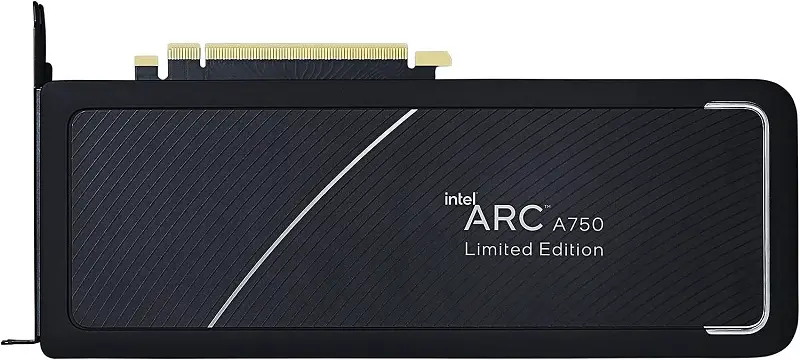
Intel is doing pretty well in the GPU sphere despite being only 1-2 years old in the discrete gaming GPU market. The reason for the Arc Alchemist’s success lies in the drivers.
In the starting, the ARC GPUs did not perform well but with time and frequent weekly updates, ARC GPUs have come pretty close even to the latest RDNA 3 and Ada Lovelace-based sub $300 GPUs.
One of them is the A750 which costs around $200 and is pretty competitive to the RX 6600. It comes with 8GB of GDDR6 VRAM on a 256-bit memory bus which isn’t something you would see on AMD or Nvidia GPUs for this price.
It can play almost every game on Ultra but is best suited for esports games like CSGO where with every driver update, the game gets a big boost in performance.
[wpsm_top postid=”65334″]AMD Radeon RX 7600
Buy at Amazon Buy at Newegg
For $30-$50 more, instead of getting the ARC A750, it’s even better to get the RX 7600 which is superior to the both ARC A750 and RX 6600 by a big margin. It is roughly 35% faster than the RX 6600 and also beats the RTX 3060.
The RX 7600 comes with 8GB of GDDR6 VRAM on a 128-bit bus which is adequate for most modern titles at 1080p except for a few. Unlike the previous generation, it excels in Ray Tracing and is also AV1 encoding compatible which makes life easy for streamers,
For the i3 12100F, this is perhaps the best value card you can get today and it makes the best possible 1080-gaming CPU-GPU combo.
Nvidia Geforce RTX 4060
Buy at Amazon Buy at Newegg
The Geforce RTX 4060 is a good alternative to the RX 7600 if you love the green team and is the maximum I can recommend for the 12100F. RTX 4060 is equivalent to the RX 7600 in most games but surpasses it in a few. The best advantage of the RTX 4060 over the RX 7600 is its Ray Tracing performance and DLSS 3 support for achieving more framerates.
The RTX 4060 is priced $30 higher but if you care about DLSS 3 or Ray Tracing, then it is definitely a no-brainer for you. However, it should also be kept in mind that you won’t have any memory advantage over the 7600 as it comes with 8GB VRAM on a 128-bit bus.
This does limit it at 1440p just like the RX 7600 but it is mostly in games like Hogwarts Legacy and Resident Evil 4 Remake where you need more VRAM on higher resolutions.
Final Words
The above-listed five graphics cards are the best choices in 2023 for i3 12100F and will be ideal even for other budget processors under $200. Though there are some other choices in the same price range as the above GPUs, they are either overpriced or are too old for today’s games, and that’s why I simply excluded them from the list.
Let me know which graphics card you are going to buy for your gaming build in the comments below.

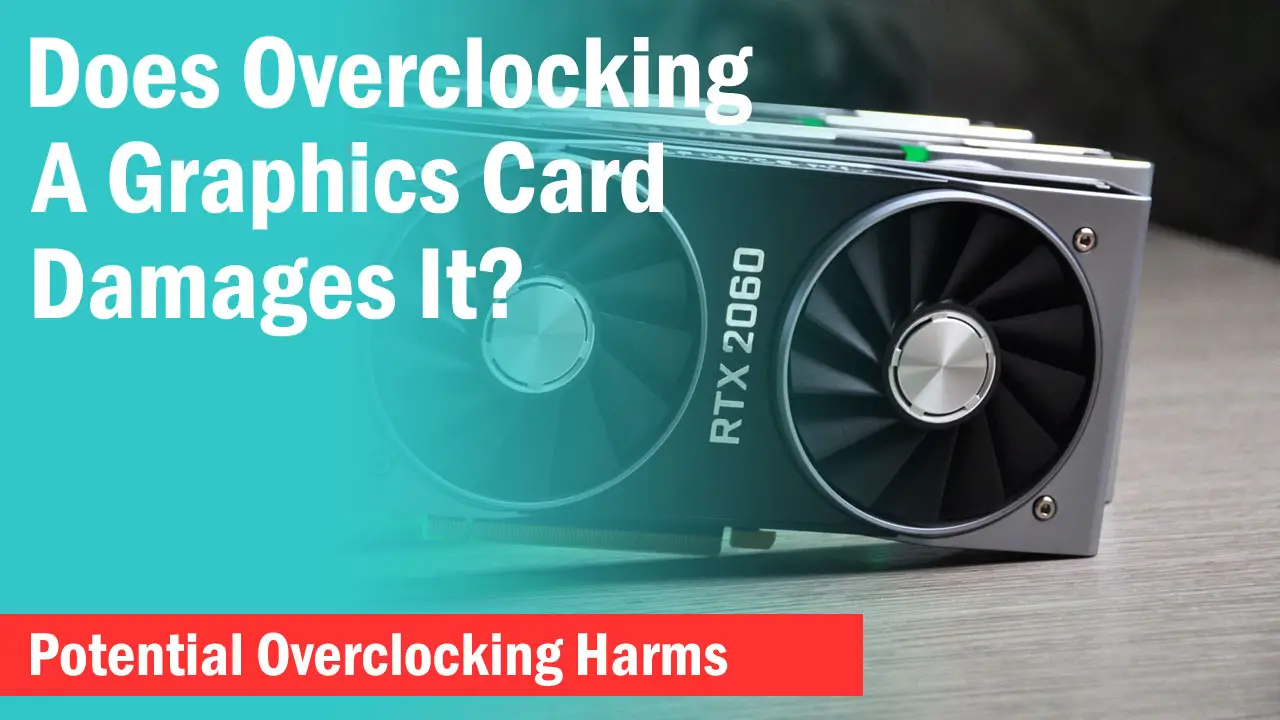





Maximum graphics card for 12100F @4K60fps Ultra RT-DLSS-Balance?
I wouldn’t recommend super high-end GPUs with i3 12100F as it will bottleneck those GPUs at 4K resolution, especially with everything put to max. 12100F is fine up to 1440p but with my max recommendation of RTX 3070.