If you are looking to build a gaming PC that costs less than $300 but can play your favorite games smoothly, you are at the right place. We understand that not everyone has several hundred or thousands of dollars to invest in a gaming PC. This does not mean you can not enjoy your gaming hobby if you don’t have that amount of money.
In 2025, we have countless options for each component for different budgets and the technology evolution is not stopping here. Fortunately, we can build a gaming PC for as low as $300 that can play most of the latest titles at 720p to 1080p resolutions. However, everything depends on what game and settings you are aiming for. We won’t promise you something that is currently impossible which is playing AAA titles on high to ultra settings.
Therefore, keep in mind that this $300 gaming PC is for those who want to play less graphically intensive titles, especially esports games like Fortnite, CSGO, Valorant, etc. With time we update this guide in order to serve you the best gaming PC for the money and we are here to assist you in the best way possible.
Is $300 Good For A Gaming PC?
A $300 gaming PC in 2025 will play a lot of games but modern titles won’t run as smoothly as the older titles. The fact that video games are evolving at a fast pace too, makes it more difficult to run newer graphical-intensive titles on a budget PC. However, a $300 PC build can still run these games with low to medium settings on resolutions ranging from 720p to 1080p.
I recommend that you should build this PC to play casual games, older titles, and esports games that don’t require a lot of horsepower from the CPU and GPU. Playing these three categories of games is totally possible at 1080p resolution with low to medium settings. Framerates will vary from game to game and on the settings you choose for those games.
It is important that you understand what components you can get for under $300 right now and what we recommend.
Things To Consider for a $300 Gaming PC
CPU: For a budget of $300, you have limited options for the CPU. You can either get one that costs less than $100 or I recommend going with an APU that features both CPU and GPU inbuilt. This way you can cut the cost down by not getting a discrete GPU. A four-core processor is recommended for this PC and we have some good options from both Intel and AMD.
Motherboard: It’s best to get a motherboard that costs the least as possible but provides all the necessary ports and slots for installing your components. I generally recommend going with a Micro-ATX board with a locked chipset to avoid a cost increase.
RAM: The least system RAM to go with is 4GB DDR4. 8GB is better and sufficient for gaming purposes. In case, the cost is way over the $300 mark, I suggest settling with 4GB RAM.
Graphics Card: There are very few graphics cards you can buy for a $300 build as most sub $100 GPUs don’t provide good enough gaming performance and increase the overall cost to much more than $300. If both the processor and GPU are good enough to play games on low to medium settings and cost less than $180 together, I recommend going with a discrete GPU rather than the APU.
Storage: Storage capacity starts from 120GB and it is recommended to go with at least 250GB of storage. Going above 250GB will increase the cost significantly. Also, an SSD is way better than going with a traditional hard drive.
Power Supply: At this price, getting a premium power supply is very difficult. However, a reliable power supply with at least 350W of wattage capacity is a must. The higher, the better. Also, the PSU should come with at least one or two 6-pin power connectors to power a discrete GPU.
Case: As we are most likely going to use a micro-ATX motherboard, it is logical to get a micro-ATX tower that is cheap but spacious enough for installing the components and for upgrades in the future. We are not going to prioritize good aesthetics over functionality.
Parts List For $300 Gaming PC
Processor and GPU
- Includes advanced Radeon Vega 8 graphics, no…
- Can deliver smooth high definition performance in…
- 4 processing cores, bundled with the quiet AMD…
- 4.0 GHz max Boost, unlocked for overclocking, 6 MB…
For this build, we will be using an APU called AMD Ryzen 3 3200G. Even though it’s quite old for now, it’s still a decently capable budget APU with 4 cores and 8 threads clocked at 3.6GHz/4.0GHz. As using a dedicated GPU with a CPU will increase the expense much higher than $300, I am suggesting going with an APU if you are really tight on the budget. This APU brings the right amount of cores for the latest titles and is sufficient for CPU-intensive tasks as well.
This CPU is overclockable and therefore, you can squeeze out more performance for absolutely free if you do some overclocking. The iGPU on Ryzen 3200G is Radeon RX Vega 8 which features 8 graphics cores and a frequency of 1250MHz. Not very impressive but surely enough to play a lot of games at 1080p resolution on low settings with around 30 fps.
Do keep in mind that this is only capable of playing esports, casual, and non-intensive titles, and in no way you should expect it to play modern triple-A titles. Once you have some cash, you can always upgrade to a discrete GPU later but for now, it will be okay considering our low budget.
RAM
- Capacity: 8GB (1 x 8GB) DDR4 Module
- Aluminum heat spreader with unique and specific…
- Feature Overclock: XMP 2.0 Support for Automatic…
- Compatibility: Tested across the latest Intel and…
Fortunately, we can use 8GB of DDR4 RAM as currently, RAM prices are lower as DDR5 is struggling to become mainstream. With 8GB RAM, you won’t see any major dips in games as there won’t be any bottlenecking due to sufficient RAM. The Patriot Viper Steel RAM is a single 8GB memory module clocked at 3200MHz.
Motherboard
- Supports 3rd Gen AMD AM4 Ryzen / Future AMD Ryzen…
- 6 Phase Power Design
- Supports DDR4 4733+ (OC)
- 1 x PCIe 3.0 x16, 1 x PCIe 3.0 x1
For the motherboard, we need something that is cheap and gives us all the necessary ports/slots for our components. As Ryzen 3200G is now officially supported on the A520 chipset motherboards, it will save us a good amount of cash.
We are going to use the ASRock A520M-HDV as it is cheaper than other boards while bringing onboard Wifi that is hard to find on a sub $100 motherboard. This is a Micro-ATX board that features dual DIMM slots that support up to 32GB of RAM clocked at over 4000MHz and for expansion cards, it gives you a single PCI-E x16 slot and a single PCI-E x1 slot for wifi/sound card.
The board has 4x SATA slots for adding up to four SATA drives and features the entry-level A520 chipset that won’t allow overclocking of your CPU. This might seem a CON as Ryzen 3200G is an overclockable chip but we will need at least a B450 or B550 chipset motherboard if we want to overclock this CPU and the motherboard will cost nearly $100. Therefore, the A520 chipset is fine for now.
Storage
- Upgrade your laptop or desktop computer and feel…
- Exceptional performance offering up to 535MB/s…
- Superior performance as compared to traditional…
- Ultra-low power consumption
I chose the PNY CS900 SSD for the storage which gives you 250GB of space to store your OS and games. It is not a lot for having everything on your drive but decent for starting off. With this SATA SSD, you will get a good Read/Write speed of around 500MB/s which is much faster than a traditional hard drive and at the same time, costs less than 30 bucks which makes it a good choice for this build.
Power Supply
- Delivers 500 Watt Continuous output at plus 40…
- 80 PLUS Certified, 80 percentage efficiency under…
- Supports (2) PCI E 6plus2pin Connectors. Active…
- Industry Grade Protections: (OPP) Over Power…
Thermaltake produces some of the best budget PSUs and I chose the Smart 500W which is available for less than $39. It is an 80-plus rated power supply that gives you more than 80% of power efficiency on Typical loads. With 500 Watts, you can not only power every component on the list but also add more components in the future.
It comes with dual 6+2 pin power cables for graphics cards which makes upgrading to a discrete GPU easier and you can add any budget to a mid-end GPU without any need for changing the power supply. Thermaltake is providing a 5-year warranty on this PSU and this particular unit has received several thousands of positive reviews for its good performance.
Case
- Magnetic Dust Filters: The unique pattern of the…
- Components Clearance: Accommodates CPU coolers…
- Versatile Cooling: Maximize cooling performance…
- Modular I/O Panel: You have the flexibility to…
Finding a cheap but good case is very difficult. However, the Cooler Master MasterBox Q300L is surprisingly still one of the cheapest micro-ATX cases you can buy, which is going to minimize the total cost of your build while giving full support to your components. Although it does not feature a very high-quality build and boasts an old design, it is still reliable and fits into our budget easily.
It can support both Micro and Mini ITX motherboards, has good GPU clearance of up to 360mm, and supports CPU coolers up to 159mm in height. It has a few drive bays for installing hard drives/SSDs and a fantastic cable management system for managing cables without hassles. It is a lightweight chassis that is easier to carry around and comes with a pre-installed 120mm fan at the rear. Again, it’s not the best but nothing could be better as it costs only 40 dollars.
Links to Amazon UK and Amazon CA may contain different components depending on the availability and pricing. Most of the time these components will be RAM and Power Supply.
Is $300 Gaming PC Upgradable?
Definitely. From CPU to Case, you can change whatever component you like but you should always do it in a way that doesn't make it look like a $1500 iPhone with a $20 back cover. Keep in mind that whatever upgrade you do in the future, adding another 1TB SSD storage is a must before everything. As for other parts, we used the Ryzen 3200G for both CPU and GPU, and therefore, the very first upgrade should be your GPU. I don't recommend going with another APU in the future as that will hardly have any significant impact on gaming performance.
The Ryzen 3200G is an ok APU and I recommend going with a CPU-GPU combo that multiplies the fps you are currently getting with the 3200G. In order to do that, you at least need a GPU that costs $150 or above. At this price, you can have the GTX 1650, RX 6400, or 6500 XT. All of them are good for high settings at 1080p.
Therefore, if you are looking to max out games at 1080p resolution with 60+ fps, I recommend upgrading the CPU first. Get something like a Ryzen 5600X or higher to ensure your GPU isn't bottlenecked. That said, the next better upgrade is your RAM. Simply adding a 16GB memory module will do wonders. With that size of RAM, you can open multiple tabs in the background while you do some game or other office-related work. These days, 16GB has become the norm as startup applications and Chrome browser eats up a lot of gigs.
Finally, if you feel the urge to overclock and add NVME SSDs, more RAM, etc., upgrade your motherboard to at least a B450 or a B550 chipset motherboard(Micro-ATX form factor). This will give you more PCI-E lanes for accessing more bandwidth for the expansion slots and you will have multiple USB ports for connecting the peripherals at the same time. The best part, however, is the VRM. Getting a board with a powerful VRM cooled by big heatsinks will let you overclock your CPU without worrying about thermal throttling and you can squeeze out more performance absolutely free of cost.
Related:












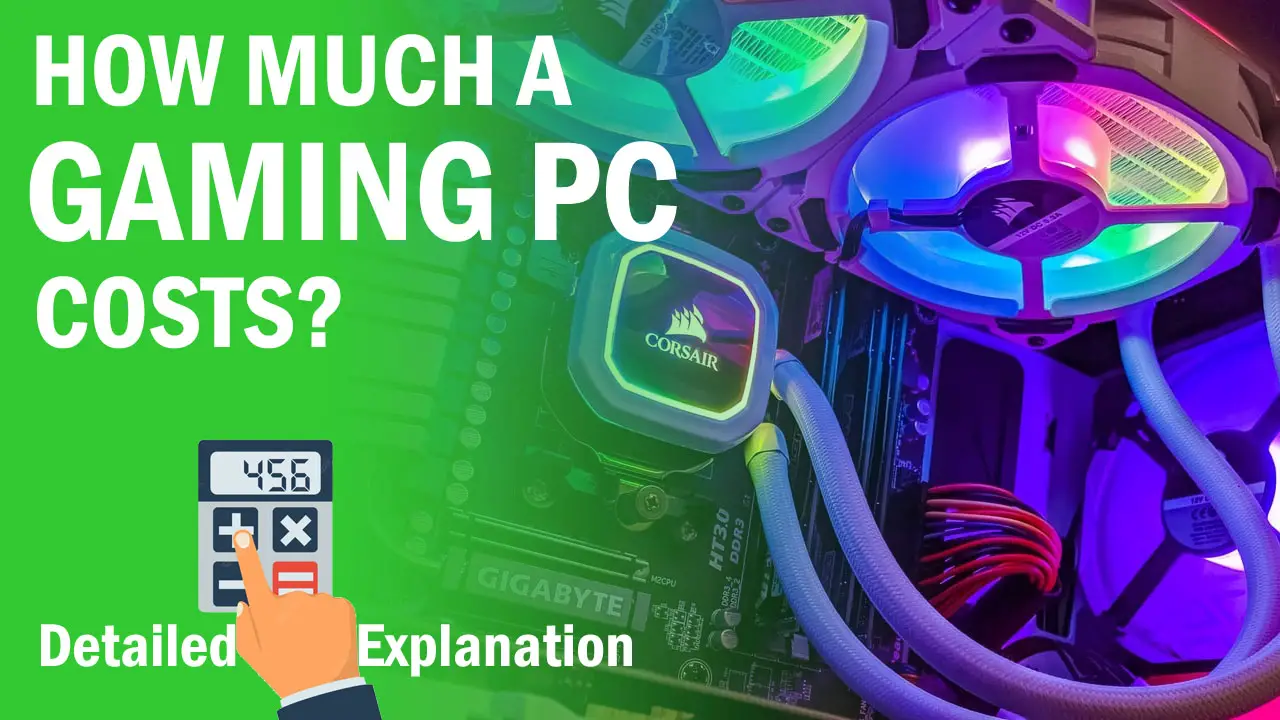

Hey sarfraz I’m wondering if you can build me a pc between 300 to 500 use that can run Eve online and a few other games nothing to graphics hungry I want a quad core cpu at least 8 gigs of ram or more and a nice air cooled case that’s pretty silent. I would only need it to run 3 or more eve clients at once up to 4 to 6 max thanks and let me know what you can do thanks
Check out my $500 gaming build. That will fulfill all of your needs.
Does this case come with leds
The case comes with pre-installed fan at the front with blue led.
Also what bit of Windows should I get on this occasion..
Windows 7 64 bit.
Can this run the division
Yes but on medium settings.
Does this support wifi
Yes. You can buy a wifi adapter for it and install it in the PCI X 1 slot.
Would this system run Bethesda games with mods? Like Fo4,Skyrim, FNV?
It can run these games but I don’t have knowledge about these mods.
Thank you so much for this build! Really, thanks!
I made some changes in it. I’m building two pcs, same specs.
Ram: Kingston HyperX FURY 8GB (1×8)
For the graphic cards i bought: ZOTAC GeForce GTX 750Ti and Gigabyte AMD R7 360
Power supply: EVGA 600B Bronze and EVGA 500 W1, 80+
are they ok?
i am thinking to use the 600w with the gtx 750ti and the 500w with r7 360,
what would you recommend ?
Thanks again for taking your time to helping us!
You dont need 600 watts. 500 watts is more than enough for both cards.
haha i already bought it!
Thanks!
The items that i changed are ok? i wanna know if i will have the same efficiency with those cards, I couldn’t buy the Gtx 950
There won’t be a huge difference in power efficiency but yeah it’s good. Let me know how both rigs performed.
Perfect!
Yes sure, my items are going to arrive next week and i will be back!
Have a good day
Hi again! The first one is ready to use! I have a cooler master evo 212 in way, i’m going to overclock the cpu at 4.5ghz if i can. Right now its overclocked to 3.9ghz with stock cooler and it’s great!!!
I bought a corsair air series af120 led too. It doesn’t make any sound and it looks very cool with the blue led.
I’m so happy with the result, thank you so much!
In a few day i’m gonna test the pc with some games, i tested it with league of legends and world of warcraft… 150-200fps in ultra!! Amazing!
well done.
Hey there Sarfraz! I was just scrolling through the comments and I just wanted to say you are the only person I’ve seen who actually responds to the people in the thread! I have no question just to say thanks for helping people who need help with their PC 😀
Thanks for the appreciation. There will be even more support in a few months covering the areas of troubleshooting basic and advanced techniques.
First Question: Will this build be able to stream Overwatch and League of legends to twitch.tv?
Second Question: What monitor do you recommend for streaming these games to twitch (under $100)
Third Question: Will this pc be able to be upgraded with this case?
For streaming you need an i5 processor. Well you can still try your luck.
For more monitor under $100 check this out Asus VS228H-P.
This pc can be definitely upgraded with this case. The most important thing is graphics card’s length. It has plenty of space for any graphics card.
Would this build be able to run Dota 2 at 1080p Ultra without ever dropping below 60fps? 😀
No. Check the $600 build.
No. Check the $600 build.
How do I get wifi on this without a Ethernet cable?
You can get this. http://amzn.to/2b0rZLM
Ok thanks
This is my first time buying, and building, a pc and I have some questions, first off could this computer run games like Fallout 4 and Call Of Duty at all? Next is if it can’t run those games what would I need to do to be able to play those games? Last I think I would need about 500GB for storage so what would you recommend for that and how much do they usually cost
This can run all those games on medium to high settings. For storage buy 1tb of hard drive cause it’s not much expensive than the 500gb one. The prices of these can be known by check price link.
This can run all those games on medium to high settings. For storage buy 1tb of hard drive cause it’s not much expensive than the 500gb one. The prices of these can be known by check price link.
How would I go on about getting a copy of windows? Can Windows 7 Home Premium be copied?
You can manage it from your friends or a computer technician.
My recent computer’s motherboard died. I can’t use the same HDD right? Since it was AMD build and this will be an Intel build. Can I get the windows 7 from that HDD if I plug it in to another PC before I reset it?
you can use that HDD irrespective of whether you have intel or amd build.
Without having to reset it?
If you don’t mind being limited in your game choices, you could alternatively go for SteamOS.
Will this build run dark souls 3 at 60 frames or more on a 1366 x 763 – 1600 x 900 monitor?
Oh and would this monitor be fine?
http://www.pcliquidations.com/p21952-dell-s2009w-grade-c#img0
I won’t recommend a LCD monitor cause it’s display is terrible at different viewing angles but as it’s price is really low and if your budget is also low, it’s no problem.
you can expect 45-50 fps on medium-high settings at 900p but 60 fps is difficult. The best graphics card for dark souls 3 will be gtx 750 ti.
Q1: will this be able to stream games like league of legends?
Q2: how do I get Windows 10 installed on this
Q3: can this run dual monitors for streaming?
1. Yes
2. You have to buy windows(recommended) or if you don’t have the budget then you can use a usb drive and get a copy from your friends.
3. Nope. For streaming it can only do the job for one monitor.
So this build won’t be able to run dual monitors at all?
And if it can’t what do I change to make it possible
It can surely power two monitors but streaming is a no no. You have to research a little about how you can stream on two monitors. Linustechtips community may help you as I am not in this at all and can’t recommend you anything which is out of my knowledge.
Just want to clarify, so I will be able to stream league of legends on twitch but just with one monitor?
Also can your $400 PC build stream league of legends with 2 monitors?
Like I said you have to ask the linus community. I don’t have knowledge about it. If I had, I would loved to help you. But for one monitor this build can definitely do that.
Like I said you have to ask the linus community. I don’t have knowledge about it. If I had, I would loved to help you. But for one monitor this build can definitely do that.
It can surely power two monitors but streaming is a no no. You have to research a little about how you can stream on two monitors. Linustechtips community may help you as I am not in this at all and can’t recommend you anything which is out of my knowledge.
So this build won’t be able to run dual monitors at all?
And if it can’t what do I change to make it possible
This is my first PC build and i was wondering if I could save a little money on a graphics card so would this one work well?
Thank you in advance.
https://www.amazon.com/gp/product/B00H5DJDL2/ref=ox_sc_act_title_1?ie=UTF8&psc=1&smid=ATVPDKIKX0DER
save money for a better video card and don’t buy it now. $73 for a video card like r7 250 ddr3 version is waste of money. Instead save money to buy $100 R7 360 or gtx 750 ti at least.
Ok, Thank you.
Ok, Thank you.
save money for a better video card and don’t buy it now. $73 for a video card like r7 250 ddr3 version is waste of money. Instead save money to buy $100 R7 360 or gtx 750 ti at least.
you dont need an optical drive? the cpu comes with thermal paste? you still have to buy an operating system right?
Optical drive isnt necessary. I myself never use it. All things can be done by usb drive.
The cpu heatsink comes with thermal paste pre-applied and you can get windows installed from usb. As this is cheap build I didnt mentioned an original windows unlike my high end builds. You can easily manage it.
I just bought the computer i am just doubling thinking … can this run gta 5?
I just bought the computer i am just doubling thinking … can this run gta 5?
why not?
why not?
so this list is all you need for complete pc?
You also need a monitor, keyboard, mouse, speakers. But for the main CPU, these are all the parts you would require. Not more than that.
so this list is all you need for complete pc?
Goodday,
I had a question about the graphics card. Would it also work if i use the AMD r7 370 or Geforce GTX 750 ti? If yes, which one would recommend between those two? I want to play H1z1, gta5, Rust, Fallout 4. Can i run those games on atleast medium settings 50+fps with this build?
Thanks in advance!!
750 would do a little better job i would have to say
Well actually r7 370 is better than 750 ti and will run all of these games with 50+ fps. Gta v will run perfect but fallout 4 may bottleneck a little.
Well actually r7 370 is better than 750 ti and will run all of these games with 50+ fps. Gta v will run perfect but fallout 4 may bottleneck a little.
And probably not 50fps because of processor limitations these games are processor hogs
If i wanted to upgrade the processor later on could i put a i7 in?
yes.
i have one other question. i know what overclocking is but how do you do it?
usually bios settings you can raise the clock just dont overdo it if you want more imformation email me at silverjay939@gmail.com i could help you out
I This going to be my first pc build. My budget is around 300-400 dollars. I normally play on console so i don’t know a lot about pc but i know a little. I have a couple questions about this build. Q1: I think that 4 gb of ram is a little too low so can i put 2 4 gigs in instead? Q2: If there is do you know any cases that are cheeper? Q3: will this setup be able to handle 100 fps on cs go at full setings 1080p? If not how much? Oh and does any of these parts include wires to put it together?
1. Yes, you have have enough budget then go for 8gb of ram.
2. This case is super cheap and I don’t think you should buy more cheaper one.
3. If you want 100 fps at 1080p on almost max settings, this can do that but some settings like anti-aliasing must be at 4xMsaa MAX. Otherwise, you can get 100-150 fps at 1080p.
thank you for the help 🙂
what about a disk player for downloading windows 7??
You don’t need a disc player for downloading windows 7. You need a hard drive.
You don’t need a disc player for downloading windows 7. You need a hard drive.
Thanks for the build. It worked really great. Thanks for it:D
Awesome. Thanks for appreciation 🙂
Does it come with a windows ten or windows 7.
You have to buy the windows separately or you can adjust from somewhere.
does this include the monitor? if not, then where can i get a good monitor? or supplies to make one…
No. This is only the System. You have to buy one monitor separately. You can get one from amazon.com if you live in USA or from an ecommerce store in your country if it’s not USA. I will be writing a guide on buying a good monitor in one week or two. Subscribe for the email letter if you want not to miss that one.
what is a good monitor unders 50$ that you would reccomend
Well $50 is too low for a monitor.
Could it play overwatch and new games like that
Yes. But on medium settings
Hello I was wondering If this pc can run black ops 2, g-mod, csgo, and cod4 at low setting at 60 framesno problwm.
it can run those games at high settings 60 fps.
is there a video tutorial to put this together?
Would this run GW2 at high? fps?
You mean Guild wars 2 or Plants vs Zombies GW2? Well it doesn’t matter. You will be able to play them with 60+ fps.
Haha thanks man. Ionno I’ve seen that even though the graphics aren’t that great in the game, its not that well optimized or something. I’ve seen posts with people saying they are lagging with far better rigs that this but I dunno man, too many variables.
would this work with the build WD Blue 500GB Desktop Hard Disk Drive – 7200 RPM SATA 6 Gb/s 16MB Cache 3.5 Inch – WD5000AAKX and can this build run the game ark survival evolved
For both questions : YES
I bought all these parts and instead of the 320GB I got a 1TB. I’ve been wanting to perform my first build for a while now and I had fun as all the parts were just coming together. It is awesome! Skyrim is beautiful and on high settings. This post made the budget build feel so easy. Thanks!
I am glad that you are happy with this build 🙂
Hi, so I’ve ran into some problems. My frame-rate or performance really slowed down on me only when I start my games and I can’t figure it out. I have the latest working drivers installed and was told to run task manager but nothing seems to show a problem. I’m really confused and if you suggest a solution I’d appreciate it.
Can you be more specific? I need more details on this.
Most of my games will drop frames significantly. One of them is Red Orchestra 2, which will give me about 10-20 fps on recommended settings and places it on medium 720p, but Bad company 2 works fine and can run on high 60 fps 1080p. Bad company 2 seems to be the only one that runs well. I don’t know what else to say besides I have bad frames. Do you recommend just resetting the graphics card?
I bought everything new.
When did the problem started and did you installed any new driver for graphics card?
I cant really tell whats the problem but just try to reinstall the graphics card driver again.
A couple days ago. I installed the new drivers to see if that was the problem, but little improvement. I’ll just reinstall then…
Do you believe this could run some of the newer games on the market such as Dead by Daylight on low settings? Could it run on mid to high on older(ish) games such as The Forest? Thanks!
It will have no problem in running those games.
If you don’t mind me asking another question, is there any CPU that is slightly more expensive but just a bit more powerful? I’m asking this because I’m a novice with computers so I don’t think I could do all the overclocking stuff to this build’s processor to make it really shine.
I was looking at:
https://www.amazon.com/Intel-BX80662I36100-i3-6100-Cache-Processor/dp/B015VPX2EO?ie=UTF8&tag=xtremegaminer-20
because I saw it in one of your posts and it looked pretty good, but it is a bit over my 100$ budget and I was wondering if there was a decent middle point that could help me starting out. Opinions? Thanks!
You can do one thing. Get Fx 6300 and Gigabyte AM3+ GA-78LMT-USB3. Links
Fx 6300: http://amzn.to/1UhAHTE : $94.99
Gigabyte AM3+ GA-78LMT: http://amzn.to/1UhBrrS : $39.99 with rebate for now.
I think I might have a go at overclocking the original processor in the build. This is for multiple reasons, 1, it is cheaper, and 2, I feel like I will eventually have to learn overclocking anyhow so I might aswell start somewhere. Thanks, you’ve been a big help!
can this run gta 5?
Why not?
No will it be able to play Gta
Yes of course.
do you know the fps for minecraft? average?
Well depends upon the settings. You will get around 40-50 fps on ultra settings and if you overclock your cpu then a little bit boost.
Can this computer run fast-paced games like Overwatch?
Yes.
With what kind of graphics? (Low/Medium/High)
At 1080p medium settings you will get around 50-60 fps.
i have never built a pc, will this be too complex for me or is there a source online that you’d reccomend to assist me?
You can buy my guide for only $7.85 or you can watch some youtube videos on how to assemble it if you want a free option. Its not that difficult.
Its easy. You can use youtube videos for a quick explanation on how to build a pc or you can get my paid guide for clearing everything out.
will this run battlefield 4 at 40fps and over
Yes on high settings at 1080p easily.
Do you think this will be able to run Battlefield 1?
Well it’s difficult to tell as the game is still not released. But I think you will be able to play at medium settings at least on 768p.
I ordered this exact build, just waiting on my Hard drive now. This will be my first build ever and I have a few questions. Which cd/DVD drive you prefer to add and can I do so with this set up? Do I have to change anything?
You can get ASUS dvd drive from amazon.com which costs around $20. It can be easily installed in this case.
Can it run gta v
Can it run gta v
Easily
Thank you for the quick reply ill get this build and hopefully i can play gta v but can i play on 720p on mid to high or what do i need to upgrade (my budget is 300-350)
you will be able to play at 1080p mid to high settings.
Thabk you sooooooo much ill get this build as fast as possible.
Thanks allot i owe you.
You made me smile now a vheap build for gta v.
Thank you again.
You are the best.
Is this american or australian?
US dollar
Thanks for the build
Well it’s too easy. You have to plug it in the system, then follow the instructions of making partitions and selecting language etc.
if you simply copy and paste the OS to USB, it will not work, just download Rufus USB tool and make your USB Bootable via that program and when you connect your USB after this process and PC doesn’t boots from USB then you can set the boot priority of the USB to top in BIOS.
You could if you just download the ISO on windows if that’s what OS you prefer.
does this work with this?
Corsair Vengeance 8GB (1x8GB) DDR3 1600 MHz (PC3 12800) Desktop Memory
Yes it will work.
what is another ram that is compatible with this build?
what is another ram that is compatible with this build?
can this run arma 3
Yes.
Thanks for sharing this build, what OS would you recommend with it?
Windows 7 but you can get 8/10 if you want.
is this good with minecraft while recording?
Yes it’s just fine. You cannot expect a very smooth gameplay but it will do the job fine.
Can I play cs-go on the beginniner pic
You can play with almost maxed out settings.
Hey, just wondering Would this build work better/just as good if i switched out the AMD graphics cards for a Nvidia 750ti or ti750? i forget what its called 😛 i cant stand AMD so i was wondering
Gtx 750 ti is equally good as R7 370 but the latter is fully directX 12 compatible and performs better in newer games.
Hey man. Great build! i ran all of the parts through Gamedebate and it ran everything i wanted to play maxed out! I only have one question i did not see here.. Can i get 2 4gb stick of ram without having to swap anything else out? 4gb will be a little low for me. Will it work?
Yes of course. You can use another stick.
Awesome! And one last question, i cant seem to find what bit i can load onto the system via USB. Is it 32 or 64? What would work best?
You can load both in an USB. but use a 64 bit windows as 32 bit only uses around 3.52gb of total memory. So may your ram be 8gb or 64gb, your windows will only allow you to use 3.52gb.
Hello again! So i am looking for an answer to 2 more questions. Can i buy a second stick of ram and pop it in without changing anything else? Also, how would i go about Overclocking this system? i want 4.2ghz. Will i need extra fans or anything?
Yes you can use another ram stick without any problem. For overclocking it above 4.0Ghz you need a custom aftermarket cooler like cooler master hyper 212 evo. That will allow you to use your cpu to full potential.
Could i push it to 4.2 without the cooler? The 20th anniversary edition comes with a good fan and the case you recommended comes with 2 large fans and side vents right?
Yes. Many people are able to push it to 4.2Ghz with a stock cooler.
I am going to be playing Ark Survival Evolved,From the Deep,and KSP.Will this build run these at 30fps?
easily
Awesome.Im totally buying these parts and building this pc then.
Mr. Khan I was looking into your $500 gaming computer build and comparing it to my old rig.
Would you suggest I only upgrade the graphics card and motherboard?
I play League of Legends/WoW/Farcry/GTA V but my computer is struggling.
My rig: http://h20564.www2.hp.com/hpsc/doc/public/display?docId=c03367135
Thanks for your time Sir.
You just need to upgrade your graphics card. Thats it. Get a gtx 950 or higher.
I’m looking to play total war: warhammer fantasy, xcom2, fallout 4, and civilization 6 when it’s out
I also like world of tanks
would a build like this suffice to run those games efficiently and smoothly?
If you want to play all these games smoothly, then I recommend going with $500 pc build. Although this build is also sufficient for smooth experience but you have to play on medium settings at 1080p.
Thanks for quick response
Which ones will the $300 build have a tough time with?
I’m very interested in TW: warhammer, what would you recommend for that specifically, on a budget < 500
Lastly, if I wanted to get a previous gen i3 or i5, how far back is it a good idea to go?
I like how go for necessary and good use of resources in your builds and reviews rather than the obvious overkill of top products and newest tech.
Well this build is just fine for any game. But as games are continuously evolving, getting a gtx 950 is a wise choice. But if you use a r7 360 or gtx 750 ti keeping in mind that you are happy with medium to high settings, then there is no problem getting anyone of them.
As for the generation of intel processors, I will recommend sticking to at least 4th gen processors as in future you wont be able to upgrade your pc to high end i5’s and i7’s. In fact you will hardly find any 2nd gen processors today.
I’m looking for something to play Fallout 4 on, which of your builds would be best for that? Also, do you have to overclock the G3258 or is it good just out of the box?
well this build is the minimum which I would recommend for fallout 4.Otherwise it’s very good entry level pc. You can easily play any game on it with medium-high settings at 1080p.
G3258 is very good even without overclocking but it is best when you overclock it and will get some insane performance for the price you pay.
can i substitute the pentium to a amd athlon x4? is it better?
In gaming? No. G3258 is much better
Hey just stopping by, have a couple of questions.
Q1:this is my first ever build, I’m only 14, should I build it myself or bring it to a shop to get built?
Q2: Based on other builds for around the same price, Ive seen people say 4 gb of ram is fairly low and also every other build has had a 1TB hard drive, instead of only 320 gigs, Is this still good to play fallout 4 and possibly L4D2
You could try building it yourself if you think you know what your doing, maybe look up some tutorials… and yeah 4GB of ram is not enough… at least 8gb
Q1. is it possible to use a MSI R7 250 2GD3 OC instead for the graphics card. what are the pros and cons.
Q2. i couldn’t find the graphics card you recommended but i found MSI GeForce GT 730 GDDR5 1gb also what are the pros and cons for that option
Yes R7 250 is good but it will be better if you buy the 1gb gddr5 version. I have to update this article.
Gt 730 is no good for today gaming. Better not buy it.
thanks for the fast reply. i have already started saving for that budget. i will update you on my progress.
How DO You BUild It
Step #1: Buy the components
Step #2: Take the screwdriver
Step #3: Start assembling every part in proper sequence. If you don’t know how to assemble then you may buy my guide which is present on the left side bar. And if you want free option then there are a lot of videos that show how to assemble components step by step.
Hi Sarfraz, I am about to build up my own computer for the first time, based on your instructions. I usually use computer for MS Office , web browsing and occasional games like Fifa and Nba 2k. i wonder that thiscomputer provide a pleasant experience for these games. And when I work on my manuscripts on MS ofiice , I am usually distracted by noise, Is it make a lot noise?
Yes, this build will be enough for normal gaming and will not make so much noise.
I started building up the computer, but Graphic Card “MSI Nvidia GT – 740 is out of stock on amazon and newegg. Can you tell me an alternative graphic card which is below 80$ and compatible to other parts? Thanks
R7 250 is available for $80 on amazon.com which is equivalent to gt 740. Link is here
http://amzn.to/1q5dsUy
I see no fan in this build, wont it get really hot and overheat without a cooling fan or some sort of cooling system?
The case in this build has two pre installed fans. One 120mm at the front and one 80mm fan at the rear. It wont get hot.
okay thanks, I think I’m gonna buy that, will be my first rig ever, never build computer before and I was more of console and laptops guy, but I wanna get better results overall in games (fps etc.) and would you recommend for me to buy Anti-Static Wrist Strap?
See, Anti-static wrist band is only required if you are doing some sort of work on your system while it’s switched ON. For example if you are touching your motherboard or graphics card with bare hands while the power is going through the PCB as there are some IC’s which get damaged just by touching them when the electricity is flowing through them. But of course you will not be assembling your system while powering it at the same time. But still I recommend this for troubleshooting purposes. And Congrats for your first build. Let me know anything more that I can help you with!
I think honestly I will be able to assamble it easy but the installation of the OS is a different story, but im gonna talk about that when I get to that part. I am gonna order the parts in this week as currently I am on something called ”RogaHack” its a 3 day gaming event and I am planning as I am here, but anyways, I am not sure when the parts are gonna come, but if I have some problems with the assembling or the installation of the OS (which I am most likely gonna have with the installation) I am gonna ask.
Also, are the sources trusted and legit, and not some shitty providers with low quality products or scammers?
You mean these components? No no no, these are linked to amazon.com and you will get manufacturers warranty for sure. These are 100% legit.
I have found almost all the components at the cheapest price, the best sellers that are legit and that ship to the country I live in. Now I have a problem with the hard drive, there are lots of hard drives for sale, but the ratings arent so good, they say that it comes used when they bought it as new, and I dont want to have any scratch marks or for it to be destroyed. And I am not sure if it has to be lets say 3,5 inch or else it wont fit because it will be too big or too small.
If thats the case. You can buy hard drive from a nearby computer store. I hope the country in which you are living in must have a computer market.
the problem is, its probably gonna be very expensive to buy hard drives where I live, but for now I can buy the parts and look at the hard drive later
can you help sarfraz
yes of course. What’s your plan?
i would like help purchasing this computer and even modifying it a little more
I’m just a gamer trying to build my first gaming pc with about $450. I play cs go league and elder scrolls
which one better??? AMD or Intel???
There is no clear answer to that. If you want more performance in games then Intel is better option but if you want more cores and better multi-tasking, then amd have much better processors in the same price range.
owh really ..then between AMD Sempron 3850 and Intel Pentium G3258..which one better in games performence??
of course the G3258 is much faster. It destroys every budget amd processors in games. Not even x4 860K can win over g3258.
what the diffrent between Intel Pentium G3258 and G3260
G3260 is locked and g3258 is unlocked
sorry if i’m sound like stupid…but what its mean by locked and unlocked??
Locked processor cannot be overclocked and unlocked processor can be overclocked.
owhh..are there any other motherboard that have same performance with MSI Intel LGA 1150 H81M-P33??
H81M-P33 is very basic motherboard. If you want more performance motherboard get one with chipset Z97. You can check my article on best lga 1150 motherboards in components section.
owhh..thanks for the info..
Kinda misleading since you don’t factor in the cost of the OS. Sure you can get Steam OS or Linux for free but you will limit your compatibility with games. You ideally need Windows 7 or 10. Even getting OEM will run you about 80 bucks.
I know that os is also needed but similarly, monitor, speakers, mouse and keyboard are also needed. But I have only made the list of components used for building a good system in 300 dollars. If you buy all the all these monitors and speakers etc. then of course your budget will go more than 600 dollars.