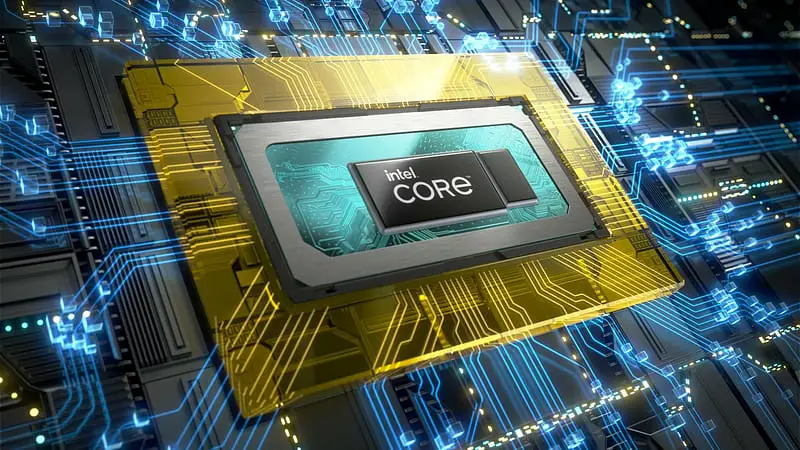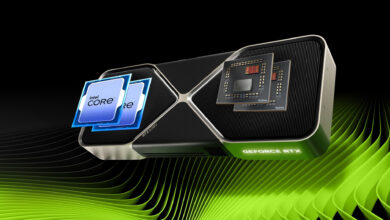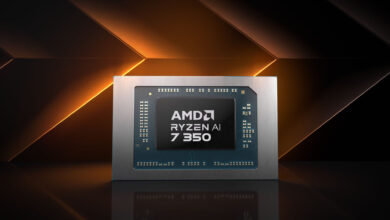Not using the correct CPU means not reaching the full potential and this is particularly true for gaming considering you are going with the RX 7800 XT. Having the best CPU for a mid-range graphics card like 7800 XT is essential if you don’t want to limit your fps for no reason.
That said, a great CPU-GPU combo is needed if you want to make sure your gaming machine delivers the highest fps for each dollar spent. These days we have plenty of options to choose from in the CPU market and whether you go for AMD or Intel, you have to make sure to choose the right one to avoid bottlenecking.
In this post, we are going to take a look at the best-performing CPUs that will be ideal for combining with the Radeon RX 7800 XT.
Best CPUs for RX 7800 XT
The Radeon RX 7800 XT is based on the RDNA 3 architecture and brings 16GB of VRAM. This is not a budget GPU that you can just throw with something like a Core i3 or an entry-level Ryzen CPU. It needs at least a mid-range tier processor that can push it to 100% usage while allowing the game to utilize all the cores.
After analyzing several latest CPUs, we have compiled the list of the top 5 CPUs to use with the 7800 XT. So, without wasting any more time, let’s start with the first one.
AMD Ryzen 5 5600X
Buy on Amazon Buy on Newegg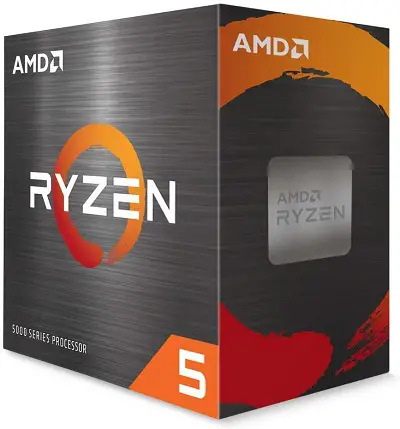
Released in Nov 2020, the Ryzen 5 5600X is still a beast for a price of $150 and doesn’t have a tough competitor for this price except for the Core i5 12400F. Yet, the 5600X has an upper hand over the latter in several areas including overclocking and gaming performance.
It features 6 cores, 12 threads and boasts base/boost clock speed of 3.7/4.6GHz which is fantastic for modern-day gaming. The L3 cache of 32MB is also adequate and all of this only at a TDP of 65W. With this processor, all you need is a budget B450/B550 motherboard that can allow overclocking and support high-clock speed memories and the rest will be taken care of by the 7800 XT.
Certainly, the best CPU for its price at the moment but if you need higher performance, scroll down below to see what else is there in the market.
Intel Core i5 13400F
Buy on Amazon Buy on Newegg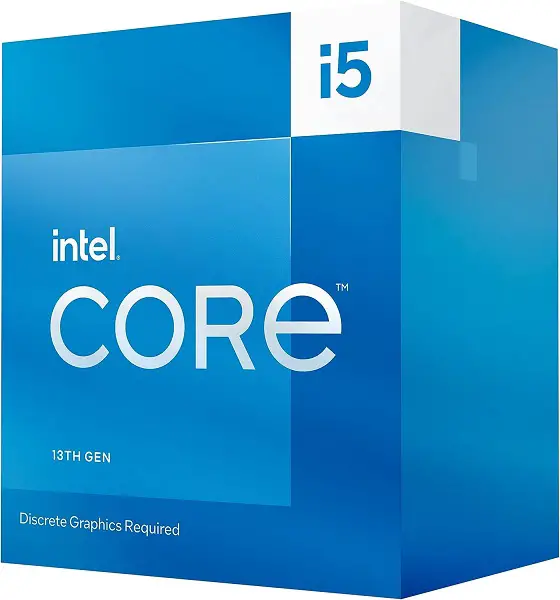
At roughly 50 bucks more than the 5600X, the Core i5 13400F is certainly not the cheapest CPU but is definitely an ideal one for a mid-range graphics card. Boasting a hybrid architecture, it features a total of 10 cores with 6 Performance and 4 Efficient cores to get the job done quickly while maintaining high performance in gaming and productivity applications.
The clock speed easily reaches 4.6GHz on the Performance cores which is why games would love this. Except for the inability to overclock, this one has no major CONs and is perfectly fit to use with 7800 XT and similar GPUs.
AMD Ryzen 5 7600X
Buy on Amazon Buy on Newegg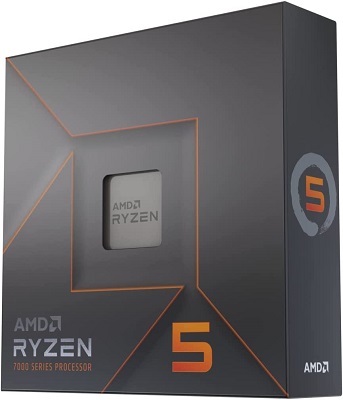
Despite having a lower core count than the Core i5 13400F, the 7600X kicks its ass. The secret behind its high performance is the Zen 4 architecture that features significantly higher IPC uplifts and hence, better gaming and productivity.
With 6 cores and 12 threads, you won’t be lacking anything when playing your favorite intensive game including the Hogwarts Legacy and Starfield. Moreover, you can leverage the power of DDR5 memories which will result in a noticeable increase in gaming performance over the last gen.
Currently, available for less than $250, this one is a killer and probably the best CPU for the Radeon RX 7800 XT.
Intel Core i5 13600KF
Buy on Amazon Buy on Newegg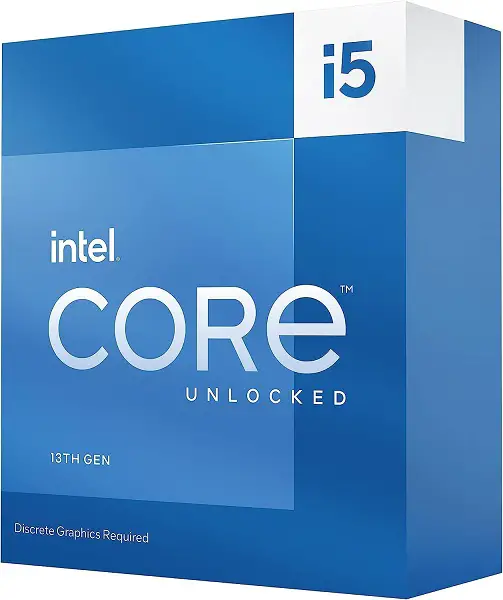
Going close to the $300 price point, you have a couple of options. One of them is the Core i5 13600KF which is essentially the i5 13600K except for the iGPU. As you are going to use a discrete GPU, you will be good to go with this one and will save $40.
It features a good 14 cores with 6 performance and 8 efficient cores that will increase your productivity significantly and multitasking while retaining the maximum single-core performance for your games and applications. Currently, it is the only CPU that comes close to the performance of the Ryzen 5800X3D while costing less.
AMD Ryzen 7 5800X3D
Buy on Amazon Buy on Newegg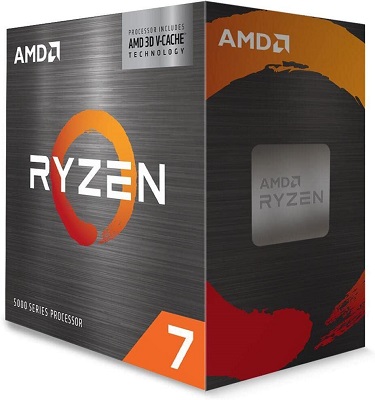
Finally, the Ryzen 5800X3D is the one you should be looking for if you don’t want to settle for any compromise. It is as good as the Ryzen 7600X in gaming but features more cores and outperforms the latter where more cores are required.
The 5800X3D comes with 8 cores and 16 threads but with an extra 64MB of L3 cache stacked in between the cores that helps it increase its performance in many games and applications. This one is particularly great for those who want to stick to the old AM4 socket with DDR4 memories and a cheap motherboard.
You can probably save more with this one than the Ryzen 7600X or i5 13600KF if you want to build a gaming PC that delivers the highest performance per dollar spent.
Final Words
RX 7800 XT being a solid mid-range GPU requires at least 6 cores or more from the latest gen if you want the highest possible frame rates. Settling with a Core i3 will be illogical and on the other side, spending $400+ on a CPU won’t guarantee a higher performance uplift. Let me know what CPU you are planning to go with in the comments below.