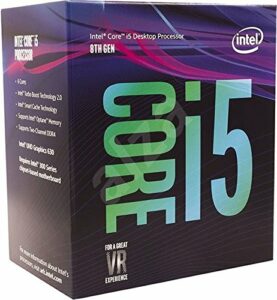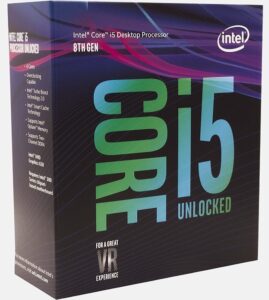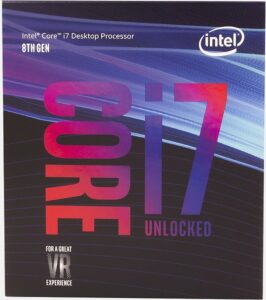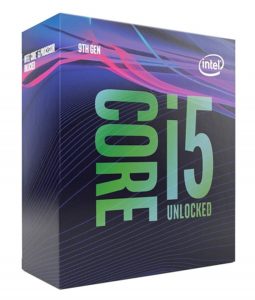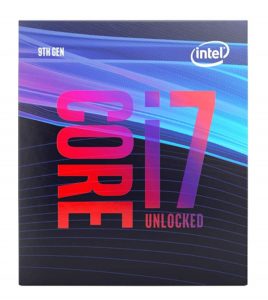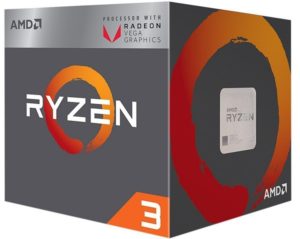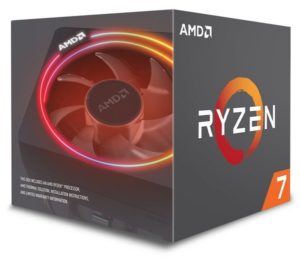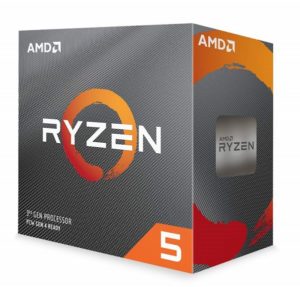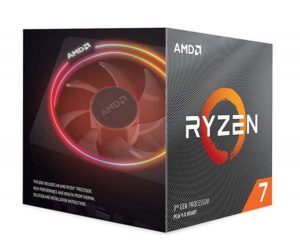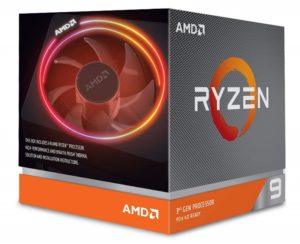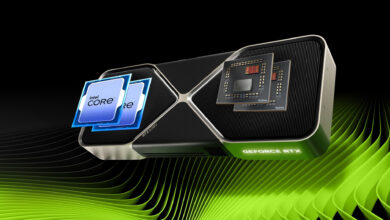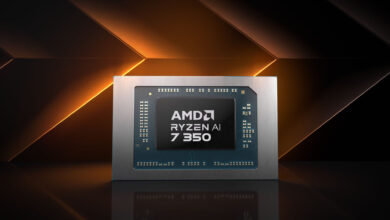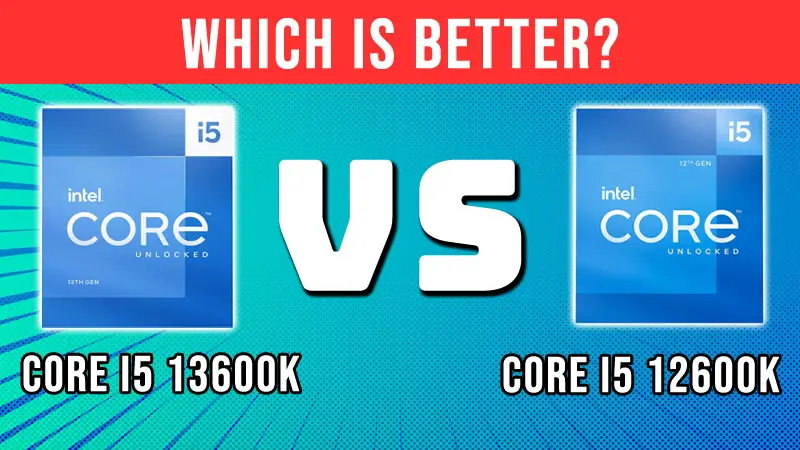Introduction
It was not until the Ryzen CPUs came out that the highly overclocked RAM became more popular due to the fact that the higher the clock speeds were of the memory modules, the more performance was achieved. Although there is a certain point where just going above won’t fetch great results but right now highly clocked RAM modules are very much beneficial for increasing the overall gaming and productivity performance.
From a lot of different tests conducted, it is concluded that it is recommended to stay up to 3600MHz max and 3200MHz for ideal performance. As you go below 3000MHz, the performance will reduce and you will observe a noticeable difference. But on the other hand, your CPU and motherboard should be able to support that much frequency. Currently, most of the latest-gen Intel and AMD motherboards can support easily up to more than 4000MHz, however, it’s not that easy to reach that frequency and the results might be worse.
In this post, I am recommending some of the best Processors you can buy right now for highly overclocked RAM sticks which actually gives you benefit over using low-frequency RAM modules.
Recommended RAM Modules
[one_third] Corsair Vengeance RGB PRO 16GB(3200MHz) [/one_third][one_third] G.Skill TridentZ RGB Series 16GB(3600MHz) [/one_third][one_third_last] Corsair Dominator Platinum RGB 16GB(3600MHz) [/one_third_last]Intel 8th and 9th Gen Processors
[one_third] Intel Core i5 8400 [/one_third][one_third] Intel Core i5 8600K [/one_third][one_third_last] Intel Core i7 8700K [/one_third_last]Verily one of the best things to get the most fps in games is using Intel processors. It has been several years since Intel has been dominating the market, particularly in the Gaming industry because of its fast single-core Intel processors. They are not only good performer with low-speed RAM but also they show a significant increase in performance when combined with highly-overclocked RAM modules.
Intel 8th and 9th gen processors are currently available for buy from both online and offline stores and fortunately, both of them have good chipsets motherboards for them(Z370 and Z390) that support highly overclocked RAM modules which can go up to 4400MHz like the Z390 Aorus Xtreme from Gigabyte. Good thing is that these chipsets can be used with both 8th and 9th gen processors and when you use high-speed RAM, you will see around 5-15% increase in performance when you go from 2400MHz to 3200MHz or more.
Even though the i7 8700K right now is not as popular as the i7 9700K, it still yields great benefits when combined with a RAM that is clocked at 3000+MHz as shown below. i7 8700K has 6 cores and 12 threads and i7 9700K doesn’t have any hyperthreading but has 2 more cores which make both of them a good buy for different purposes.
[one_third] Intel Core i5 9600K [/one_third][one_third] Intel Core i7 9700K [/one_third][one_third_last] Intel Core i9 9900K [/one_third_last]The good thing with the Intel 9th gen processors is that it has an additional super high-end CPU which is the i9 9900K having 8 cores and 16 threads making it the ultimate choice for gaming as well as productivity. You will see significant improvement in the CPU as well as Memory oriented programs with it over the i5s and i7s. With 3600MHz Gskill Trident Z Pro RAM, which is one of the best-overclocked RAM for both AMD and Intel processors, it is estimated that your performance will go up by around 10% when compared to the 2400MHz RAM but the performance difference between the 3200MHz and 3600MHz isn’t that great.
AMD Ryzen 2nd & 3rd Gen Processors
[one_third] AMD Ryzen 3 2200G [/one_third][one_third] AMD Ryzen 5 2600X [/one_third][one_third_last] AMD Ryzen 7 2700X [/one_third_last]AMD Ryzen processors were the first ones which showed the most increase in performance in gaming with higher clocked memories. The problem with the first-gen Ryzen processors was that not every RAM module at that time was fully compatible to run at its maximum frequency. My Ryzen 1700X wasn’t able to support the Gskill RAM at 3200MHz and I had to run it at 2800MHz or 2933MHz because overclocking was really tough with the specs my RIG had.
By the time Ryzen 2nd generations were out, most of the Ryzen processors were easily supporting 3200MHz RAM out of the box without any advanced overclocking. Motherboards with X470 chipset made some good improvements over the X370 boards and the 2nd gen Ryzen CPUs were capable of performing around 10% faster than the first Gen Ryzen CPUs.
[one_third] AMD Ryzen 5 3600 [/one_third][one_third] AMD Ryzen 7 3700X [/one_third][one_third_last] AMD Ryzen 9 3900X [/one_third_last]Then came the third-gen Ryzen series in July 2019 where we saw that going above 3200MHz is much easier and with 3600MHz, these processors are the fastest while going above it aren’t fetching great improvements and that’s because of the increase in CAS Latency which goes higher when the frequency is increased. Currently, it is recommended to stick around 3600MHz and to my knowledge, all the X570 motherboards support this. Ryzen 3rd gen CPUs are a little bit slower to 9th gen Intel processors in gaming and using highly overclocked memories makes them close the gap with a significant margin.
Conclusion
It’s not that only CPUs and Graphics cards make a significant difference in gaming performance but RAM also plays a very powerful role. If you ever see somewhere on the internet that your RIG despite having the same components is yielding lower fps, then it might be because of the frequency of your RAM which is much lower than what you have seen on the internet. It’s very much recommended to go above 3000MHz in today’s date for the maximum performance through your hardware. Otherwise, you won’t be able to achieve the full potential of your system.