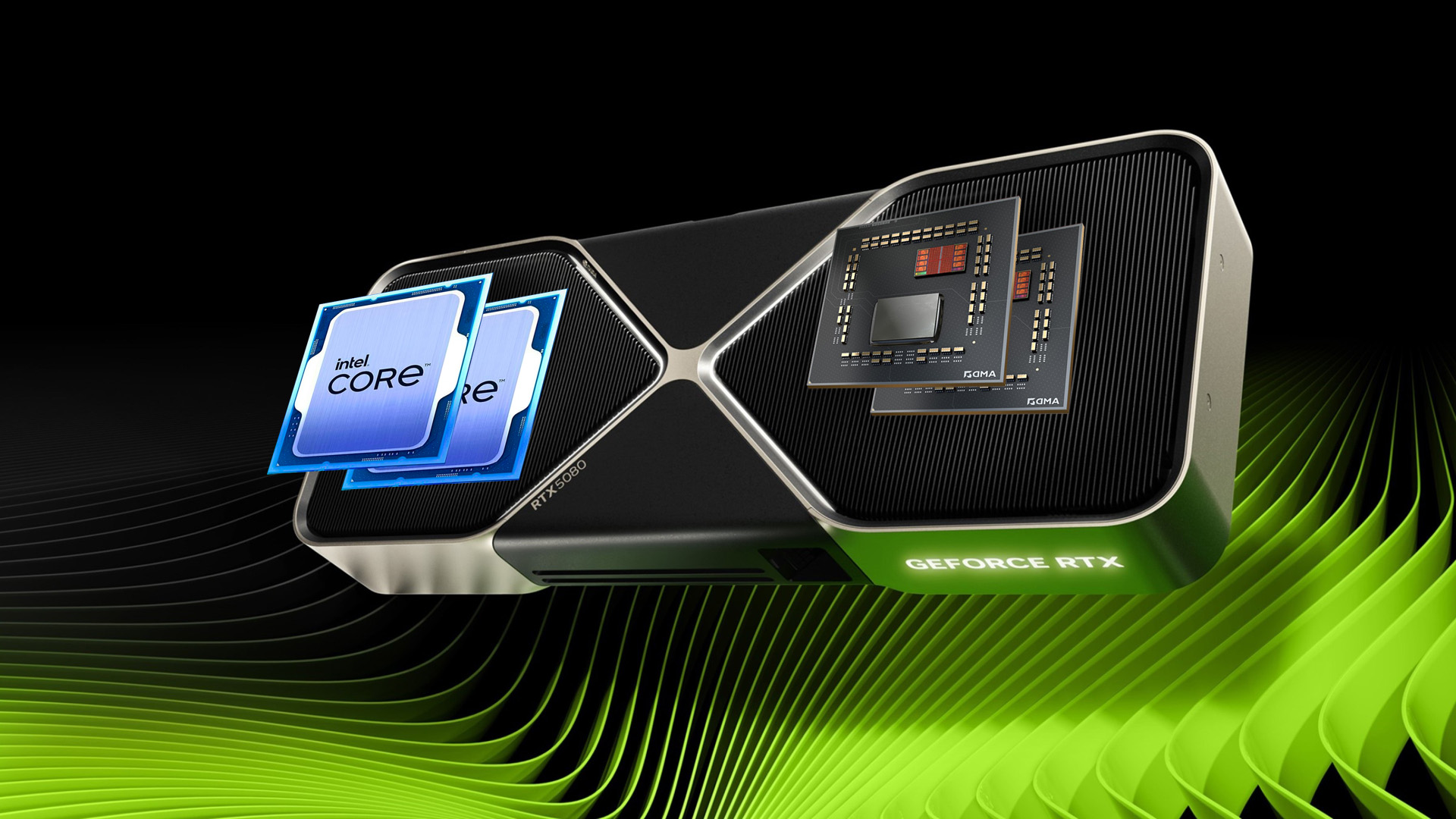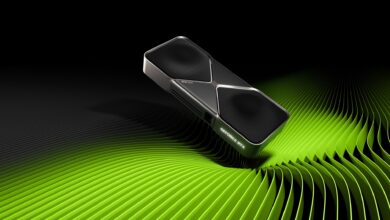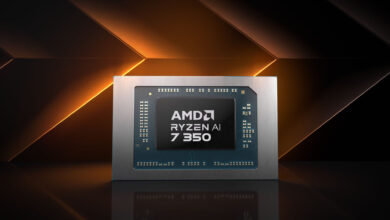NVIDIA’s GeForce RTX 5080 is one of the first Blackwell GPUs that NVIDIA revealed recently. With significant performance uplifts over the RTX 4080, the RTX 5080 is able to enhance gaming performance drastically in both rasterization and Ray Tracing. Through its excellent GB203 die and strong GDDR7 memory configuration, the RTX 5080 has no weaknesses.
While the card is able to push the gaming performance to its boundaries even at 4K resolution, this isn’t going to be feasible if you pair it with just ‘any’ CPU. You need a powerful processor to push the RTX 5080 to its limit and that’s not an easy job for most processors out there in the market. However, there are surely plenty of great options that can allow the RTX 5080 to reach its maximum potential.
This is still an exhaustive task as navigating through dozens of mid-range and high-end chips from several AMD and Intel CPU generations takes time and a lot of research. This is why we created this post, bringing you the best possible CPUs to pair with the RTX 5080, allowing you to reach your desired performance mark.
A Quick Glance at the List
| Preview | Product | Rating | Price | |
|---|---|---|---|---|

| AMD RYZEN 7 9800X3D 8-Core, 16-Thread Desktop... | $478.99 | Order On Amazon | |

| AMD Ryzen 7 7800X3D 8-Core, 16-Thread Desktop... | $449.00 $399.00 | Order On Amazon | |

| Intel® Core™ i5-14600K Desktop Processor 14... | $239.99 $223.49 | Order On Amazon | |

| AMD Ryzen 5 7600X 6-Core, 12-Thread Unlocked... | $299.00 $213.95 | Order On Amazon | |

| Intel Core i5-14400F Desktop Processor 10 cores (6... | $153.99 $129.98 | Order On Amazon | |

| AMD Ryzen™ 9 7950X3D 16-Core, 32-Thread Desktop... | $725.00 | Order On Amazon |
Things You Can’t Afford To Miss
Power Requirements: The GeForce RTX 5080 is rated at 360W, which is much higher than the predecessor. This makes getting a higher capacity power supply unit crucial but that’s not just what you should look for. Since the card brings a single 12V-2×6 connector, ensure your power supply has this connector and the cable for a hassle-free connection. Some PSUs do offer a converter, so make sure you don’t miss that. Depending on the total PC power requirements, we recommend getting anywhere from an 800-1200W power supply, featuring at least an 80 Plus Gold rating and good stability.
GPU Driver: With every GPU generation release, NVIDIA also releases a new graphics driver. Ensure you have the latest NVIDIA GPU driver to receive full compatibility of RTX 5080 with your system and games. This not only provides more stability and crucial bug fixes, but it also enhances gaming performance.
Case Clearance: The GeForce RTX 5080 Founders Edition measures is decently big and some AIB editions can be bigger. This necessitates sufficient clearance inside your PC case so that it’s easier to install the GPU and other parts. Check your PC case’s VGA clearance and see if your GPU exceeds it. You should have at least 2-3 inches left after fitting your GPU inside the case.
Cooling: GPUs like RTX 5080 are power-hungry and generate a good amount of heat. It’s crucial to dissipate the heat from inside the case to outside for better thermal performance and clock stability. Ensure your case has enough ventilated panels and fans for both intake and exhaust to eliminate any chances of thermal throttling.
Our Picks For The Best CPUs For GeForce RTX 5080
Best Overall
Specifications:
- Cores/Threads: 8/16
- Clocks: 4.7 GHz (Base), 52 GHz (Boost)
- L3 Cache: 96 MB
- TDP: 120W
- Integrated Graphics: RDNA 2-based Radeon Graphics
| Pros | Cons |
| + Best gaming performance out of the box | – More expensive than the predecessor |
| + Outstanding power efficiency | – No cooler included |
| + Excellent synthetic performance | – Brings same RDNA 2-based iGPU as predecessor |
When it comes to the best possible gaming performance, the Ryzen 7 9800X3D blows every CPU out of the water. It not only brings the innovative 3D V-Cache technology for gaming improvements, but it does it better than the predecessor by stacking the 3D cache chiplet underneath the CCD. This allows it to retain excellent clock speeds and boasts a high base/boost clock of 4.7/5.2 GHz.
This helps the processor achieve incredibly good single and multi-threaded scores in synthetic benchmarks, making it an all-around perfect package for gaming and CPU-intensive workloads. The Ryzen 7 9800X3D is roughly 10% faster than the 7800X3D and costs $30 more but this price increase will give the push your RTX 5080 needs to achieve leading gaming performance.
That said, the Ryzen 9800X3D is quite terrific in overclocking as well and doesn’t suffer from poor IHS to CCD contact, which is a common problem in previous X3D processors. Make sure you use a premium cooling solution to achieve good thermals so that you can try squeezing out more performance via overclocking.
Best Overall: Alternate
Specifications:
- Cores/Threads: 8/16
- Clocks: 4.2 GHz (Base), 5.0 GHz (Boost)
- L3 Cache: 96 MB
- TDP: 120W
- Integrated Graphics: RDNA 2-based Radeon Graphics
| Pros | Cons |
| + Leading gaming performance for its price | – Somewhat expensive |
| + Excellent efficiency | – Not the best overclocker |
| + Decent in productivity | – No cooler included |
If the availability of the Ryzen 7 9800X3D is an issue in your area, then you may consider going with the Ryzen 7 7800X3D, which is the second fastest gaming CPU on the planet for under $500. It boasts the same 8-core/16-thread configuration but is based on the older Zen 4 architecture. Despite featuring lower clocks and older architecture, it isn’t far from the 9800X3D and is actually on par with the latter in various scenarios.
The Ryzen 7800X3D still delivers the industry’s leading gaming performance for $449 and uses the same AM5 platform as the 9800X3D. Despite having a 3D cache chiplet on top of the CCD, it still brings decent clocks out of the box and can be overclocked as well. In case you don’t plan to overclock, you can pair it with any budget B650 motherboard to save cash and you will still be far ahead of its competitors.
Best Mid-Range
Specifications:
- Cores/Threads: 14(6-P+8-E)/20
- Clocks (P/E): 3.5/2.6 GHz (Base), 5.3/4.0 GHz (Boost)
- L3 Cache: 24 MB
- TDP: 125-181W
- Integrated Graphics: Intel UHD Graphics 770
| Pros | Cons |
| + Outstanding multi-threaded performance | – Power hungry |
| + Superb gaming capabilities | – Runs hot |
| + Support for DDR4 and DDR5 RAM | – No heatsink included |
In the mid-range category, the Core i5 14600K still tops the chart with the overall best performance, including gaming and productivity at the current pricing. This one still outperforms the Core Ultra 5 245K quite easily in gaming. Originally released for over $300, the processor now retails for around $250 and offers the most amount of cores and threads. Thanks to its hybrid core architecture, it delivers 6-Performance cores for handling the most intensive tasks while the 8-Efficient cores take care of the rest.
The processor can handle RTX 5080 and even RTX 5090 with ease, particularly at 1440p and 4K, and has excellent overclocking potential. The TDP range of 125-181W allows you to experiment with its clocks to the point where you can reach significantly higher scores in most apps. However, do remember that the processor can get pretty hot at full load and will need a good AIO cooling solution to maintain good temperatures.
Best Budget
Specifications:
- Cores/Threads: 6/12
- Clocks: 4.7 GHz (Base), 5.3 GHz (Boost)
- L3 Cache: 32 MB
- TDP: 105W
- Integrated Graphics: RDNA 2-based Radeon Graphics
| Pros | Cons |
| + Strong single-core performance | – Requires a good cooling solution |
| + Good efficiency | – 6 cores can be limited in other tasks |
| + Newer platform | – No heatsink included |
This Zen 4-based 6-core/12-thread chip is surprisingly excellent for high-end GPUs like GeForce RTX 5080. Since 6-core/12-thread is all you need even for modern titles, the only thing left is to check whether the processor bottlenecks the GPU. In this case, it’s almost negligible. On the contrary, it offers competitive single and multi-threaded performance, pushing the RTX 5080 near to its max.
One of the major reasons for its excellent performance is its high-core clocks, which are easier to maintain across all the cores. You can manually tweak the settings and easily maintain 5.0+ GHz on all cores with a decent cooling solution. This alone results in massive IPC uplifts over its predecessor. Ryzen 7600X is also one of the first mainstream desktop Ryzen chips to feature integrated graphics and even though you won’t be using it for gaming, it occasionally helps with troubleshooting and stuff.
It’s best to pair it with a good B650/B650E or X670/X670E motherboard for achieving high clock speeds but you may opt for the latest 800-series motherboards as well, particularly if you want WiFi 7, Bluetooth 5.4, and some fancy onboard features.
Best Budget: Alternate
Specifications:
- Cores/Threads: 10(6-P+4-E)/16
- Clocks (P/E): 2.5/1.8 GHz (Base), 4.7/3.5 GHz (Boost)
- L3 Cache: 20 MB
- TDP: 65-148W
- Integrated Graphics: Intel UHD Graphics 770
| Pros | Cons |
| + Great price-to-performance ratio | – Not overclockable |
| + Good productivity | – No iGPU |
| + Support for DDR4 and DDR5 RAM | – |
Another good alternate budget CPU is the 10-core Core i5 14400F, which is the little sibling of the Core i5 14600K except that it brings fewer Efficient cores. The performance cores are equal and hence, most of the intensive stuff where single-core strength is more important will have no problem. The RTX 5080 will be quite okay with this one but don’t expect to reach the performance levels of other CPUs listed above.
One of the reasons for going with the Core i5 14400F is its affordability, which will allow you to build a complete gaming system within $2000 or even lower. The processor costs around $150 at the moment and isn’t overclockable. Therefore, pairing it with a budget 600 chipset motherboard will not exceed $300. Now add other components such as SSD, RAM, PSU, and Chassis, and you will be spending around $300-$500, which together with the $999 price tag of RTX 5080 won’t exceed $1800.
Best High-End
Its Zen 5-successor, Ryzen 9 9950X3D will be available in March.
Specifications:
- Cores/Threads: 16/32
- Clocks: 4.2 GHz (Base), 5.7 GHz (Boost)
- L3 Cache: 128 MB
- TDP: 120W
- Integrated Graphics: RDNA 2-based Radeon Graphics
| Pros | Cons |
| + Leading gaming and productivity performance | – Expensive price tag |
| + Great efficiency | – Requires premium cooling solution |
| + Huge 128MB L3 cache | – |
If you are both a gamer and professional/content creator and need the industry’s leading performance in both areas, the Ryzen 9 7950X3D is for you. With one more CCD containing 8-cores/16-threads, you will have double the core/thread count of Ryzen 7 7800X3D/9800X3D. While having 8 more cores won’t increase the gaming performance and isn’t necessary to push the RTX 5080 to its limits, you won’t regret those extra cores that help crunch numbers faster.
3D Rendering, video editing, compiling, compression/decompression, and similar tasks will love the high core count, extra L3 cache, and good clocks the 7950X3D boasts. Not only it is sometimes faster than the 7800X3D in gaming, it is far superior in CPU-intensive workloads than the latter. This is why the 7950X3D is one of the best possible CPUs to buy in 2025 and maximizing the RTX 5080’s potential is a child’s game for this one.
FAQ
Do I need to buy a high-core count processor for the RTX 5080?
Not necessarily, except if you also want to speed up your productivity. 6-8 core is all you need, considering you are buying the processor from one of the latest CPU generations.
Is Intel Core Ultra 9 285K good for RTX 5080?
At its current state, the Core Ultra 9 285K doesn’t look fit for gaming when even the older-gen processors are outperforming it. It’s better to go with Ryzen 5800X3D on an older AM4 platform than to see regressive gaming performance with the 285K.
Are Core i5 processors good for RTX 5080?
13th, and 14th generation Core i5s will be decent options for the RTX 5080 but we wouldn’t recommend going with older i5s due to lower core count and slower IPC performance.