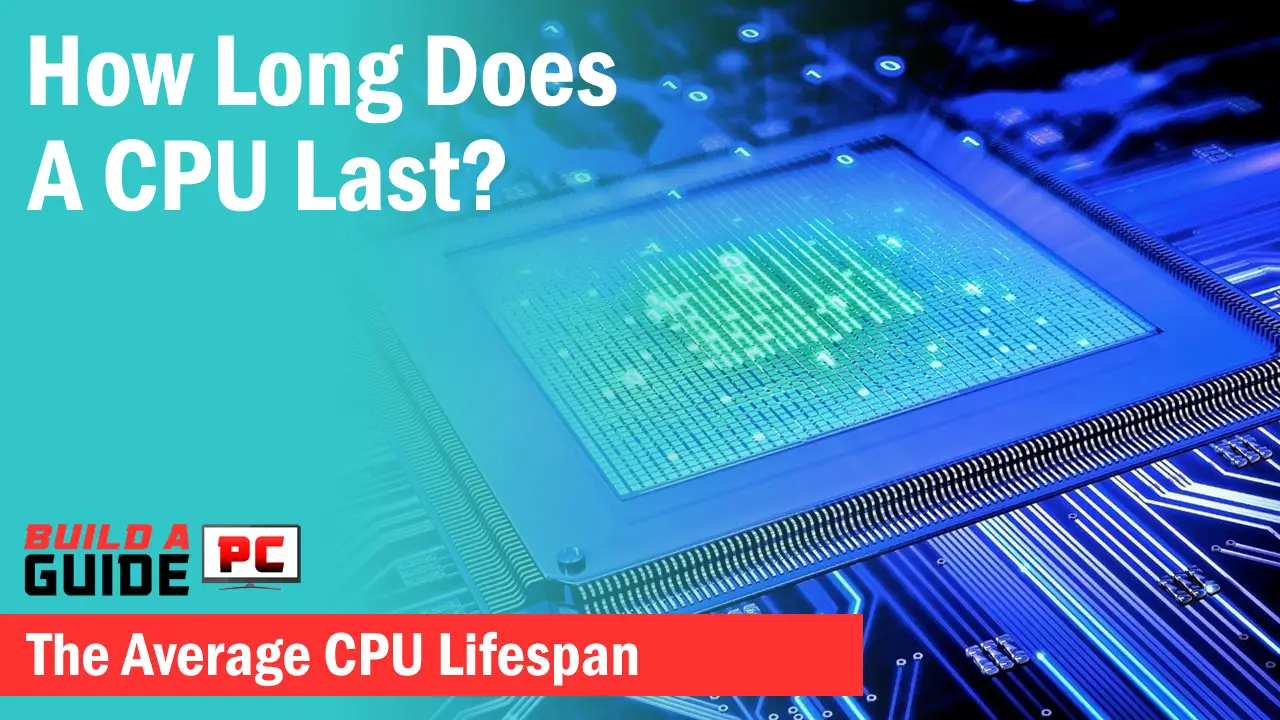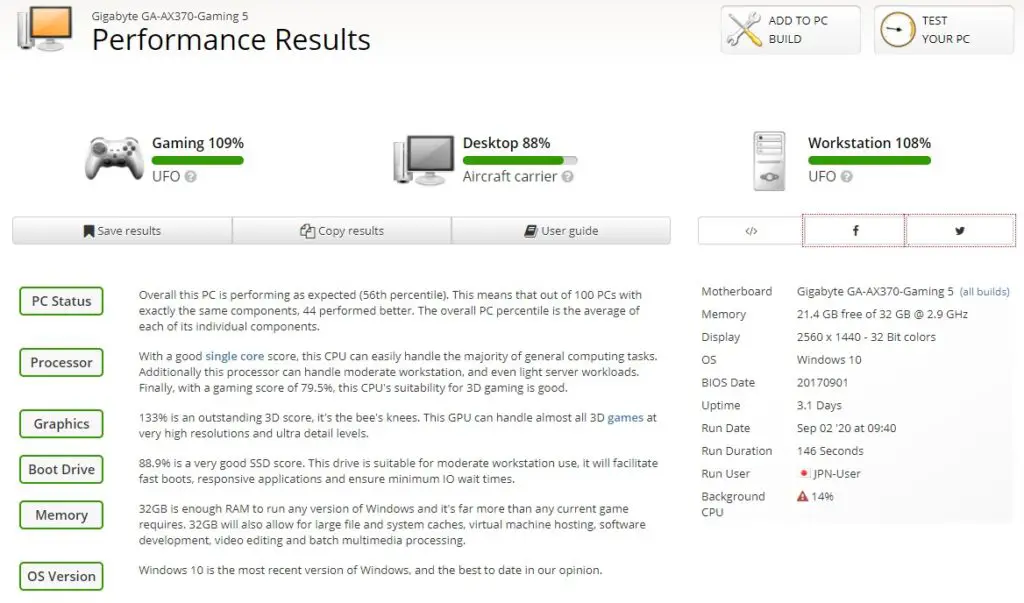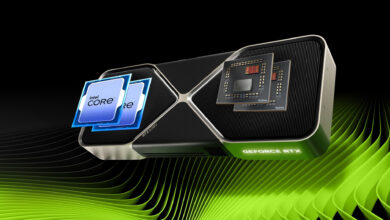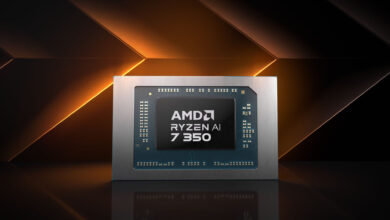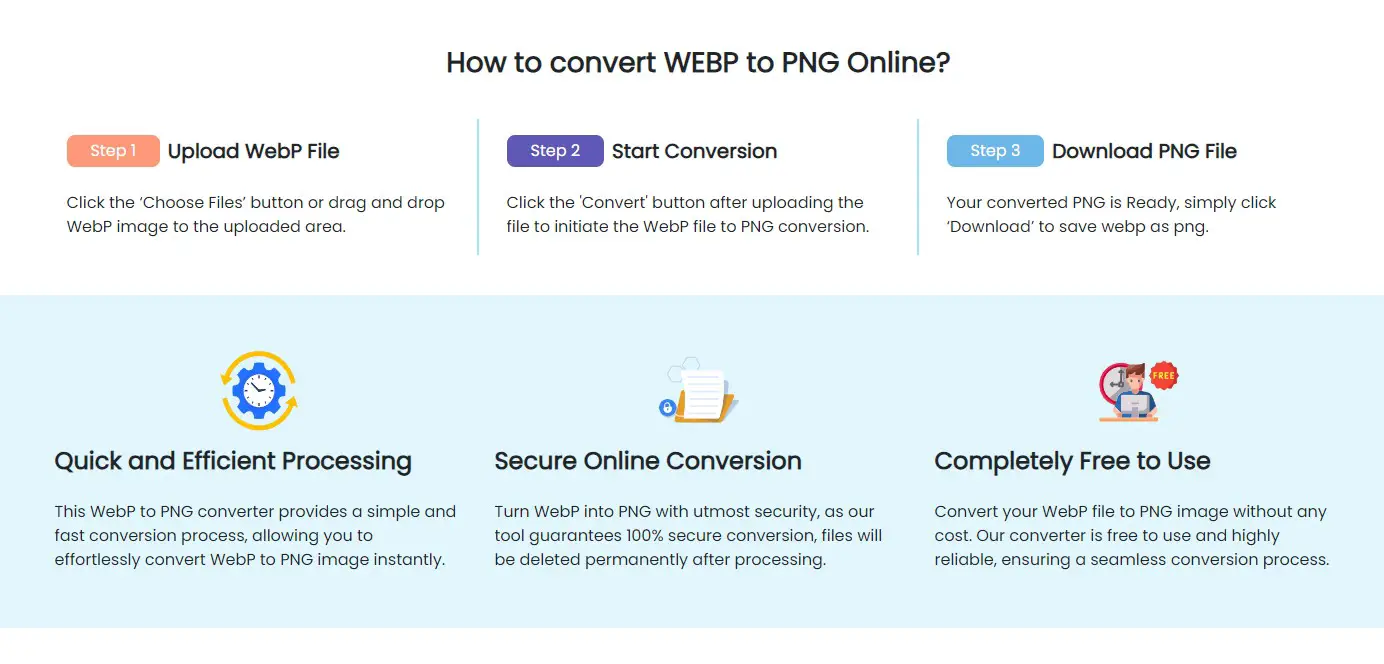If you have got a high-end CPU, you often have thought about how good does it perform. Sometimes you are not able to come to a conclusion on how your present CPU is performing. Because if you are using a high configuration CPU, you might not feel how good it is performing as you won’t be able to notice much difference in the regular application or games that you are playing on that CPU. Therefore to often determine how your PC can perform, users needed some tools that can assess the performance of the PC and can determine the result.
Thus many users often test their system with benchmarking utility software and there might be some users who are not aware of this methodology yet. However, whether you are a seasoned veteran or a newbie in the world of computers, we have got your back covered. In this topic, we will bring the best CPU benchmarking application software that can assess your system performance in various scenarios.
UserBenchmark
UserBenchmark is a free utility benchmarking website that allows a user to assess their PC configuration. This website presently is the most used case scenario of benchmarking your configuration and the reason for the same being the fact that is practically free to use and doesn’t require to install a large application on your testing system.
It quite simple to use and also user friendly and when you select to test your present configuration, it simply downloads a tiny file that when being run, assess your system with the various test that are build within it and then gives you the result.
The result that the application will generate will have an assessment summary of your system configuration followed by a detailed report of each component including the GPU, RAM, SSD, and HDD. Furthermore, it is also easy to use and won’t need you to know a lot of things. Apart from that, the report is quite easily understandable even for a layman.
Cinebench R15 and R20
CINEBENCH is another utility application that is quite great in running a benchmark for your CPU. Cinebench is based on Maxon’s Cinema 4D that is used for 3D content creation in studios and production houses. It is a multi-platform computer CPU benchmarking software that is able to render an image and compare it with various real-world tasks, in order to evaluate your present computer performance.
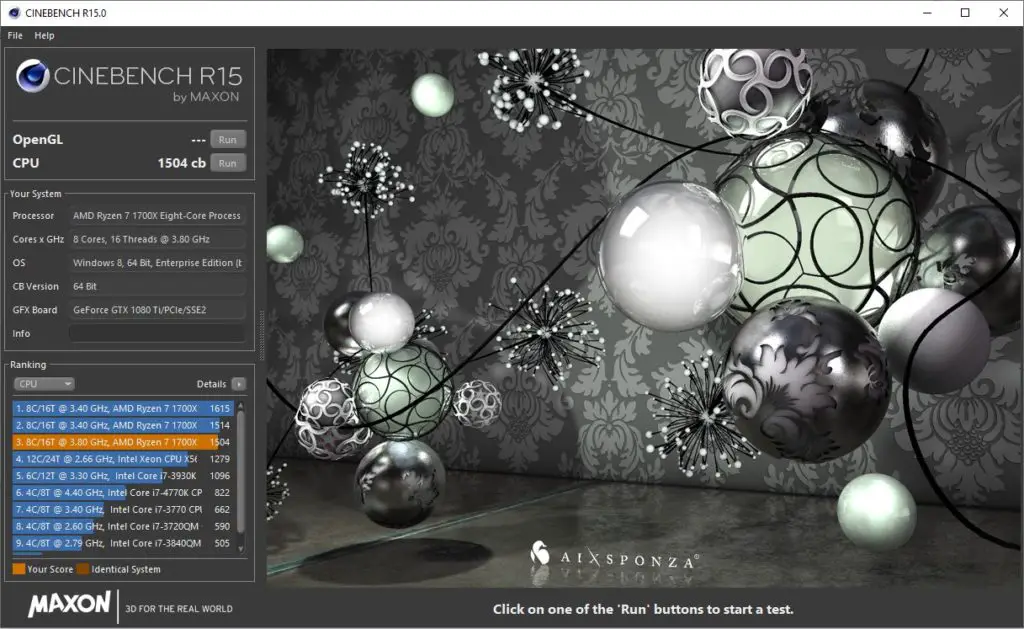
Cinebench runs three tests on your machine namely LuxMark rendering, Handbrake h.264 video compression, and GIMP Image Editing, and then provide you with the result based on the performance your PC achieved on those tests.
It is quite easy to use and is also user friendly. It is also quite widely used CPU benchmarking software that is used by many PC component reviewers.
Geekbench 5
Geekbench 5 is another great benchmarking software that is quite effective in benchmarking your CPU. It supports a wide range of platforms that includes Android, iOS, macOS, Windows, and Linux. It is quite easy to use and also simple to understand.
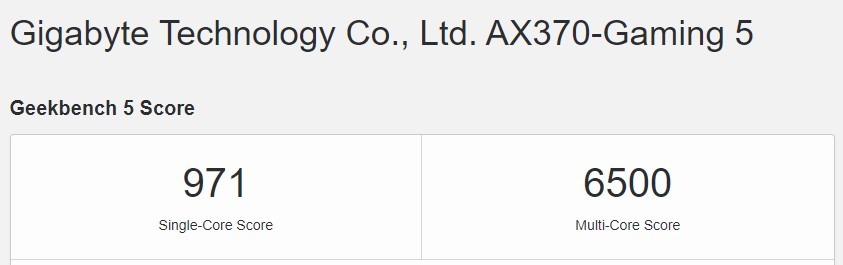
It tests the system using an almost similar real-world task to assess how your system can perform. It will run the rest and then provide you with the results which you can upload to their site and compare it with other users’ build. However, it says it free but there is a purchase option available for it where there is some added advantage to those who will purchase the license.
SiSoftware Sandra Lite
SiSoftware Sandra Lite (the System Analyser, Diagnostic, and Reporting Assistant) is another excellent PC benchmarking tool. It is absolutely free for all and can benchmark your CPU chipset, video adapter, ports, printers, sound card, memory, network, Windows internals, AGP, PCI, PCIe, ODBC Connections, USB2, 1394/Firewire, etc.
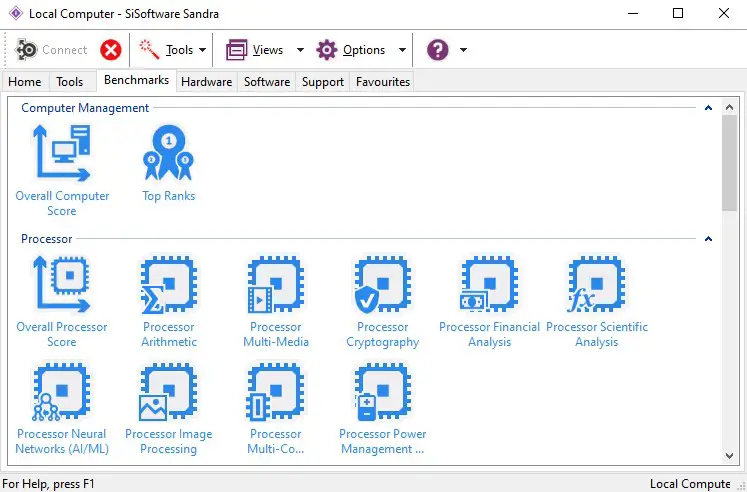
It is one of the oldest and by far one of the best benchmarking software available to date. There are various software versions that are available for SiSoftware Sandra namely Sandra Advanced (for OEMs), Sandra Professional (commercial), Sandra Engineer (commercially exploitable), Sandra Enterprise (commercial), Sandra Legacy (home enthusiast).
The only downside of this utility software is that it is available for Microsoft Windows only.
Futuremark 3DMark
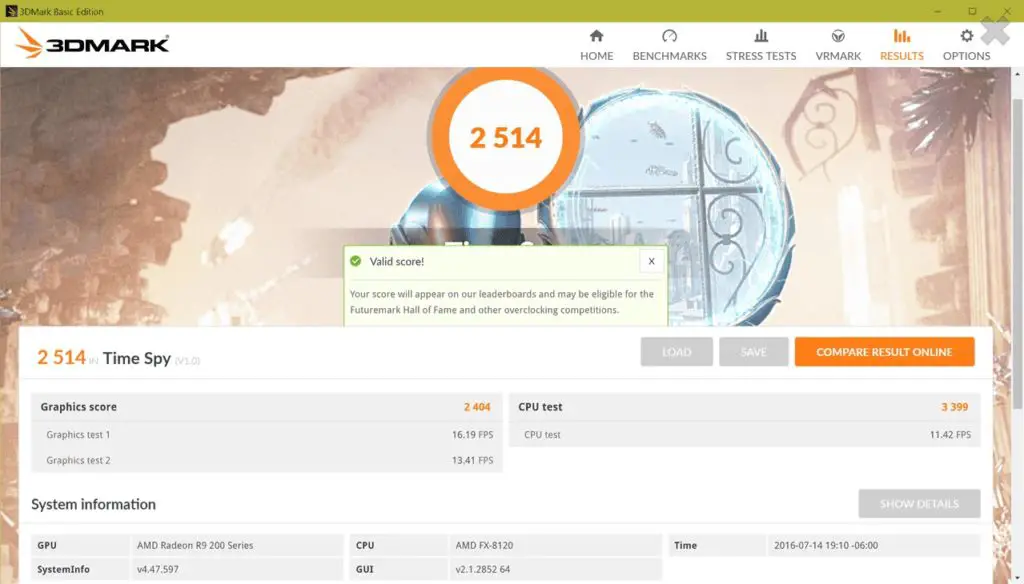
Futuremark 3DMARK is another excelled and powerful benchmarking tool to evaluate your system especially if you are looking to check your PC capacity for playing games then this utility tool is the best option for you. 3DMARK automatically scans your hardware and informs you about what possible things your present configuration is capable of doing.
This utility software can also test your system against the rendering of 4k resolutions. The free version has the limitation but if you can afford to go for purchased versions then this one won’t let you down.
Realbench V2
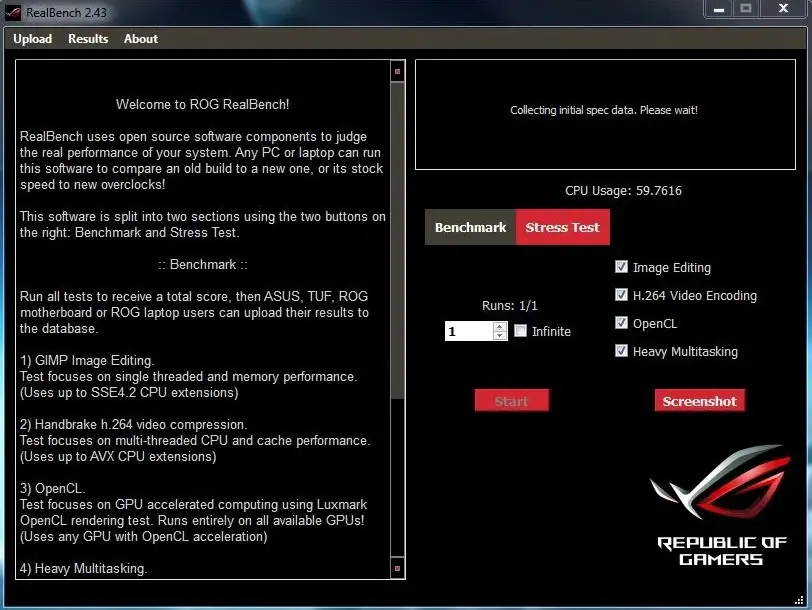
Realbench v2 is from the house of ROG and it is an open-source application that you can use to test your system. It is able to test your system with real-world scenarios and determine how your PC can perform in real-world applications.
It is quite easy to use and is also free for everyone. You can simply download the application and uncompress it and then test your system in order to get the result. You can even compare the result with other users’ benchmarks to evaluate your system.
Conclusion
Here in this topic, we have listed out the best available CPU benchmarking software that is widely used by the users to benchmark their system. Some of the above-listed applications are also used by PC component reviewers as well. But to us, CINEBENCH and User Benchmark are by far the best benchmarking tool that you can use to evaluate your CPU and determine its capability to a certain application or game.