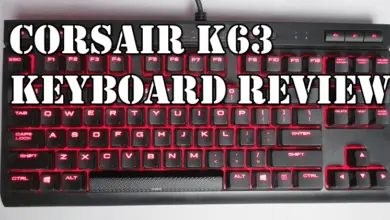Not every gamer can afford a $1000 gaming PC and the one who is building a $300 gaming pc will never invest $60 or more for only a mouse for gaming. It makes sense, because, for that much price, you can upgrade your graphics card or processor. But isn’t there any solution to this?
Yes, there is. There are some cheap gaming mice that cost from $7 to $15 and yet they perform very well. People with cheap or budget gaming PCs will be amazed by their performance and won’t regret buying them. These cheap gaming mice are well reliable and deliver solid performance coming at less than half the price of expensive gaming mice.
There are currently several different mice on Amazon and other local stores that promise to be the best cheap gaming mouse but there are a few mice that are sold in large quantities among them. So, instead of focusing on the mice that are newly released and less popular, it’s better to focus on the gaming mice which are sold in large quantities every month and have several hundreds of reviews.
Of course, there will be gaming mice that do not have a lot of reviews and they might be equally good but then comes the problem of support and troubleshooting. The more popular a gaming mouse is, the better your chances of getting it to troubleshoot easily.
I am not going to just simply explain the specs or features of the mice I selected but I will tell you how each mouse performed. I have bought 4 of the most selling cheap gaming mouse for this project and I will conclude which is the best among these for the money.
I have tested each of them for several days in games as well as some applications. And I am sure, by the end of this article, you will be in no doubt about which gaming mouse you should buy and you will enjoy your games better than ever.
(The list will be updated again and again whenever a new cheap gaming mouse is tested and proves itself to be worthy of making to the list)
List of cheap gaming mice reviewed:-
- Havit HV-M672: Check Amazon Price
- Tecknet Raptor M268: Check Amazon Price
- Zelotes 7200DPI: Check Amazon Price
- Redragon M601 Centrophorus: Check Amazon Price
Havit HV-M672
Construction
The mouse is big and is suited best for large hands. It’s also good for medium hands and it’s lightweight despite being big in looks weighing around 5.19 Oz. The body is mostly consisting of plastic and it’s of fine quality. The two main clicks are attached to the top body and are not separately attached and there is one DPI changing button white in color.
The scroll wheel is cheap and is definitely not very sensitive in detecting small movements. It’s not enough reliable although I can’t say until it gets malfunctioned. The left and right clicks are good but they are a little harder. What is even harder is the scroll wheel click. You will have to put a lot of pressure to click it.
As for design, it has zig-zag lightning-type lines all over the body that light up when it’s plugged in. There are different zones of lighting all over the place which I am going to talk about later.
When we look at the right side, it has two places for the last two fingers. Unlike many cheap mice, the last finger placement is good but it covers one of the Zones of light, though not a big concern.
On the left side, it has two more buttons that can be used for browsing as well as in games. No more additional buttons here. These button clicks are softer and are well made. But pressing them is a little bit difficult as they have 2mm extended plastic lines at the top of these buttons which prohibit you from touching the whole buttons properly. Also, when you place the hands, button 2 is a little far away from reach. So, you have to move your hand a little bit up on your mouse in order to access it.
As for the grip, it’s very comfortable indeed and I didn’t have any problem placing all my fingers at the required places. The mouse is light but lifting it is not that ideal. Movement is fine but the bottom is a little uneven. When I put some pressure on the front area, front area tended to touch the ground as it was not fully touching the mat but when I normally put my hands on it, the front side is a little bit off the ground. So, the movement is a little poor.
Performance
In games like CSGO and PUBG, it did well. As it has DPI ranging from 800 to 3200, It was adjustable for me to use it in CSGO properly. Although I prefer 400-600 DPI max in CSGO, there are gamers who use a little higher sensitivity and it’s totally fine. It has an astonishingly good sensor which isn’t that good in mice that cost the same as this one. The lightweight and good grip make it a good cheap gaming mouse for CSGO and it did well in PUBG and other games also.
As stated earlier, there is only one CON which is an uneven surface otherwise it’s flawless in performance. When I drew circles in the Paint, it did well.
(Drawing of circles is done at the lowest DPI setting of each mouse at a slow pace)

Lighting and Customization
This mouse is plug-and-play and you don’t need any driver to install before using it. It’s a headache-free but at the same time, it limits customization. You cannot customize its DPI settings or lighting effects according to your will.
The mouse has an Eagle LOGO and Zig-Zag pattern all over the body and the light distribution is uniform in most places. Some areas look really good, especially the bottom backside which lightens up the mouse mat also as you can see in the image above.
There are 7 different Colours that show the breathing effect. These colors are Green, Blue, Red, Light Blue, Orange, Yellow, and Pink. But there is no indication of the change in DPI by these lights and also you can’t turn off these but it’s stated on Amazon in a picture that you can turn off the lights by Pressing DPI+Forward/Back Button. It’s not working for me and I think that’s misleading information.
The lights are bright enough to be seen clearly even in a well-lit-up room.
Tecknet Raptor M268
Construction
It’s a 4.8 Oz, $11 lightweight gaming mouse which has an ergonomic design and is fit for any type of grip. The body is black from everywhere and there isn’t any stylish LOGO or any unique design to it. It looks simple and has some simple features to it.
There are clearly 4 buttons at the top including the DPI button and the clicks are very good. They are light and the most comfortable click is the scroll wheel button. It’s well made, unlike other mice I have listed, and is smoother. Although, it’s not much sense but is just fine for this price.
The DPI button has three modes: 1000, 1600, and 2000. It’s clearly lacking behind in the DPI feature and in games like CSGO, it will not be good enough because of high sensitivity if you use lower DPI like 400-600 but it’s good for other games. It would have been better if it had one more DPI setting, maybe like 600 or 800 for better performance.
The mouse has an ergonomic design and a wings-like structure on both sides which are for placing your thumb and finger properly placement. The small textured design helps for better grip and the ergonomic design gives it the advantage to be used by a left-handed person.
On the left-hand side, it has two Back/previous buttons which are well-placed for easy reach. I like this design very much and I didn’t have to struggle for pressing them. They have the extended plastic on those buttons just like the Havit HV MS672 for easily getting recognized by the thumb and due to their position, I don’t find it as a CON. Although, one factor I want to talk about is the grip. This mouse is best for medium hands and can be used for Palm/Finger Tip/Claw grip. It’s an all-rounder mouse in my opinion.
However, gripping it properly is difficult because the last finger doesn’t get properly placed. If you place it properly on the wing, then you lose proper control and will find it harder to lift and move quickly. It would have been better if these wings would not be extended, at least at the right side for proper grip.
Performance
Performance-wise, it was good. No CON here when it comes to the sensor. It worked perfectly even at high DPI. The best thing about this mouse is that it moves damn smooth on the mouse mat, smoother than any mouse on this list. It’s lightweight and doesn’t restrict you to move freely at your will with precision. If you can manage to grip it better with a little bit of practice, then it’s one of the best cheap gaming mice you will ever use. Even drawing circles were fine. It was completely acceptable according to what I observed although the below diagram will vary from person to person based upon their control.
Lighting and Customization
Lighting is the thing where it lacks both colors and effects. It only has one color which is blue and remains ON all the time. No breathing effect or no other special lighting that you will love. Lighting is not even uniform, it clearly shows the zone where the LEDs are situated and it looks like a transformer when switched ON. This mouse has mesh on the sides through which the LEDs glow along with these 4 zones at the top.
As for customization, I searched for its software from the official website. Downloaded and installed but it doesn’t work at all. So, you have to use it as it is just like any other cheap gaming mouse. The DPI settings cannot be altered and it’s very limited in this case. This mouse, in my opinion, is good at performance but not good at aesthetics.
Zelotes T80 7200DPI
Construction
This is a $13 mouse that has a good design despite being so cheap. It feels very premium and is heavier than its competitors and weighs 5.5 Oz. It doesn’t have an official website so, no need to check for support. You will get support only from Amazon. Therefore the specs mentioned are also limited. We don’t know officially what the materials used in this mouse are.
But I guess most of it is plastic with glossy plastic on top for some beautification. The clicks are large and they feel comfortable to use. They are not cheaply made and work perfectly. Neither too hard nor too soft. This makes it a good mouse for gaming when this feature concerned.
Although the right click seems to be a little bit lose from the middle above which the DPI button resides. There are currently 5 DPI settings you can use: 1000, 1600, 2400, 3200, and 7200. There is another version of this mouse that has the 5th DPI setting as 5500 but it really makes no difference to me because that amount of sensitivity is useless. Be it 5500 or 7200.
These DPI settings change when the DPI button is pressed and show a particular color to indicate that. It also features these DPI numbers on the left-click button which is a good way to beautify it and a Zelotes logo on the right-click button.
Now let’s see the left side of the mouse. It has 3 additional buttons: Two of them are the thumb buttons which are common in gaming mice and one is on the left side of the left click at the top which is rare in cheap mice. You can use these buttons in games for a different purposes and the thumb buttons to go back and forward when browsing files which are really handy. But the thing is that these buttons feel cheap and don’t look much reliable.
They are not equally good as the left-right clicks. You need to press them fully inside to get them working and when you press one thumb button, the other button also moves a little bit which indicates that both are loosely connected and share the same body.
For grip, it has two placements that are designed for the last two fingers. However, it’s difficult to control the mouse when the little fingers it at the required place. I was uncomfortable grabbing it like this. I had to use the little finger to place it below that prescribed area in order to do proper movements. This mouse is only good for Palm grip and not for Claw or finger Tip. As the mouse is heavy, good control is needed there is no weight adjustment feature in this mouse and you shouldn’t expect it to be at this price.
Performance
I tested this mouse in two different games: CSGO and Dying Light. It’s because one is an fps game and the other one is an action-adventure game and both will tell its all-round performance. Both have their own uniqueness in gameplay. CSGO is a fast-paced shooter game and the mouse is required to be accurate and precise all the time. As this mouse comes with an Optical sensor, it’s astonishingly good in accuracy. I did not have any difficulty while aiming but this is just an overview from the top. The real thing is however different.
The First big CON of this mouse is that it has too high the lowest DPI which is 1000 which is huge for me and for players who play CSGO regularly. I prefer somewhat from 400-600 DPI and 1000 is too large for proper aiming when your enemy moves in a zig-zag way.
The Second CON is it’s only good for Palm grip as I stated earlier which gives lesser control on the mouse than when using a fingertip or claw grip.
The Third big CON is that the sensor starts to detect movements as high as 5mm or more from the ground. So, when I was lifting the mouse in CSGO, it was just too bad and there were a lot of errors I was making. It’s definitely not a CSGO mouse. So, don’t buy it if you are only wanting to play CSGO with it.
But for games like Dying light, and Tomb Raider, it was actually good. There was not a single CON for games like these and it’s absolutely flawless for these games. So, except CSGO, you can use this for any other game.
As for drawing circles, the result was as expected. It’s prone to errors and there is not that much accuracy and precision in Paint.

Lighting and Customization
The second most important aspect that gamers look for is the lighting and customization. This mouse comes with 7 different LED colors: Red, Green, Yello, Blue, Light Blue, Pink, and Purple. However, when the DPI is changed only 4 colors come into play that is: Red for 1000, Green for 1600, Blue for 2400, Purple for 3200, and Yellow for 7200. It’s an appreciable feature and the Spider logo looks awesome as it has uniform color light distribution.
There is only one effect for LEDs and that is the breathing effect and there is no software provided for the customization. So, here it is just a feature for a little show-off which looks good but is just to fulfill that RGB craze in gamers. Also, as there is no software, you cannot change the DPI settings or save any profile.
Redragon M601 Centrophorus
Construction
This mouse is definitely different from every mouse I have listed above. The construction is powerful and more reliable and it’s better than the Tecknet Raptor M268. The mouse weighs around 4.6 Oz and is weight adjustable which I am going to talk about later.
The mouse is ergonomic and suits small as well as medium-sized hands. I am also able to use it perfectly despite having large hands. The top of the mouse has some Red accents in which the Scroll wheel and the DPI button have been embedded. The left/right click buttons are a little bit curved making them feel like concentrating towards the center.
The body is of course plastic but its quality is too good for this price. It looks reliable and doesn’t feel loose from anywhere. Everything is strictly in its place. The body is not smooth but a little bit textured especially at the sides for better grip. There are several small holes and lines for the mouse to breathe properly and there are two Back/Previous buttons on the left side in which one is textured and the other one is plain. Both of them feel good while clicking just like the left/right click.
As it’s ergonomic, the right side is exactly similar to the left side in texture and design. It’s wider from the back side than the front side which makes it easy to grip.
For grip, I was able to use Palm/Fingertip/Claw Grips, all of them without a problem but the best I found was the Claw grip and due to the sturdiness of the mouse, it was totally controllable. The side buttons were within good reach of the thumbs and they did not have an extended small line of plastic like some of the mice I have listed above. So, clicking them is actually easier.
The clicks are neither too hard nor too light, they are intermediate. I found no difference in the quality of the left/right/scroll or side buttons. Even the scroll wheel is well-built. As for the main Left click, whenever I would move my index finger to a little bit right naturally makes it difficult to click the left click button properly as it’s curved. So, you have to get used to it by properly placing your fingers on the right spots.
Performance
When I tested it in games and paint, I found absolutely no CON at all. The mouse comes with 4 DPI settings: 800/1600/2400/3200. All of these are practical and they are neither too low nor too high. 800 DPI is what everybody needs to play games like CSGO at low sensitivity. Yes, I play on even lower but tweaking the sensitivity a little bit from the control panel doesn’t hurt.
The optical sensor of this mouse is very responsive and I don’t find it way more overwhelming than all the other mice which I have tested. I tested CSGO, DOOM and Dying Light for observing how it performs and I couldn’t complain about anything. I don’t find any CONS in it if I would be frank. That’s why I think it’s the most bought gaming mouse under $15 on Amazon.
Lighting and Customization
The mouse has only One Colour LED light and that is RED. It’s very bright and the distribution is not uniform. It looks good however from everywhere, be it in the light or darkness. There are several zones around the mouse and they are not overwhelming. They are balanced but there are no additional effects to them. The light is just static. There is no software for customizing the DPI also. So, what is pre-built will work when you plug it in just like any other mouse on this list.
At the bottom of the mouse resides a premium feature which is weight adjustment. There is a circular plastic cap inside which the weight bits reside. To open it, you have to use your fingernails and rotate it anti-clockwise and pull it by inserting your nail inside the gap at the edge of the cap. At the very first time, I found it difficult but it’s not difficult at all. 
Inside it, its equipped with 8 Weight Bits that can be removed all at once or adjusted according to the need. Collectively along with the weights, the mouse weighs around 140 Grams, and each of these bits weight 2.4 Grams. So, when you remove all of them the mouse weight drops at 121 Grams or 4.2 Oz which is very lightweight. With the weights, it is still light and I don’t prefer gaming with it by removing weights. So, it’s up to you now whether you want to play with them or without them.
Conclusion: Which Is The Best Cheap Mouse?









 –
–