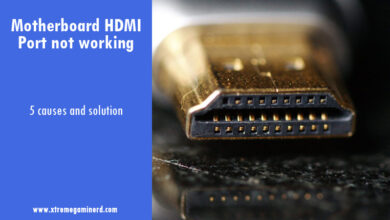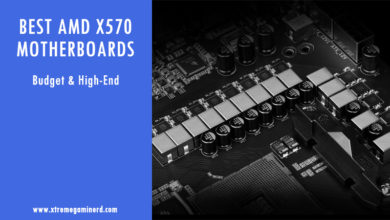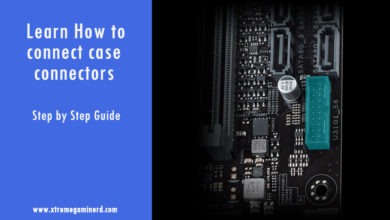In The List
| Preview | Product | Rating | Price | |
|---|---|---|---|---|

| ASUS Prime B550-PLUS AMD AM4 Zen 3 Ryzen 5000 &... | $119.99 $99.99 | Order On Amazon | |

| Asus ROG Strix B550-F Gaming WiFi II AMD AM4 (3rd... | $179.99 $148.99 | Order On Amazon | |

| MSI MPG B550 GAMING CARBON WIFI Gaming Motherboard... | $399.95 | Order On Amazon | |

| MSI MPG B550 GAMING PLUS Gaming Motherboard (AMD... | $159.99 $114.75 | Order On Amazon | |

| GIGABYTE B550 AORUS PRO AC (AM4 AMD/B550/ATX/Dual... | $325.00 | Order On Amazon | |

| ASRock B550 EXTREME4 Supports 3rd Gen AMD AM4... | Order On Amazon |
B550 chipset brings some upgraded features over the B450 like better VRM and multiple GPU support, also they now feature the faster PCI-E x16 Gen4 slots to extract as much as possible performance out of the Gen 4 graphics cards like RX 5600 XT and RX 5700 XT.
As compared to the X570 chipset, the B550 doesn’t bring any active cooling chipset fan and runs cooler without it as it provides 12 PCI lanes as compared to the X570’s 16 PCI lanes and that too are the Gen3 and Gen 2 instead of Gen4. However, the CPU provides 20 PCI lanes with Gen4 support which will be used for the primary PCI-E x16 and M.2 slots.
I analyzed almost every B550 motherboard from the 4 popular motherboard manufacturers: Asus, MSI, Gigabyte, and ASRock, and have listed out the top motherboards that provide the best price-to-performance ratio. Take your time to read the reviews one by one and do feel free to comment below if you have any queries.
6 Best B550 Chipset Motherboards
Asus Prime B550-Plus
- AMD AM4 Socket and PCIe 4. 0: The perfect pairing...
- Ultrafast Connectivity: 1x PCIe4. 0 x16 SafeSlot,...
- Comprehensive Cooling: VRM heatsink, chipset...
- 5X Protection III: all-round protection with...
Out of around 10x Asus B550 motherboards, I believe that two are best for their respective prices. Asus does have some excellent boards, but upon carefully analyzing their features I found out that the Asus Prime B550-Plus is the best budget B550 board you can buy. It costs around $150 and has 10 power phases that should support overclocking of a 6-core processor easily. It will be good to use something like Ryzen 5 3600 or 5600X on it if you don’t want to go with the X570 chipset motherboard.
The heatsinks on the VRM are decent and as it is an ATX form factor motherboard, you will get 2x PCI-E x16 slots for graphics cards that support AMD CrossfireX and 3x PCI-E x1 slots for expansion cards. As it doesn’t come with an inbuilt wifi adapter which the B550M-A comes with, you will have to buy a Wifi card separately or a USB adapter, whichever you like.
The B550M-A which is another motherboard from Asus doesn’t have that many features except that it comes with inbuilt Wifi and costs $150 due to which I don’t recommend it over the Prime B550 Plus.
It also has Debug LEDs for troubleshooting and 2x M.2 slots for NVME SSDs. For more storage, it has 6x SATA ports for SATA drives while the B550M-A only has 4. It can support memories with up to 4600MHz frequency with a max capacity of 128GB on dual channels and 6x fan headers in total that include the CPU, AIO, and pump headers for cooling.
The board has RGB and ARGB headers as well if you want to connect RGB devices such as RGB fans and LED strips but doesn’t have any inbuilt RGB lighting. That’s totally fine considering its price and the best thing I liked about it is the I/O where you will find a total of 8x USB ports including a Type C and for the display, you will get HDMI and DP ports.
It’s definitely better than going with the Tuf B550 Plus because it is overpriced for the features it provides.
Asus ROG Strix B550-F Gaming WiFi II
- AM4 socket: Ready for AMD Ryzen 3000 and 5000...
- Best gaming connectivity: PCIe 4.0-ready, dual M.2...
- Smooth networking: On-board WiFi 6E (802.11ax) and...
- Robust power solution: 12+2 teamed power stages...
While the TUF series B550 boards are meant to be cheaper than the ROG series but currently, the former is more expensive, even if it gets to the point that their prices match, I will still recommend the ROG series. Currently, the B550-F Gaming Wifi is what I would recommend which has the best features for the price among all the boards from Asus in the B550 lineup. It has an inbuilt Intel Wifi 6 and an Intel 2.5G LAN.
The B550-E Gaming is currently having more features than the B550-F Gaming but its I/O turns me off and it’s alone a thing that should turn most PC builders off. While it has the best VRM for overclocking an 8-core processor like Ryzen 3700X or 5800X and can also handle processors like 3900X or 5900X, the B550-F is also suitable for an 8-core processor as it has a 14 power phase VRM and has dense heatsinks over it. The I/O of B550-E Gaming has only 7 USB ports out of which 5 are USB 2.0 and 2 are USB 3.2 and that doesn’t make any sense.
While it is ok for a PC with basic purposes, a board that costs more than $200 should at least have more than half of the USB ports as 3.1. The F Gaming has 8x USB ports out of which 6 are USB 3.2 Gen 2 and Gen 1 ports which is what most PC builders would like.
Coming to the other features, we have a 6-layer PCB that is more reliable and has inbuilt RGB lighting for aesthetics. As it has 2x PCI-E x16 slots, it supports 2-way AMD CrossfireX and if you want SLI support then go for the B550-E Gaming. The board does have Debug LEDs but the E Gaming has the Error Code Display which if you know how to use, then you can for it instead of the F Gaming, considering that most of us need only the Debug LEDs, the F Gaming is sufficient.
MSI MPG B550 Gaming Carbon Wifi
- Support for 3rd Gen AMD Ryzen Processors and...
- Supports dual channel DDR4 memory up to 128 GB...
- Lightning Fast Game experience: PCIe 4.0,...
- Enhanced Power Design: 12+2+1 Digital Power with...
The MPG B550 Gaming Carbon Wifi is the most expensive B550 motherboard among all the boards listed here and it has the most amount of features that can be compared to a mid-end X570 motherboard. Except for the support for Nvidia SLI, and some onboard troubleshooting features which a sub $300 board usually has, it has everything for you to connect and take your system to the next level.
It features a 14-power phase VRM with decent heat sinks and it’s perfect for any octa-core Ryzen processor as well as a processor like 3900X or 5900X which has 12 cores although I don’t recommend going for the latter if strong overclocking is what you are thinking of. The Carbon Wifi, unfortunately, doesn’t have very good onboard troubleshooting features as I said before, and only has Debug LEDs and a Clear CMOS button. It would have been better if MSI had equipped it with Power & Reset buttons also which are missing on the ROG Strix B550 Gaming Wifi as well.
Its I/O has 8x USB ports in total including the Type C and for internet connectivity, you will get a Realtek 2.5G LAN port and an Intel Wifi 6-supported wifi adapter. I recommend this board for overclocking if that’s your main goal but again sometimes I think that you would be better off with a motherboard like Gigabyte X570 AORUS ULTRA which also has a 14-power phase VRM and some better features at a much less price but currently, the X570 motherboards are very expensive as compared to when they were launched.
MSI MPG B550 Gaming Plus
- Support for 3rd Gen AMD Ryzen processors and...
- Supports dual channel DDR4 memory up to 128 GB...
- Lightning Fast Game experience: PCIe 4.0,...
- MYSTIC LIGHT: RGB LED lighting and extendable pin...
Three B550 motherboards from MSI are very comparable to each other and these are the MPG B550 Gaming Edge Wifi, MAG B550 Tomahawk, and MPG B550 Gaming Plus. Most of the features on these motherboards are identical except for a few minor differences that may or may not be your priority but when their prices are taken into consideration, the MPG B550 Gaming Plus has a better price-to-performance ratio.
The board has a 12 power phase VRM that will be great for any Hex core processor and ideal for an 8-core processor, however, the board doesn’t come with any inbuilt Wifi adapter as the Gaming Edge Wifi has which leads to a decrease in its cost. All these three motherboards have a similar VRM design and a comparable I/O too. You will get 8x USB ports including the Type C, 1x PS/2 Port, 1x 1G LAN port, 1x HDMI, and 1x DP for display. The Tomahawk has an additional 2.5G LAN whereas the Edge Wifi has 1x 2.5G LAN and an inbuilt Wifi adapter.
For cooling, you will get 8x Fan headers in total which includes the CPU and PUMP headers and 2x PCI-E x16 slots that support 2-way AMD CrossfireX. The cost of this board is $150, while the Edge Wifi and Tomahawk sit at close to $180. For $20, you can get a wifi card for Gaming Plus but if you need the 2.5G LAN, then you should switch to either the Edge Wifi or Tomahawk.
As far as the other two lower-end B550 motherboards from MSI are considered which are the MSI B550 A Pro and MSI B550 Pro VDH Wifi, the latter has much weaker features for a price of $125 and the former is comparable to the Gaming Plus with some features lacking here and there for a $10 less price.
Gigabyte B550 Aorus Pro AC
- Supports 3rd Gen AMD Ryzen Processors
- Dual Channel Non-ECC Unbuffered DDR4, 4 DIMMs
- True 12-plus-2 Phases Digital VRM Solution with...
- Advanced Thermal Design with Fins-Array Heatsink...
Gigabyte has some top-quality B550 motherboards in its top tier. While the low or budget category B550 motherboards will also be fine for budget gaming PCs, I don’t recommend them simply because you won’t be able to overclock much on them.
The B550 Aorus Pro AC is a board that falls between the Aorus Elite and Aorus Master where the Elite brings fewer features than the Pro AC and the Master is the enthusiast choice. B550 Aorus Pro AC has wifi inbuilt with Intel Wi-Fi 3168 and BLUETOOTH 4.2 support. The Elite doesn’t have any inbuilt Wifi and the Pro AC costs just $10 more, so, it makes more sense to buy the latter considering the fact that both of them are similar in design with Aorus Pro AC being better at overclocking. You can check out our comparison between the Pro AC and Master, and between the Pro AC and Elite for easy selection.
It features a 14-power phase VRM with proper aluminum heatsinks and steel armor on the DIMM Slots. It’s perfect for any 8-core processor and will let you overclock with stable temperatures if you have a good CPU cooler. The board, unfortunately, doesn’t have very good onboard features. Surely, it does have Debug LEDs beside the chipset but there is no Power or Reset button or Clear CMOS buttons to ease troubleshooting.
At the I/O however, you will find a Bios Flashback button for updating the Bios. The amazing part of this board, however, is the USB ports. No motherboard on this list has more than 8 USB ports while the Aorus Pro AC has freaking 12x USB ports including a Type C. I think that it should eliminate any need for a USB hub except if you want to connect a peripheral which has to be placed far away from your system.
I believe that this is definitely among the Top 3 choices if its price is considered. While the Aorus Master costs more than $250, this one will come at $190 and is comparable to some of the mid-high-end X570 boards.
ASRock B550 Extreme 4
- Supports 3rd Gen AMD AM4 Ryzen / Future AMD Ryzen...
- 14 Power Phase Design, Digi Power, Dr. MOS
- Supports DDR4 4733+ (OC)
- 1 PCIe 4.0 x16, 1 PCIe 3.0 x16, 2 PCIe 3.0 x1, 1...
The B550 Extreme 4 is an ideal motherboard for overclocking and has some unique features that can’t be found on any B550 motherboard below $200. It’s very much similar to the B550 Velocita but is $40 cheaper. Let’s talk about its pros first- The board features a 14-power phase VRM with 60A power chokes with decent heatsinks that are covered by the I/O which has inbuilt RGB lighting.
For overclocking a 6-core or an 8-core processor, this should be totally fine and its onboard troubleshooting features will take care of any malfunction we face in testing with new voltages and clock speeds. Unlike the other sub $200 boards, it has the Power and Reset buttons for quick power off and restart, and you will also get the LED Code reader which is present in the $300 board- The B550 Taichi.
The board, unfortunately, doesn’t have the Debug LEDs which ease the process more but the already present troubleshooting options should be enough for most of the tasks. It has 2x PCI-E x16 slots out of which the primary PCI-E x16 slot is a Gen4 and the second one is Gen3 which will work at x4. The board does support the AMD CrossfireX which probably most people don’t do but if you want to, you’re welcome, and there are 2x M.2 slots for storage, the second of which shares the lanes with the SATA 3, 4, and 5 ports. So, if you use any of those SATA ports, the second M.2 slot will get disabled which is bad.
At the I/O, you will find a 2.5G Gigabit Lan and 8x USB ports including the Type C and an HDMI port for display. As it comes with a Wifi M.2 slot also, you can get connected to the internet wirelessly by just spending as low as $20 on an M.2 Wifi card.
Despite the CONs which I mentioned above, I will still recommend it as it is really capable of good overclock, and has some good onboard troubleshooting features and aesthetics at a price of less than $200. In case you want something very cheap from ASRock that has inbuilt Wifi as well, then go with the B550 Phantom Gaming 4 which will fulfill basic requirements but don’t expect it to overclock well.
Final Words
Above, I have listed out only the best of all the available B550 motherboards that bring the best features for the minimum price. I could have just listed every flagship board but after analyzing that you can have better options for the same price in the X570 category, I decided to filter out only the top ones. Let me know what you think of the mentioned B550 motherboards.