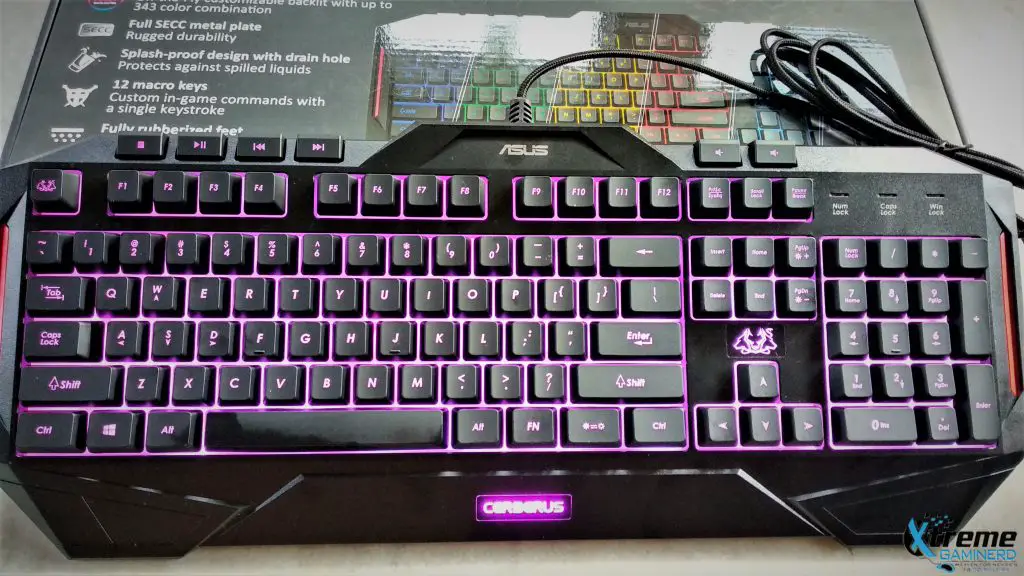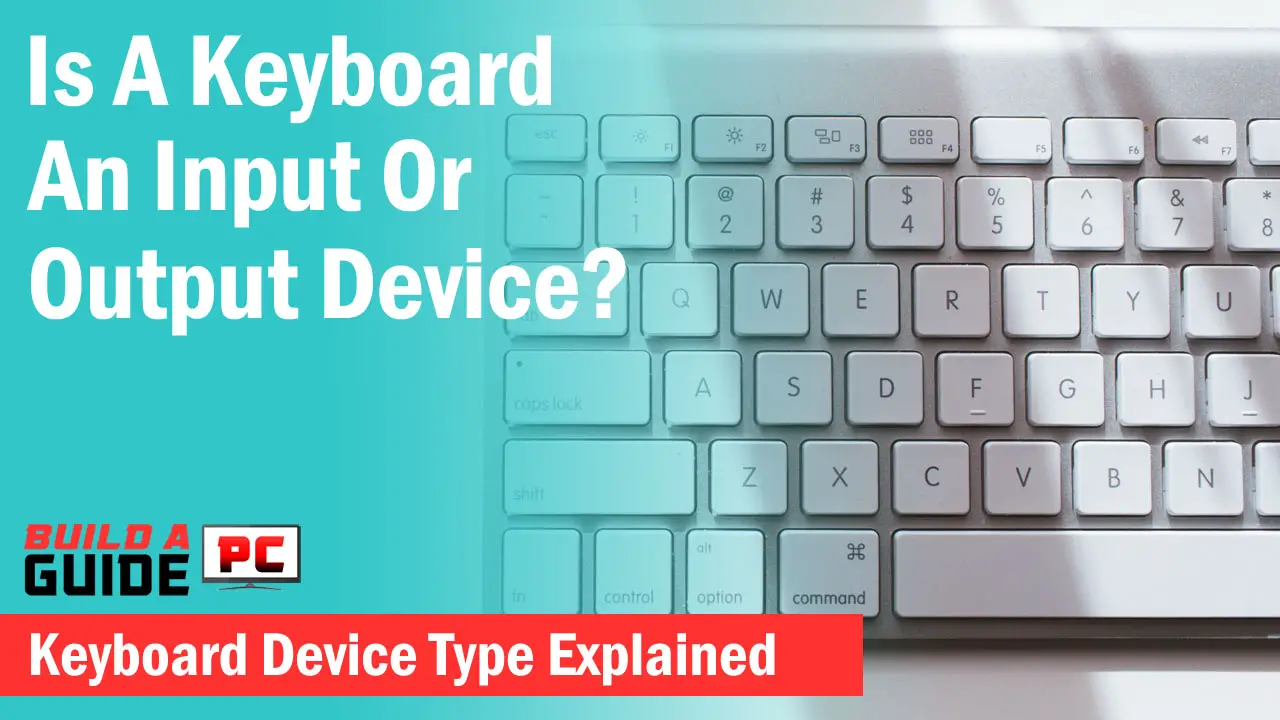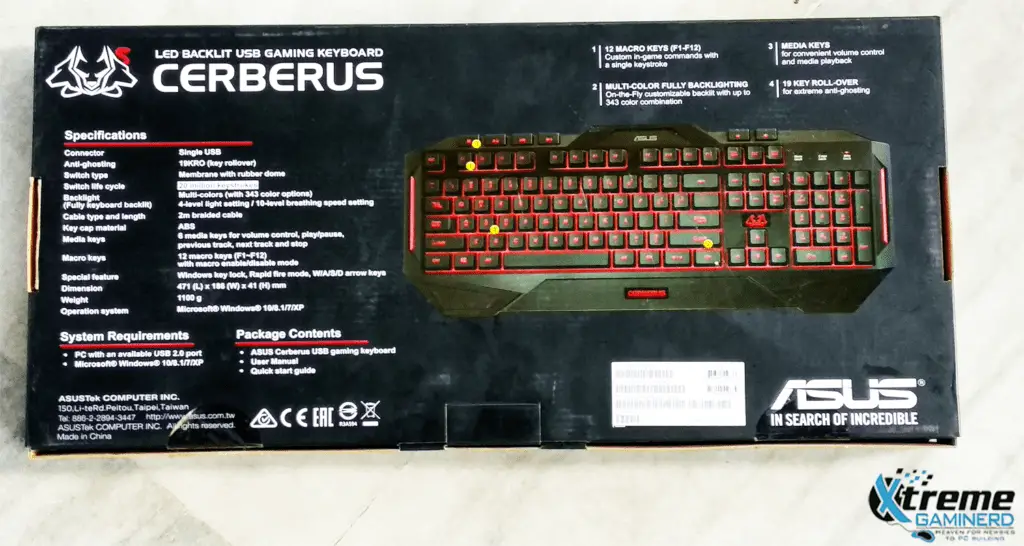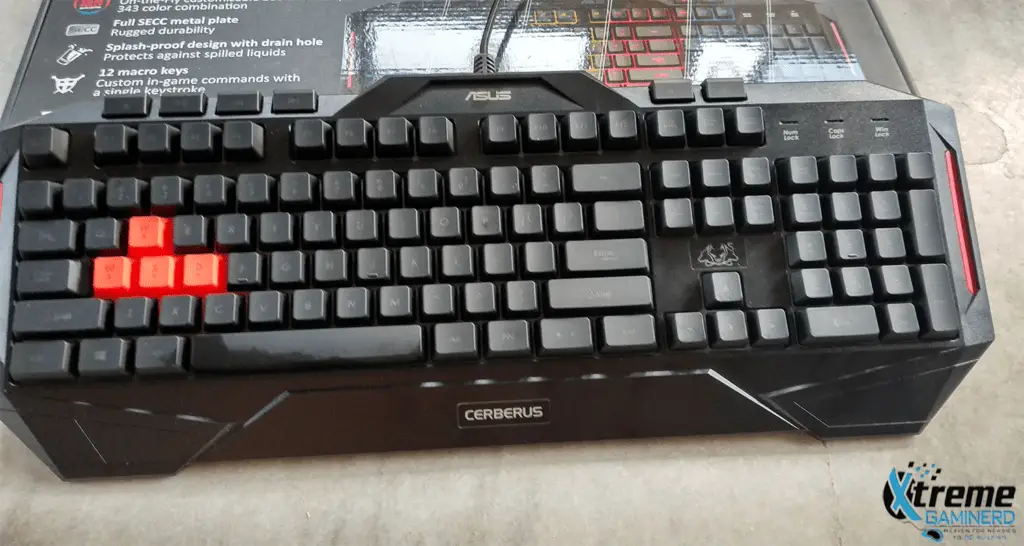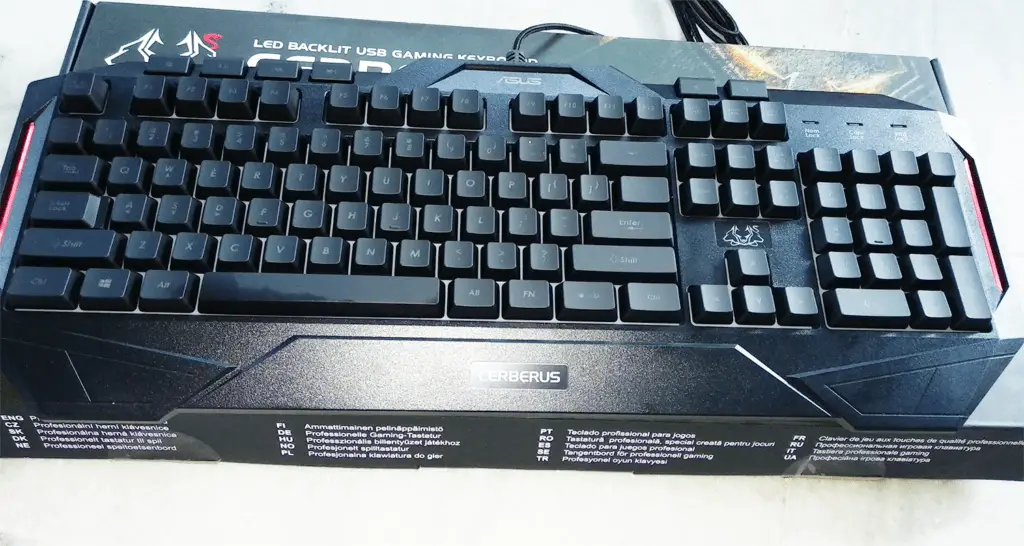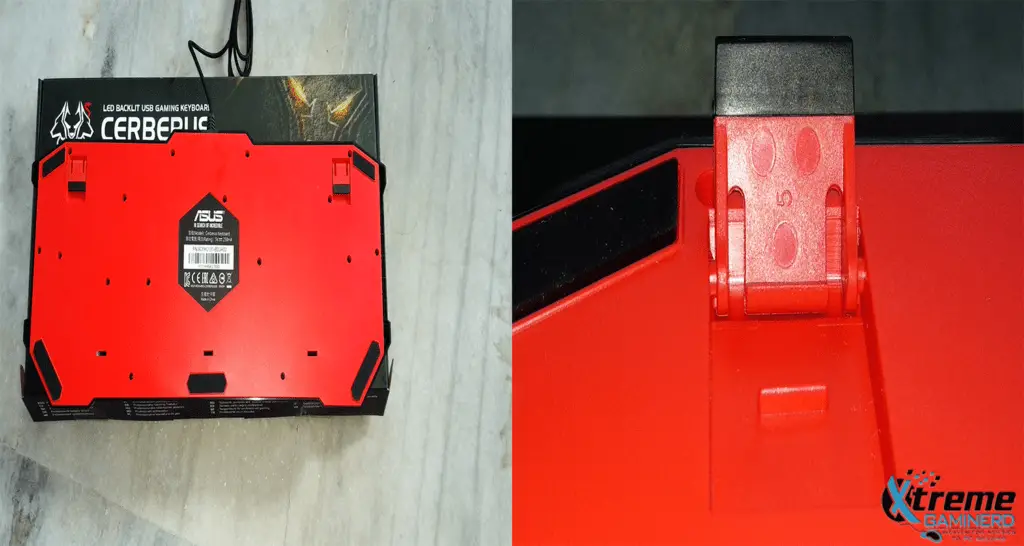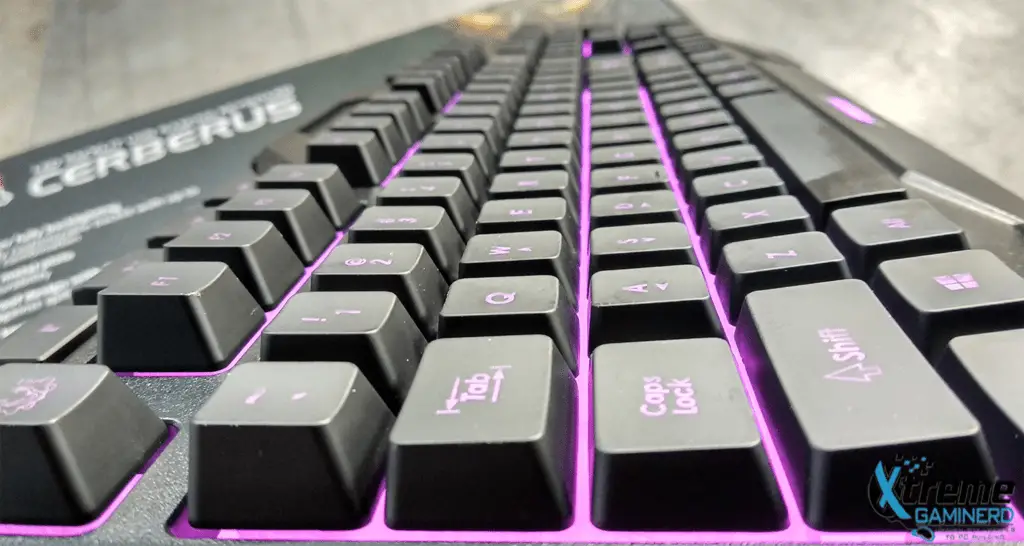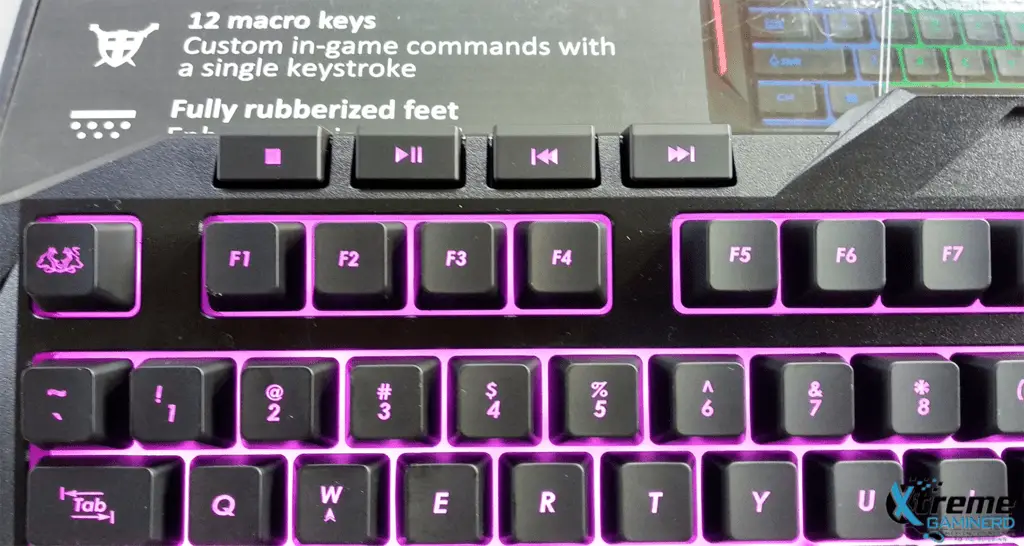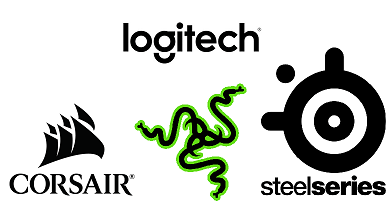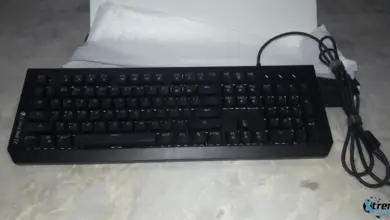Hello fellas….. If you are reading this article that means you are currently looking for an in a details product review of the Asus Cerberus MK-II Gaming keyboard. Before continuing with the product review let me give a brief story about how did I get my hands on this Beast.
I purchased an Asus Cerberus MK-I keyboard way back and after using it for 6-7 months I noticed some technical flaw in the board, I submitted it to the local store for RMA, and after waiting for almost 5 months I got a Replaced Brand New Keyboard- the new Asus Cerberus MK-II. I was very much happy at that moment and the thought instantly flashed in my mind. Why not review this one??? So here I am doing it right now to help other guys who are looking for a good review of this product.
After having this keyboard the first thing I tried to do was to compare this one with its predecessors i.e. Cerberus MK-I and it was clear that Asus has reworked its previous model keeping the new trend in mind which we will discuss in detail later.
Features
- Multi-color fully backlighting – Express yourself in a way that shows unique
- Full SECC metal plate – Rugged durability
- Splash-proof design with drain hole – Protect the keyboard against spilled liquids
- 12 macro keys – Tactical flexibility
- Fully rubberized feet – Enhanced friction for strong movements
Specifications
- Connectivity Technology: Wired
- OS Support: Windows 10, Windows 8.1, Windows 8, Windows 7, Windows XP
- Dimensions: 471(L) x 186(W) x 41(H) mm
- Weight: 1100 g
- Color: Black
- Contents: 1 x ASUS Cerberus Gaming Keyboard MK-II, 1 x Quick Start Guide, 4 Extra Key Caps
- Others: Anti-ghosting: 19KRO (key rollover)
- Switch type: Membrane with rubber dome
- Backlight: Multi-colors (with 343 color combinations)
- Backlight brightness effect: 4-level light setting, 10-level breathing speed setting
- Cable /Connector: 2m Braided cable
- Media keys: Volume control, play/pause, previous track, next track and stop
- Macro keys: 12 Macro Keys (F1~F12) with macro enable/disable mode
- Special features: Windows key lock, Rapid fire mode, W/A/S/D arrow keys
Packaging & Unboxing
Cerberus is a term often used in Greek mythology, Cerberus is often called the “hound of Hades” which is the monstrous multi-headed dog that guards the gates of the Underworld to prevent the dead from leaving. The name makes it sound like a rugged and durable product that will fulfill all that you throw at it.
The front of the box contains an image of the keyboard the legendary Cerberus Image on the top right and the Cerberus logo on the top left. On the top of the box along the left side, the key details of the keyboard are present with the RGB illuminated keyboard at the left. The back of the box provides the specification details of the keyboard.
The box contains the keyboard itself, four extra red color
keys “A, S, W, D“, a quick start guide, and a user manual. In my case, the extra keys provided are mismatched as I received 2nos of “W” instead of “A“.
It makes these extra keycaps useless as they mismatch the layout/alignment while placed on the keyboard. Asus should be more careful with these sorts of things as the price of the keyboard is not at all budget-friendly.
Construction & Design
The MK-II Keyboard offers a similar look and approach to its predecessors and has a very rugged maat finish along with a Braided USB Cable.
The back of the keyboard is RED in color and contains 2nos of keyboard mounting stands along with a drainage hole to drain any kind of liquid as it’s a splash-proof design. It also comes with a Wrist Rest which many keyboards lack.
Apart from that the back of the keyboard also consists of rubber pads at 5 locations to make certain that the keyboard stays in its place during heavy use. The pads are pretty decent and upon testing it is also found that no matter what you throw upon this keyboard it will stay in its place.
The top contains your 6 dedicated media keys namely Stop, Play/Pause, Previous, and Next on the Left side along with 2 Volume Up & Down Button on the right side. The keys are rubberized maat finished with a satisfying feel while using. Unlike its predecessor which offers only 2 color changes, the MK-II offers RGB Lightning Effect but the only downside is that it has only one effect i.e. the Breathing Effect.
Aside from that according to the picture, the colors are separated but in reality, whichever color you choose will illuminate the whole keyboard and I didn’t find any other way up until now. If I ever found any other way I will update the same. The greatest drawback of its predecessor is the 2-way color change also alters the setting of the keyboard but thanks to Asus they have changed that function also.
Apart from the Dedicated media keys, this keyboard offers Programmable Macro Keys which was the main attraction for me when I bought the previous one because it comes in handy in many ways. I use this for gaming purposes and for configuring different functions at my convenience.
Apart from the above features, I really like the placement of the key which makes it easy to use. Moreover, the Lights are not so annoying and you can adjust the brightness level according to your need.
When I took out the keycaps a plastic layer was visible which makes sure that if the keyboard takes some liquid accidentally it will prevent the liquid from entering the inner layer and the liquid will be drained out through the provided drainage system and thus it will protect the keyboard and ensure a long run.
Conclusion
The Cerberus keyboard is fine to some extent in its price range. The rubber dome membrane switches aren’t that impressive compared to mechanical switches but it’s still made of good quality and won’t provide any noise, unlike other cheap keycaps with additional rubberized maat finish. ASUS offers a top-notch quality for this keyboard. The drain holes and spill-proof design provide durability for long-term use. The materials used for this keyboard are quite good which makes the feel like a premium keyboard. It also offers quite unique features which are mentioned earlier.
Apart from lighting, they should be more careful about the accessories they are providing as the above scenario of wrong keycaps is really painful. With a price tag of 3.8k, I would be expecting more from Asus, but still, it is a good product other than some minor issues.