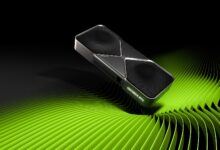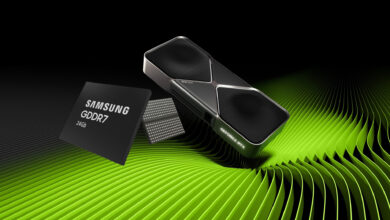The recent AMD driver issue is one of the worst you could think of and even though the issue is rare, I don’t think it is ok to have your customers face issues like fully corrupt operating systems just by using your drivers.
Around a month ago, some AMD GPU users were complaining on Twitter that their Windows operating system got bricked by just installing the latest Adrenalin 23.2.1 driver. This particular instance happened only when users rebooted their system after a successful driver install or update and hardly anyone could get into their OS.
https://twitter.com/CapFrameX/status/1625771928592998401
Even though there were already a dozen complaints, AMD did not acknowledge or address the issue until the Executive Editor of PCWorld faced the same consequence. The difference here was that he installed a newer 23.2.2 version of the driver and got his Windows bricked.
Fortunately, being the Executive Editor of such a large publication helped him get the response from AMD in a few minutes and AMD issued this statement: “We recommend users ensure all system updates are applied or paused before installing the driver, and that the “Factory Reset” option is unchecked during the AMD driver installation process” because this issue only occurred when the users installed or updated their AMD drivers while Windows was updating at the background.
Both Windows 10 and 11 are affected by this problem. So, if you are using an AMD GPU, make sure to stop any Windows updates before you install the newer Adrenalin driver. Based on personal experiences, some users are also suggesting disabling Fast and Secure Boot from the BIOS before updating the drivers. We are not sure if this will work for everyone but it’s better to take precautions than to be sorry later.
Source: PCWorld