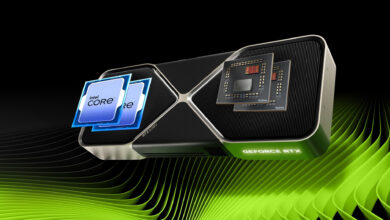During my time in the world of computers, I have come around many users who still now use a 1st Gen Dual Core CPU from Intel and they seem to be satisfied with that. But when it comes to a gamer, things change drastically, and to be honest, if you are such a person who loves to play newly released AAA titles, then you can’t run a PC for a lifetime and you will be forced to upgrade the same at certain intervals.
However, how will you be certain that you are in need of upgrading your existing system components? It might be any case starting from an overheating of the system or laggy performance, drop-in FPS, jitters in online gaming sessions, or in overall degrade in performance. Well, to easily find the main issue and to able to get a solution for it, one must have a good eye for observing the system’s performance.
When your CPU is throttling
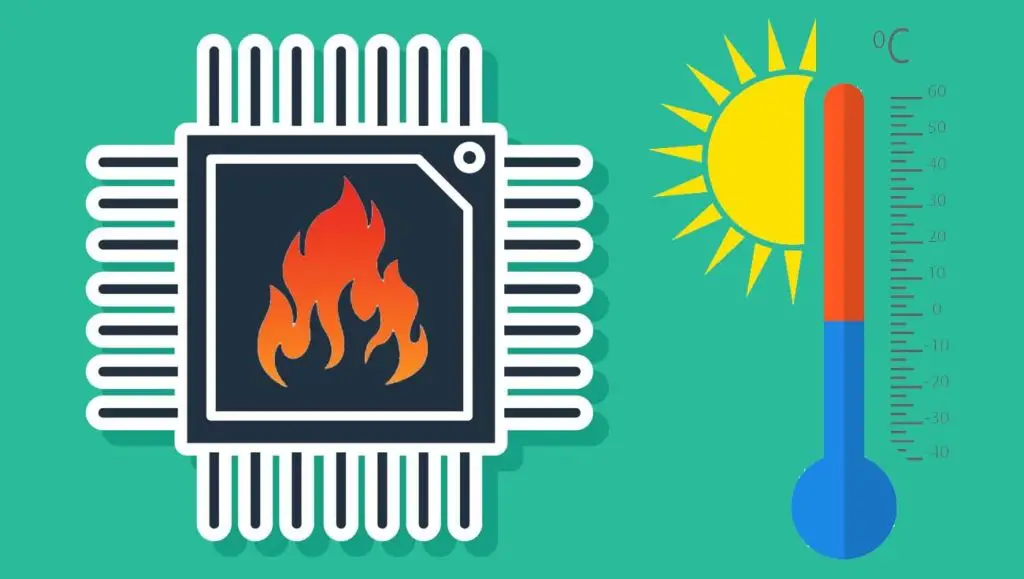
If you are using a PC with stock cooler and you are observing some CPU throttling while you are playing certain high CPU intensive games like CS GO, PUBG, etc, then you might need to look for procuring a better cooler. What happens in this scenario, you might suddenly observe that your CPU is throttling or your CPU temperature is spiking even at normal load or when you are playing certain games that are extremely CPU intensive or working on certain rendering project and it will definitely keep the CPU on run. Hence it is quite natural that in these kinds of situations, the stock cooler will fail to cut it, and hence it will result in CPU throttling and unusual temperature spikes.
When Chrome consumes all the RAM
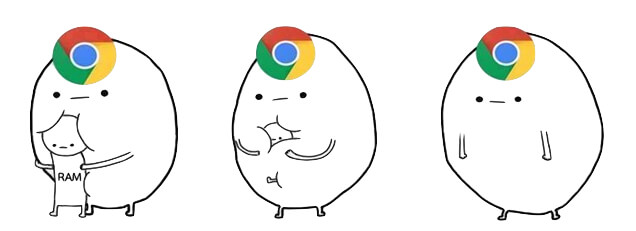
Most of the users, using Windows 10, are already aware that having low RAM makes your life miserable. If one is having 8 gigs of RAM, then opening 7-8 tabs of your browser will consume 90% of the available memory which is definitely not a good thing if you are focusing on multi-tasking. So how will you know that it is the time for you to check whether your RAM is bottlenecking and needs to be upgraded? It’s not that hard either to detect this issue. If you are experiencing long loading times of any application or frequent crashes or not responding screen or even unable to perform multi-tasking easily then it is the RAM who is the guilty here and its time to upgrade them or to add additional kit.
When your CPU can’t handle your graphics card
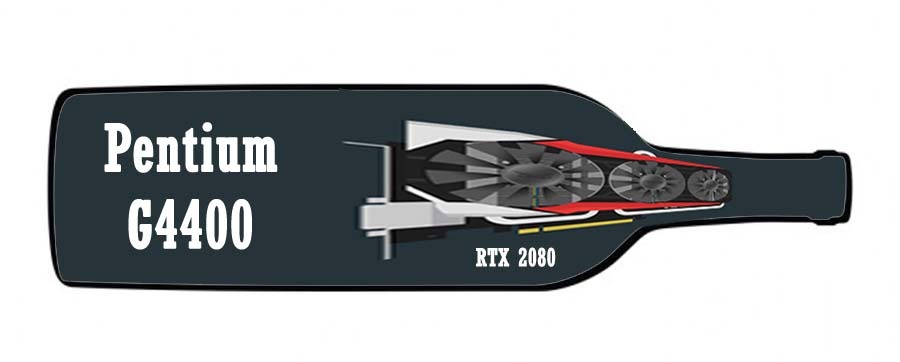
If you are going to get the newest GPU for you CPU makes sure you do have the compatible processor else the Graphics card will bottleneck resulting in inconsistent frame rates. It may also result in BSOD if the gap between the CPU and GPU is on the higher side and also if you are not having a CPU that can’t handle the latest generation GPU’s, then you won’t be able to enjoy the latest games on them. Further, while upgrading your GPU you must check the power supply capacity of your system and also make sure that your present PSU has the additional power cables to juice up your latest GPU. In case you are not having them, then you need to procure a new power supply unit with the GPU and CPU.
When your OS and games take too much time to load
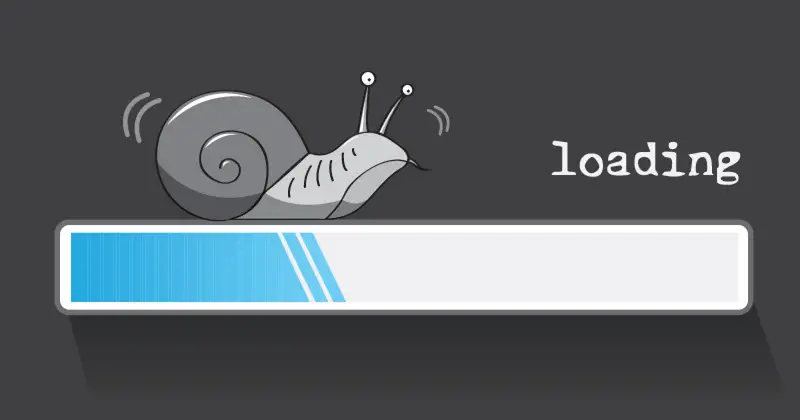
If you are using all the latest hardware equipment in your system but still using old SATA storage devices, then you must consider upgrading them to m.2 if your motherboard is having that option, else you can consider having an SSD at least. Upgrading your SATA storage devices to either nVME or SSD will help you with greater transfer speed, faster response time, and also more reliability than the old gen storage devices.
Better CPU is a must
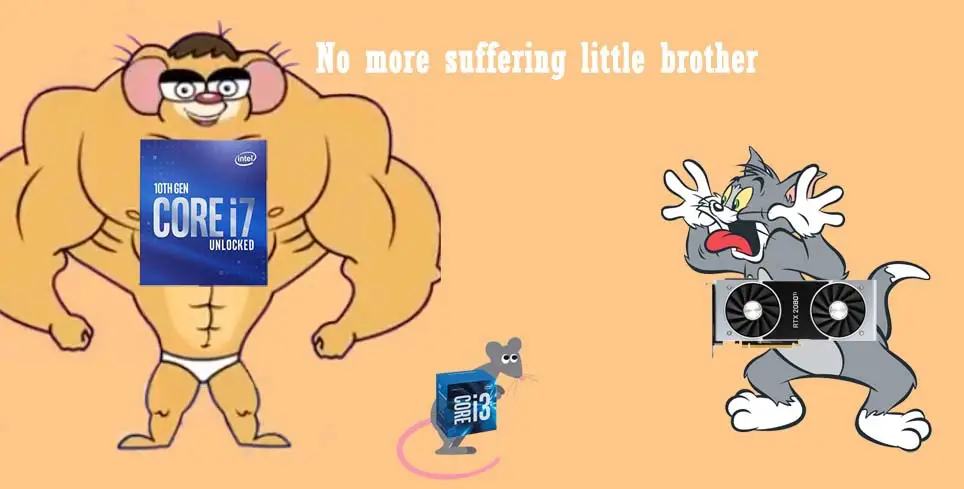
Last but not the least, if you are using a CPU that is quite old and there is more advance version of that CPU available in the market and, you can afford an upgrade to the newer one, then it will be the best interest for you to go for the upgrade. Doing so you can make sure that your system stays up-to-date and you can almost accomplish anything that you desire. Further, having the latest CPU also gives you the advantage of having a performance boost over others in competitive gaming scenarios. Not only that, but the overall performance of the system also gets accelerated. However, make sure the new CPU you are going to procure, fits in your old motherboard, else you need to change your motherboard for a compatible socket that can house the latest CPU.
When your motherboard falls short
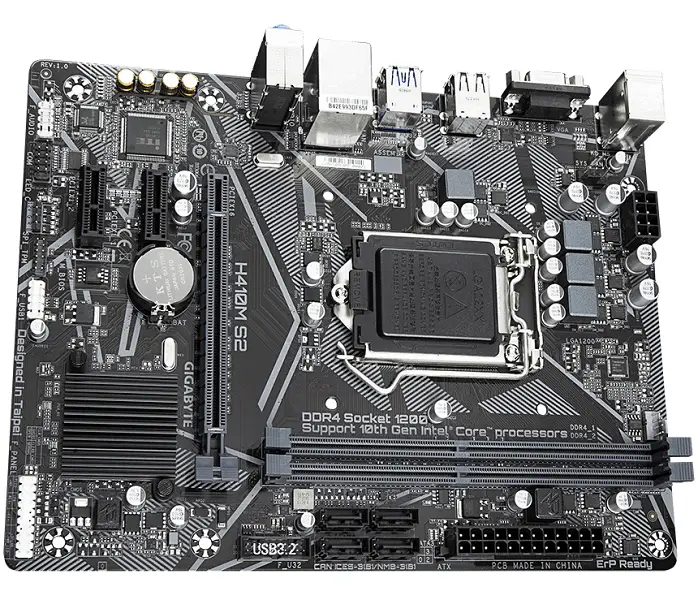
Most of the times, the motherboard doesn’t require an upgrade because most of the motherboards are enough for day to day use but if you are going for some advanced features that your current motherboard can’t handle, then it is time to look for a motherboard that will fulfill all your needs for a couple of years. Generally, overclocking is one of the major factors which can make a PC user upgrade his motherboard. As there are locked and unlocked chipset motherboards, the locked ones can’t overclock but the unlocked chipsets like B550, X570, or Z490 boards can definitely serve you much better, not only in overclocking but also in upgrading other parts of your system such as more storage devices, multi-GPU configuration, more chassis fans, troubleshooting, and more RAM.
Conclusion
We have pointed in the above sections, some notable points that are indeed quite useful if you are considering changing your present hardware or upgrading them to the lastest ones. It will also help you to determine certain issues that you can experience while using your PC for a long period of time and will also help you to solve them from your end without depending on others.