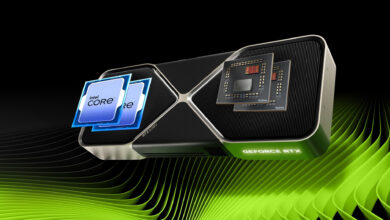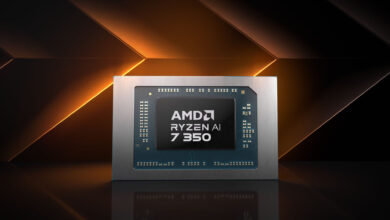The Arc B580 is one of Intel’s best yet discrete GPU offerings, and it aims to compete with the budget NVIDIA and AMD GPUs. It does pretty well when we look at the benchmark numbers. Both hardware and software capabilities have been uplifted drastically over the past generation, particularly its predecessor, the Arc A580 based on the Alchemist architecture.
Nothing can keep the Arc B580 behind the GeForce RTX 4060 and Radeon RX 7600 GPUs except for a lackluster CPU, which can force the B580 behind these GPUs even though it brings better specs and performance out of the box. While you don’t need the Ryzen 9950X to get the most out of the Arc B580, you will regret greatly if you try to pair it with something like a Core i3 from the 9th or 10th generation.
This is the sole reason you need a potent CPU that can allow the Arc B580 to reach its maximum potential but we can do it without breaking the bank. Here you will find the best CPUs to do the same, which are handpicked carefully after a lot of analysis and comparison.
A Quick Glance at the List
| Preview | Product | Rating | Price | |
|---|---|---|---|---|

| AMD Ryzen 5 7600X 6-Core, 12-Thread Unlocked... | $299.00 $206.31 | Order On Amazon | |

| Intel® Core™ i5-14600K Desktop Processor 14... | $239.00 $207.99 | Order On Amazon | |

| AMD Ryzen 7 5700X3D 8-Core, 16-Thread Desktop... | $269.49 | Order On Amazon | |

| Intel Core i5-12600K Desktop Processor with... | $180.97 | Order On Amazon | |

| AMD Ryzen 5 5600X 6-core, 12-thread unlocked... | $149.00 | Order On Amazon | |

| AMD Ryzen 7 7800X3D 8-Core, 16-Thread Desktop... | $449.00 $387.83 | Order On Amazon |
Important Stuff You Can’t Ignore
Arc B580 Drivers: Ensure you have the latest Intel GPU graphics driver for maximum compatibility with your system and games. Intel releases new graphics drivers from time to time and it’s important that you have the latest one as it fixes plenty of bugs and issues with the existing games and provides better support for the newly released ones.
Power Supply: The default TDP of the Arc B580 is 190W but can consume over 200W depending on the edition you are using and the total load. It’s crucial to have at least 500W of PSU but higher wattage will ensure better upgradability, allowing you to change not only your GPU in the future but other parts like CPU as well. Make sure your power supply has all the necessary connectors to power the B580 as some editions can have only 1x 8-pin PCI-E connector while others can have two of these.
Chassis Clearance: Measure your GPU length or check it on the official manufacturer’s website. Every edition is different in measurement, including length, width, and height, and maybe bigger than Intel’s special edition, which features a dual-fan cooler with 272 mm in length, 115 mm in width, and 45 mm in height. Ensure your chassis can support at least 300mm of long GPUs to have plenty of clearance for easier installation and cable connection.
Ideal Resolution for Gaming: We recommend playing games at 1080p with this card but for older games and non-intensive titles, it’s easier to max out the graphical presets even at 1440p. You can surely play most modern games at 1440p ultra but 60+ Fps isn’t guaranteed in every game. However, you may turn on Intel XeSS or AMD FSR based on what your game supports.
Best Overall
Specifications:
- Cores/Threads: 6/12
- Clocks: 4.7 GHz (Base), 5.3 GHz (Boost)
- L3 Cache: 32 MB
- TDP: 105W
- Integrated Graphics: RDNA 2-based Radeon Graphics
| Pros | Cons |
| + Strong single-core performance | – Requires a good cooling solution |
| + Good efficiency | – 6 cores can be limited in other tasks |
| + Newer platform | – No heatsink included |
For the best bang for the buck, it’s hard to find a CPU like the Ryzen 7600X that offers enough juice to run your games at their maximum potential. Apart from its excellent gaming performance, the Ryzen 7600X isn’t afraid of delivering solid productivity performance such as rendering, compilation, compression, decompression, and various other CPU-oriented heavy workloads.
All thanks to the Zen 4 architecture, the Ryzen 7600X keeps up with the current-gen Zen 5 CPUs while costing much less. As far as the Arc B580 is concerned, there is nothing that can stop the 7600X in its capacity to push the GPU to its limits. This CPU-GPU combo is perhaps one of the best-balanced configurations to own in 2025 that will allow you to build a solid gaming PC for around $800 with the B580.
The only thing you have to keep in mind is that it can get hot pretty quickly and a good cooling solution is crucial. Get a dual tower air heatsink if you are low on budget but don’t hesitate to throw 100 bucks on a 280mm AIO if you want the best thermals out of the box. This will ensure high clocks for a longer time and a better lifespan.
Best Overall: Alternate
Specifications:
- Cores/Threads: 14(6-P+8-E)/20
- Clocks (P/E): 3.5/2.6 GHz (Base), 5.3/4.0 GHz (Boost)
- L3 Cache: 24 MB
- TDP: 125-181W
- Integrated Graphics: Intel UHD Graphics 770
| Pros | Cons |
| + Outstanding multi-threaded performance | – Power hungry |
| + Superb gaming capabilities | – Runs hot |
| + Support for DDR4 and DDR5 RAM | – No heatsink included |
From Team Blue, the Core i5 14600K is an excellent alternative to those who require more cores for better multi-threaded performance. While it may cost a bit more than the Ryzen 7600X, it is as good as the latter in gaming but delivers much more impressive productivity performance through its excellent 6-P + 8-E core configuration with hyperthreading. Hence, expect higher power consumption and need for a better cooling solution than the 7600X.
However, if that’s something that comes second on your list after gaming/productivity performance, the 14600K might be actually better for you than the Ryzen 5 7600X. Being compatible with a somewhat older LGA 1700 platform is also one of the perks of the 14600K that enables it to be compatible with the DDR4 memory and allows building gaming systems on different budgets and requirements.
Best Mid-Range
Specifications:
- Cores/Threads: 8/16
- Clocks: 3.0 GHz (Base), 4.1 GHz (Boost)
- L3 Cache: 96 MB
- TDP: 105W
- Integrated Graphics: NA
| Pros | Cons |
| + Cost-effective | – No overclocking support |
| + Excellent gaming performance | – Uses older AM4 platform |
| + Unparalleled power efficiency | – Compromised clock speed |
The AMD Ryzen 5000X3D processors have kept the AM4 platform alive and while the AMD 7 5800X3D is now discontinued, the 5700X3D has taken its place. Apart from the clock speeds, there is not much difference between these two chips and the gaming performance of the 5700X3D is on par with the 5800X3D. Even after so many years of Zen 3 launch, the architecture has kept up with the current-gen performance and this is all because of the 3D V-Cache technology.
The Ryzen 7 5700X3D has an additional 64 MB of L3 cache on its CCD, which allows it to store more crucial data than other processors, resulting in significant enhancement in gaming performance. It’s incredible how this older architecture is still competing with the current-gen CPUs and hardly consumes over 50W in gaming apps. Sure, you may not be able to use DDR5 memory with it but the magnificent uplifts it brings for just $200 is excellent for the Arc B580 or for any other GPU.
These are the primary reasons why this will be an excellent CPU for Arc B580 when you want to build a $700 gaming PC.
Best Budget
Specifications:
- Cores/Threads: 10(6-P+4-E)/16
- Clocks (P/E): 3.7/2.8 GHz (Base), 4.9/3.6 GHz (Boost)
- L3 Cache: 20 MB
- TDP: 125-150W
- Integrated Graphics: N/A
| Pros | Cons |
| + Good overall gaming/productivity | – No iGPU |
| + DDR4 and DDR5 RAM compatibility | – No stock heatsink |
| + One of the cheapest 10-core CPU | – |
The Core i5 12600KF is one of those few CPUs that stood the test of time. Despite being a few years old, the Core i5 12600KF is still excellent in both gaming and productivity. It may not feature as many cores as the 14600K but at under $150, this is the only 10-core CPU you can find for the same LGA 1700 platform. That means cheaper productivity CPU and an easy path to upgradeability.
The i5 12600KF came out for around $300 but since then, the price has dropped to half of its MSRP. One of the reasons to choose the 12600KF over the 12600K is because you can save a few bucks more. This strips this CPU out of the integrated graphics but since you will be using the Arc B580, you don’t need to worry about that.
The 12600KF is roughly on par with the best-performing AMD Ryzen 5000 CPUs and can be overclocked as well. It doesn’t come with a stock heatsink just as any other overclockable Intel chip but you will be ok even with a mid-range single or dual-tower CPU cooler.
Best Budget: Alternate
Specifications:
- Cores/Threads: 6/12
- Clocks: 3.7 GHz (Base), 4.6 GHz (Boost)
- L3 Cache: 32 MB
- TDP: 65W
- Integrated Graphics: NA
| Pros | Cons |
| + Incredibly cheap | – No integrated graphics |
| + Good efficiency and gaming performance | – Uses older AM4 platform |
| + Comes with Wraith Stealth cooler | – |
If you want to build a PC at an even cheaper price, there is no better budget alternative than the Ryzen 5 5600X, which at the time of launch, was one of the best value gaming CPUs. It easily outperformed one of the best mid-range CPUs at that time and to this day, it has no rivals for the current price of just under $120. Originally launched for $299, it too got reduced to less than half of its MSRP, getting to such a low price that even Intel struggles to offer.
This allows the Ryzen 5 5600X to compete with 12600K and the like while offering on-par gaming performance. Based on the Zen 3 architecture, it brings solid IPC improvements over the predecessors and has decent productivity. Don’t expect it to outperform the 12600KF in synthetic benchmarks and CPU-oriented programs as it is purely a gaming CPU that delivers all that your games need to run smoothly.
One of the best perks of going with this CPU is that you easily save a lot of cash in the PC-building process. This includes saving money on the RAM, motherboard, CPU cooler, and possibly on the power supply as well. It’s totally possible to build a $600 gaming build with Ryzen 5600X when paired with Intel Arc B580.
Best High-End
Specifications:
- Cores/Threads: 8/16
- Clocks: 4.2 GHz (Base), 5.0 GHz (Boost)
- L3 Cache: 96 MB
- TDP: 120W
- Integrated Graphics: RDNA 2-based Radeon Graphics
| Pros | Cons |
| + Leading gaming performance for its price | – Somewhat expensive |
| + Excellent efficiency | – |
| + Decent in productivity | – |
If you want the best possible gaming performance, then the Ryzen 7 7800X3D is simply unparalleled. Though expensive, it doesn’t break a sweat when crushing higher-end and more expensive chips while pushing the GPU to its boundaries. Its excellent Zen 4 architecture coupled with an additional 64MB of L3 cache allows it to deliver a noticeable uplift over other non-X3D and Intel’s current-gen CPUs.
Through 8 cores and 16 threads, it is also pretty powerful for multitasking and CPU-oriented workloads, ensuring you get best of the both worlds. Ryzen 7800X3D can boost up to 5.0 GHz, which your games will totally love and even though it is an overkill for Intel Arc B580, it allows you to future-proof your build so that when you add a powerful GPU such as RTX 5090 or 5080, it can handle those monster GPUs quite easily.
FAQ
How much should I spend on a gaming CPU for pairing with Arc B580?
It’s best to calculate your total budget for your PC build if you are building a brand-new gaming PC. However, if you already have a particular motherboard and all other parts, it’s best to spend around $200 on the CPU to achieve the best gaming performance.
Should I go with older processors?
If you have a lower budget, then you may choose a CPU from the previous generations but don’t buy a decade-old processor. It’s best to settle with Zen 3 or Intel’s 12th generation at the minimum if you don’t have $200+ for the CPU.
Should I overclock the Arc B580?
Why not? If you know how to do it safely, then feel free to overclock the B580 as well as your CPU. This will be particularly beneficial if you have installed a custom Arc B580 with dual 8-pin PCI-E connectors.