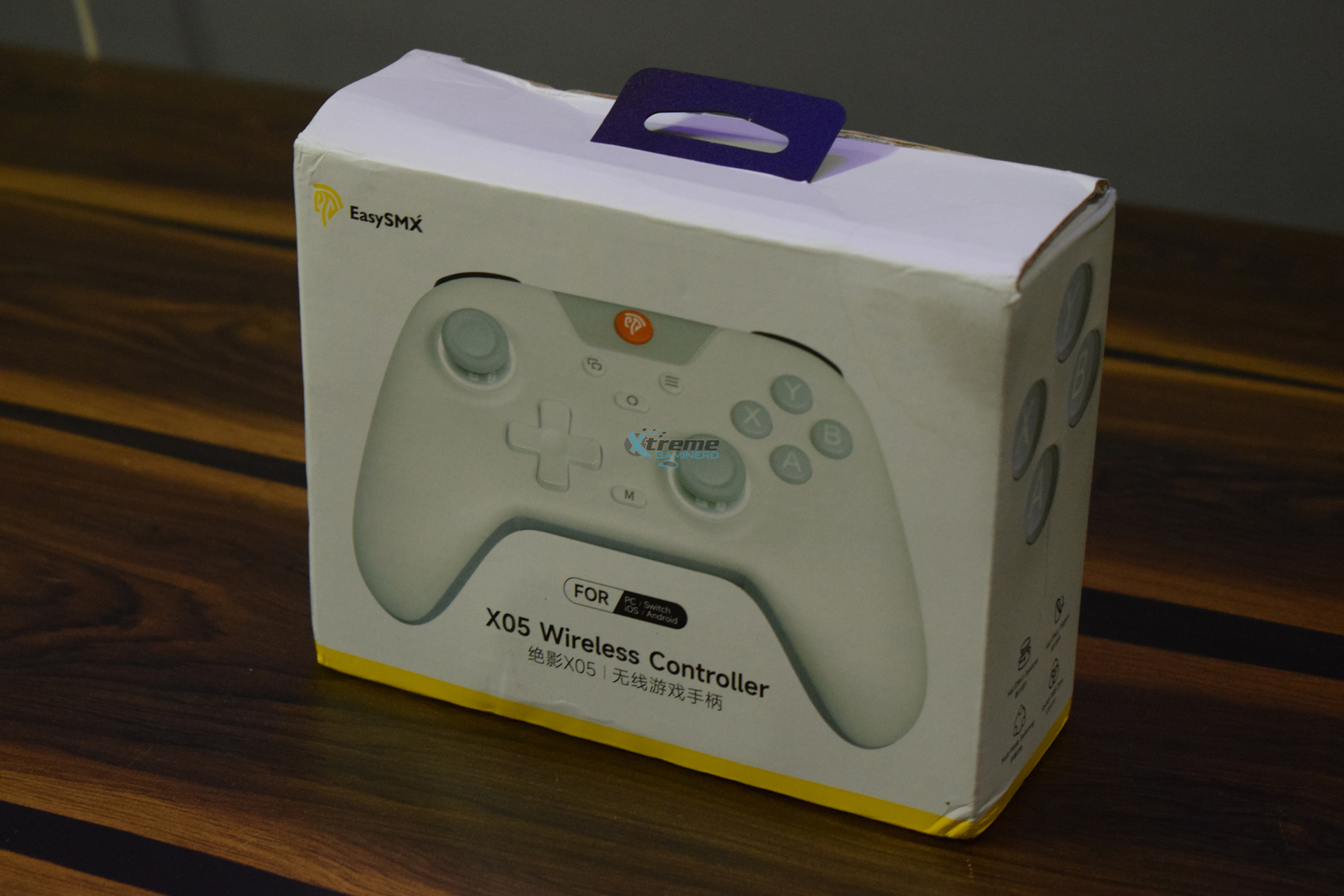The gaming controller market has already crossed $2.3B in 2022 and is expected to double by 2030. This says a lot about the increasing interest of gamers. Gaming controllers are hugely popular among console as well as PC gamers as they offer great versatility and are a solid alternative to the regular keyboard-mouse setup.
There are a plethora of controllers to choose from, each offering different compatibility, button layout, operation method, and features. But the most popular ones are those that are the most affordable. Today, we are going to look at one of the most affordable gaming controllers on the market. The EasySMX X05 wireless controller is one of the newest additions to EasySMX’s catalog that promises multi-platform compatibility and sensitive Hall Effect joysticks.
In this post, you will see our detailed analysis of this controller, including its build quality, connectivity, responsiveness, and various features that will determine whether you should go for this or not.
Packaging and Contents
Let’s start with the packaging. While it’s not important to everybody, it is surely important for us. The X05 controller comes inside a compact carton, displaying some of the controller’s features in both English and Chinese.
The controller is shipped in a flimsy plastic container that also manages to fit the accessories. The packaging is lackluster and doesn’t feel good at all. The controller can be damaged in the shipping process if the seller doesn’t pay attention to it. Nonetheless, here are the accessories you get inside the box.
Package List:
- The Controller
- 2.4GHz Receiver
- A USB C to A Cable
- 2x Sticks Cap and Teflon
- Instruction Manual
Technical Specifications
Connectivity: 2.4Ghz Wireless, Bluetooth, Wired(USB C)
Compatibility: Nintendo Switch/Switch Lite/Switch OLED, Windows 7/8/8.1/10/11, Android/iOS
Battery: Ternary Lithium 750mAh
Weight: 218 grams
Size: 13.70 × 6.70 × 17.40 cm
Colors: Oyster White, Lime, Black(Pre-Order)
Build Quality and Functionality
The X05 is a decently crafted controller, using good quality plastic, and resembles the modern Xbox controllers. The controller is available in three different colors: White, Lime, and Black, offering various color themes to suit individual tastes.
We have the mushy face buttons, two thumbsticks, a D-pad, triggers, and some additional buttons for additional actions. A simple yet elegant-looking design that is hugely popular among gamers on both PCs and consoles, which should do the job for most.
Face Buttons
The face buttons (X, Y, A, B) have a good feel to them. They don’t feel hollow or cheap even though they are the regular membrane ones. On the white edition, the white font on grey buttons isn’t the best in the dark, especially when they don’t light up. On the other hand, the lime and black editions provide a decent contrast that is better for clarity in the dark.
Joysticks and D-Pad
The D-Pad is a bit bigger than other EasySMX controllers, including the X10 and the X15. It also uses membrane switches just like the face buttons and the bigger size is appreciable.
As for the joysticks, both implement the Hall Effect technology to eliminate any drift. In my testing, these are quite responsive in small movements and are probably one of the best ones I have used till now. You don’t need to move the thumbsticks all the way to the end to actuate the response. In many games, these joysticks were helpful in managing the sensitivity of the character’s movement and aiming.
They may not be as accurate as you find on more premium controllers, but they are definitely superior to the regular potentiometer-based thumbsticks, which are prone to wear and tear. The X05 thumbsticks are fine for most FPS games but I wouldn’t recommend it for competitive gaming.
Triggers

The triggers are really good and they feel pretty satisfying due to the same Hall Effect technology as found on the thumbsticks. You could press them as little as you want for actuation to initiate the response. EasySMX claims that the response time of these triggers is less than 0.1 ms, which is hard to test since we don’t possess such tools. However, I will test the latency of the controller later in all three connectivity modes and see if it can compete with low-latency controllers.
Grip
The back of the grip is textured but the front is not. The grip was decent in long gaming sessions. I did have occasions when my grip was sweaty and it felt that the front grip should have been textured as well. Fortunately, it was a comfortable experience and I did not have any problems in the grip due to sweating.
RGB Lighting
RGB lighting is the fun part here. A lot of modern gaming controllers are utilizing RGB lighting to attract gamers with pleasing lighting effects. And even though they don’t enhance the controller’s performance, in many cases they are highly beneficial such as monitoring a particular setting, connectivity status, or even letting you see the buttons in the dark.
The RGB lighting is present on the thumb sticks as well as the Home button at the top. The Home button lighting works differently as it is more of an indicator than an actual RGB zone for lighting effects.
The lighting works out of the box without having you to do any manual work. It’s a simple plug-and-play function. Once your controller is on after you press the Home button for a few seconds, the RGB zones light up automatically.
To change the lighting effects or the colors, all you need to do is press the ‘M’ button at the bottom twice. A vibration follows, after which you need to press Up or Down to cycle through the lighting effects or Left/Right to change the colors. There are Five different RGB modes you can cycle through. Unfortunately, there isn’t a dedicated app through which you can control or customize its lighting effects. Still, it’s not a dealbreaker since it’s a cheap controller.
Unfortunately, the X05 doesn’t have any RGB lighting in the face buttons. Even though this isn’t a big drawback considering a lot of high-end controllers don’t feature RGB lighting on the face buttons too, it could have made a difference in this white edition where the contrast between the face buttons and the text was pretty low.
Connectivity and Latency
The controller uses three different modes of connectivity: Bluetooth, 2.4GHz, and Wired mode. For wired mode, the controller comes with a USB-C to A cable. The cable is fairly short and the users will need to sit close to their console or PC if they want to play with little to no input lag.
However, wireless mode is hugely popular in gaming controllers, and using the 2.4GHz or Bluetooth connection is a no-brainer here. Nonetheless, the wireless mode does introduce some input lag.
The switch at the back makes it easier to switch between different connectivity modes. You can switch between Bluetooth and 2.4GHz modes through the push of the switch or you can also let your machine identify the controller as a Nintendo Switch controller by putting it on the ‘NS‘ mode. It works flawlessly on Steam as well.
For the wired connection, your system will automatically detect the connection type once you insert your USB cable into your machine. So, the connection switch at the back doesn’t need any tweaks.
Here are the results of the input latency of the controller in both wireless and wired modes.
Latency Results
We used the Gamepadla tool to check the latency of the controller in all three connectivity modes. This simple tool provides highly accurate latency-related data and after testing the X05 in all three modes, here are the results:
| Test Results | Wired | 2.4GHz | Bluetooth |
|---|---|---|---|
| Min Latency(in ms) | 0.5 | 3.5 | 1.0 |
| Avg Latency(in ms) | 1.18 | 4.18 | 5.01 |
| Max Latency(in ms) | 4.0 | 12.1 | 19.02 |
| Polling Rate | 846.99 Hz | 238.99 Hz | 199.18 Hz |
| Jitter | 0.53 | 1.12 | 2.51 |
The results are exceptional at wired connection and are also incredibly impressive with both the 2.4GHz and Bluetooth modes. Even though the latency on Bluetooth mode gets as high as 19ms, it remained around 5-7ms most of the time in our testing.
Both wireless modes have a 250Hz polling rate where the controller is much closer to this number on the 2.4GHz connection. So, we advise using the 2.4GHz connection unless your platform doesn’t support a 2.4GHz receiver.
Wired connectivity is fantastic with little to no lag and has around 850Hz of polling rate. This is 150Hz less than the 1000Hz polling rate but overall the experience was fairly good, considering how low the jittering was.
Battery Life
The EasySMX X05 is equipped with a Ternary Lithium 750mAh battery, which is supposedly better than the Lithium Polymer battery and works longer. The controller worked for several hours out of the box even without being fully charged and recharged fully under three hours. When you put it to charge, the Home button flashes a Red LED light until it stops at a continuous Green LED when fully charged.
We will once again update the article after testing the controller on the wireless mode to see how long the controller can last once the controller is charged to 100%.
Verdict
It’s clear that you don’t need to spend over $100 to get a decent gaming experience. Of course, unless you need those back paddles and endless customizations, you would be better off with something like a Scuff or PDP Victrix Pro BFG controller. But then you would pay over $150 for those extra features that may or may not affect your gameplay drastically.
For most users, the basic layout with face buttons, triggers, and thumbsticks are the most crucial features for a pleasant experience. The EasySMX X05 is one of the best budget controllers I have ever used and can compete with many sub-$100 gaming controllers for just $29.99. Even after missing the back paddles, customizations, or app support, the X05 doesn’t seem to be lacking anywhere in the real-world tests.
Its highly responsive triggers and thumbsticks, which are equipped with Hall Effect technology are its greatest selling point. Being able to switch to different connectivity modes with just a push of a switch is yet another notable feature that extends its compatibility to various platforms. The controller feels durable, well-built, and aesthetically pleasing via the customizable RGB lighting. All in all, the EasySMX 05 controller offers the best bang for the buck in most areas and we wouldn’t be surprised if it joins the list of the best-selling controllers on various retail stores.

Pros
- Durable construction
- Hall Effect triggers and joysticks
- Textured grip
- Low Latency
- Tri-mode connectivity
- Big D-Pad
- Good battery life
- Wide compatibility
- Customizable RGB lighting
Cons
- No back-paddles
- No headset jack
- Little to no customizations
- No software support
- 🎮 EasySMX X05 controller compatible with Black…
- 🎮【RGB Light】 The X05 game controller…
- 🎮【Hall Effect Joysticks and Triggers】Enjoy…
- 🎮【Ceramic Charging Cable】 Your X05 PC…