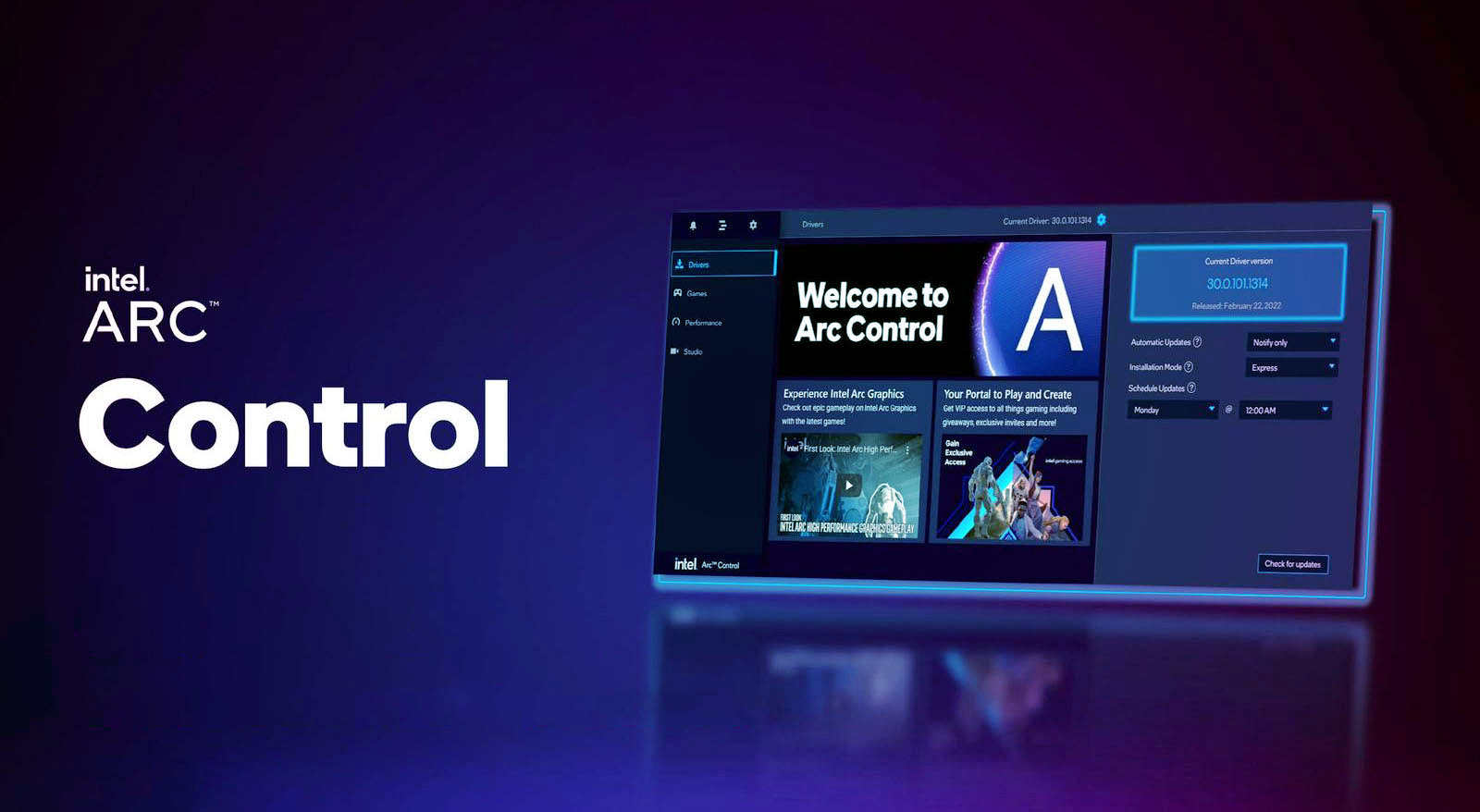If you are using Discord for talking to your friends while playing games online, you will be surprised to know that Discord is actually causing your PC’s performance to suffer.
To be more accurate, it is limiting your graphics card’s memory from reaching its maximum clock speed which is resulting in a performance drop in gaming. This issue only seems to affect Nvidia GPUs so AMD GPU users don’t need to panic.
The report comes from Nvidia where they found a bug with the recent Discord update that is supposedly messing up with the GPU memory.
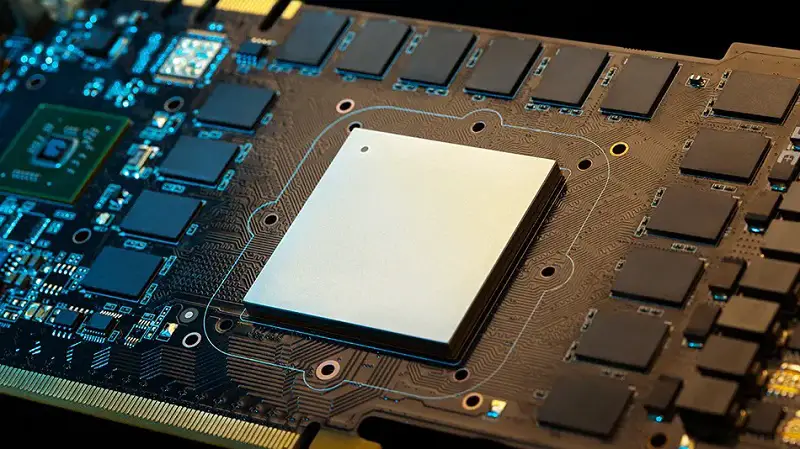
What this new bug does is that it prevents your GPU memory clock to reach its maximum clock speed when you launch a game. While we don’t know exactly how it disrupts the memory, it is most likely due to the AV1 support that Discord recently enabled for Nvidia’s RTX 40 series GPUs.
However, it is not only affecting the new RTX GPUs but GPUs from the 10 series too. Nvidia is said to provide the fix through an air update very soon but till then it recommends implementing a temporary fix through the Geforce 3D Profile Manager.
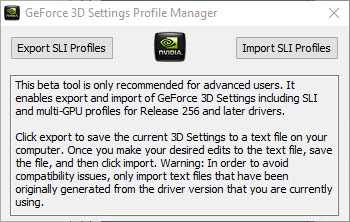
Nvidia has explained the exact steps you need to follow and all you need to do is export SLI Profiles followed by adding a new line code: “Setting ID_0x50166c5e = 0x00000000” to the Discord section and importing the new text file to the Geforce 3D Profile Manager. You can check out the full tutorial on Nvidia’s website.
Well, this is not the first time Discord users have been facing such problems because this software is known to cause high CPU and GPU usage. It is recommended that you turn off the Hardware Acceleration from the Advanced tab of App settings if it is causing a high GPU usage.
But it should be kept in mind that this will result in more load on the CPU. So, depending on your configuration, you can turn the Hardware Acceleration on or off if you see your CPU or GPU getting pushed to 100% usage.
Source: Nvidia