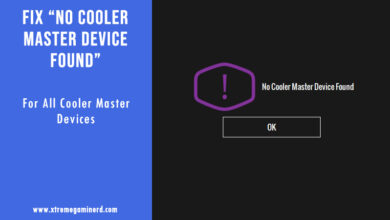When we plan to build a gaming PC, the first question that comes to our mind is “How much will it cost to build a gaming PC?”.
No, you are not alone; everyone, including me, has searched for this question before entering the PC master race.
If you have been watching the beautiful RGB-lit gaming PCs on Reddit, Youtube, and other social media sites, you must be wondering about the cost of those gaming systems. Let us tell you that every gaming build you have seen differs in cost and entirely depends on the PC components the user chooses.
We will discuss this in detail, so you can quickly get your budget fixed for building a new gaming PC. This guide will help you in determining what each component will cost you and the total cost of your PC build.
Before we move on, let’s take a look at the essential PC components used in a gaming PC.
Parts Needed to Build a Gaming PC
Components 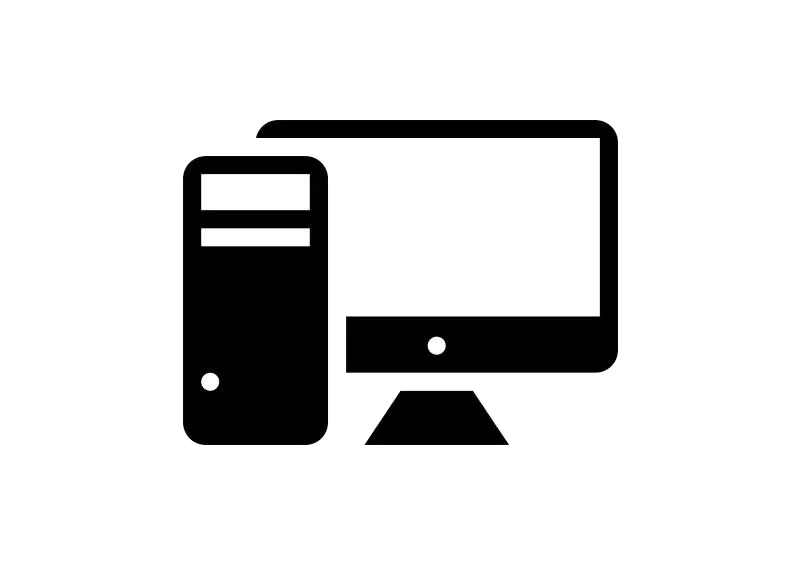 | Brief Introduction |
|---|---|
Processor 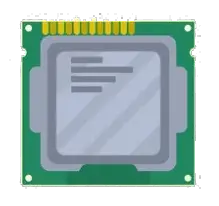 | Processor is the brain of your computer and is responsible for performing logical and arithmetic operations. Modern CPUs come with multiple cores and their speed is measured in MHz or GHz. |
Graphics Card  | Graphics card is responsible for rendering the images and graphics parameters in games and non-gaming applications. |
RAM/Memory 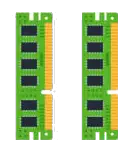 | RAM or Memory stores small data containing the information of the applications for quick access. The data is stored temporarily and vanishes when the PC is switched off. |
Motherboard 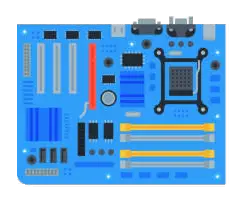 | Motherboard is the hub which connects every PC component for a flow of data between each other. |
Storage Drive  | Storage drives are of many types. Their main purpose is to permanently store your data unlike RAM which erases the data as soon as the power is turned off. |
Power Supply 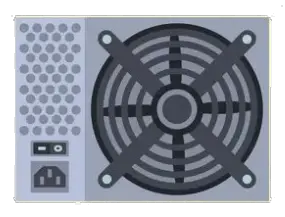 | Your PC components need reduced DC voltage that is achieved through the Power Supply Unit. PSUs come in various wattages and power efficiency ratings for better operation. |
PC Case  | All the components are installed inside a box known as PC Case or Chassis. It comes in variety of form factors to accommodate different-sized components. |
CPU Cooler 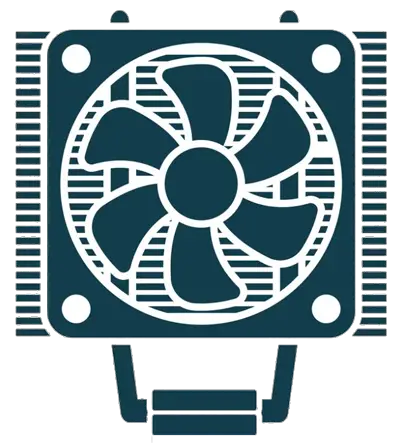 | Every electronic part starts to heat due to the voltage supplied. To cool the Processor, a CPU Cooler is installed on top to dissipate the heat rapidly. |
In order to calculate the total cost of your PC build, we need to break down the cost of the entire PC based on these components. The sum of the total cost of all PC components will give us the accurate cost of the entire gaming PC.
Cost of PC Components
Each component has a wide price range and that depends on the specs and availability of the component. The cost of your PC build depends on how powerful a gaming PC you are going to build which is directly proportional to the price of your PC components. Here is a rough idea of what the current PC components price trend is-
Processor/CPU Cost
| Category | Cost |
|---|---|
| Low-end | $50-$130 |
| Budget | $150-$200 |
| Mid-range | $250-$350 |
| High-end | $350-$500 |
| Enthusiast | $500-$1000 |
In the Low-end category, you are mostly going to get a 4-core CPU with or without hyperthreading. These are generally the Core i3s from Intel and Ryzen 3 series processors. Some of these CPUs might come with an iGPU for casual gaming and some don’t come with an iGPU at all.
The Budget and Mid-range CPUs will easily get you a 6-10-core processor with hyperthreading and generally, these will be the Core i5s, Core i7s, Ryzen 5, and Ryzen 7 processors. Both locked and unlocked CPUs are available in the price range of the Mid-range category where unlocked CPUs are the most prevalent. The Budget and Mid-range CPUs are perfectly fit for any mid-range to high-end gaming PCs.
The High-end and Enthusiast categories are filled with CPUs with 8-16 cores with hyperthreading. These include the high-end Core i7s, Core i9s, Ryzen 7, and Ryzen 9 processors. CPUs above $1000 in price are generally not used for gaming but for content creation as they hardly have any significant impact on gaming.
Graphics Card/GPU Cost
| Category | Cost |
|---|---|
| Low-Profile | $50-$120 |
| Budget | $150-$300 |
| Mid-range | $350-$500 |
| High-end | $600-$2000 |
Graphics card is the most important part of a gaming PC as almost the entire graphical processing depends upon it. Therefore, most of the time, the total cost of your PC build will increase due to an expensive GPU. For less than $120, you will find a couple of Low-profile GPUs only and they aren’t actually meant for a smooth gaming performance but rather for casual gaming or some light-weight work like video editing, Photoshop, and Autocad.
Going above $150 and up to $200 will get you a fine budget graphics card that can play most games at 1080p resolution but with medium to high settings, however, by spending around $300, you can easily buy a GPU that can max out graphics at 1080p resolution.
Then we have the Mid-range GPUs that generally come with at least 8GB of VRAM and give fantastic gaming performance at 1440p resolution but the High-end category gets you ready for 4K.
RAM/Memory Cost
| Category | Cost |
|---|---|
| Budget | $15-$50 |
| Mid-end | $50-$100 |
| High-end | $100-$600 |
RAM comes out to be one of the cheapest components in your PC. While generally, the size of the RAM decides if it is Low-end, Mid-range, or High-end, I tried to give you a rough idea of how much it can cost you.
The Low-end category has 4-8GB RAM that can be bought for under $50 with various frequencies. The cost also depends on the type and DDR4 memories are cheaper than DDR5. The Mid-range has an 8GB-16GB memory size that is adequate for a smooth gaming experience and can cost you as high as $100 depending on the specs and aesthetics of the RAM kit.
The high-end starts from 16GB and while most modern motherboards and CPUs can support up to 128GB of RAM, even the enthusiast level of gaming won’t require more than 32GB of RAM. A RAM kit with 16 to 64GB of size can cost you $100 to a few hundred dollars.
Motherboard Cost
| Category | Cost |
|---|---|
| Low-end | $50-$100 |
| Budget | $100-$170 |
| Mid-range | $200-$300 |
| High-end | $350-$1000 |
Motherboards have almost no direct impact on gaming and therefore, many users opt for a cheaper one. For those who are using an overclockable processor, I recommend getting a motherboard that provides you with an unlocked chipset.
More money can get you a motherboard with more features that include more PCI-E lanes, faster and more RAM support, multiple fan headers, and a rich I/O. of course, in the Low-end category, you won’t find these but almost each and every Low-end motherboard comes with at least 2x DIMM slots, 1x PCI-E x16 slot, a few SATA ports, and a few headers.
In the Budget category, it is possible to have an unlocked chipset and you can easily get an ATX form factor motherboard with more ports/slots. In the Mid-range category, the VRM becomes stronger for overclocking the CPU, more headers and more ports are available, and you also get good aesthetics.
The High-end range with a budget of up to $1000 will get you insanely powerful motherboards but most users do not find it useful to spend so much money as it hardly affects the gaming performance. Most users who opt for an expensive high-end motherboard look for an extreme level of overclocking.
Storage Drive Cost
| Category | Cost |
|---|---|
| Low-end | $15-$40 |
| Mid-range | $40-$70 |
| High-end | $70-$200 |
| Enthusiast | $200-$800 |
The more storage space you buy, the more you have to pay. The price also depends on the type of storage drive you are buying where the hard drives are the cheapest, SATA SSDs are more expensive and M.2 SSDs are the most expensive.
I always recommend getting an SSD over the HDD due to faster Read/Write speeds that load the OS and games quickly. The most common smallest size SSD you can buy is 120GB and will cost you somewhere around $15-$20. For storage space of up to 500GB, you will have to pay up to $40 for a fast SATA SSD.
If you buy an NVME M.2 SSD, the cost increases for the same storage space and you can have up to 1TB of M.2 SSD for $70 but the Read/Write speed won’t be fast enough. In the High-end category, you can have up to 2TB of SSD including both SATA and M.2 and if you need more storage, M.2 SSDs are available for as high as $800GB with up to 4TB of space with insanely high speed.
Power Supply Cost
| Category | Cost |
|---|---|
| Low-end | $30-$50 |
| Mid-range | $50-$120 |
| High-end | $120-$250 |
| Enthusiast | $250-$500 |
Unlike a normal non-gaming PC, I never encourage going with any cheap power supply. Therefore, the cost of the power supply in a gaming PC is much more than a regular PC. Even in the Low-end category, expect to pay $30-$50 which will get you around 400-500W of wattage capacity. In this price range, you will get an 80 Plus White or Bronze rating with adequate power cables for powering GPUs and other components.
For higher wattages up to 650 or 700W with better voltage regulation, higher efficiency, and modular design, you may have to pay more than $100. This, of course, depends on the brand, the component quality, and the wattage. The High-end category is mostly filled with 750-1000W PSUs with at least 80 Plus gold efficiency rating and fully-modular design while the Enthusiast category has special PSUs that are Platinum or Titanium in efficiency and provide unmatched performance and aesthetics.
Case/Chassis Cost
| Category | Cost |
|---|---|
| Low-end | $30-$50 |
| Mid-range | $60-$120 |
| High-end | $150-$300 |
| Enthusiast | $300-$1000 |
Most PC cases fall under $100 and the cheapest of those are under $50 with the Micro-ATX form factor. This Low-end category has an intermediate level of quality cases and will provide basic support to the components. Above $50, you will get cases made with better materials like SPCC Steel and most of them feature side tempered glass panels. RGB LEDs are also not rare and you get much better component compatibility.
With more than $150 in hand, you can have both mid and full-tower cases with fantastic build quality and extra features such as RGB fan hubs, RGB LEDs, pre-installed premium fans, modular design, and spacious interior. The Enthusiast category can reach up to $1000 where most cases are special editions and may feature a custom design for a lot of possibilities.
Gaming PC Cost
| Category | Cost |
|---|---|
| Low-end | $200-$400 |
| Budget | $500-$800 |
| Mid-range | $800-$1200 |
| High-end | $1200-$2000 |
| Enthusiast | $2000+ |
The total cost of your gaming build depends on what components you buy and if we consider the individual cost of each component from each category, we get the above-estimated cost for each PC build. It is simple as that.
We have the best recommendations for gaming PCs for each budget category. You can check out all of our gaming builds where we have explained what performance you are going to get with each PC build. Alternatively, you can refer to the following list of posts if you want a detailed explanation for every gaming PC build.
- Best Gaming PC under $300
- Best Gaming PC under $400
- Best Gaming PC under $500
- Best Gaming PC under $600
- Best Gaming PC under $700
- Best Gaming PC under $800
- Best Gaming PC under $1000
- Best Gaming PC under $1200
- Best Gaming PC under $1500
How Much Does a PC Setup Cost?

The cost of a full PC setup depends on how many accessories you use. A normal PC setup has a monitor, keyboard, mouse, mousepad, speakers, and headphones. Some PC setups may include a printer, webcam, internet router, microphone, headset stand, etc. On top of that, you need a desk, a power strip, and a cable management tray for organizing your PC setup and cables.
If you add the cost of individual accessories to the cost of your gaming PC, you will get the total PC setup cost. A rough estimate of these accessories and peripherals starts from as low as $500 which includes a standard desk and essential budget peripherals like a monitor, keyboard, mouse, mousepad, and headset/speakers, all the way to several thousand dollars depending on the quality and quantity of accessories you purchase.