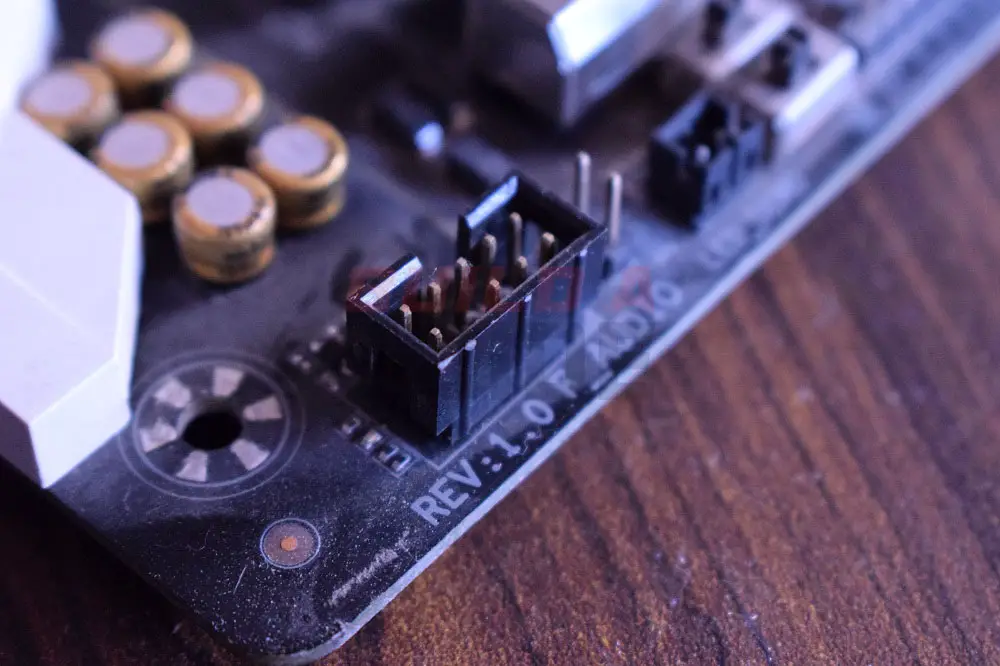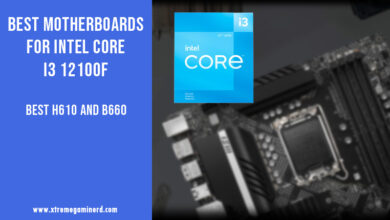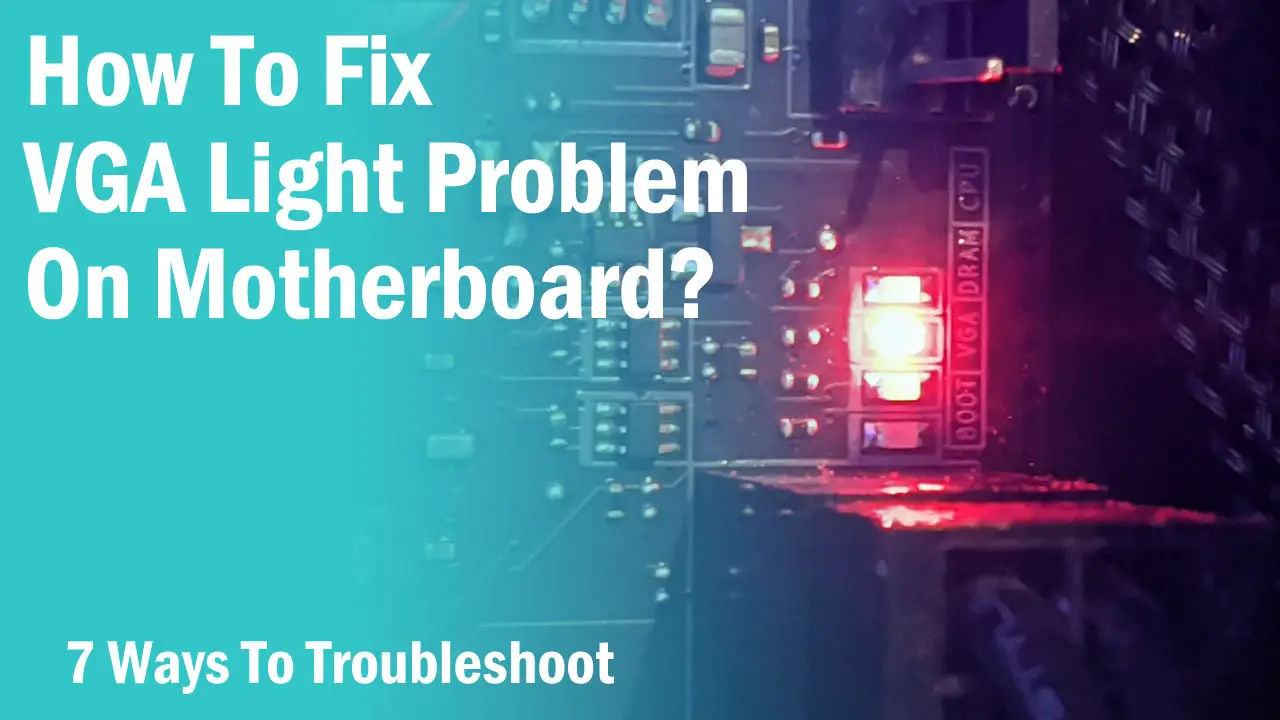As we advance in technology, we are seeing faster but more power-hungry processors than ever. While the benefit is that you can overclock your processors better, it results in poor thermals both on the processor package and the motherboard VRM.
Featuring a solid 16 cores and 24 threads, the Core i7 13700K is the fastest mainstream desktop i7 CPU we have ever seen. Various tests have shown that it is one of the hottest processors of all time and requires a pretty good cooler and motherboard if you want to maintain higher clock speeds.
This post will discuss what factors you should consider when buying a motherboard for the 13700K followed by the best choices according to our opinion.
In The List
Recommendations Depend On Prices
No user will try to buy a CPU that costs $400 and then go for a $600 or an $800 motherboard. Most PC users invest most of their money into the best CPU or GPU they can afford followed by other parts like RAM, Motherboard, PSU, etc. Therefore, our list won’t contain overly expensive $600+ motherboards just because they are awesome.
Realistically, a few users might buy such expensive boards but the majority of users will instead invest a lot of their budget into other parts. As the motherboard’s main functions include supporting the components and allowing further upgrades, we are looking for boards that can do the same. Plus, 13700K being an overclockable chip, it is important to have a motherboard with a solid VRM.
Motherboards providing more value for their respective prices will be included in our recommendations list and currently, we have cheaper Z690 motherboards than Z790 chipset motherboards. Even though Z790 is newer, it doesn’t offer a lot of beneficial upgrades that make it sensible to spend another $100 for literally the same features.
Therefore, buying a Z690 motherboard with the same features as a Z790 motherboard at a price that is at least $50 cheaper will be a reasonable decision.
DDR4 vs DDR5 Editions: Which One To Choose?
Both Z690 and Z790 motherboards are available in DDR4 and DDR5 editions. DDR5 motherboards are comparatively more expensive than the DDR4 editions but they are better for upgradeability and as we know, DDR5 is a little better in performance that enhances both gaming and productivity performance.
We recommend going with the DDR5 motherboards right now and Z690 DDR5 edition motherboards are currently as affordable as the Z790 DDR4 motherboards. This means you can have a better impact on performance with a Z690 chipset motherboard that supports DDR5 while it costs less than a Z790 DDR4 motherboard with the same amount of features.
Best Motherboards For Core i7 13700K
Gigabyte Z690 Gaming X
- Intel LGA 1700 Socket: Supports 12th Gen Intel...
- DDR5 Compatible: Dual Channel Non-ECC Unbuffered...
- Sturdy Power Design: 16+1+2 Twin Hybrid Digital...
- Comprehensive Thermal Design: Fully Covered...
For those who are looking for something good without spending several hundred dollars, the Z690 Gaming X from Gigabyte is an ideal choice with a solid VRM. It features a 16+1+2 Twin Hybrid Phases design that has dual 8 power phases in parallel. It’s surely not very high-end but sufficient for mild or intermediate level of overclocking. My suggestion is that you limit your overclocking process on this board and instead take benefit of all other features.
It comes with a decent number of heatsinks all over the PCB including areas like VRM, chipset, and M.2 connectors. Furthermore, the board comes with RGB lighting on the right side of the circuit board that can be controlled via Gigabyte’s Fusion software. Looks-wise, I don’t think it lacks anywhere and in functionality also, it does the job well with 3x PCI-E x16 slots for GPUs, 4x M.2 connectors for fast SSDs, and a satisfactory DDR5 RAM frequency support of up to 6000MHz.
I/O is also satisfactory with a total of 8x USB Type-A ports including USB 2.0, 3.2 Gen 1, and Gen 2 ports. There is also a USB port dedicated for flashing the BIOS and a Q-Flash button onboard to upgrade your BIOS easily.
Gigabyte Z690 Aorus Ultra
- Intel LGA 1700 Socket: Supports 12th Gen Intel...
- DDR5 Compatible: Dual Channel Non-ECC Unbuffered...
- Commanding Power Design: 16 plus 1 plus 2 Phases...
- Cutting-Edge Thermal Design: Advanced Thermal...
Gigabyte has been producing some great motherboards for several years now in their Aorus Series and being a user of such motherboards in the past, I can honestly say that its Aorus Ultra boards are the dream of many budget PC builders. The Z690 Aorus Ultra doesn’t break the bank and yet brings excellent features like a powerful 16+1+2 power phase VRM with each phase supporting up to 105A of current.
It looks very similar to the Gaming X edition but has better heatsinks for the VRM that features aluminum fins for better heat dissipation. The I/O shroud features RGB lighting and looks much better than the traditional RGB lights that are commonly present on some budget boards on the edges.
The I/O is even better than the Gaming X with most USB ports being USB 3.2 Gen 1 and Gen 2 ports. Moreover, you get a total of 12x USB Type-A and a single Type-C port for peripheral connectivity. For internet connectivity, you can use the Wifi adapter or the 2.5G LAN. It would have been better if it featured the faster Intel Wifi 6 or Wifi 6E adapter. Except that, no major complaints.
MSI MAG Z790 Tomahawk Wifi
- Supports 12th/13th Gen Intel Core, Pentium Gold...
- Supports DDR5 Memory, up to 7200 plus(OC) MHz
- Enhanced Power Design: 16 plus1 plus1 Duet Rail...
- Lightning Fast Game experience: PCIe 5.0 slot,...
For just over $300 dollars, the MAG Z790 Tomahawk Wifi is simply the best budget mid-range motherboard in the Z790 lineup. It features a solid DDR5 RAM frequency support of up to 7200MHz that opens up the opportunity to use faster DDR5 memories in the future. The VRM is also competitive with 16+1+1 power phases with a duet rail power system. Each power phase is rated at 90A of current which is a little lower than the Aorus Ultra but being a Z790 chipset motherboard, you also enjoy better features like more PCI-E lanes support, better DDR5 compatibility, and many more.
For storage, you get 7x SATA ports and 4x M.2 connectors for faster SSDS. The I/O is also filled with plenty of ports including 8x USB Type-A ports, 2x USB Type-C ports, a 2.5G LAN, a Clear CMOS button, a Flash BIOS button, and the latest and fastest Intel Wifi 6E adapter which is absent on the Aorus Ultra.
It’s a complete package for 300 bucks and is an excellent choice for the i7 13700K if you are not that much into high-level overclocking.
Asus ROG Strix Z690-E Gaming Wifi
- Intel LGA 1700 socket: Ready for 12th Gen Intel...
- AI Motherboard : AI Overclocking, AI cooling, AI...
- Robust Power Solution: 18plus1 90A power stages...
- Optimized Thermal Design: VRM heatsink, PCH...
Even though the Z690-E Gaming Wifi was initially launched for a higher price, after the launch of the Z790 motherboards, its price has come down to less than $400. It is the perfect and the best value motherboard right now for any Intel Alder Lake or Raptor processor and with the i7 13700K, it seems like a perfect fit.
Its VRM is fantastic with 18+1 power phases and uses high-quality chokes and durable capacitors for better overclocking and stability. Each power phase is rated at 90 Amps and will allow an intermediate to a strong level of overclock. This board is absolutely gorgeous with those slick-looking heatsinks and the RGB Lighting on the I/O shroud. Asus ROG Strix motherboards have always been among the best-looking motherboards without giving you lesser features than other brands.
This board does the same and comes with a super fast Intel Wifi 6E adapter, I/O filled with a variety of ports for connectivity, onboard features for troubleshooting, and a lot of accessories with the board that includes items like an Asus 2×2 Dual-Band Wifi moving antennas, M.2 Q-Latch package, ROG key chain, and ROG Strix stickers.
MSI MPG Z790 Carbon Wifi
- Supports 12th/13th Gen Intel Core, Pentium Gold,...
- Supports DDR5 Memory, up to 7600+(OC) MHz
- Lightning Fast Game experience: PCIe 5.0 slot,...
- Enhanced Power Design: Direct 19+1+1 phases power,...
If you have no problem spending more than $450 on a motherboard, then consider the MPG Z790 Carbon Wifi which is a fantastic high-end board with all the features you would want. The VRM is top-notch with 19+1+1 power phases with each phase supporting up to 105A of current. The RAM support of DDR5 memory is also next-level with up to 7600MHz frequency. Although reaching that frequency is currently not possible but with some tweaks, it is possible to stay above 6000MHz.
The onboard features are excellent and very handy for overclocking. You will get an EZ LED control switch, EZ Debug LEDs, as well as a 2-digit Debug Code LCD for advanced troubleshooting. Moreover, there are several onboard headers for fans, AIOs, RGB devices, and a few buttons at the I/O that allow clearing and updating the BIOS.
In my opinion, it has no CON whatsoever and will be the best choice for overclocking the i7 13700K and also for using high-end stuff.
Final Words
For the i7 13700K, I do not recommend going with a sub $200 board at all. Even if you are not planning to overclock, it is recommended that your motherboard has a strong VRM to support the high clock speeds of your CPU. Let me know which motherboard you are planning to buy in the comments below.
Related: