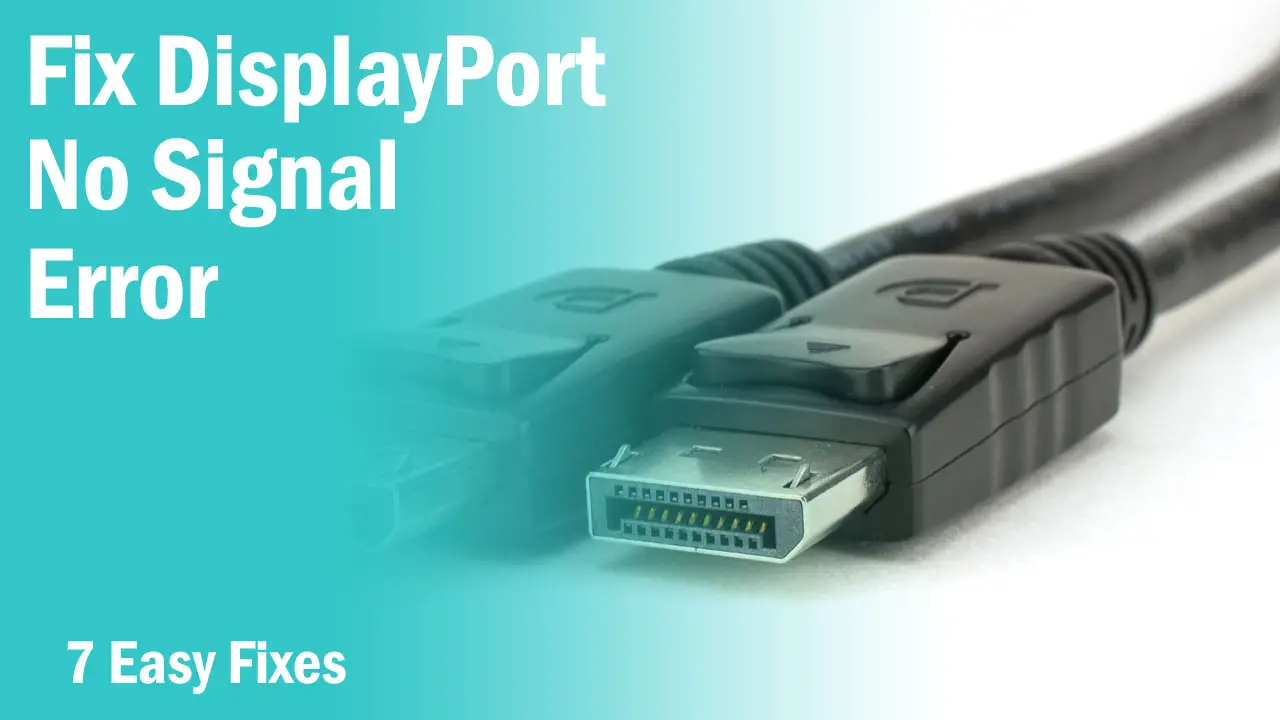Everything we do on a computer is generally displayed through a screen or a display that shows us the digital format of our data.
A computer setup has several essential parts that are needed to input our data and receive it from the output devices. As a computer user, it is important to know how each device works and what are they categorized into.
In this post, we are looking at the most common device which is the Monitor, and whether it is an input or output device based on its working.
What Is A Monitor?

A Monitor is an electronic device that displays digital information in a pictorial or text form.
It is used for observing the changes in a file, image, text, or program done on a computer and is displayed on a flat or curved screen that consists of millions of pixels.
Modern monitors produce colored graphics and can come with various technologies to enhance the picture quality or smoothness.
These come in different sizes like 18.5-inch, 24-inch, 32-inch, etc. are can display a wide variety of resolutions like 1280x720p, 1920x1080p, 2560x1440p, etc.
A monitor is categorized under peripherals as it is connected externally to a computer or a laptop via a cable. Therefore, it is not a part of a computer itself but rather a part of a computer setup.
Is Monitor An Input Or Output Device?
When the user provides input through an input device like a mouse or a keyboard, the information is sent to the processor. When the processor assigns instructions to the required component or executes the process, the output can be retrieved through various output devices.
One of these devices is the monitor. For instance, when you click on a file or type a text, the change or the process that gets executed is shown on your computer in a digital format. Therefore, the Monitor acts like an Output device and not an Input device.
A monitor is connected to the motherboard or the graphics card via a display connector. The graphics processing unit is responsible for sending electrical signals to your monitor through a cable and you get the output in a pictorial form whether it is a text, image, or video.
How A Monitor Is Connected?
The cables used can be VGA, HDMI, DVI, or DP where each has its own merits and demerits when the quality and features are considered.
Some cables can only allow lower resolutions but some like HDMI and DP are capable of displaying high-resolution images, particularly the DisplayPort cable that supports very high refresh rates even at 4K resolution.
Computers can support one or several monitors at the same time depending on the graphics processing unit used and each monitor requires a different cable.
A monitor can also be connected to a laptop or a portable device if the latter features a display output connector and the rest depends on compatibility.
Types Of Monitors?
Monitors have existed for several decades and have improved a lot. We have come a big way from basic LCD displays that can only display numbers to monitors that are enhanced for accurate color display and smooth gaming experience.
Monitors can be categorized into 4 types that are as follows-
- LCD– Liquid Crystal Display
- CRT– Cathode Ray Tube
- Plasma
- LED– Light Emitting Diode

Monitors can be further categorized into different types based on panel types, purpose, portability, and curvature.
Can A Monitor Be Used As An Input Device?
While the main function of a monitor is to give output in a pictorial form, some monitors can also be used as a medium for input devices for various purposes.
Some monitors come with various ports and jacks for connecting peripherals such as a keyboard, mouse, speakers, headsets, etc.
These monitors generally have these ports at the rear and provide an interface for connecting your peripherals. While the keyboard, mouse, or scanner remain as input devices even when connected to a monitor, the signals are sent from the monitor to the computer through a different path.
This doesn’t convert a monitor into an input device but rather makes the monitor act as a medium to connect the input peripherals and the main computer system.
Related: