Computer printers have existed for centuries and modern printers are very popular as they are used extensively in schools, offices, and various departments.
Their job is to basically print digital documents into hard copies. Therefore, determining whether a printer is an input or output device is essential, especially for students who want to know more about printers in detail and how it works.
In this post, we will look at what makes a printer either an input or output device based on its working and what operations it can perform.
What Is A Printer?

A Printer is an electronic device that accepts data in the form of texts and images and generates a hard copy on a medium such as paper or film.
It can be connected to a computer via a cable or wirelessly and is an external hardware device that is generally categorized under peripherals.
Printers vary in size, type, and how they operate. Through a printer, it is possible to print black and white as well as colored texts and photos on sheets of varying sizes.
Higher-end printers are generally much more expensive than entry-level ones based on their printing frequency, printing quality, and additional features.
Is Printer An Input Or Output Device?
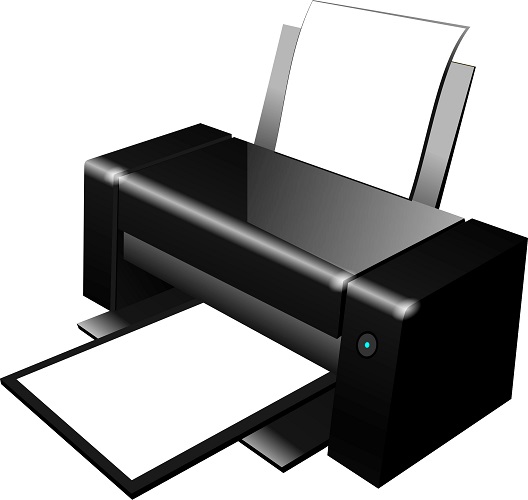
A Printer prints a digital document such as a text file or a photo on a piece of paper and we get the result as an output. Therefore, a Printer is an Output Device and not an input one.
That said, some printers come with a printer and scanner combo these days where the scanner performs the action of an input device by scanning the document and the printer prints hard copies of documents.
A printer falls under the Input device category because when the user commands the printer to perform an action through input devices such as a keyboard or mouse, the CPU starts to process the data and assigns instructions to the printer for printing a document.
While the mouse and keyboard act here as input devices, the printer brings the output just as a monitor or a speaker.
3 Types Of Printers
While printers can be of many types, the most commonly used printers are mainly three. These are the-
- Inkjet printers
- Laser printers
- Dot Matrix printers
Each has its own way of working and is used for different purposes. While an Inkjet printer and a laser printer are generally used in homes, offices, schools, and departments, the dot matrix printer is used in commercial places.
Inkjet printer uses liquid ink to print text or an image on paper and is the most common printer across the globe. It basically sprays streams of ink on a page to create the pattern displayed on a digital text or image file.
Laser printers use dry ink and are less common than inkjet printers because of their costs. They are better than inkjet printers and are suitable for places where a large volume of printing is required continuously.
Dot Matrix printers are comparatively older than the other two and are generally used in small businesses and homes for commercial and personal uses respectively. Their mechanism is not as complicated as an inkjet or a laser printer and they generally don’t print high-quality text or images.
Parts Of A Printer
A printer is made up of several mechanical and electronic parts that create the whole printing process to print line by line. Depending upon the type of printer you use, the parts will differ from printer to printer.
However, some parts are common across these types of printers despite a difference in their working process.

Paper Support– It holds the papers that are going to be used for printing. Generally situated at the back vertically attached to a roller.
Sheet Feeder– Situated below the paper support, the sheet feeder holds the paper sheets to send for printing.
Printer Cover– The outer body that contains the printing parts and can be opened for replacing cartridges in inkjet printers.
Print Head– Prints on paper using ink, ribbon, or a laser beam line by line by creating microscopic dots in different patterns.
Output Tray– It is present at the other end of the printer that sends the printed paper.
How Does A Printer Work?
When a printer is assigned the task of printing a document or an image, the printer software converts the files into a language that it can understand.
Once the whole image or text is analyzed and understood, the printer starts printing the document on paper line by line using a series of minuscule dots.
This working is essentially the same across different types of printers but the quality of printing can be different based on the type and quality of the printer used.
The print head of an Inkjet printer has thousands of tiny holes for printing that drop microscopic droplets of ink on paper. It first scans the page horizontally and prints one strip at a time which usually takes 0.5 seconds.
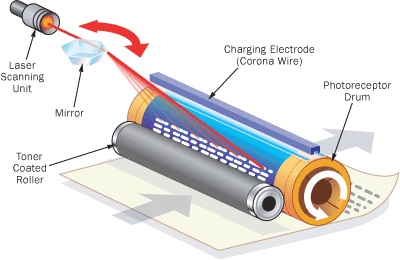
Unlike inkjet printers, laser printers use toner, static electricity, and heat for printing text or images on paper. Even though the image printed by a laser printer is also made up of tiny dots, the toner used in it is dry ink. Therefore, a laser printer requires less maintenance than an inkjet printer.
A dot matrix printer, on the other hand, has a completely different way of operation. It prints using a print head and works like old typewriters except that it can also print arbitrary patterns.
When in action, the ink is applied to a paper using the print head that moves back and forth or up and down on the paper. The printer prints line by line and unlike the inkjet and laser printers, it uses a head and ribbon for the process just like a typewriter.
Related: