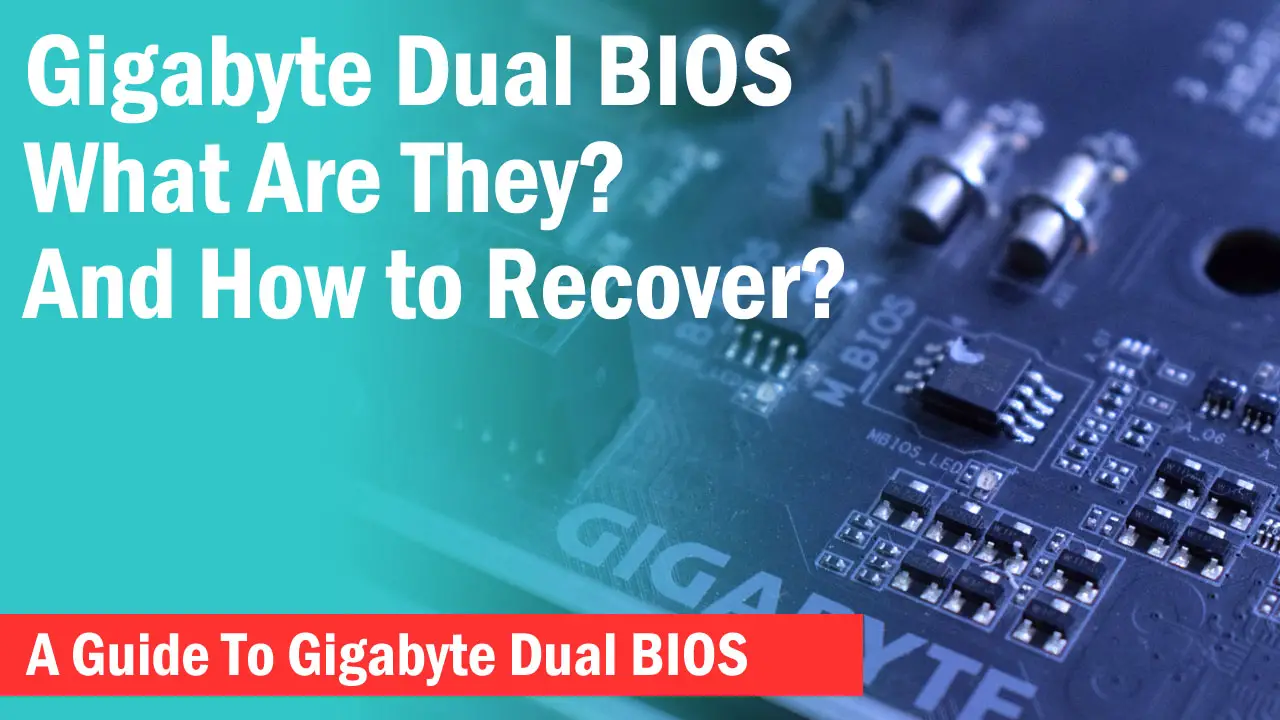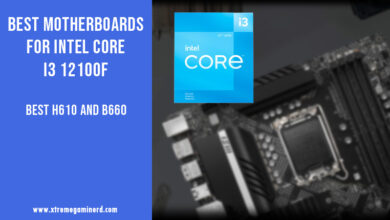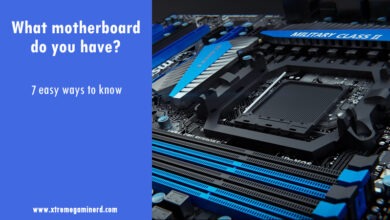A motherboard connects all the components for a flow of data and allows communication between the components seamlessly. While a computer may start with some workarounds even if a component like a hard drive or a discrete GPU is not present, it won’t start without a fully functional motherboard.
If your motherboard got damaged or if it is malfunctioning, then you may need to get your motherboard repaired. However, sometimes, the problem is non-fixable and the only thing you can do is replace your motherboard.
This will cost you much more than repairing a motherboard but exactly how much do you need to pay for a motherboard replacement?
We will take a look at different factors that affect the cost and guide you on how you can get the motherboard replacement cost as low as possible.
When To Replace Your Motherboard?
There are a couple of reasons why you may replace your motherboard and is not always due to some malfunctioning. Sometimes it is due to the need for more performance or compatibility issues.
Your Motherboard is not Getting any Power
If your motherboard stops receiving power and your power supply is working just fine, it means you have some circuitry problems on your motherboard that aren’t allowing the flow of electricity in the circuits.
In this case, you will either need chip-level repairing which is done by experts or most likely, you will have to change your motherboard.
The best way to get the repair done is to reach your motherboard manufacturer’s customer service. If they fail to repair it, apply for a replacement if your motherboard is under the warranty period.
Motherboard Socket Pins are Bent
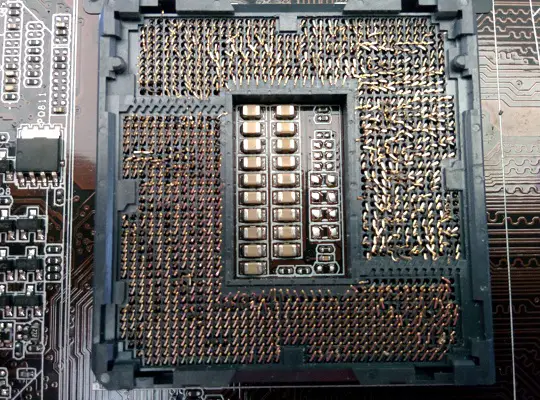
There is absolutely no way you can get your motherboard repaired if the CPU socket pins are bent. You will have to buy a new one and you won’t be able to apply for a new one even if it’s under warranty.
Incompatibility Issues
If you are upgrading your computer with new tech hardware that needs a special type of port or has a requirement for more bandwidth to work properly, you will need to buy a new motherboard.
Whether you are buying a new generation processor that needs a different socket or a storage drive that needs a connector not present on your current motherboard, you will need to change your motherboard.
Performance Issues
Some motherboards can’t perform well in certain tasks. For example, if you want to overclock your processor and you own a locked chipset motherboard, you won’t be able to overclock your processor. You can only do so on an unlocked chipset.
Also, if your motherboard doesn’t support high transfer speeds with its USB ports or if it doesn’t have an M.2 connector for fast M.2 SSDs, you may want to get your motherboard replaced.
Cost Of Replacement Depends On The Motherboard
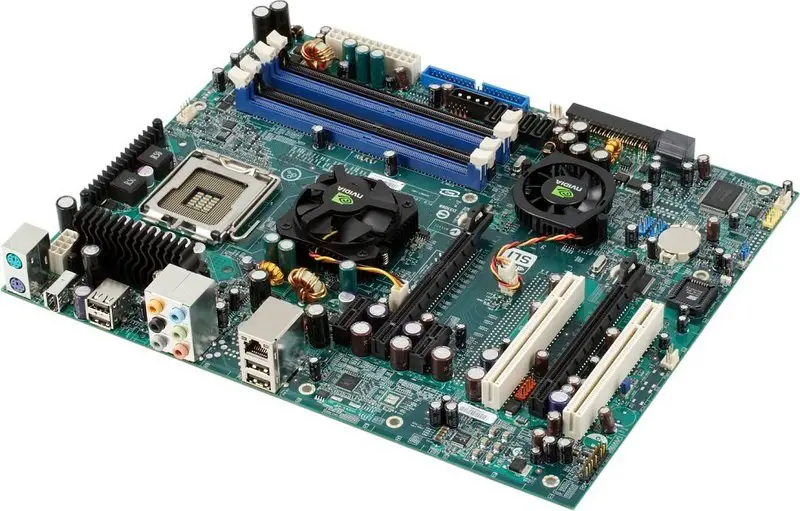
The cost of replacing a motherboard depends on the type of motherboard you are going to buy. Generally, a motherboard can cost you starting from $50 to as high as $700.
Add another $20-$150 for the labor job and you get the motherboard replacement cost starting from $70 to around $1000.
Entry-Level Motherboards
These motherboards have limited ports, slots, and connectors and are generally non-overclockable. They include most Micro-ATX form factor motherboards.
The cost of entry-level motherboards starts from $50 up to $120. This price range applies to both AMD and Intel motherboards with the latest sockets and technology.
Budget to Mid-Range Motherboards
Budget motherboards start from $120 and can go up to $200 while Mid-Range motherboards cost somewhere between $200 to $300.
They can be either overclockable or non-overclockable chipsets but feature more USB ports, faster internet connectivity, more SATA and M.2 ports, and better RAM support.
They can be Mini-ITX, Micro-ATX, or ATX in the form factor.
High-End Motherboards
High-end motherboards are the costliest and can cost you somewhere between $300 to $700. They are mostly ATX and E-ATX in form factor and come with tons of features including high-end VRM, multiple expansion PCI-E slots, superior RAM compatibility, and unmatched internet connectivity.
Most high-end gaming and productivity builds use high-end motherboards. That said, the cost of labor for installing these motherboards will be higher than installing an entry-level or budget motherboard.
That is because there are a lot of components and accessories that need to be connected and configured properly.
Motherboard Replacement Cost For Laptop?
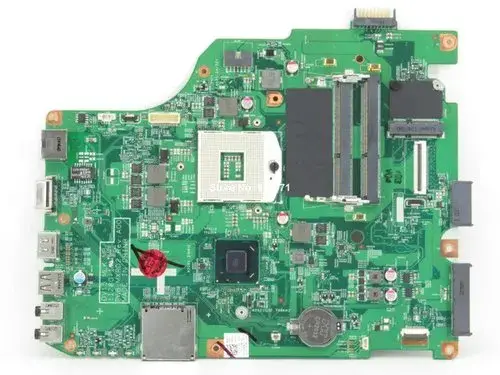
The cost of the motherboard on a laptop differs from the cost of a desktop motherboard.
Most office laptops use a motherboard that costs somewhere between $150-$250, however, gaming laptops with high-end specs use motherboards costing over $500.
The cost of labor depends on the motherboard and is generally much more than the cost of replacing a motherboard on a desktop PC. The skill and time it takes to change a motherboard on a laptop make it costlier and even on an office laptop, it will cost you around $100-$200 for changing the motherboard alone.
Adding this price to the cost of the motherboard, you get around $300-$500 for installing a new laptop motherboard.
If the replacement company asks to you pay more than $500 for replacing your motherboard, then either get the replacement done from somewhere else or buy a new laptop.
The cost of replacing a gaming laptop motherboard, on the other hand, can be much higher and is generally difficult. This is because laptop manufacturers generally don’t make high-end motherboards separately for these gaming laptops.
How To Replace the Motherboard For Cheap?
Buying a Used Motherboard
Good thing is that you can save some good cost on replacing your motherboard by buying a used one instead of going with a new one.
There are a lot of online sites like craigslist, Facebook marketplace, eBay classifieds, etc. that can help you get a second-hand motherboard for around 50% price or even less than that.
Replacing the motherboard yourself
If you know how to install a motherboard, then it will cost you some good bucks. Replacing a motherboard needs a little skill and you can do this on your own with a screwdriver.
If you don’t know how to do it, then read our guide on building a PC, where we have illustrative guides on installing different parts of a computer. In case, you are not able to do so on your own and fear screwing up, it is better to get it done by an expert.
Final Words
Motherboard replacement should be only done when there is no chance of your current motherboard’s survival. Plus you should always keep the current rates of new motherboards and the cost of labor in mind when approaching the replacement company or a computer shop.