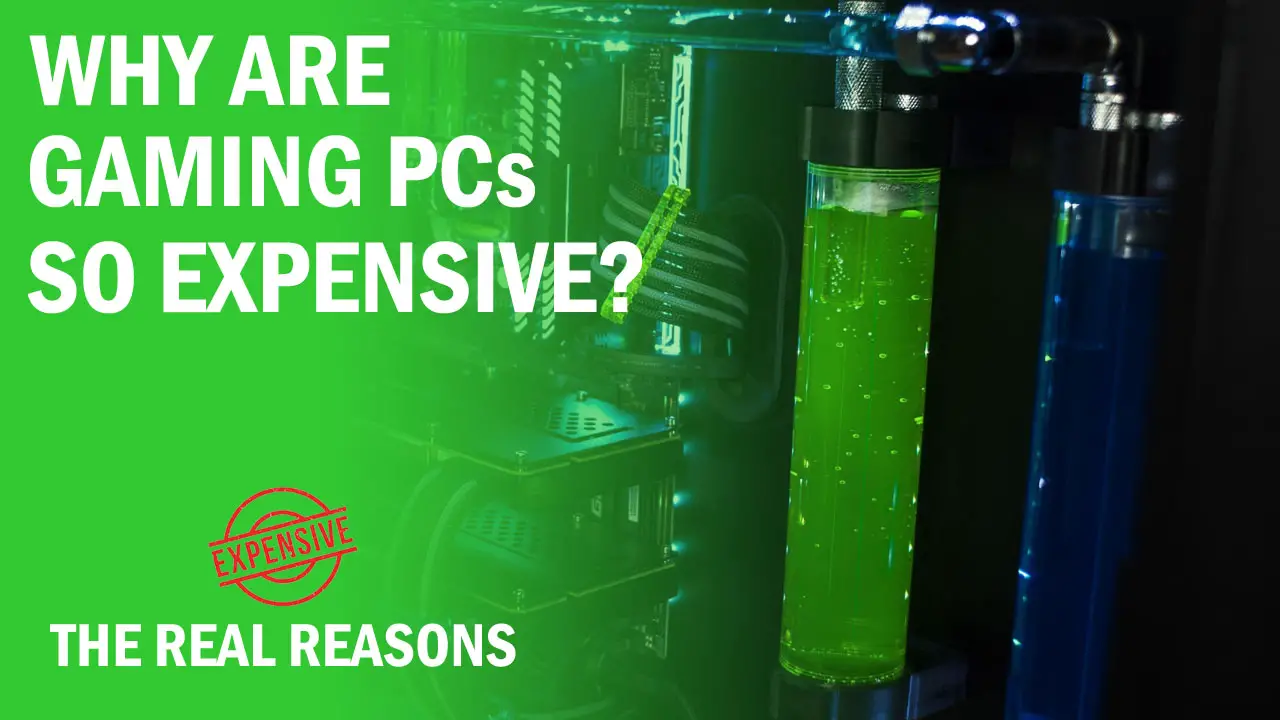If you are new to PC building or a new PC gamer who just wants to play games on a computer, you might have heard about people building “Gaming” PCs for playing their favorite games.
You may have an idea of what a normal PC is and what it contains but you want to know what improvement your PC will make if it becomes a “Gaming” PC from a “Normal” PC. Just read on and I will clear your doubts and help you understand better what’s the difference between the two.
As a gamer from childhood and a gaming PC user for the past 6 years, I can tell you what are the crucial things that differentiate a Gaming PC from a normal PC. This should at least help you out in building your own PC which will save you a good amount of money and you will be able to do the basic stuff on your own.
Normal PC or Non-Gaming PC

A normal PC is designed for doing basic tasks such as surfing, using light applications, and even some gaming. It can’t tolerate very heavy applications or games that are dependent on your CPU, graphics card, or RAM. The tasks you can perform on a normal PC range from using applications like MS Office, Photoshop, Surfing the internet on Chrome, Firefox, etc., and very light games such as Windows games or Flash games.
While many normal PC games can allow you to play the latest games, they can only play these games with the lowest settings possible.
Gaming PC

A Gaming PC is designed in such a way that its hardware can endure a load several times compared to a normal PC. It can not only do all the tasks a normal PC can do but can also allow you to use rendering applications based on how good its CPU is. You can do video editing, and 3D rendering faster, and play games on higher settings than you can on a non-gaming PC.
The crucial thing to understand is that not all gaming PCs are equal to one another. You will find one gaming PC playing a particular game with 30 fps, while another on 60 and another on 100+*. This is all due to different components installed inside your system. I will explain what are these and what’s their role in making a gaming PC faster than a normal PC below.
*FPS- It is also known as Frames per Second i.e., the number of still pictures a monitor or a display shows in one second using your PC.
Processor

The processor is a square metallic chip that sits in your motherboard socket. It’s the brain of your system and is responsible for all the logical and arithmetic operations. It is the primary component of every PC whether gaming or non-gaming which through its cores handle different applications at the same time or a particular application at one time.
A normal PC generally consists of a dual-core or a quad-core processor while a gaming PC can feature a processor starting from 4 cores up to 10 or more cores. All this depends on the need of the user but generally, a gaming system with 6 core processor is sufficient for fulfilling high-end gaming requirements while a processor with even more cores can do gaming and some other operations at the back at the same time.
RAM

RAM is the temporary memory that stores the immediate data of your applications and games and the more it is, the faster will your system will be in executing multiple applications at the same time.
A normal PC uses somewhere from 2 to 4GB of memory. Some might use 8GB but a gaming PC capable of handling gaming at 1080p uses at least 8GB RAM and higher. This allows to eliminate any memory bottlenecks in gaming and it also helps to avoid any kinds of hangs and crashes if multiple applications are opened.
Another important thing to consider is the RAM frequency or speed. While a normal PC won’t need a higher frequency, a higher frequency of RAM is directly helpful in increasing the fps in games. This, however, also depends on the CAS Latency timings of the memory modules. A stricter timing and higher clock speed will achieve better performance than the one with high clock speed but with high latency timings.
Graphics Card

The most important component which distinguishes a gaming PC from a normal PC is the graphics card. While a normal PC uses processors that have an integrated graphics processing unit, it is not capable of handling graphical intensive games and will only allow you to increase the graphical settings on the cost of fps.
A gaming PC, on the other hand, mostly has a dedicated graphics card that takes all the graphical processing load whether in gaming or non-gaming applications which directly reduces the load on the CPU. It also has a dedicated VRAM of its own so that the system’s RAM is saved for other purposes.
Graphics cards vary in features and specs, and they come from as low as $30 up to more than $1000.
Power Supply

The power supply is responsible for providing adequate voltage to PC components. It reduces the incoming 230V to 3.3V, 5V, 12V, etc. on which computer components operate. While a normal PC does work just fine in most cases, the components used in the power supply used in it are cheaper and don’t come with PCI-E connector cables which are essential to power graphics cards having these connectors.
A custom-built gaming PC made by its user who is aware of the importance of a reliable power supply will use a unit that comes with an 80 Plus efficiency rating, more cables, better voltage regulation, faulty current and faulty voltage protection, and low ripple noises. These power supplies are quite expensive but protect all the PC components from a faulty input voltage.
Motherboard
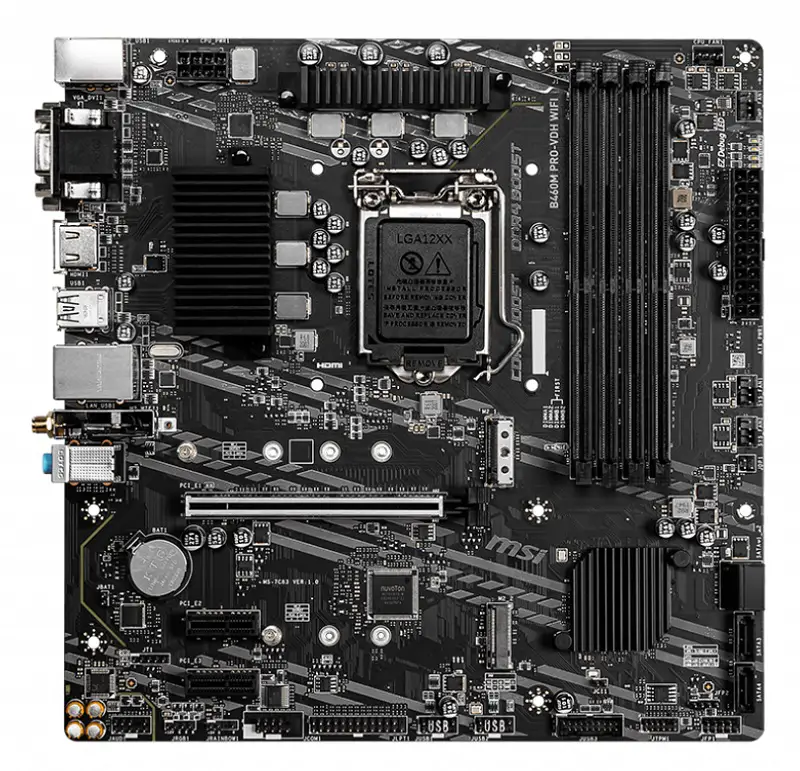
The Motherboard connects all the components and it doesn’t directly affect a PC’s performance. Normal PCs have basic chipsets that are locked and don’t allow processors to be overclocked but a gaming PC with an unlocked processor is generally combined with an unlocked chipset to ensure that the processor’s frequency can be increased to achieve more performance.
Moreover, a gaming PC can use a motherboard that has several PCI-E x16 slots for multi-graphics card configurations for the high-end gaming experience. Other features may include onboard features, better RAM support, more storage support, and RGB lighting.
Monitor

While a simple 60Hz monitor is sufficient for both a normal PC and a gaming PC, a monitor with a higher refresh rate and low response time is preferred for a gaming setup that provides smoother gameplay and reduced latency for fast-paced gaming.
The difference between 60Hz and 144Hz, for example, is large and then there are Sync technologies such as V-Sync which is the default, Nvidia G-Sync with Nvidia GPUs, and AMD FreeSync which works with AMD GPUs. These remove tearing in gameplay that causes an unpleasant gaming experience.
Peripherals(Mouse, keyboard, headset)

A normal PC uses a simple membrane keyboard and a simple 3 button mouse but a gaming PC setup may use an enhanced membrane or mechanical keyboard that provides better feedback and a mouse with more than 3 buttons for different actions to perform in a game.
These are generally 2-3 times more expensive than a simple keyboard or mouse and can feature LED lighting as well as modularity such as weight addition or removal feature from the mouse that may help a user in increasing comfortability and adaptability in a particular game.
A gaming headset is also improved over a normal one with the inclusion of a 7.1 surround feature which helps a gamer understand the location of sound and react quickly.
Should you build/buy a gaming PC or buy a normal PC?
This entirely depends on your needs. If you want to game properly, then get a gaming PC. We have several types of builds based on games as well as budgets to choose from along with guides on how to build one for yourself. These builds will not only fulfill your gaming demands but will also be more than enough for the daily tasks that you would perform on a normal PC.
For those who game casually or rarely, then a normal PC will be sufficient.