When it comes to building a PC, we all can agree that the graphics card is our most beloved component and we always want better for achieving high performance in gaming. You may or may not have the budget to upgrade your graphics card or it may be that you don’t know if you should upgrade your GPU right now, then keep reading.
If you are facing problems in performance whether it is in gaming, video editing, or other basic stuff, consider the following reasons to know when should you upgrade your GPU and let me know if you are facing any other problem which is not listed below and I will list that too.
When you want multiple-display support
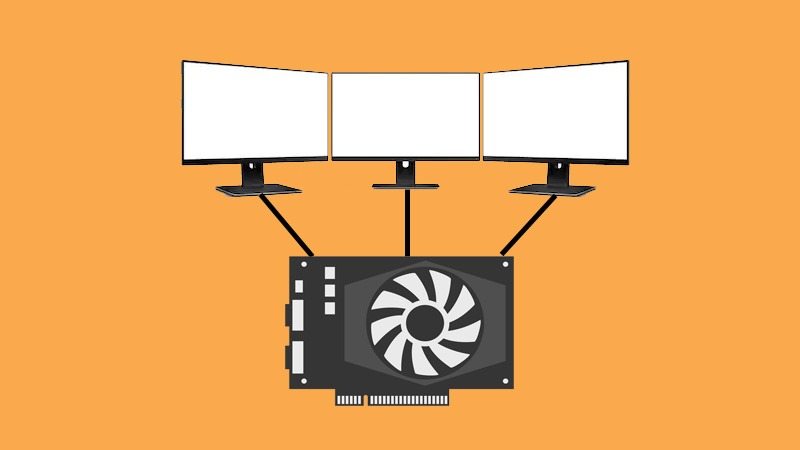
Not every motherboard or graphics card has multiple display outputs. There are graphics cards which have only two but there are people around the world who need to run 3 or 4 monitors at the same time. These may be programmers, streamers, or even gamers who prefer using 3 monitors at the same time for an immersive gaming experience.
Make sure when you upgrade your graphics card, it is fully compatible with all of your monitors. A graphics card won’t have all the display outputs of the same type. It may vary and generally, it will have ports like VGA, DVI, HDMI, and DP. Some GPUs have 3 ports while some may have 4. High-end graphics cards are generally equipped with more HDMI and DP ports than VGA and DVI. Do check your monitor-graphics card compatibility before you upgrade your GPU.
When you want faster processing in applications

A lot of people use photoshop and using a processor with integrated graphics especially Intel processors will delay your work as high-quality images take time to get processed. So, it’s better to leave this task for your graphics card. Generally, a low-end GPU will be ok for photoshop but if you also do video-editing, then it’s recommended to switch to a graphics card from the mid-end category.
When you want more fps in games

The most obvious of all reasons to upgrade your GPU is because you want more performance in games. If your fps is going down below 60 in AAA titles or if you are not getting above 144fps on your 144Hz monitor, then it’s time to upgrade. Many gamers are though satisfied with smooth and playable gameplay even if the fps don’t go beyond 60 but today most of the gamers that include the enthusiasts don’t want to compromise with any type of disadvantage they may get with low fps numbers.
Check your current monitor resolution and refresh rate and buy a graphics card which is future proof for at least 3 years.
When you want Ray Tracing

This is another but might be an important factor for upgrading. Some games like Shadow of the Tomb Raider, Battlefield V, and Dying Light 2 have Ray Tracing feature in graphics settings which create real-time Ray Tracing effects for a very realistic dynamic graphics.
Publishers are continuously making games that can use this technology and Nvidia has the RTX series graphics cards that are capable of providing horsepower for Ray Tracing. If you have a GTX 1080 or any other AMD graphics card, then you can’t turn on this feature but if you buy any of the RTX graphics cards which include:- RTX 2060/Super, RTX 2070/Super, RTX 2080/Super, or an RTX 2080 Ti, only then you can feel that distinguished picture quality on your monitor.
When your graphics card is making too much noise
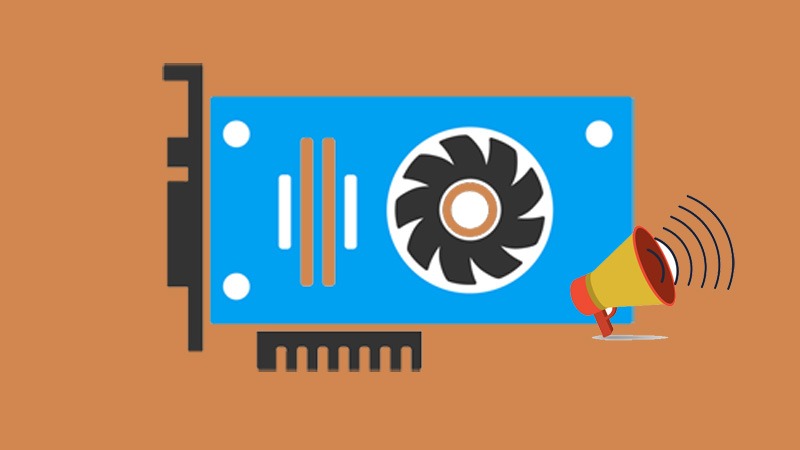
A graphics card can become very loud especially when its fan starts to die and it’s very annoying to listen to the whining of your fan coil. Generally, fans of a graphics card work for several years but they do have a limited lifespan and you just can’t replace its fans easily as they are not easily available. If your graphics card is making too much noise then I recommend you to check out our guide on fixing a loud graphics card but if you fail, then it’s time to get a new one.
When your graphics card runs hotter than the sun
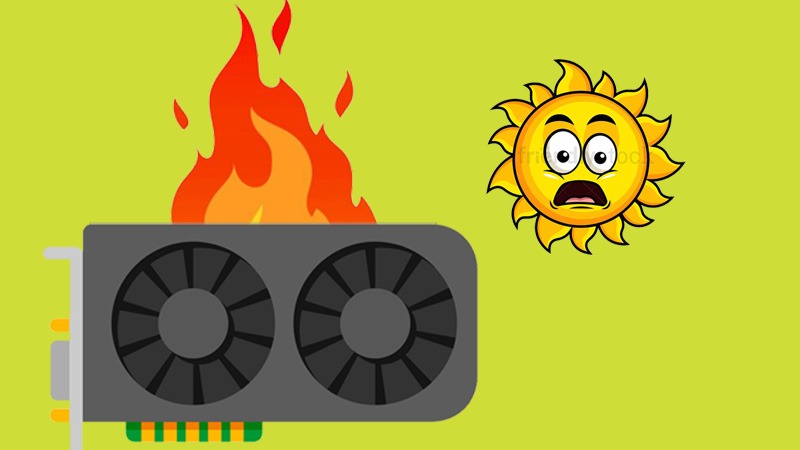
A graphics card cannot run hotter than the sun but it surely can get hot enough to raise your system’s temperature which can pose many problems. It’s recommended to implement the steps and methods to avoid overheating using our guide which will reduce the chances of thermal throttling. In case, your graphics card has given up on every type of cooling method, do not hesitate to upgrade before you stay several days without a GPU.
When your graphics card is too old
This might not be a valid reason for everyone but I recommend selling out the old graphics card if you have used it for around 4-6 years. Even if your old GPU is able to provide you 60fps in current games, it’s still recommended to get a new one and sell your current GPU to take benefit of the new technologies that are equipped in new generation graphics cards. As publishers are trying to make newer games work best with the current-gen hardware, you will be missing a lot of stuff if your graphics card is very old.
Conclusion
These 7 reasons are the most obvious valid reasons to upgrade to a new graphics card but the reasons are definitely not limited to these. Let me know if you have any other reason to upgrade!






