AMD’s Ryzen 5 3600 is currently one of the best value processors for gaming and productivity, thanks to the powerful single-core performance and the 6 cores with 12 threads. Unlike the previous generation Ryzen processors, AMD has finally released a powerful Ryzen series that directly competes with the Intel 9th and 10th gen processors.
The first one that competes with the Intel Core i5 9600K and 10600K is the Ryzen 5 3600 which is clocked at 3.6GHz and has a boost clock of 4.2GHz. This is a hyperthreaded CPU that performs very well in games at higher resolutions.
For $200, this is the best value CPU you can buy right now for your PC. Even if you don’t game, still it is the best overall for several different tasks. Not only that but as this chip is overclockable, you can increase your performance by overclocking it but for that, you will need an unlocked motherboard.
Choosing The Best Motherboard
Right now, fortunately, there are several motherboards costing as low as $70 that can support the Ryzen 5 3600 and let you overclock, but it is very important to choose the right now that can let you push the performance to make a noticeable difference.
I have listed down the best motherboards which in my opinion will do the job perfectly without spending a lot of money and in case you have your eye on a motherboard that is not listed, you can let me know in the comments section to discuss.
Best Motherboards For Ryzen 5 3600
- Socket AM4 Digi Power design 9 Power Phase design...
- Country of origin : China
- Memory 4x DDR4-3200+(OC)/2933/2667/2400/2133 DIMM...
- Slots 2x PCI-Express 3 0 x16 Slots (one runs at...
The first one on the list is the B450M Pro4 from ASRock which is among the cheapest B450 chipset motherboards you can buy right now. The good thing is that even though it’s cheap, it has a very powerful VRM that will let you overclock the Ryzen 5 3600 effectively to get a good boost in your performance. As this is a Micro-ATX motherboard, you can fit it into any micro-ATX tower or a mid-tower that will acquire less space on your table.
This board has a decent 6+3 power phase VRM where the 6 phases use doublers on the VRM MOS side which will let you overclock Ryzen 3600 with more stability as compared to the other motherboards at this price. Not only that, but the board also features good heatsinks on both the VRM MOS and VSOC that will dissipate heat for longer stable operation.
This board also has 4x DIMM slots which are great for upgrading your system memory up to 64GB of RAM. This is great because you can upgrade your system any time when you want without changing your motherboard. Now for the graphics cards, there are 2x PCI-Ex 16 slots and for wifi or sound card there is a single PCI-Ex 1 slot as well. For fast storage, this motherboard is equipped with 2x M.2 slots which is one of the best feats of this board as most budget motherboards don’t feature more than 1x M.2 slots.
Other features of this motherboard include 4x fan headers, RGB as well as ARGB headers, and 8x USB ports including USB 3.1 Type C port. If you don’t have enough money for an X570 chipset board or even for a good mid-end B450 motherboard, then this one should be your priority and I don’t recommend going with any other board under $80 except this one.
- Supports AMD 2nd generation Ryzen/ Ryzen with...
- Dual channel non-ECC unbuffered DDR4, 4 DIMMs
- HDMI, DVI D ports for multiple display
- Integrated I/O shield of ultra-durable design
When we talk about performance for a low price, then the B450 Aorus Elite from Gigabyte is what we are talking about. This board costs only 100 bucks and yet delivers features similar to an X470 motherboard. It’s a full ATX motherboard with a layout similar to a mid-end X470 motherboard from Gigabyte. The only differences are some downgrades like a no SLI, onboard troubleshooting features, and RGB on the I/O cover.
Other than that it is a full package for Ryzen 5 3600 and has a powerful VRM with 11 power phases that use the doubling technique for more stability. The VRM is covered with aluminum heatsinks and an I/O cover that increases its aesthetics and performance of the VRM at the same time. You can easily overclock your Ryzen 3600 up to a good extent using a good Ryzen cooler and achieve consistent performance.
The board has 6x SATA ports for storage and 2x M.2 slots for fast NVME SSDs out of which one uses aluminum heatsink to dissipate heat from the SSD. The board also has RGB as well as ARGB headers to extend the RGB lighting to devices like RGB fans and LED strips. The only minor CON I find on this motherboard is the 3x fan headers which aren’t enough for a chassis having multiple slots for fans although you can use a fan hub or a splitter to power all of those. But overall for $100, this is a real deal and the best B450 motherboard for its price.
- AMD AM4 Socket and PCIe 4. 0: The perfect pairing...
- Industry-leading cooling options: comprehensive...
- Asus Optic-MEM: careful routing of traces and vias...
- Next-gen connectivity: supreme flexibility With...
The first one amongst the X570 motherboards which I recommend for the Ryzen 3600 is from Asus and is the cheapest X570 chipset board currently available. The board doesn’t feature extraordinary features but is still much better than the B450 chipset boards. The Asus X570-P board uses a VRM comprised of 8+4 or 12 power phases using the doubling technique. The heatsinks on them are basic but should be enough for Ryzen 3600 as it’s not a power-hungry processor with a TDP of only 65 watts.
It has 2x PCI-e x 16 slots and 3x PCI-e x 1 slots for expansion cards, 4x DIMM slots that support up to 128GB of RAM clocked up to 4400MHz. For cooling, it has 2x fan headers and a single AIO header in the middle, and for powering the CPU, it has 4+8 pin power connectors which I believe is useless because Ryzen 3600 will hardly use even a single 8 pin power port at full potential in overclocking. For aesthetics, it also uses a little RGB backlighting on the chipset which is great considering its price and for $150, this one should be perfectly fine for a good mid-end gaming PC.
- AMD AM4 Socket and PCIe 4. 0: The perfect pairing...
- Enhanced power solution: military-grade TUF Gaming...
- Comprehensive Cooling: Active PCH heatsink, VRM...
- Next-Gen Connectivity: Dual PCIe 4. 0 M. 2, USB 3....
The Asus TUF X570 Gaming Plus is astonishingly a motherboard that brings superb features for a price of $180. Its VRM is much similar to Asus’s higher-end motherboards like X570E, X570 Prime, and X570-F which makes it a good choice for the Ryzen 7 3600 and even for Ryzen 3600X/3700X if you don’t want to spend $200+. It features a 12+2 power phase VRM with doubling that will help in stability and is covered with decent heatsinks.
It’s enough for overclocking the Ryzen 3600 properly to get a good boost in performance in Gaming. Other specs of this board are enough for your needs and will fulfill all of the requirements that you will need for day-to-day tasks. It brings 2x M.2 slots for NVME SSDs out of which one is located below the second PCI-Ex 16 slot and is covered with an aluminum heatsink. The chipset uses a small fan that is present on every X570 board and should help in lowering the temperature of the chipset effectively though, it’s very controversial because the motherboards are said to malfunction if the chipset fan stops.
For cooling, there are 6x Fan headers in total including the CPU fan header which are enough for powering almost all of the fans of your chassis and you can use a splitter or a fan hub if you use more than 6 fans in total. The good thing about this motherboard is that it also comes with Debug LEDs at the top right side which isn’t available in any other motherboard for this price and even on some of the motherboards that cost more than $200. So, overall this is the best choice for any Gaming build if you want to save as much money as possible without compromising the performance.
- Supports AMD 3rd Gen Ryzen/ 2nd Gen Ryzen/ 2nd Gen...
- Dual channel non-ECC unbuffered DDR4, 4 DIMMs
- 12 plus 2 phases digital VRM solution with DrMOS
- Advanced heatsink design with enlarge heatsink
Just by looking at the board, I fell in love with it because of its layout and the VRM it features for overclocking. I believe that for $200, this is the best one currently on the market with the cleanest look. This is the Wifi version of the X570 Elite and as the price of both the boards is currently the same, it’s better to get the Wifi version that gives you wireless internet connectivity out of the box through an Intel dual-band wifi adapter.
It has a sick 14-power phase VRM that uses doublers for better overclocking with big heatsinks over them along with RGB lighting that is customizable using the Gigabyte APP Center. The X570 Aorus Elite is a perfect choice for a 6-core CPU like Ryzen 5 3600 which will provide you with the best value for money among all the motherboards I listed here.
It has everything from cooling to compatibility with the latest components you can add to a PC. The southbridge of it has a big aluminum heatsink along with a fan for better heat dissipation and an aluminum shield on the M.2 slot for the NVME SSD. Every port and slot on it are at appropriate places on the PCB for easy connection and I believe it leaves nothing except onboard troubleshooting features that are optional for advanced operation.
For cooling your chassis and CPU, there are a total of 4x fan headers which I believe should be more and would have been better if Gigabyte had put them at the bottom. There are RGB as well as ARGB headers on it as well and for the front panel on the chassis, there is a USB 3.1 Type C port as well. Similar to the MSI MPG X570 Gaming Plus, it has a lot of USB ports at the rear but it lacks the Bios Flash button and a PS/2 port. These are some of the minor CONs that if bothers you, it would be better to go with the next one considering the fact that the next one is a much more expensive option.
- Supports 2nd and 3rd Gen AMD Ryzen / Ryzen with...
- On-board Wi-Fi 6 (802.11ax) with mu-mimo support....
- Mystic light rgb lets you customize the lighting...
- Audio boost 4 technology with nahimic 3 software...
For Ryzen 5 3600, this is a no-compromise motherboard. With 12 power phases achieved by doubling, it is a beast in overclocking. There are heatsinks everywhere including the VRM and the M.2 slots. The heatsink on the southbridge extends to both the M.2 slots which are amazing and the fan sends the cool air for better heat dissipation.
This motherboard is particularly exceptional as it features inbuilt Wifi that supports both the Internet as well as Bluetooth. At the I/O, it comes with a BIOS Flash button, USB 3.2, USB 2.0, and USB 3.2 Type C ports along with an HDMI port for the display that will be helpful if you use something like Ryzen 5 3400G. It can support memory up to 128GB overclocked up to 4400MHz which is right now insane for any build you can have.
For cooling, it is equipped with a total of 6x Fan headers including the CPU and AIO headers. This is the highest among all the motherboards I have listed above and will be enough for your chassis to cool without any additional fan hub. Also, it features RGB LEDs inbuilt on the I/O cover as well as at the right side for illuminating your whole system and can be controlled using Dragon Center which is the hub for controlling GAME MODE, VOICE BOOST, LIVE UPDATE, and AMBIENT LINK.
For the Ryzen 5 3600, this is the max I recommend because going above it will only result in a waste of money for an unnoticeable increase in performance. This should be your choice when you don’t have any restrictions in your budget for the ultimate performance but in case you don’t have enough money to spend, then you can have any of the above-mentioned motherboards.
Final Words
Ryzen 5 3600 is the best choice for building a mid-high-end Gaming PC and to unlock its true potential, you must not spend too little on your motherboard. At the same time, spending a lot will also not result in a great performance.
A good motherboard for this chip shouldn’t go below $70 and above $250. The boards I mentioned above are the best ones and in case you want more suggestions or advice, feel free to comment below in the comments section!
Related:









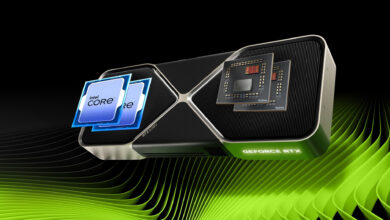

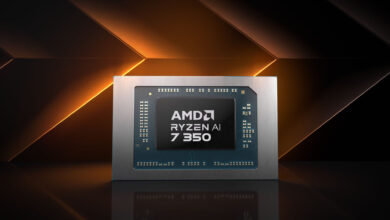

Which motherboard do you think is the best?