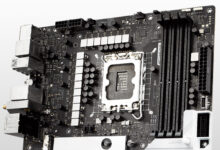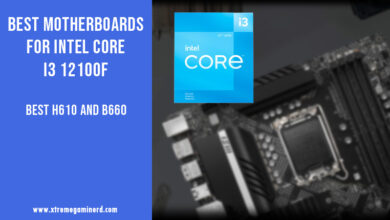Asus’s Prime series in motherboards is the most budget-friendly option which consists of decent motherboards that are loaded with good features and don’t need any overspending. Among the Z390 chipset motherboards, Asus has released two Prime series boards that differ in price and specs.
So, you need to know what’s in the Asus Prime Z390-A and Z390-P. This comparison will show you the advantages and disadvantages of each motherboard to make it easy for you to decide which one should you choose for your PC build.
Similarities
Memory Support 64GB DDR4 Max
Have 4x DIMM slots
Support OC Memory up to 4266Mhz
Storage 1x M.2 socket 3(SATA mode & X4 PCI-E mode)
Intel Optane Ready
I/O Ports 1x Ethernet port 1x HDMI port Onboard Features
1 x MemOK! II switch
Differences
VRM
Better heatsink
PCI Slots
3x PCI-E x 16 slots
2x PCI-E x 16 slots covered with Armor steel
3x PCI-E x 1 slots
CPU/Fan/AIO headers
5x Fan headers
Storage
1x M.2 socket 3 that supports only PCI-E 3.0 x 4 mode
1x M.2 socket 3 that supports SATA and PCI-E 3.0 x 4 mode
6x SATA ports
Onboard Features
1 x Power-on button
2 x Aura RGB Strip Headers
1 x USB 3.1 Gen 1 front panel TypeC connector
1 x USB 3.1 Gen 1
I/O Ports
1 x PS/2 keyboard/mouse combo port
3 x USB 3.1 Gen 2
2 x USB 3.1 Gen 1
2 x USB 2.0
5 x Audio jack(s)
VRM
Basic heatsink
PCI Slots
2x PCI-E x 16 slots
4x PCI-E x 1 slots
CPU/Fan/AIO headers
4x Fan headers
Storage
1x M.2 socket 3 that supports SATA and PCI-E 3.0 x 4 mode
1x M.2 socket 3 that supports SATA and PCI-E 3.0 x 2 mode
4x SATA ports
Onboard Features
1 x Lighting Control RGB Strip Header
2 x USB 3.1 Gen 1
I/O Ports
1 x PS/2 keyboard
1 x PS/2 mouse
2 x USB 3.1 Gen 2
4 x USB 3.1 Gen 1
3 x 8-channel Audio I/O
Pros of Asus Prime Z390-A
Pros of Asus Prime Z390-P
Winner
Asus Prime Z390-A
Conclusion
The Z390-A is a better choice when it comes to more onboard features and more stable overclocking but when it comes to the value for money spent, the Z390-P is the way to go. Both the boards feature similar specs with some differences in ports, headers, and slots but in the end, they both are good for their prices.