
The time is different and it’s not like when we had 1080p as the only luxury gaming resolution which many could not afford back several years ago. Today when we talk about a good gaming experience, resolutions below 1080p is ignored and that too as we have 1440p and 4K resolution gaming demand booming in the gaming community.
So, which one is actually good? or does it matter a lot?
We can only find out if we can compare the resolutions with regards to a few factors such as Picture Quality, Frames per second, Availability, Computer Hardware required to generate all the pixels on the screen, and Cost.
Let’s take a look at how each of these things matters.
Picture quality
Picture Quality can be addressed in two ways:
- Amounts of pixels displayed
- The type of screen panel used
we will come to the second factor as it is not a major concern with regards to the resolution but the number of pixels does matter.
Pixels are very tiny squares that are impossible to see individually on the screen displaying a picture but the resolutions such as 720p, 1080p, 1440p etc. are named on the number of pixels a screen can display. The correct interpretation of the previous statement is as such,
‘Suppose the resolution is 1080p, the actual resolution is 1920 x 1080 pixels where the 1920 pixels represent the number of resolutions per single line of pixels horizontally and 1080p pixels represent pixels vertically. If you multiply both, you will have a total of 207,3600 pixels.’
By this method, a 1440p display will have a total of 368,6400 pixels as the standard display features 2560 horizontal pixels per line and 1440 pixels vertically. At 4K resolution, you will have 3840 x 2160 pixels on a standard 16:9 aspect ratio totalling 829,4400 pixels. If you were to compare these three resolutions side by side, the following image will tell you how much difference is there between them.
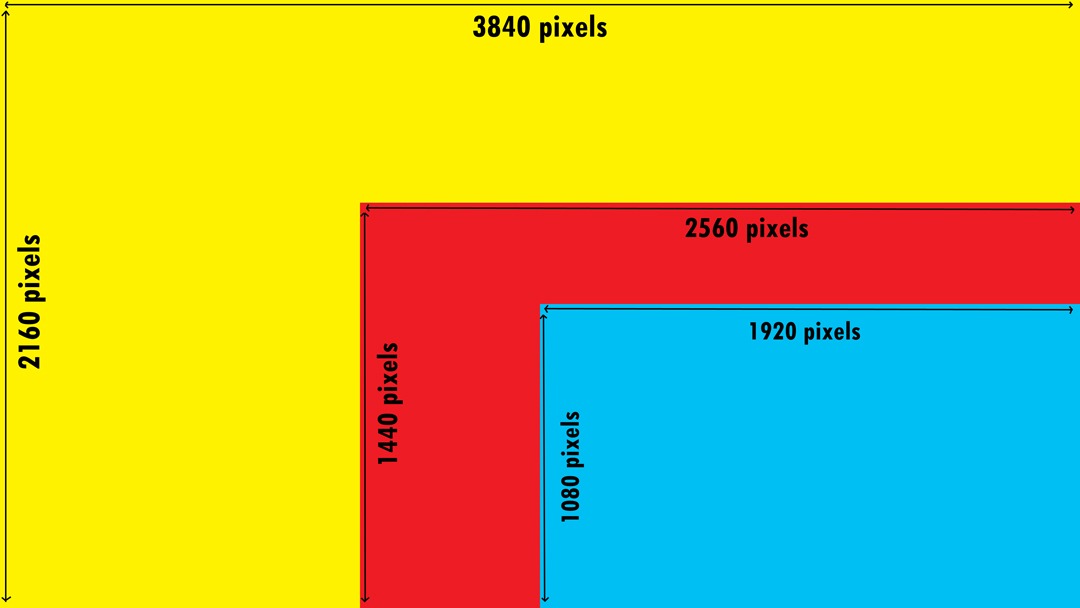
The more pixels your monitor can display, the sharper and the better will be the overall image quality which translates to better graphics in games. However, this is dependent upon your hardware which we will discuss later.
TN vs VA vs IPS
These are the top 3 display panel types that are in use today. TN is generally the fastest when it comes to fast-response gaming as it features the lowest response time making the next frame of the picture appear faster. While VA and IPS panels are also nowadays faster than they used to be before, professional gamers use TN.

TN on the other hand has the disadvantage of poor viewing angles and some inaccuracy in the colours while VA is a little better and IPS being the best when it comes to viewing angles and accurate colours.
Frames per second
If you increase the resolution, naturally your frames per second will drop. Frames per second can be briefly described as the number of still pictures that your monitor can display in sequence per second. It depends completely on your hardware how much frames per second it can generate on different resolutions.
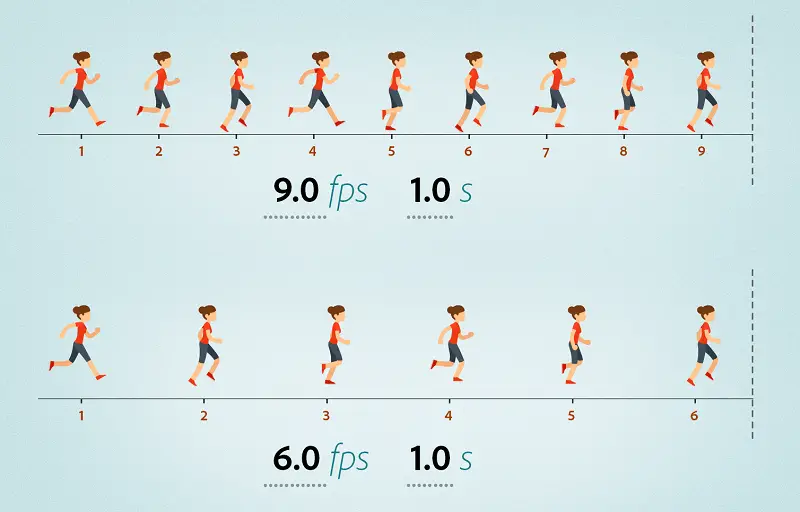
Higher resolutions will need more power to generate the same amount of FPS as on a lower resolution. So, suppose if a particular computer is generating 100 fps at 1080p, the fps at 1440p will be significantly lower. It is not fixed and can vary depending upon the game and its optimization.
The fps will go down when the resolution is switched to 4K. This means that if you want better picture quality, you will have to compromise with the smoothness of the gameplay. A game that is generating 60fps at 1080p and 35 fps at 4K resolution will have a significant impact on the gaming experience making you opt for the 1080p resolution despite its lower picture quality.
Availability

Monitors come in various display screen sizes. 1080p gaming monitors mostly start from 21-inch displays up to 27-inches. The higher the display size will be, the more pixelated the game will look. So, going with a 29 or 32-inch 1080p display is not worth it unless the resolution is higher.
1080p monitors are the most popular displays which are available abundantly at affordable prices.
Next comes 1440p monitors which are more expensive than the 1080p monitors and generally start from a 24-inch display size up to 34-inches. 34-inch displays are generally ultra-wides and can feature more pixels than the standard 1440p resolution displays due to having more horizontal pixels. Fortunately, a 1440p monitor is also much affordable than it used to be a few years back but definitely not the first choice for budget gamers.
4K monitors are for enthusiasts and are much expensive especially when several things are considered that include: Refresh rate, Sync technology, Adjustability, and Display type. It’s always better to go with a display size that is higher than 27-inch and it will provide better eye candy in AAA titles.
Computer hardware
Enjoying games comes down to the computer hardware you own. As said earlier, you will need better components such as a better CPU, higher RAM and a better graphics card to generate more fps at higher resolutions such as 1440p and 4K. If you suppose to own a mid-range graphics card such as GTX 1660, then you will be better off with a 1080p monitor and if you have something like an RTX 3070, then going with either a 1440p or 4K display won’t hurt and will actually be a better choice than to go with a 1080p screen.
Processor matters a lot. The better the CPU, the better your FPS will be and both the CPU and GPU depend on each other. If any of them bottleneck the other, your performance will go down. So, enjoying higher FPS on higher resolution requires balanced CPU-GPU combos.
Related:- When to upgrade your PC
Refresh rate
Refresh rate can be explained similar to the FPS. The difference here is that Refresh rate is the capability of a monitor to display the frames and not of the computer. So, suppose a monitor features a 60Hz refresh rate, it means that it can display 60 still pictures in sequence in one second. No matter how much fps you see through fraps, the gaming experience is entirely dependent on the refresh rate of your monitor.
Even if you get 100Fps but your monitor is 60Hz, you will only see the smoothness of 60fps. The refresh rate of a monitor can go from 60Hz up to 360Hz and one of the most popular and affordable refresh rate currently is 144Hz. It is very smooth and is generally available with all the three resolutions we are here discussing.
The higher the refresh rate, the smoother will be the transition in games but the cost of the monitor will also increase. While you can get a 240Hz or a 360Hz monitor, it’s always better to start with 144Hz except if you are a professional gamer who needs to see 240Fps on a 240Hz monitor.
[box type=”shadow” align=”alignleft” class=”” width=”100%”]Best affordable 144Hz 1080p monitor- AOC 27G2
Check Amazon Price

[/box]
Cost and Conclusion
High-resolution gaming and high refresh rate gaming is expensive. While the cost of a 1080p high refresh rate gaming is currently much affordable, getting the same refresh rate on a higher resolution let’s say, 4K isn’t cheap. And with that, your computer hardware cost will increase.
A decent 144Hz 1080p monitor will cost you somewhere around $200, a 144Hz 1440p monitor will cost you around $300 but a 144Hz 4K monitor will come for more than $600.
It should be also kept in mind that a high resolution and bigger screen is not recommended for esports games that are very competitive and 4K gaming is only good with AAA titles. Let me know in the comments below about what do you think about gaming at these resolutions. Do you like sticking to 1080p for more fps or playable framerates at 1440p and 4K?






